Android中调用文件管理器并返回选中文件的路径
实际项目中经常需要调用文件管理器,选择下载路径或者上传的本地文件路径。今天就给大家做个demo示范该功能的实现过程。
一、实现效果预览
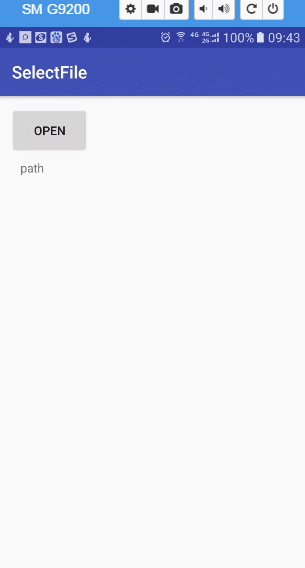
二、代码实现
package com.panhouye.selectfile; import android.annotation.SuppressLint;
import android.app.Activity;
import android.content.ContentUris;
import android.content.Context;
import android.content.Intent;
import android.database.Cursor;
import android.net.Uri;
import android.os.Build;
import android.os.Bundle;
import android.os.Environment;
import android.provider.DocumentsContract;
import android.provider.MediaStore;
import android.support.v7.app.AppCompatActivity;
import android.view.View;
import android.widget.Button;
import android.widget.TextView;
import android.widget.Toast; public class MainActivity extends AppCompatActivity {
TextView tv;
@Override
protected void onCreate(Bundle savedInstanceState) {
super.onCreate(savedInstanceState);
setContentView(R.layout.activity_main);
Button btn = (Button) findViewById(R.id.btn);
tv = (TextView) findViewById(R.id.tv);
btn.setOnClickListener(new View.OnClickListener() {
@Override
public void onClick(View v) {
Intent intent = new Intent(Intent.ACTION_GET_CONTENT);
//intent.setType(“image/*”);//选择图片
//intent.setType(“audio/*”); //选择音频
//intent.setType(“video/*”); //选择视频 (mp4 3gp 是android支持的视频格式)
//intent.setType(“video/*;image/*”);//同时选择视频和图片
intent.setType("*/*");//无类型限制
intent.addCategory(Intent.CATEGORY_OPENABLE);
startActivityForResult(intent, 1);
}
});
}
String path;
@Override
protected void onActivityResult(int requestCode, int resultCode, Intent data) {
if (resultCode == Activity.RESULT_OK) {
Uri uri = data.getData();
if ("file".equalsIgnoreCase(uri.getScheme())){//使用第三方应用打开
path = uri.getPath();
tv.setText(path);
Toast.makeText(this,path+"11111",Toast.LENGTH_SHORT).show();
return;
}
if (Build.VERSION.SDK_INT > Build.VERSION_CODES.KITKAT) {//4.4以后
path = getPath(this, uri);
tv.setText(path);
Toast.makeText(this,path,Toast.LENGTH_SHORT).show();
} else {//4.4以下下系统调用方法
path = getRealPathFromURI(uri);
tv.setText(path);
Toast.makeText(MainActivity.this, path+"222222", Toast.LENGTH_SHORT).show();
}
}
} public String getRealPathFromURI(Uri contentUri) {
String res = null;
String[] proj = { MediaStore.Images.Media.DATA };
Cursor cursor = getContentResolver().query(contentUri, proj, null, null, null);
if(null!=cursor&&cursor.moveToFirst()){;
int column_index = cursor.getColumnIndexOrThrow(MediaStore.Images.Media.DATA);
res = cursor.getString(column_index);
cursor.close();
}
return res;
} /**
* 专为Android4.4设计的从Uri获取文件绝对路径,以前的方法已不好使
*/
@SuppressLint("NewApi")
public String getPath(final Context context, final Uri uri) { final boolean isKitKat = Build.VERSION.SDK_INT >= Build.VERSION_CODES.KITKAT; // DocumentProvider
if (isKitKat && DocumentsContract.isDocumentUri(context, uri)) {
// ExternalStorageProvider
if (isExternalStorageDocument(uri)) {
final String docId = DocumentsContract.getDocumentId(uri);
final String[] split = docId.split(":");
final String type = split[0]; if ("primary".equalsIgnoreCase(type)) {
return Environment.getExternalStorageDirectory() + "/" + split[1];
}
}
// DownloadsProvider
else if (isDownloadsDocument(uri)) { final String id = DocumentsContract.getDocumentId(uri);
final Uri contentUri = ContentUris.withAppendedId(
Uri.parse("content://downloads/public_downloads"), Long.valueOf(id)); return getDataColumn(context, contentUri, null, null);
}
// MediaProvider
else if (isMediaDocument(uri)) {
final String docId = DocumentsContract.getDocumentId(uri);
final String[] split = docId.split(":");
final String type = split[0]; Uri contentUri = null;
if ("image".equals(type)) {
contentUri = MediaStore.Images.Media.EXTERNAL_CONTENT_URI;
} else if ("video".equals(type)) {
contentUri = MediaStore.Video.Media.EXTERNAL_CONTENT_URI;
} else if ("audio".equals(type)) {
contentUri = MediaStore.Audio.Media.EXTERNAL_CONTENT_URI;
} final String selection = "_id=?";
final String[] selectionArgs = new String[]{split[1]}; return getDataColumn(context, contentUri, selection, selectionArgs);
}
}
// MediaStore (and general)
else if ("content".equalsIgnoreCase(uri.getScheme())) {
return getDataColumn(context, uri, null, null);
}
// File
else if ("file".equalsIgnoreCase(uri.getScheme())) {
return uri.getPath();
}
return null;
} /**
* Get the value of the data column for this Uri. This is useful for
* MediaStore Uris, and other file-based ContentProviders.
*
* @param context The context.
* @param uri The Uri to query.
* @param selection (Optional) Filter used in the query.
* @param selectionArgs (Optional) Selection arguments used in the query.
* @return The value of the _data column, which is typically a file path.
*/
public String getDataColumn(Context context, Uri uri, String selection,
String[] selectionArgs) { Cursor cursor = null;
final String column = "_data";
final String[] projection = {column}; try {
cursor = context.getContentResolver().query(uri, projection, selection, selectionArgs,
null);
if (cursor != null && cursor.moveToFirst()) {
final int column_index = cursor.getColumnIndexOrThrow(column);
return cursor.getString(column_index);
}
} finally {
if (cursor != null)
cursor.close();
}
return null;
} /**
* @param uri The Uri to check.
* @return Whether the Uri authority is ExternalStorageProvider.
*/
public boolean isExternalStorageDocument(Uri uri) {
return "com.android.externalstorage.documents".equals(uri.getAuthority());
} /**
* @param uri The Uri to check.
* @return Whether the Uri authority is DownloadsProvider.
*/
public boolean isDownloadsDocument(Uri uri) {
return "com.android.providers.downloads.documents".equals(uri.getAuthority());
} /**
* @param uri The Uri to check.
* @return Whether the Uri authority is MediaProvider.
*/
public boolean isMediaDocument(Uri uri) {
return "com.android.providers.media.documents".equals(uri.getAuthority());
}
}
三、小结
Android中调用文件管理器并返回选中文件的路径的更多相关文章
- 关于android中调用系统拍照,返回图片是旋转90度
转载博客:http://blog.csdn.net/walker02/article/details/8211628 项目开发中遇到的一个问题,对于三星手机在做手机照片选择时出现图片显示不正常,研究后 ...
- [转]C#中调用资源管理器(Explorer.exe)打开指定文件夹 + 并选中指定文件 + 调用(系统默认的播放类)软件(如WMP)打开(播放歌曲等)文件
原文:http://www.crifan.com/csharp_call_explorer_to_open_destinate_folder_and_select_specific_file/ C#中 ...
- 在Android中调用WebService
某些情况下我们可能需要与Mysql或者Oracle数据库进行数据交互,有些朋友的第一反应就是直接在Android中加载驱动然后进行数据的增删改查.我个人不推荐这种做法,一是手机毕竟不是电脑,操作大量数 ...
- 【转】Android 学习笔记——利用JNI技术在Android中调用、调试C++代码
原文网址:http://cherishlc.iteye.com/blog/1756762 在Android中调用C++其实就是在Java中调用C++代码,只是在windows下编译生成DLL,在And ...
- [转][android][利用JNI技术在Android中调用、调试C++代码]
在Android中调用C++其实就是在Java中调用C++代码,只是在windows下编译生成DLL,在Android中会生成Linux系统下的.so文件(好吧,其实我基本没用过Linux). 没写过 ...
- 在Android中调用C#写的WebService(附源代码)
由于项目中要使用Android调用C#写的WebService,于是便有了这篇文章.在学习的过程中,发现在C#中直接调用WebService方便得多,直接添加一个引用,便可以直接使用将WebServi ...
- Java乔晓松-android中调用系统拍照功能并显示拍照的图片
android中调用系统拍照功能并显示拍照的图片 如果你是拍照完,利用onActivityResult获取data数据,把data数据转换成Bitmap数据,这样获取到的图片,是拍照的照片的缩略图 代 ...
- Android 中调用本地命令
Android 中调用本地命令 通常来说,在 Android 中调用本地的命令的话,一般有以下 3 种情况: 调用下也就得了,不管输出的信息,比如:echo Hello World.通常来说,这种命令 ...
- Android中调用C++函数的一个简单Demo
这里我不想多解释什么,对于什么JNI和NDK的相关内容大家自己去百度或谷歌.我对Android的学习也只是个新手.废话少说直接进入正题. 一.在Eclipse中创建一个Android Applicat ...
随机推荐
- HTML5周记(一)
各位开发者朋友和技术大神大家好!博主刚开始学习html5 ,自本周开始会每周更新技术博客,与大家分享每周所学.鉴于博主水品有限,如发现有问题的地方欢迎大家指正,有更好的意见和建议可在评论下方发表,我会 ...
- 每天一个Linux命令 5
命令名称:touch 功能描叙:创建空文件 格式:touch 文件名 范例:$touch japan.list(当前路径创建) $touch /root/japan.list(指定路径创建) $t ...
- CAAnimation动画--(旋转/缩放/移动/闪烁)
p.p1 { margin: 0.0px 0.0px 0.0px 0.0px; font: 18.0px Menlo; color: #1d9421 } p.p2 { margin: 0.0px 0. ...
- Team Foundation Server 基本功能
Team Foundation Server(以下简称TFS)作为Microsoft发布的一个主要用于团队源代码管理工具,以敏捷开发作为其最大的特点而占领部分市场.该文主要介绍 TFS 在 Visua ...
- 使用webcollector爬虫技术获取网易云音乐全部歌曲
最近在知乎上看到一个话题,说使用爬虫技术获取网易云音乐上的歌曲,甚至还包括付费的歌曲,哥瞬间心动了,这年头,好听的流行音乐或者经典老歌都开始收费了,只能听不能下载,着实很郁闷,现在机会来了,于是开始研 ...
- Pydev--unresolved import:解决办法
1.右键点击项目,选择Properties-->Pydev-Interpreter/Grammar 2.点击"Click here to configure an interprete ...
- adt的问题An internal error has occurred. After scene creation, #init() must be called
这个问题困扰了我好久,我也尝试去百度.google无济于事啊,让我寝食难安,太难受了,我把它贴出来,希望后人不绕弯子... 解决办法: 即可,解决这一个问题,现在酣畅淋漓,挥洒自如的capy代码了
- Java的Date和Time入门教程
本文是一篇翻译文章,已取得原作者授权,原文地址是http://tutorials.jenkov.com/java-date-time/index.html Java语言的JDK中关于日期和时间的API ...
- C++基础——C面向过程与C++面向对象编程01_圆面积求解
#include "iostream";//包含C++的头文件using namespace std;//使用命名空间std标准的命名空间(在这个命名空间中定义了很多标准定义)vo ...
- strspn 和strcspn
1.strcspn头文件:#inclued<string.h>定义函数:size_t strcspn(const char *s, const char * reject);函数说明:st ...
