Android性能优化:ViewStub
用法一:
在开发应用程序的时候,经常会遇到这样的情况,会在运行时动态根据条件来决定显示哪个View或某个布局。那么最通常的想法就是把可能用到的View都写在上面,先把它们的可见性都设为View.GONE,然后在代码中动态的更改它的可见性。这样的做法的优点是逻辑简单而且控制起来比较灵活。但是它的缺点就是耗费资源。虽然把View的初始可见View.GONE但是在Inflate布局的时候View仍然会被Inflate,也就是说仍然会创建对象,会被实例化,会被设置属性。也就是说,会耗费内存等资源。
推荐的做法是使用Android.view.ViewStub,ViewStub是一个轻量级的View,占用资源非常小的控件。在Inflate布局的时候,只有ViewStub会被初始化,然后当ViewStub被设置为可见的时候(默认是不可见的),或是调用了ViewStub.inflate()的时候,ViewStub所向的布局就才会被Inflate和实例化。
但ViewStub也不是万能的,下面总结下ViewStub能做的事儿和什么时候该用ViewStub,什么时候该用可见性的控制。
首先来说说ViewStub的一些特点:
(1) ViewStub只能Inflate一次,之后ViewStub对象会被置为空。按句话说,某个被ViewStub指定的布局被Inflate后,就不会够再通过ViewStub来控制它了。
(2) ViewStub只能用来Inflate一个布局文件,而不是某个具体的View,当然也可以把View写在某个布局文件中。
基于以上的特点,那么可以考虑使用ViewStub的情况有:
(1) 在程序的运行期间,某个布局在Inflate后,就不会有变化,除非重新启动。
因为ViewStub只能Inflate一次,之后会被置空,所以无法指望后面接着使用ViewStub来控制布局。所以当需要在运行时不止一次的显示和隐藏某个布局,那么ViewStub是做不到的。这时就只能使用View来控制了。
(2) 想要控制显示与隐藏的是一个布局文件,而非某个View。
因为设置给ViewStub的只能是某个布局文件的Id,所以无法让它来控制某个View。
所以,如果想要控制某个View(如Button或TextView)的显示与隐藏,或者想要在运行时不断的显示与隐藏某个布局或View,只能使用View来控制。
下面来看一个实例
在这个例子中,要显示二种不同的布局,一个是用TextView显示一段文字,另一个则是用ImageView显示一个图片。这二个是在onCreate()时决定是显示哪一个,这里就是应用ViewStub的最佳地点。
先来看看布局,一个是主布局,里面只定义二个ViewStub,一个用来控制TextView一个用来控制ImageView,另外就是一个是为显示文字的做的TextView布局,一个是为ImageView而做的布局:
<?xml version="1.0" encoding="utf-8"?>
<LinearLayout
xmlns:android="http://schemas.android.com/apk/res/android"
android:orientation="vertical"
android:layout_width="fill_parent"
android:layout_height="fill_parent"
android:gravity="center_horizontal">
<ViewStub
android:id="@+id/viewstub_demo_text"
android:layout_width="wrap_content"
android:layout_height="wrap_content"
android:layout_marginLeft="5dip"
android:layout_marginRight="5dip"
android:layout_marginTop="10dip"
android:layout="@layout/viewstub_demo_text_layout"/>
<ViewStub
android:id="@+id/viewstub_demo_image"
android:layout_width="wrap_content"
android:layout_height="wrap_content"
android:layout_marginLeft="5dip"
android:layout_marginRight="5dip"
android:layout="@layout/viewstub_demo_image_layout"/>
</LinearLayout>
// ...
@Override
public void onCreate(Bundle savedInstanceState) {
super.onCreate(savedInstanceState);
setContentView(R.layout.viewstub_demo_activity);
if ((((int) (Math.random() * 100)) & 0x01) == 0) {
ViewStub stub = (ViewStub) findViewById(R.id.viewstub_demo_text); // 获取布局
stub.inflate(); // 实例化 TextView text = (TextView) findViewById(R.id.viewstub_demo_textview);
text.setText("Hello World");
} else {
ViewStub stub = (ViewStub) findViewById(R.id.viewstub_demo_image);
stub.inflate(); ImageView image = (ImageView) findViewById(R.id.viewstub_demo_imageview);
image.setImageResource(R.drawable.img);
}
}
// ...
还有类似新内容、新功能提示,这种只会显示一次,且不会发生变化的ViewStub都是挺适合的。
用法二:
ViewStub还有类似于<include>标签的用法,只不过<ViewStub>是不可见的控件。当布局文件使用<ViewStub>标签来引用其他布局文件时并不会马上装载引用的布局文件,只会在调用了ViewStub.inFlate获ViewStub.setVisibility(View.VISIBLE)方法后,ViewStub才会装载引用的控件。而<include>会把引用的所以布局文件一次性的全部加载,造成资源的浪费。下面看个实例:
custom.xml
<?xml version="1.0" encoding="utf-8"?>
<LinearLayout
xmlns:android="http://schemas.android.com/apk/res/android"
android:orientation="vertical"
android:layout_width="match_parent"
android:layout_height="match_parent">
<Button
android:layout_width="match_parent"
android:layout_height="warp_parent"
android:text="我是按钮1"
android:onclick="onClick_Button">
<Button
android:layout_width="match_parent"
android:layout_height="warp_parent"
android:text="我是按钮2"
android:onclick="onClick_Button">
</LinearLayout>
采用<include>引用:
<?xml version="1.0" encoding="utf-8"?>
<LinearLayout
xmlns:android="http://schemas.android.com/apk/res/android"
android:orientation="vertical"
android:layout_width="match_parent"
android:layout_height="match_parent">
<Button
android:layout_width="match_parent"
android:layout_height="warp_parent"
android:text="我是按钮"
android:onclick="onClick_Button">
<include layout="@layout/custom"/>
</LinearLayout>
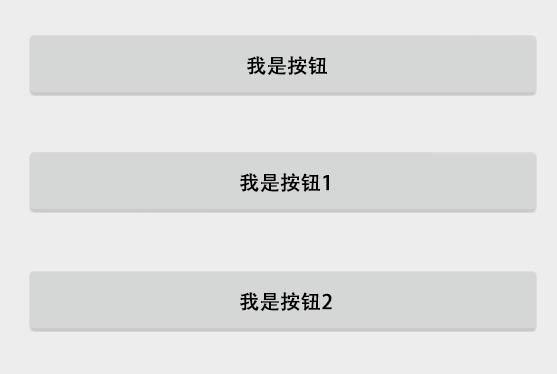
图一:采用<include>引用后显示的效果
采用<ViewStub>引用:
<?xml version="1.0" encoding="utf-8"?>
<LinearLayout
xmlns:android="http://schemas.android.com/apk/res/android"
android:orientation="vertical"
android:layout_width="match_parent"
android:layout_height="match_parent">
<Button
android:layout_width="match_parent"
android:layout_height="warp_parent"
android:text="我是按钮"
android:onclick="onClick_Button">
<ViewStub
android:id="@+id/viewstub"
android:inflatedId="@+id/button_layout"
layout="@layout/custom"
android:layout_width="match_parent"
android:layout_height="warp_parent"/>
</LinearLayout>

图二:采用<ViewStub>引用后显示的效果
在使用<ViewStub>标签引用布局文件后,还需要调用ViewStub.inflate或ViewStub.setVisibility(View.VISIBLE)方法才能装载所引用的空间,代码如下:
public void onClick_Button(View v) {
// ViewStub 控件只能获得1次,第2次再使用findViewById获得该ViewStub对象,则返回null
View view = findViewById(R.id.viewstub);
if(view != null) {
// 或者调用ViewStub.inflate方法
// view = ((ViewStub) view).inflate();
// 装载ViewStub引用的custom.xml文件的控件
((ViewStub) view).setVisibility(View.VISIBLE);
} else {
setTitle("view is null");
}
}
单击“我的按钮”后,会显示在custom.xml文件中定义的两个按钮,效果如图二所示。
| 注意:<ViewStub>与<include>标签一样,也可以设置引用布局文件中根节点所有与布局相关的熟悉。所不同的是<include>标签的 android:id 属性直接覆盖了所引用的布局文件中的根节点的 android:id 属性值,而<ViewStub>标签的 android:id 属性与普通控件标签的 android:id 属性一样,用于在代码中引用控件,在<ViewStub>标签中需要使用 android:inflatedId 属性覆盖所引用布局文件中根节点的 android:id 属性值。 |
Android性能优化:ViewStub的更多相关文章
- Android性能优化:布局优化 详细解析(含<include>、<ViewStub>、<merge>讲解 )
1. 影响的性能 布局性能的好坏 主要影响 :Android应用中的页面显示速度 2. 如何影响性能 布局影响Android性能的实质:页面的测量 & 绘制时间 1个页面通过递归 完成测量 & ...
- android 性能优化
本章介绍android高级开发中,对于性能方面的处理.主要包括电量,视图,内存三个性能方面的知识点. 1.视图性能 (1)Overdraw简介 Overdraw就是过度绘制,是指在一帧的时间内(16. ...
- Android性能优化系列 + Android官方培训课程中文版
Android性能优化典范 - 第6季 http://hukai.me/android-performance-patterns-season-6/ Android性能优化典范 - 第5季 htt ...
- Android性能优化之布局优化
最新最准确内容建议直接访问原文:Android性能优化之布局优化 本文为Android性能优化的第二篇——布局优化,主要介绍使用抽象布局标签(include, viewstub, merge).去除不 ...
- 【转】Android性能优化之布局优化篇
转自:http://blog.csdn.net/feiduclear_up/article/details/46670433 Android性能优化之布局优化篇 分类: andorid 开发2015 ...
- 《Android开发艺术探索》读书笔记 (13) 第13章 综合技术、第14章 JNI和NDK编程、第15章 Android性能优化
第13章 综合技术 13.1 使用CrashHandler来获取应用的Crash信息 (1)应用发生Crash在所难免,但是如何采集crash信息以供后续开发处理这类问题呢?利用Thread类的set ...
- android性能优化的一些东西
说到android性能优化,总觉得是一个很模糊的东西,因为app的性能始终适合手机本身的性能挂钩的,也许一些消耗内容的操作,在一些移动设备可以运行,但是在另外一些上面就会出现内存溢出的问题,但是不管怎 ...
- Android性能优化之启动速度优化
Android性能优化之启动速度优化 Android app 启动速度优化,首先谈谈为什么会走到优化这一步,如果一开始创建 app 项目的时候就把这个启动速度考虑进去,那么肯定就不需要重新再来优化 ...
- Android群英传笔记——第十章:Android性能优化
Android群英传笔记--第十章:Android性能优化 随着Android应用增多,功能越来越复杂,布局也越来越丰富了,而这些也成为了阻碍一个应用流畅运行,因此,对复杂的功能进行性能优化是创造高质 ...
- Android 性能优化之工具和优化点总结
Android性能优化学习 最近公司主抓性能优化工作,借此春风也学习到了许多Android性能优化方面的知识.由于组内队友的给力,优化的成果也是比较喜人.同时也学习和实践了不少知识,特此记录. 1.性 ...
随机推荐
- RabbitMQ 应用学习随笔
1.安装 Rabbit MQ 是建立在强大的Erlang OTP平台上,因此安装RabbitMQ之前要先安装Erlang. erlang:http://www.erlang.org/download. ...
- DNS分析之 dnsdict6 使用方法
基本用法就是: dnsdict6 -d46 -t 10 baidu.com
- 封装TableView有可能用到的数据结构和UITableViewCell的一个继承类
最近4年的时间,我已经做了5个App完全独立开发, 工作经历5个App, 维护了两个App. 在这期间用的最多的是UITableView, 因此也有许多感觉可以封装的. 现在就是我封装的. RXCel ...
- 警告: [SetContextPropertiesRule]{Context} Setting property 'source' to 'org.eclipse.jst.jee.server:JsonBlog' did not find a matching property.
这个问题困扰很久了,逛了很多论坛,终于得以解决 我的控制台错误如下: 五月 , :: 下午 org.apache.catalina.startup.VersionLoggerListener log ...
- php实现ppt转图片,php调用com组件问题
PHP 调用com组件将ppt转为图片. 需要在php.ini中开启 extension=php_com_dotnet.dllcom.allow_dcom = true 测试代码如下: < ...
- 非Controller中调用Service
1. 新增文件 package com.library.common; import org.springframework.beans.BeansException; import or ...
- implements ApplicationContextAware 获取spring 容器
1.新建 ApplicationContextUtil 类 ,通过实现 ApplicationContextAware 的 setApplicationContext 方法,得到context上下文: ...
- 用queue函数写广搜
以走迷宫需要的最少步数的代码为例 #include<stdio.h>#include<string.h>#include<queue> using namespac ...
- Mac: 易用设置
Mac是一个类unix系统,因此很多命令是类似于Linux的.例如其中的Terminal, shell等等.但是软件源鉴于国内的网络环境,是不方便配置的. 中文输入法快速切换. 在不同的语言中可以用组 ...
- BigDecimal四舍五入使用总结
//BigDecimal四舍五入double f1 = new BigDecimal(1).setScale(2,RoundingMode.HALF_UP).doubleValue();//转化成字符 ...
