给Cygwin重新安装curl
之前已经安装过了cygwin了,但是重装了系统了。
不过发现cygwin倒是还可以继续使用。
现在想要使用其中的curl工具。
但是却在cygwin安装目录
E:\dev_install_root\cygwin\bin
对应的bin下面没有找到curl.exe。
倒是很诡异的看到了curl-config文件。
现在想要给当前的cygwin安装curl。
1.由于之前
E:\Dev_Tools\Cygwin\cygwin_download_2
中已经有了之前安装时候所下载的本地的安装所需的文件,
所以其下有文件夹http%3a%2f%2fmirrors.163.com%2fcygwin%2f
http%3a%2f%2fmirrors.163.com%2fcygwin%2f下有release文件夹和setup.ini配置文件。
2.专门看了下那个setup.ini,导致找到了curl相关的内容:
|
1
2
3
4
5
6
7
8
9
10
11
12
13
14
15
16
17
18
19
20
21
22
23
24
25
|
@ curlsdesc: "Multi-protocol file transfer command-line tool"ldesc: "curl is a command line tool and library for transferring fileswith URL syntax, supporting FTP, FTPS, HTTP, HTTPS, SCP, SFTP, TFTP,TELNET, DICT, and FILE. curl supports SSL certificates, HTTP POST, HTTPPUT, FTP uploading, HTTP form based upload, proxies, cookies,user+password authentication (Basic, Digest, NTLM, Negotiate...), filetransfer resume, proxy tunneling and a busload of other useful tricks."category: Net Webrequires: libcurl4 zlib0 cygwinversion: 7.24.0-3install: release/curl/curl-7.24.0-3.tar.bz2 382557 a15eb0b04985a0be7e941b359d307768source: release/curl/curl-7.24.0-3-src.tar.bz2 1985097 f23b3e091e052f7b3e9a54ee622ecf2f[prev]version: 7.24.0-2install: release/curl/curl-7.24.0-2.tar.bz2 382165 935c3577492e3fe79eb4b1683a9716bbsource: release/curl/curl-7.24.0-2-src.tar.bz2 1985377 2d3603e9767c0de437a6a9a77da35e63@ curl-develsdesc: "Obsolete package"ldesc: "Obsolete package"category: _obsoleterequires: libcurl-develversion: 7.24.0-1install: release/curl/curl-devel/curl-devel-7.24.0-1.tar.bz2 14 4059d198768f9f8dc9372dc1c54bc3c3 |
3.去运行之前的cygwin的安装文件setup.exe,然后选择从本地安装,然后选择上面的那个E:\Dev_Tools\Cygwin\cygwin_download_2文件夹。
然后可以自动解析,之后,在选择模块的界面,输入curl,找到了相关的curl的库,然后都设置为reinstall:

其中,参考了:
How do I install cURL on cygwin?
知道了curl是在Net下面的。
不过,很明显,上述我是已经不管三七二十一,把Libs,Net,Web的curl,全部选择上了。
然后点击下一步去安装。
然后就是很快的就下载并安装好了:

结果很悲催的是,E:\dev_install_root\cygwin\bin下面,还是没有找到curl啊。
4.后来又去对应的
E:\Dev_Tools\Cygwin\cygwin_download_2\http%3a%2f%2fmirrors.163.com%2fcygwin%2f\release\curl
下看到了有已经下载的那4个相关的:
curl-devel,libcurl3,libcurl4,libcurl-devel
然后每个文件夹都有对应的tar文件,打开后发现,的确里面也都没有包含curl.exe,所以即使都安装上,也还是没有curl.exe的
5.然后又回去参考:
How do I install cURL on cygwin?
看到两种方法:
I just ran into this.
If you’re not seeing curl in the list (see ibaralf’s screenshot), then you may have out-of-date cygwin sources. In one of the screens in cygwin’s setup.exe wizard, you have the option to "Install from Internet" or "Install from Local Directory". If you have the "Install from Local Directory" option enabled, then you may not see curl in the list. Switch to "Install from Internet" and select a mirror and then you should see curl.
和
I searched for curl on the cygwin packages part of their home page.
I found this link
http://cygwin.com/packages/curl/. But that wasn’t helpful because I couldn’t download anythingSo I searched for the
curl-7.20.1-1 cygwinon Google. I found this helpful sitemirrors.xmission.com/cygwin/release/curl/That site had a link to download
curl-7.20.1-1.tar.bz2. I unzipped it using 7zip. It unzips it into./user/bin/or something so I had to findcurl.exein the local/usr/binfolder and put it into my/binfolder ofc:\cygwinFinally I could use cURL!
This drove me crazy. I hope it helps someone!
貌似第二种感觉更靠谱。
不过也可以先试试第一种。
然后继续重新运行setup.exe,期间还被告知有更新的版本的setup.exe,不过懒得管了。
然后继续,选择了那个:

的源,然后下一步,然后搜curl,找到了真正想要的:
curl: Multi-protocol file transfer tool

然后再点击下一步去安装,即可。
不过很悲催的是,由于不小心,没有取消全部的别的模块,所以估计是默认选择安装了很多别的模块,所以现在却是去下载很多别的模块:
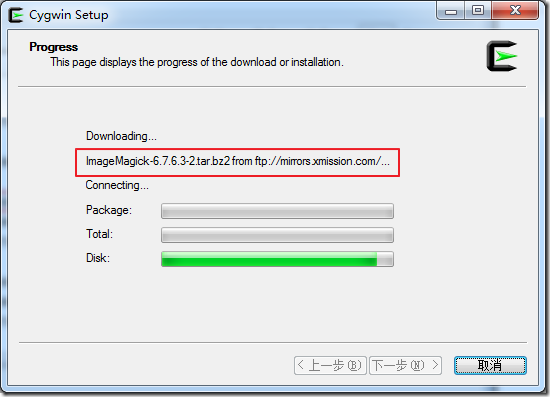
索性取消掉算了。
然后又按照之前步骤重新执行一次,只是在选择模块是,所有的都选择reinstall,然后再另外搜curl,然后对于其中的curl,是选择安装的:

然后由于是reinstall,而之前已经安装好的模块,本地都已经有文件了,所以是瞬间下载好了:

结果,又还是去下载很多其他模块了。
所以,再次取消掉。
这次重新再弄一次,选择的是,download without installing,然后选择模块是,只选择curl,并且选择的是keep,结果还是会去下载很多其他的模块。
所以,还是放弃此法。
5换用另外那种,直接去:
http://mirrors.xmission.com/cygwin/release/curl/
下载对应的curl-7.27.0-1.tar.bz2,然后本地直接解压,得到一个usr文件夹,其下有
bin\curl.exe
share\doc\xxx
share\man\xxx
所以,直接全部拷贝到cygwin的usr文件夹:
E:\dev_install_root\cygwin\usr
下面,即可。
只不过此处悲催的,又是遇到一堆权限问题,但是后来还是慢慢的解决了。
5.然后再去重新打开cygwin窗口,验证是否可以找到crul了。
结果还是没有找到。
所以,看来是cygwin没有把/usr/bin加到其path中,此点也是很奇怪的。
不过懒得管了,干脆手动再次把/usr/bin下的curl.exe移至/bin下面即可。
终于,cygwin中可以找到curl了:
|
1
2
3
4
5
6
7
8
9
10
11
12
13
14
15
16
17
18
19
20
21
22
|
Administrator@NYBDHB7EB3XEHP6 ~$ curl --helpUsage: curl [options...] <url>Options: (H) means HTTP/HTTPS only, (F) means FTP only --anyauth Pick "any" authentication method (H) -a, --append Append to target file when uploading (F/SFTP) --basic Use HTTP Basic Authentication (H) --cacert FILE CA certificate to verify peer against (SSL) --capath DIR CA directory to verify peer against (SSL) -E, --cert CERT[:PASSWD] Client certificate file and password (SSL) --cert-type TYPE Certificate file type (DER/PEM/ENG) (SSL) --ciphers LIST SSL ciphers to use (SSL) --compressed Request compressed response (using deflate or gzip) -K, --config FILE Specify which config file to read --connect-timeout SECONDS Maximum time allowed for connection -C, --continue-at OFFSET Resumed transfer offset -b, --cookie STRING/FILE String or file to read cookies from (H) -c, --cookie-jar FILE Write cookies to this file after operation (H) --create-dirs Create necessary local directory hierarchy --crlf Convert LF to CRLF in upload --crlfile FILE Get a CRL list in PEM format from the given file...... |
【总结】
其实,想要在cygwin中安装单个模块,工具等,直接可以从网上找cygwin的景象,比如:
http://mirrors.xmission.com/cygwin/release/
其中curl的地址是:
http://mirrors.xmission.com/cygwin/release/curl/
然后手动下载对应的工具,解压,放到对应的bin或sbin等路径下即可。
给Cygwin重新安装curl 提示 没有cywmetalink-3.dll找到模块
http://mirrors.163.com/cygwin/
32位
http://mirrors.xmission.com/cygwin/x86/release/curl/
下载对应的curl,然后本地直接解压,得到一个usr文件夹,其下有
bin\curl.exe
share\doc\xxx
share\man\xxx
所以,直接全部拷贝到cygwin的usr文件夹:
E:\dev_install_root\cygwin\usr
下面,即可。
只不过此处悲催的,又是遇到一堆权限问题,但是后来还是慢慢的解决了。
5.然后再去重新打开cygwin窗口,验证是否可以找到crul了。
结果还是没有找到。
所以,看来是cygwin没有把/usr/bin加到其path中,此点也是很奇怪的。
不过懒得管了,干脆手动再次把/usr/bin下的curl.exe移至/bin下面即可。
终于,cygwin中可以找到curl了:
【总结】
其实,想要在cygwin中安装单个模块,工具等,直接可以从网上找cygwin的景象,比如:
32位
http://mirrors.xmission.com/cygwin/x86/
其中curl的地址是:
然后手动下载对应的工具,解压,放到对应的bin或sbin等路径下即可。
================================================
提示 没有cywmetalink-3.dll
分析后得出 模块名是metalink 找到模块
http://mirrors.163.com/cygwin/x86/release/libmetalink/libmetalink3/
$ curl
D:/cygwin/bin/curl.exe: error while loading shared libraries: cygcurl-4.dll: cannot open shared object file: No such file or directory
http://mirrors.163.com/cygwin/x86/release/curl/libcurl4/
下载安装即可
==============================================
解决Cygwin “error while loading shared libraries”
日期: 2013-02-28 作者: Gamepader 分类: ARM_Linux 标签: Cygwin, Linux, 爱折腾
评论: 0 超过100人围观
今天在网易源安装了最新版的Cygwin,刚刚在Cygwin下执行curl的时候,出现如下提示信息
| 1 | $curl: error while loading shared libraries: ?: cannot open shared object file: No such file or directory |
解决办法:
第一步.使用cygcheck检查:
| 1
2 3 4 5 6 7 8 9 10 11 12 13 14 15 16 17 18 19 20 21 22 23 24 25 26 27 28 29 30 31 32 33 34 35 36 37 38 39 40 41 42 43 44 45 46 47 48 49 50 51 52 53 |
$cygcheck curl
C:\Dell\Cygwin\bin\curl.exe C:\Dell\Cygwin\bin\cygcurl-4.dll C:\Dell\Cygwin\bin\cyggcc_s-1.dll C:\Dell\Cygwin\bin\cygwin1.dll C:\Windows\system32\KERNEL32.dll C:\Windows\system32\API-MS-Win-Core-RtlSupport-L1-1-0.dll C:\Windows\system32\ntdll.dll C:\Windows\system32\KERNELBASE.dll C:\Windows\system32\API-MS-Win-Core-ProcessThreads-L1-1-0.dll C:\Windows\system32\API-MS-Win-Core-Heap-L1-1-0.dll C:\Windows\system32\API-MS-Win-Core-Memory-L1-1-0.dll C:\Windows\system32\API-MS-Win-Core-Handle-L1-1-0.dll C:\Windows\system32\API-MS-Win-Core-Synch-L1-1-0.dll C:\Windows\system32\API-MS-Win-Core-File-L1-1-0.dll C:\Windows\system32\API-MS-Win-Core-IO-L1-1-0.dll C:\Windows\system32\API-MS-Win-Core-ThreadPool-L1-1-0.dll C:\Windows\system32\API-MS-Win-Core-LibraryLoader-L1-1-0.dll C:\Windows\system32\API-MS-Win-Core-NamedPipe-L1-1-0.dll C:\Windows\system32\API-MS-Win-Core-Misc-L1-1-0.dll C:\Windows\system32\API-MS-Win-Core-SysInfo-L1-1-0.dll C:\Windows\system32\API-MS-Win-Core-Localization-L1-1-0.dll C:\Windows\system32\API-MS-Win-Core-ProcessEnvironment-L1-1-0.dll C:\Windows\system32\API-MS-Win-Core-String-L1-1-0.dll C:\Windows\system32\API-MS-Win-Core-Debug-L1-1-0.dll C:\Windows\system32\API-MS-Win-Core-ErrorHandling-L1-1-0.dll C:\Windows\system32\API-MS-Win-Core-Fibers-L1-1-0.dll C:\Windows\system32\API-MS-Win-Core-Util-L1-1-0.dll C:\Windows\system32\API-MS-Win-Core-Profile-L1-1-0.dll C:\Windows\system32\API-MS-Win-Security-Base-L1-1-0.dll C:\Dell\Cygwin\bin\cygcrypto-1.0.0.dll C:\Dell\Cygwin\bin\cygz.dll C:\Dell\Cygwin\bin\cyggssapi-3.dll C:\Dell\Cygwin\bin\cygheimntlm-0.dll C:\Dell\Cygwin\bin\cygkrb5-26.dll C:\Dell\Cygwin\bin\cygasn1-8.dll C:\Dell\Cygwin\bin\cygroken-18.dll C:\Dell\Cygwin\bin\cygcrypt-0.dll C:\Dell\Cygwin\bin\cygcom_err-2.dll C:\Dell\Cygwin\bin\cygwind-0.dll C:\Dell\Cygwin\bin\cyghx509-5.dll C:\Dell\Cygwin\bin\cygintl-8.dll C:\Dell\Cygwin\bin\cygiconv-2.dll C:\Dell\Cygwin\bin\cygsqlite3-0.dll C:\Dell\Cygwin\bin\cygheimbase-1.dll C:\Dell\Cygwin\bin\cygidn-11.dll C:\Dell\Cygwin\bin\cyglber-2-4-2.dll C:\Dell\Cygwin\bin\cygldap-2-4-2.dll C:\Dell\Cygwin\bin\cygssl-1.0.0.dll C:\Dell\Cygwin\bin\cygssh2-1.dll C:\Dell\Cygwin\bin\cygmetalink-3.dll C:\Dell\Cygwin\bin\cygexpat-1.dll cygcheck: track_down: could not find cygsasl2-2.dll |
发现是缺少了cygsasl2-2.dll
第二步.分析丢失的模块并安装:
有文件名分析丢失的模块名字应该为cygsasl2,当然也有可能是cygsasl,cyg,sasl2等,一个个都使用Cygwin的Setup.exe安装上,发现丢失的模块名字应该是sasl2,点选install,问题解决
http://mirrors.163.com/cygwin/
给Cygwin重新安装curl的更多相关文章
- curl提示不支持https协议解决方法
根据网上的资料,这个问题的原因是因为在安装curl时使用默认安装,但是默认安装并不支持https协议 简单粗暴的办法就是,卸载重新安装curl(有一种方法是重新编译就可以了,然后使用编译后的可执行文件 ...
- python error: curl: (1) Protocol "'https" not supported or disabled in libcurl
python 调用curl访问一个网页时,出现error: curl: (1) Protocol "'https" not supported or disabled in lib ...
- curl: (35) Server aborted the SSL handshake 解决办法
# 先删除curl brew uninstall curl # 重新安装curl,带上--with-openssl brew install curl --with-openssl # 然后重启下ph ...
- cygwin执行.py提示找不到模块,但已经安装模块的解决办法
. 在解决了cygwin中make命令不能使用的问题之后(https://www.cnblogs.com/zhenggege/p/10724122.html),make maskrcnn路径下的set ...
- Alcatraz,
今天重装Alcatraz,运行github上的命令后,安装成功,可是配置界面没出来. 无奈重装, 先删除原本的插件 rm -rf ~/Library/Application\ Support/Deve ...
- Elasticsearch 数据搜索篇·【入门级干货】
ES即简单又复杂,你可以快速的实现全文检索,又需要了解复杂的REST API.本篇就通过一些简单的搜索命令,帮助你理解ES的相关应用.虽然不能让你理解ES的原理设计,但是可以帮助你理解ES,探寻更多的 ...
- Elasticsearch 数据搜索篇·【入门级干货】===转
ES即简单又复杂,你可以快速的实现全文检索,又需要了解复杂的REST API.本篇就通过一些简单的搜索命令,帮助你理解ES的相关应用.虽然不能让你理解ES的原理设计,但是可以帮助你理解ES,探寻更多的 ...
- [Python]实践:实现探测Web服务质量
来源:Python 自动化运维 技术与最佳实践 HTTP服务是最流行的互联网应用之一,服务质量的好坏关系到用户体验以及网站的运营服务水平,最常用的有两个标准:1.服务的可用性,比是否处于正常提供服务状 ...
- python3之模板pycurl探测web服务质量
1.pycurl简介 pycURL是libcurl多协议文件传输库的python接口,与urllib模块类似,PycURL可用于从python程序中获取由URL标识的对象,功能很强大,libcurl速 ...
随机推荐
- jquery上传控件uploadify使用备忘
我简单修改了js和样式,效果如下 使用起来也是超简单,将文件下载并解压到你网站目录下,然后 .在使用位置插入代码 ============================= <iframe wi ...
- json在线编辑器
今天搭建了一个json在线的编辑器. 这个主要的功能就是解析和检查json的语法是不是有错误.在使用json的时候,最担心的就是语法的问题了.尤其是自己手动去拼json格式的输出时候. 如图所示,左边 ...
- linux下使用select实现精确定时器
在编写程序时,我们经常回用到定时器.本文讲述如何使用select实现超级时钟.使用select函数,我们能实现微妙级别精度的定时器.同时,select函数也是我们在编写非阻塞程序时经常用到的一个函数. ...
- Apple的通知
Apple的通知 1. 本地通知 //取消原来的通知,可设可不设 [[UIApplication sharedApplication]cancelAllLocalNotifications]; //初 ...
- HashMap源码剖析
HashMap源码剖析 无论是在平时的练习还是项目当中,HashMap用的是非常的广,真可谓无处不在.平时用的时候只知道HashMap是用来存储键值对的,却不知道它的底层是如何实现的. 一.HashM ...
- hdu 1217
判断通过货币的兑换能否获利,,最短路,这里是乘法,, #include<stdio.h> #include<string.h> double map[31][31],ans[3 ...
- QT 菜单程序
MainWindow.h #ifndef MAINWINDOW_H #define MAINWINDOW_H #include<QMainWindow> #include<QMess ...
- kubernetes入门之skydns
部署kubernetes dns服务 kubernetes可以为pod提供dns内部域名解析服务.其主要作用是为pod提供可以直接通过service的名字解析为对应service的ip的功能. 部署k ...
- js处理层级数据结构的一些总结
开发者对复杂的数据结构的处理能力也是体现开发者水平的一个度量吧...最近发现自己对一些嵌套数据结构.层级数据结构的处理能力不大足...经常被这些把自己绕晕...严重影响开发效率...就稍微低总结了一下 ...
- 动态SQL语句:定义(一)
文章系列 动态SQL语句:定义(一) 静态SQL与动态SQL 静态SQL:程序运行前,具有固定的形式和结构的SQL. 动态SQL:程序运行时,能够动态改变形式或结构的SQL. 一些思考和想法 在实际的 ...
