P481tabtenn0
编程环境为Qt Creator 4.0.3 (Community)
tabtenn0.h
#ifndef TABTENN0_H
#define TABTENN0_H
#include <string>
using namespace std;
//简单的基类
class TableTennisPlayer
{
private:
string firstname;
string lastname;
bool hasTable;
public:
TableTennisPlayer(const string &fn="none",
const string &ln="none",bool ht=false);
void Name() const;
bool HasTable() const { return hasTable;};
void ResetTabel(bool v) {hasTable=v;}
};
//简单的继承类
class RatePlayer:public TableTennisPlayer
{
private:
unsigned int rating;
public:
RatePlayer(unsigned int r=0,const string &fn="none",
const string &ln="none",bool ht=false); //继承类的构造函数
RatePlayer(unsigned int r,const TableTennisPlayer &tp);
unsigned int Rating() const{return rating;}
void ResetRating(unsigned int r){rating=r;}
};
#endif // TABTENN0_H
main.cpp
#include <iostream>
#include "tabtenn0.h"
using namespace std;
void Show(const TableTennisPlayer &rt);
TableTennisPlayer::TableTennisPlayer(const string &fn,
const string &ln, bool ht):firstname(fn),lastname(ln),hasTable(ht){}
void TableTennisPlayer::Name() const
{
std::cout<<lastname<<","<<firstname;
}
RatePlayer::RatePlayer(unsigned int r,
const string &fn,
const string &ln, bool ht):TableTennisPlayer(fn,ln,ht)
{
rating=r;
}
RatePlayer::RatePlayer(unsigned int r,
const TableTennisPlayer &tp):TableTennisPlayer(tp),rating(r)
{
}
int main(int argc, char *argv[])
{
cout << "Hello World!" << endl;
TableTennisPlayer player1("Tara","Boomdea",false);
RatePlayer rplayer1(1140,"Mallory","Duck",true);
rplayer1.Name(); //继承的类使用基类的方法
if(rplayer1.HasTable())
{
cout<<":has a table\n"<<endl;
}
else
{
cout<<":hasn't a table"<<endl;
}
player1.Name(); //基类使用基类的方法
if(player1.HasTable())
{
cout<<":has a table"<<endl;
}
else
{
cout<<"hasn't a table"<<endl;
}
//使用基类的对象初始化继承类
RatePlayer rplayer2(1212,player1);
cout<<"Name:";
rplayer2.Name();
cout<<": Rating:"<<rplayer2.Rating()<<endl;
Show(player1);
Show(rplayer1);
//将基类对象初始化为派生类对象
RatePlayer olaf1(1840,"Olaf","Loaf",true); //派生类对象
TableTennisPlayer olaf2(olaf1); //基类对象
olaf2.Name();
return 0;
}
void Show(const TableTennisPlayer &rt)
{
using std::cout;
cout<<"Name:";
rt.Name();
cout<<"\nTable:";
if(rt.HasTable())
{
cout<<"yes"<<endl;
}
else
{
cout<<"no"<<endl;
}
}
运行结果如下
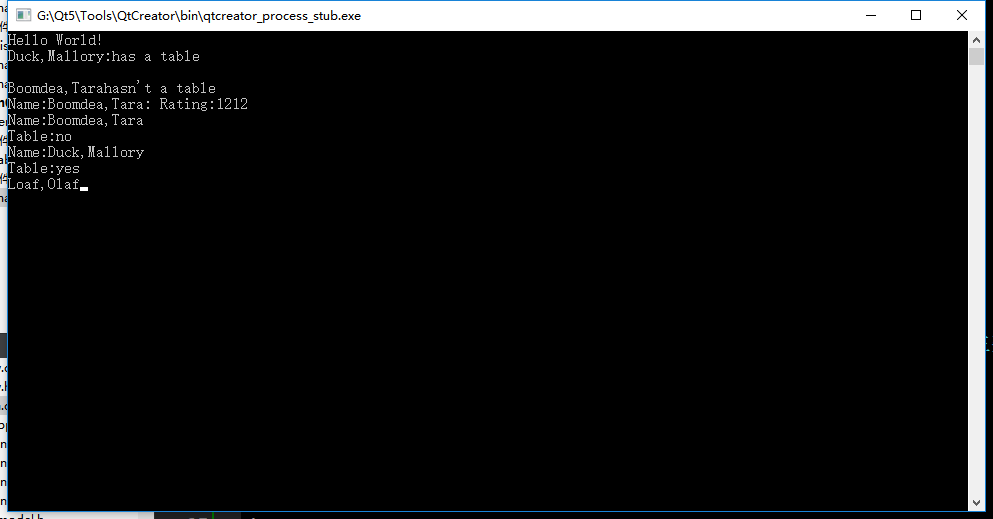
P481tabtenn0的更多相关文章
随机推荐
- linux释放页面缓存drop_caches
关于drop_caches文件:系统默认为0 在Documentation/sysctl/vm.txt中有如下描述: drop_caches Writing to this will cause th ...
- Python3 tkinter基础 Label imag显示图片
Python : 3.7.0 OS : Ubuntu 18.04.1 LTS IDE : PyCharm 2018.2.4 Conda ...
- Nginx 配置 Jenkins 反向代理
安装 Nginx 参考之前的一篇文章 Nginx 安装配置 安装 Jenkins 参考之前的一篇文章 Linux 搭建 Jenkins Nginx 配置 Jenkins 的反向代理 # /etc/ng ...
- JWT、OAUTH2与SSO资料补充
JWT: 阮一峰:http://www.ruanyifeng.com/blog/2018/07/json_web_token-tutorial.html https://blog.csdn.net/q ...
- .NET Standard vs. .NET Core
What is the difference between .NET Core and .NET Standard Class Library project types? Answer1 When ...
- size_t和unsigned int区别
size_t和unsigned int有所不同,size_t的取值range是目标平台下最大可能的数组尺寸,一些平台下size_t的范围小于int的正数范围,又或者大于unsigned int.最典型 ...
- How to Install Apache Tomcat 8.5 on CentOS 7.3
How to Install Apache Tomcat 8.5 on CentOS 7.3 From: https://www.howtoforge.com/tutorial/how-to-inst ...
- HDU 6061 RXD and functions(NTT)
题意 给定一个\(n\) 次的 \(f\) 函数,向右移动 \(m\) 次得到 \(g\) 函数,第 \(i\) 次移动长度是 \(a_i\) ,求 \(g\) 函数解析式的各项系数,对 ...
- HDU 6191 Query on A Tree(可持久化Trie)
题意 \(n\) 个点的有根树,根为 \(1\) .每个点有点权,有 \(q\) 个询问,每次询问以 \(u\) 为根的子树的点的点权中异或 \(x\) 所得的最大值是多少. 思路 求出整棵树的 \( ...
- 【JS】js操作json object
//将表单序列化成字符串 $.fn.serializeObject = function () { var obj = {}; var count = 0; $.each(this.serialize ...
