绝对定位后,position:absolute;不能使用margin: 0 auto;实现居中;
声明: web小白的笔记,欢迎大神指点!联系QQ:1522025433.
我们都知道margin: 0 auto;可也实现块状元素的水平居中;但是对于绝对顶为的元素就会失效;
请看实例:
<!doctype html>
<html>
<head>
<meta charset="utf-8">
<title>绝对定位后margin: 0 auto;居中失效的解决方法</title>
<style type="text/css">
.test-out { width: 500px;
height: 500px;
margin: 0 auto; /*实现父元素居中*/
background: red;
}
.test-in {
width: 200px;
height: 200px;
margin: 0 auto; /*实现子元素居中*/
background: blue;
} </style>
</head> <body>
<div class="test-out">
<div class="test-in"></div>
</div>
</body>
</html>
浏览器效果图:

我们可以看出在正常情况下: margin: 0 auto; 实现居中真是棒棒的!
我们把css样式修改为:
<style type="text/css">
.test-out {
position: relative; /*作为子元素的 定位包含框,使子元素在父元素内 进行定位*/
width: 500px;
height: 500px;
margin: 0 auto; /*实现父元素居中*/
background: red;
}
.test-in {
position: absolute; /*子元素实现绝对定位*/
width: 200px;
height: 200px;
margin: 0 auto;/* 此时会失效*/
background: blue;
}
浏览器效果:
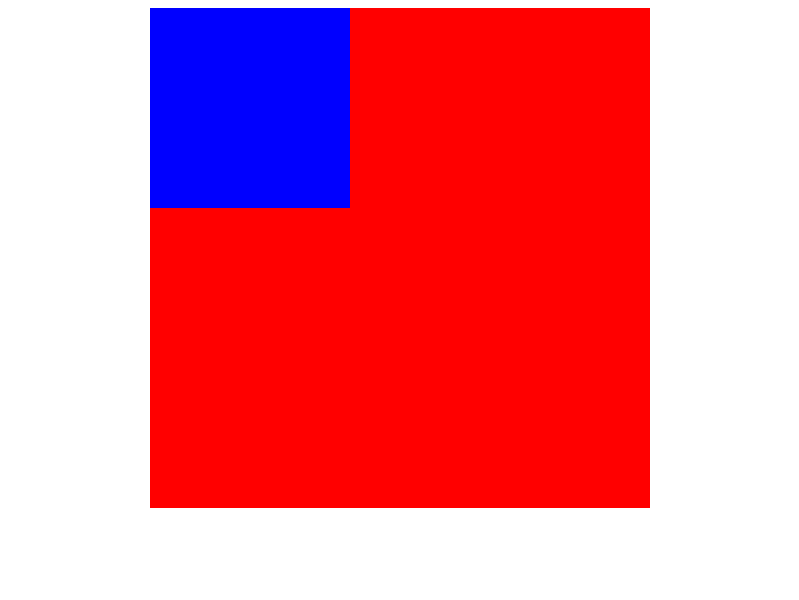
子元素(蓝色盒子)的居中效果已失效!
绝对定位以后margin: 0 auto;实现居中失效的解决方法:
为了使子元素(蓝色盒子)在绝对定位下实现居中,我们可以利用定位和margin-left取相应的负值,实现居中;
具体代码如下:
<style type="text/css">
.test-out {
position: relative; /*作为子元素的 定位包含框,使子元素在父元素内 进行定位*/
width: 500px;
height: 500px;
margin: 0 auto; /*实现父元素居中*/
background: red;
}
.test-in {
position: absolute; /*子元素实现绝对定位*/
top:;
left: 50%; /*先定位到父元素(红盒)的中线,然后使子元素(红盒)的外边界 左偏移, 半个子元素(红盒) 的宽度,即可*/
margin-left: -100px;/*向左 偏移元素的总宽度的一半*/
width: 200px;
height: 200px;
background: blue;
}
</style>
浏览器效果图:

是不是达到我们想要的结果了(认真看代码中的注释)。
绝对定位后,position:absolute;不能使用margin: 0 auto;实现居中;的更多相关文章
- IE8 margin:0 auto 不能居中显示的问题
ie8下面margin:0 auto;不能居中的解决方案,ie8兼容性代码 今天写了个div,用margin:0 auto:来定义他的属性,让他居中,结果,竟然无效. 一开始以为是css里的代码冲突了 ...
- CSS样式margin:0 auto不居中
<style type="text/css">html,body{height:100%;width:960px;}.container{background-colo ...
- margin:0 auto;不居中
margin:0 auto:不居中可能有以下两个的原因; 1.没有设置宽度<div style="margin:0 auto;"></div>看看上面的代码 ...
- margin:0 auto;不能居中的原因
原因: 1.没有设置本身元素和父元素的宽度 2.本身元素使用了绝对定位和浮动 2.没声明DOCTYPE
- postion:fixed和margin:0 auto的使用
很多同学将顶部菜单固定,使用postion:fixed,然后使用margin:0 auto进行居中,发现margin:0 auto并不起作用. 通常,我们要让某元素居中,会这样做: #element{ ...
- margin:0 auto为何会居中?
margin: 0 auto;为何会居中呢??? 一开始的学习html的时候,就是只知道块级元素margin:0 auto就能居中 但是后来就很好奇 margin: auto 0;为何不能垂直居中? ...
- margin:0 auto;生效条件
1.position:absolute下不生效 原因:position:absolute只能相对于父元素进行定位top.left定位,相当于浮在父元素上面,所以margin:0 auto;就没有了参考 ...
- IE下margin:0 auto为什么不居中?
http://blog.sina.com.cn/s/blog_68c6be330101k7kn.html 我们经常用DIV+CSS布局网页的时候,正常情况下需要将div居中显示时,使用Css样式:ma ...
- margin:0 auto在IE中失效的解决方案
转自:http://www.cnblogs.com/hongchenok/archive/2012/11/29/2795041.html 最近在开发项目的时候,发现在火狐浏览器中设置外容器margin ...
随机推荐
- Angular组件生命周期钩子
Angular会按以下顺序依次调用以下钩子(8个): ngOnChanges ngOnInit ngDoCheck ngAfterContentInit ngAfterContentChecked n ...
- Tomcat部署实战
Tomcat部署实战 作者:尹正杰 版权声明:原创作品,谢绝转载!否则将追究法律责任. 一.登录官网下载tomcat软件包(http://tomcat.apache.org/) 1>.在安装to ...
- GO语言的进阶之路-Golang字符串处理以及文件操作
GO语言的进阶之路-Golang字符串处理以及文件操作 作者:尹正杰 版权声明:原创作品,谢绝转载!否则将追究法律责任. 我们都知道Golang是一门强类型的语言,相比Python在处理一些并发问题也 ...
- Linux安装-kickstart无人值守安装
Linux安装-kickstart无人值守安装 作者:尹正杰 版权声明:原创作品,谢绝转载!否则将追究法律责任. 大家做运维估计都避免不了时不时会去机房安装一台linux服务器,但是服务器启动的特别慢 ...
- VNC 在ubuntu desktop下只显示空白桌面
看不到上下的菜单栏,但是有桌面.要么是配置文件,要么是gnome缺组件. 1.先安装组件 apt-get install --no-install-recommends ubuntu-desktop ...
- WebApi中的参数传递
在WebApi开发过程中,遇到一些客户端参数格式传输错误,经常被问到参数如何传递的一些问题,因此就用这篇博客做一下总结,肯定其它地方呢也有类似的一些文章,但是我还是喜欢通过这种方式将自己的理解记录下来 ...
- 013、Dockerfile构建镜像(2019-01-02 周三)
参考https://www.cnblogs.com/CloudMan6/p/6830067.html Dockerfile构建镜像过程分析 root@docker-lab:~/111# ls ...
- Hammer.js 移动端手势库,多点触控插件
jquery用法: 引入3个JS:<script src="jquery.js"></script> <script src="hammer ...
- shell反弹总结
NC反弹 常用的命令: -l 监听模式 -n 指定数字的IP地址 -p port(本地端口) -s addr 本地源地址 -v 详细输出 -i secs 延时的间隔 -e filename ...
- Java——java错误(The Struts dispatcher cannot be found)
这通常是由于使用了struts标签,而没有配置相关联的filter.struts标签只有在http请求通过标签的servlet filter过滤器之后才可用,这些过滤器用来为这些标签初始化struts ...
