30-seconds-of-css
你可以再30秒或者更短的时间内读懂的有用的CSS代码片段的精选.
github地址 不过代码不在github上面
官网地址 上面有详细的介绍和演示
下面是我读到的一些个人认为比较实用的片段
1. 等宽高比
给定一个可变宽度的元素, 它确保其高度以响应的方式与宽度保持成比例, 即宽度与高度的比例保持一致.
<div class="constant-width-to-height-ratio"></div>
CSS代码
.constant-width-to-height-ratio {
background: #333;
width: 50%;
}
.constant-width-to-height-ratio::before {
content: '';
padding-top: 100%;
float: left;
}
.constant-width-to-height-ratio::after {
content: '';
display: block;
clear: both;
}
2. 计数器
计数器本质上是由CSS维护的变量, 其值可以通过CSS规则递增以跟踪它们的使用次数
<ul>
<li>List item</li>
<li>List item</li>
<li>List item</li>
</ul>
CSS代码
ul {
counter-reset: counter;
}
li::before {
counter-increment: counter;
content: counters(counter, '.') ' ';
}
效果
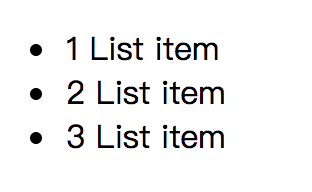
3. 自定义文本选择
更改文本选择的样式
<p>Sleect some of this text</p>
<p class="custom-text-selection">Select some of this text.</p>
CSS代码
::selection {
background: aquamarine;
color: black;
}
.custom-text-selection::selection {
background: deeppink;
color: white;
}
效果
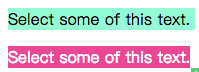
4. 自定义变量
CSS变量, 其中包含要在整个文档中重用的值.
<p class="custom-variables">CSS is awesome!</p>
CSS代码
:root {
--some-color: #da7800;
--some-keyword: italic;
--some-size: 1.25em;
--some-complex-value: 1px 1px 2px whitesmoke, 0 0 1em slategray, 0 0 0.2em slategray;
}
.custom-variables {
color: var(--some-color);
font-size: var(--some-size);
font-style: var(--some-keyword);
text-shadow: var(--some-complex-value);
}
5. 渐变文本
为文本提供渐变(IE无效)
<p class="gradient-text">Gradient text</p>
CSS代码
.gradient-text {
background: -webkit-linear-gradient(pink, red);
-webkit-text-fill-color: transparent;
-webkit-background-clip: text;
}
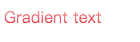
6. 溢出滚动渐变
向溢出元素添加渐变以更好的提示用户有更多内容需要滚动
<div class="overflow-scroll-gradient">
<div class="overflow-scroll-gradient__scroller">
Content to be scrolled
</div>
</div>
CSS代码
.overflow-scroll-gradient {
position: relative;
}
.overflow-scroll-gradient::after {
content: '';
position: absolute;
bottom:;
width: 240px;
height: 25px;
background: linear-gradient(
rgba(255, 255, 255, 0.001),
white
); /* transparent keyword is broken in Safari */
pointer-events: none;
}
.overflow-scroll-gradient__scroller {
overflow-y: scroll;
background: white;
width: 240px;
height: 200px;
padding: 15px 0;
line-height: 1.2;
text-align: center;
}
7. 环形旋转器
用CSS动画创建一个正在加载的动画
<div class="donut"></div>
CSS代码
@keyframes donut-spin {
0% {
transform: rotate(0deg);
}
100% {
transform: rotate(360deg);
}
}
.donut {
display: inline-block;
border: 4px solid rgba(0, 0, 0, 0.1);
border-left-color: #7983ff;
border-radius: 50%;
width: 30px;
height: 30px;
animation: donut-spin 1.2s linear infinite;
}
其实有很多加载动画都可以用css3去书写, 如果不考虑IE9以下的流浪器
30-seconds-of-css的更多相关文章
- [PHP]Maximum execution time of 30 seconds exceeded
前言 在使用PHP渲染页面页面的时候,如果程序处理的时间特别久,超过配置文件(php.ini)设置的超时时间,就会出现如下提示: Maximum execution time of 30 second ...
- Drupal错误:drupal Maximum execution time of 30 seconds exceeded database in解决方法
Drupal开源内容管理框架 Drupal是使用PHP语言编写的开源内容管理框架(CMF),它由内容管理系统(CMS)和PHP开发框架(Framework)共同构成.连续多年荣获全球最佳CMS大奖,是 ...
- Maximum execution time of 30 seconds exceeded解决错误方法
Maximum execution time of 30 seconds exceeded解决错误方法Fatal error: Maximum execution time of 30 seconds ...
- PHP超过三十秒怎么办Maximum execution time of 30 seconds exceeded
1 如图所示, Maximum execution time of 30 seconds exceeded 2 在php.ini文件中查找"max_execution_time"把 ...
- Maximum execution time of 30 seconds exceeded解决办法
Maximum execution time of 30 seconds exceeded,今天把这个错误的解决方案总结一下: 简单总结一下解决办法: 报错一:内存超限,具体报错语句忘了,简单说一下解 ...
- Fatal error: Maximum execution time of 30 seconds exceeded in
Fatal error: Maximum execution time of 30 seconds exceeded in C:\Program Files\Apache Software Found ...
- 【PHP】Maximum execution time of 30 seconds exceeded解决办法
Maximum execution time of 30 seconds exceeded,今天把这个错误的解决方案总结一下: 简单总结一下解决办法: 报错一:内存超限,具体报错语句忘了,简单说一下解 ...
- 解决php网页运行超时问题:Maximum execution time of 30 seconds exceeded
Fatal error: Maximum execution time of 30 seconds exceeded in C:\Inetpub\wwwroot\ry.php on line 11 意 ...
- 项目读取数据,一直出现 Closing connections idle longer than 30 SECONDS,卡死现象
项目读取数据,一直出现 Closing connections idle longer than 30 SECONDS,卡死现象. 我的是在读取oracle数据的时候出现这种错误. 可以参考这篇文章 ...
- Mysql : Maximum execution time of 30 seconds exceeded
在向Mysql数据库中插入数据时,提示Maximum execution time of 30 seconds exceeded.......翻译:最大运行时间超过30秒. 最后在php.ini中找到 ...
随机推荐
- java.lang.String 使用介绍
这里我们将总结字符串相关的知识,除了总结String的API用法,同时我们还会总结一些相关的知识点,包括字符串常量池.StringBuffer.StringBuilder,以及equals和==的用法 ...
- ios隐藏头部状态栏级tableview头部控件
- (BOOL)prefersStatusBarHidden { return YES; } self.tableView.separatorColor = [UIColor colorWithRed ...
- Python 爬虫的工具列表大全
Python 爬虫的工具列表大全 这个列表包含与网页抓取和数据处理的Python库.网络 通用 urllib -网络库(stdlib). requests -网络库. grab – 网络库(基于pyc ...
- 新建react项目
npm install -g create-react-app create-react-app my-app cd my-app npm start
- C语言基础:数组 分类: iOS学习 c语言基础 2015-06-10 21:40 7人阅读 评论(0) 收藏
数组:是由一组具有相同数据类型的数据组合而来. 数组定义:元素类型修饰符 数组名[数组个数]={元素1,元素2....}; int arr[ 2 ]={1,2}; //正确 int arr[ ...
- SQL注入之Sqli-labs系列第十二关
开始挑战第十二关(Error Based- Double quotes- String) 12点半了,不困,继续,继续,继续 先看看页面,通常的使用单引号等进行操作,看看啥么情况先 咦,出现错误信息了 ...
- maven修改本地仓库,远程仓库与中央仓库
什么是Maven仓库 在不用Maven的时候,比如说以前我们用Ant构建项目,在项目目录下,往往会看到一个名为/lib的子目录,那里存放着各类第三方依赖jar文件,如 log4j.jar,junit. ...
- [link] 构建负载均衡服务器之一 负载均衡与集群详解
一.什么是负载均衡 首先我们先介绍一下什么是负载均衡: 负载平衡(Load balancing)是一种计算机网络技术,用来在多个计算机(计算机集群).网络连接.CPU.磁盘驱动器或其他资源中分配负载, ...
- TAF /tars必修课(一):整体架构理解
来自零点智能社区 一.前言 TAF,一个后台逻辑层的高性能RPC框架,目前支持C++,Java, node 三种语言, 往后可能会考虑提供更多主流语言的支持如 go等,自定义协议JCE,同时也支持HT ...
- Linux Kernel Stack
整理一些杂乱的内容.以下x86架构. Linux 内核栈大小 内核栈大小是固定的,默认为8k,曾经有选项可以设置为4k栈.由于大小固定,申请过大的栈内存,或者函数调用层次过深,都可能导致栈溢出. 关注 ...
