Deep Learning 学习随记(六)Linear Decoder 线性解码
线性解码器(Linear Decoder)
前面第一章提到稀疏自编码器(http://www.cnblogs.com/bzjia-blog/p/SparseAutoencoder.html)的三层网络结构,我们要满足最后一层的输出:a(3)≈a(1)(即输入值x)的近似重建。考虑到在最后一层的a(3)=f(z(3)),这里f一般用sigmoid函数或tanh函数等非线性函数,而将输出界定在一个范围内(比如sigmoid函数使结果在[0,1]中)。这对于有些数据组,例如MNIST手写数字库中其输入输出范围符合极佳,但并不是所有的情况都满足这个条件。例如,若采用PCA白化,输入将不再限制于[0,1],虽可通过缩放数据来确保其符合特定范围内,但显然,这不是最好的方式。
因此,这里提到的Linear Decoder就是通过在最后一层用激励函数:a(3) = z(3)(也即f(z)=z)来实现。这里要注意到,只是在最后一层用这个激励函数,其他隐层的激励函数仍然是sigmoid函数或者tanh函数,我们仅在输出层中使用线性激励机制。
这样一来,在求梯度的时候,公式:
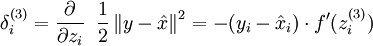
就应该改成:
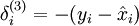
这个是显然的,因为f'(z)=1。其他层的都不需要改变。
练习:
这里讲义给出了一个练习,基本跟稀疏自编码一样,只有几处需要稍微改动一下。
linearDecoderExercise.m
%% CS294A/CS294W Linear Decoder Exercise % Instructions
% ------------
%
% This file contains code that helps you get started on the
% linear decoder exericse. For this exercise, you will only need to modify
% the code in sparseAutoencoderLinearCost.m. You will not need to modify
% any code in this file. %%======================================================================
%% STEP : Initialization
% Here we initialize some parameters used for the exercise. imageChannels = ; % number of channels (rgb, so ) patchDim = ; % patch dimension
numPatches = ; % number of patches visibleSize = patchDim * patchDim * imageChannels; % number of input units
outputSize = visibleSize; % number of output units
hiddenSize = ; % number of hidden units sparsityParam = 0.035; % desired average activation of the hidden units.
lambda = 3e-; % weight decay parameter
beta = ; % weight of sparsity penalty term epsilon = 0.1; % epsilon for ZCA whitening %%======================================================================
%% STEP : Create and modify sparseAutoencoderLinearCost.m to use a linear decoder,
% and check gradients
% You should copy sparseAutoencoderCost.m from your earlier exercise
% and rename it to sparseAutoencoderLinearCost.m.
% Then you need to rename the function from sparseAutoencoderCost to
% sparseAutoencoderLinearCost, and modify it so that the sparse autoencoder
% uses a linear decoder instead. Once that is done, you should check
% your gradients to verify that they are correct. % NOTE: Modify sparseAutoencoderCost first! % To speed up gradient checking, we will use a reduced network and some
% dummy patches debugHiddenSize = ;
debugvisibleSize = ;
patches = rand([ ]);
theta = initializeParameters(debugHiddenSize, debugvisibleSize); [cost, grad] = sparseAutoencoderLinearCost(theta, debugvisibleSize, debugHiddenSize, ...
lambda, sparsityParam, beta, ...
patches); % Check gradients
numGrad = computeNumericalGradient( @(x) sparseAutoencoderLinearCost(x, debugvisibleSize, debugHiddenSize, ...
lambda, sparsityParam, beta, ...
patches), theta); % Use this to visually compare the gradients side by side
disp([numGrad grad]); diff = norm(numGrad-grad)/norm(numGrad+grad);
% Should be small. In our implementation, these values are usually less than 1e-.
disp(diff); assert(diff < 1e-, 'Difference too large. Check your gradient computation again'); % NOTE: Once your gradients check out, you should run step again to
% reinitialize the parameters
%} %%======================================================================
%% STEP : Learn features on small patches
% In this step, you will use your sparse autoencoder (which now uses a
% linear decoder) to learn features on small patches sampled from related
% images. %% STEP 2a: Load patches
% In this step, we load 100k patches sampled from the STL10 dataset and
% visualize them. Note that these patches have been scaled to [,] load stlSampledPatches.mat displayColorNetwork(patches(:, :)); %% STEP 2b: Apply preprocessing
% In this sub-step, we preprocess the sampled patches, in particular,
% ZCA whitening them.
%
% In a later exercise on convolution and pooling, you will need to replicate
% exactly the preprocessing steps you apply to these patches before
% using the autoencoder to learn features on them. Hence, we will save the
% ZCA whitening and mean image matrices together with the learned features
% later on. % Subtract mean patch (hence zeroing the mean of the patches)
meanPatch = mean(patches, );
patches = bsxfun(@minus, patches, meanPatch); % Apply ZCA whitening
sigma = patches * patches' / numPatches;
[u, s, v] = svd(sigma);
ZCAWhite = u * diag( ./ sqrt(diag(s) + epsilon)) * u';
patches = ZCAWhite * patches; displayColorNetwork(patches(:, :)); %% STEP 2c: Learn features
% You will now use your sparse autoencoder (with linear decoder) to learn
% features on the preprocessed patches. This should take around minutes. theta = initializeParameters(hiddenSize, visibleSize); % Use minFunc to minimize the function
addpath minFunc/ options = struct;
options.Method = 'lbfgs';
options.maxIter = ;
options.display = 'on'; [optTheta, cost] = minFunc( @(p) sparseAutoencoderLinearCost(p, ...
visibleSize, hiddenSize, ...
lambda, sparsityParam, ...
beta, patches), ...
theta, options); % Save the learned features and the preprocessing matrices for use in
% the later exercise on convolution and pooling
fprintf('Saving learned features and preprocessing matrices...\n');
save('STL10Features.mat', 'optTheta', 'ZCAWhite', 'meanPatch');
fprintf('Saved\n'); %% STEP 2d: Visualize learned features W = reshape(optTheta(:visibleSize * hiddenSize), hiddenSize, visibleSize);
b = optTheta(*hiddenSize*visibleSize+:*hiddenSize*visibleSize+hiddenSize);
displayColorNetwork( (W*ZCAWhite)');
sparseAutoencoderLinearCost.m
function [cost,grad,features] = sparseAutoencoderLinearCost(theta, visibleSize, hiddenSize, ...
lambda, sparsityParam, beta, data)
% -------------------- YOUR CODE HERE --------------------
% Instructions:
% Copy sparseAutoencoderCost in sparseAutoencoderCost.m from your
% earlier exercise onto this file, renaming the function to
% sparseAutoencoderLinearCost, and changing the autoencoder to use a
% linear decoder. % visibleSize: the number of input units (probably 64)
% hiddenSize: the number of hidden units (probably 25)
% lambda: weight decay parameter
% sparsityParam: The desired average activation for the hidden units (denoted in the lecture
% notes by the greek alphabet rho, which looks like a lower-case "p").
% beta: weight of sparsity penalty term
% data: Our 64x10000 matrix containing the training data. So, data(:,i) is the i-th training example. % The input theta is a vector (because minFunc expects the parameters to be a vector).
% We first convert theta to the (W1, W2, b1, b2) matrix/vector format, so that this
% follows the notation convention of the lecture notes. %将长向量转换成每一层的权值矩阵和偏置向量值
W1 = reshape(theta(1:hiddenSize*visibleSize), hiddenSize, visibleSize);
W2 = reshape(theta(hiddenSize*visibleSize+1:2*hiddenSize*visibleSize), visibleSize, hiddenSize);
b1 = theta(2*hiddenSize*visibleSize+1:2*hiddenSize*visibleSize+hiddenSize);
b2 = theta(2*hiddenSize*visibleSize+hiddenSize+1:end); % Cost and gradient variables (your code needs to compute these values).
% Here, we initialize them to zeros.
cost = 0;
W1grad = zeros(size(W1));
W2grad = zeros(size(W2));
b1grad = zeros(size(b1));
b2grad = zeros(size(b2)); %% ---------- YOUR CODE HERE -------------------------------------- Jcost = 0;%直接误差
Jweight = 0;%权值惩罚
Jsparse = 0;%稀疏性惩罚
[n m] = size(data);%m为样本的个数,n为样本的特征数 %前向算法计算各神经网络节点的线性组合值和active值
z2 = W1*data+repmat(b1,1,m);%注意这里一定要将b1向量复制扩展成m列的矩阵
a2 = sigmoid(z2);
z3 = W2*a2+repmat(b2,1,m);
a3 = z3; %线性解码器************ % 计算预测产生的误差
Jcost = (0.5/m)*sum(sum((a3-data).^2)); %计算权值惩罚项
Jweight = (1/2)*(sum(sum(W1.^2))+sum(sum(W2.^2))); %计算稀释性规则项
rho = (1/m).*sum(a2,2);%求出第一个隐含层的平均值向量
Jsparse = sum(sparsityParam.*log(sparsityParam./rho)+ ...
(1-sparsityParam).*log((1-sparsityParam)./(1-rho))); %损失函数的总表达式
cost = Jcost+lambda*Jweight+beta*Jsparse; %反向算法求出每个节点的误差值
d3 = -(data-a3); %线性解码器**************
sterm = beta*(-sparsityParam./rho+(1-sparsityParam)./(1-rho));%因为加入了稀疏规则项,所以
%计算偏导时需要引入该项
d2 = (W2'*d3+repmat(sterm,1,m)).*sigmoidInv(z2); %计算W1grad
W1grad = W1grad+d2*data';
W1grad = (1/m)*W1grad+lambda*W1; %计算W2grad
W2grad = W2grad+d3*a2';
W2grad = (1/m).*W2grad+lambda*W2; %计算b1grad
b1grad = b1grad+sum(d2,2);
b1grad = (1/m)*b1grad;%注意b的偏导是一个向量,所以这里应该把每一行的值累加起来 %计算b2grad
b2grad = b2grad+sum(d3,2);
b2grad = (1/m)*b2grad; %-------------------------------------------------------------------
% After computing the cost and gradient, we will convert the gradients back
% to a vector format (suitable for minFunc). Specifically, we will unroll
% your gradient matrices into a vector. grad = [W1grad(:) ; W2grad(:) ; b1grad(:) ; b2grad(:)]; end %-------------------------------------------------------------------
% Here's an implementation of the sigmoid function, which you may find useful
% in your computation of the costs and the gradients. This inputs a (row or
% column) vector (say (z1, z2, z3)) and returns (f(z1), f(z2), f(z3)). function sigm = sigmoid(x) sigm = 1 ./ (1 + exp(-x));
end %sigmoid函数的逆函数
function sigmInv = sigmoidInv(x) sigmInv = sigmoid(x).*(1-sigmoid(x));
end
只是对稀疏自编码器的代码进行了两处稍微的改动。
结果:
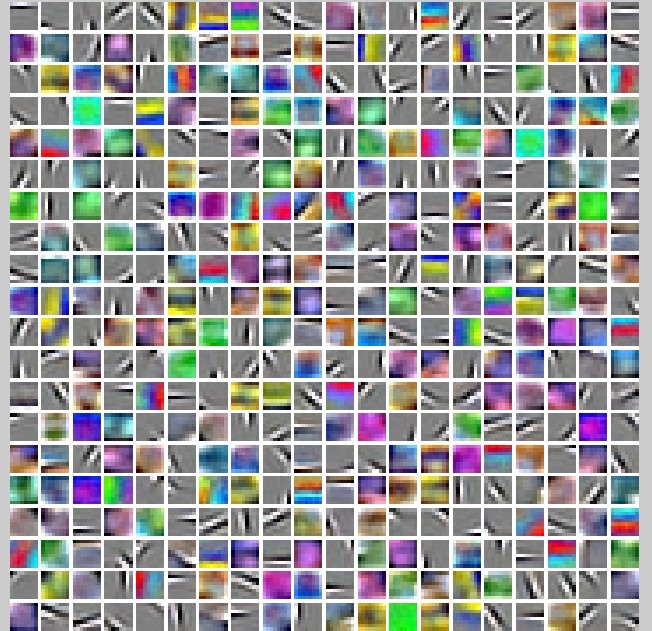
学习到的特征也放在了STL10Features.mat里,将要在下一章的练习中用到。
PS:讲义地址:
http://deeplearning.stanford.edu/wiki/index.php/Linear_Decoders
http://deeplearning.stanford.edu/wiki/index.php/Exercise:Learning_color_features_with_Sparse_Autoencoders
Deep Learning 学习随记(六)Linear Decoder 线性解码的更多相关文章
- Deep Learning 学习随记(七)Convolution and Pooling --卷积和池化
图像大小与参数个数: 前面几章都是针对小图像块处理的,这一章则是针对大图像进行处理的.两者在这的区别还是很明显的,小图像(如8*8,MINIST的28*28)可以采用全连接的方式(即输入层和隐含层直接 ...
- Deep Learning学习随记(一)稀疏自编码器
最近开始看Deep Learning,随手记点,方便以后查看. 主要参考资料是Stanford 教授 Andrew Ng 的 Deep Learning 教程讲义:http://deeplearnin ...
- Deep Learning 学习随记(五)深度网络--续
前面记到了深度网络这一章.当时觉得练习应该挺简单的,用不了多少时间,结果训练时间真够长的...途中debug的时候还手贱的clear了一下,又得从头开始运行.不过最终还是调试成功了,sigh~ 前一篇 ...
- Deep Learning 学习随记(五)Deep network 深度网络
这一个多周忙别的事去了,忙完了,接着看讲义~ 这章讲的是深度网络(Deep Network).前面讲了自学习网络,通过稀疏自编码和一个logistic回归或者softmax回归连接,显然是3层的.而这 ...
- Deep Learning 学习随记(四)自学习和非监督特征学习
接着看讲义,接下来这章应该是Self-Taught Learning and Unsupervised Feature Learning. 含义: 从字面上不难理解其意思.这里的self-taught ...
- Deep Learning学习随记(二)Vectorized、PCA和Whitening
接着上次的记,前面看了稀疏自编码.按照讲义,接下来是Vectorized, 翻译成向量化?暂且这么认为吧. Vectorized: 这节是老师教我们编程技巧了,这个向量化的意思说白了就是利用已经被优化 ...
- Deep Learning 学习随记(八)CNN(Convolutional neural network)理解
前面Andrew Ng的讲义基本看完了.Andrew讲的真是通俗易懂,只是不过瘾啊,讲的太少了.趁着看完那章convolution and pooling, 自己又去翻了翻CNN的相关东西. 当时看讲 ...
- Deep Learning 学习随记(三)Softmax regression
讲义中的第四章,讲的是Softmax 回归.softmax回归是logistic回归的泛化版,先来回顾下logistic回归. logistic回归: 训练集为{(x(1),y(1)),...,(x( ...
- Deep Learning 学习随记(三)续 Softmax regression练习
上一篇讲的Softmax regression,当时时间不够,没把练习做完.这几天学车有点累,又特别想动动手自己写写matlab代码 所以等到了现在,这篇文章就当做上一篇的续吧. 回顾: 上一篇最后给 ...
随机推荐
- WPF Application 执行顺序
public static void Main() { ApplicationClass.App app = new ApplicationClass.App();app.InitializeComp ...
- 对于利用pca 和 cca 进行fmri激活区识别的理解
1.pca 抛开fmri研究这个范畴,我们有一个超长向量,这个超长向量在fmri研究中,就是体素数据.向量中的每个数值,都代表在相应坐标轴下的坐标值.这些坐标轴所组成的坐标系,其实是标准单位坐标系.向 ...
- SRM 387(1-250pt)
DIV1 300pt 题意:有m种颜色的球若干个放在n个盒子里.每次操作可从一个盒子里拿出任意个球(不必同色),放进另一个盒子.要求终态为:1.最多有一个盒子里面装有不同色的球,该盒子成为joker ...
- Rejected request from RFC1918 IP to public server address
Rejected request from RFC1918 IP to public server address
- 【转】Gabor 入门
Computer Vision Tutorials Search Primary Menu Skip to content Tutorials Search for: Gabor Filters ...
- rails tutorial sample app
阅读第3章时,按照教程第一次运行rspec失败了: E:\05 Create\Code\temp\railstutorial\sample_app>rspec spec/requests/sta ...
- BZOJ2253 2010 Beijing wc 纸箱堆叠 CDQ分治
这题之前度娘上没有CDQ分治做法,gerwYY出来以后写了一个.不过要sort3遍,常数很大. gerw说可以类似划分树的思想优化复杂度,但是蒟蒻目前不会划分树(会了主席树就懒得去弄了). 嗯 将me ...
- HDU 2191 (13.12.2)
悼念512汶川大地震遇难同胞——珍惜现在,感恩生活 Time Limit: 1000/1000 MS (Java/Others) Memory Limit: 32768/32768 K (Jav ...
- Memo打印1
Delphi 打印Memo里面的内容 实现的功能和记事本的打印的功能一样 打印保存为文件时此时的文件名如何设置? 当Memo里的文本数量巨大时 窗体正在打印会出现点数字显示问题 闪 ...
- Node.js异步处理CPU密集型任务
Node.js异步处理CPU密集型任务 Node.js擅长数据密集型实时(data-intensive real-time)交互的应用场景.然而数据密集型实时应用程序并非仅仅有I/O密集型任务,当碰到 ...
