项目管理系列--好用的代码评审(Code Review)工具
1. Gerrit
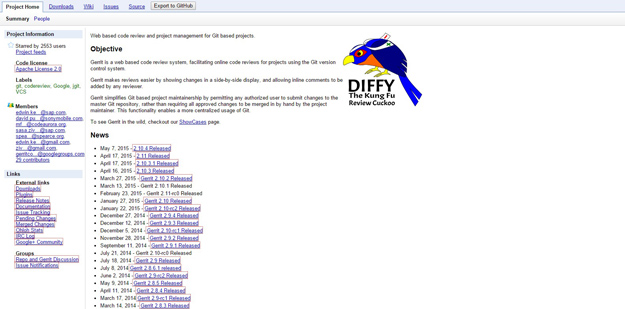
Gerrit is a web based code review system, facilitating online code reviews for projects using the Git version control system. Gerrit makes reviews easier by showing changes in a side-by-side display, and allowing inline comments to be added by any reviewer. Gerrit simplifies Git based project maintainership by permitting any authorized user to submit changes to the master Git repository, rather than requiring all approved changes to be merged in by hand by the project maintainer.
2. Rietveld
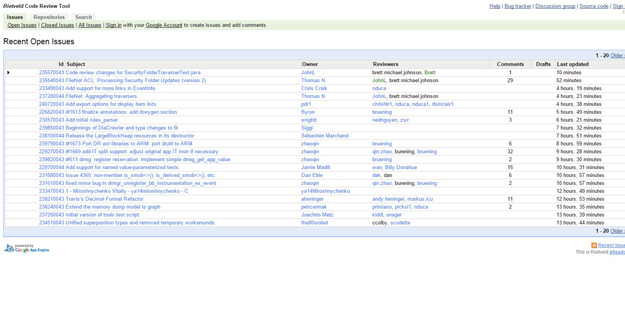
This is one of the best code review tool from Google wherein users can discuss the defects in the code and review the code.
3. Crucible
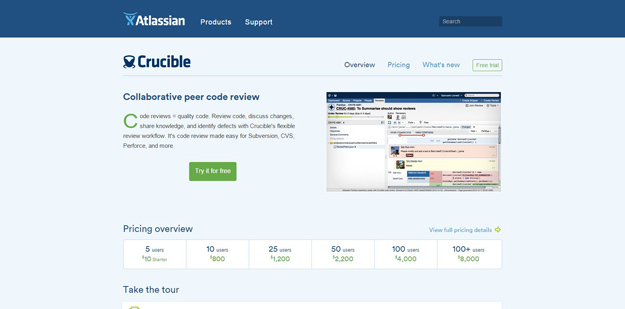
code reviews = quality code. Review code, discuss changes, share knowledge, and identify defects with Crucible’s flexible review workflow. Its code review made easy for Subversion, CVS, Perforce, and more.
4. Codeplex
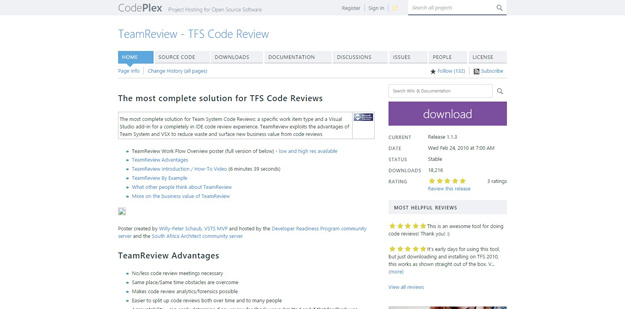
Codeplex provides a complete solution for team system code reviews, and this tool and has become very popular with programmers. This code review tool uses the benefits of team system for reducing waste.
5. Barkeep
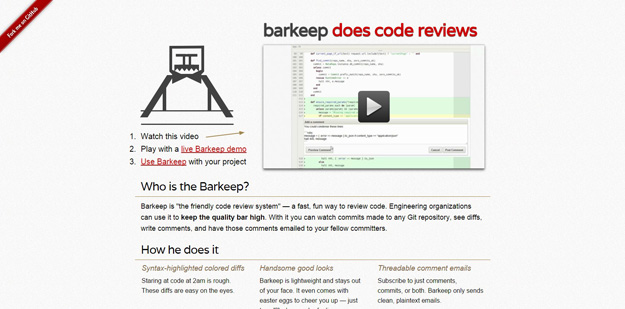
Barkeep is a fast, fun way to review code. Engineering organizations can use it to keep the bar high. Barkeep is standalone software that you host. Once it’s set up, you can use it to track and code review any number of git repos available on the internet. It’s designed to be easy to run on Ubuntu.
6. Review Assistant

Review Assistant is a code review plugin for Visual Studio. This code review tool helps you to create review requests and respond to them without leaving Visual Studio. Review Assistant supports TFS, Subversion, Git, Mercurial, and Perforce. Simple setup: up and running in 5 minutes.
7. CodeStriker
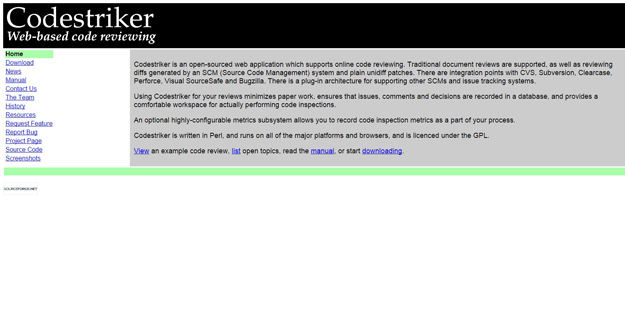
Codestriker is an open-sourced web application which supports online code reviewing. Traditional document reviews are supported, as well as reviewing diffs generated by an SCM (Source Code Management) system and plain unidiff patches. There are integration points with CVS, Subversion, Clearcase, Perforce, Visual SourceSafe and Bugzilla. There is a plug-in architecture for supporting other SCMs and issue tracking systems.
8. Code Review Tool
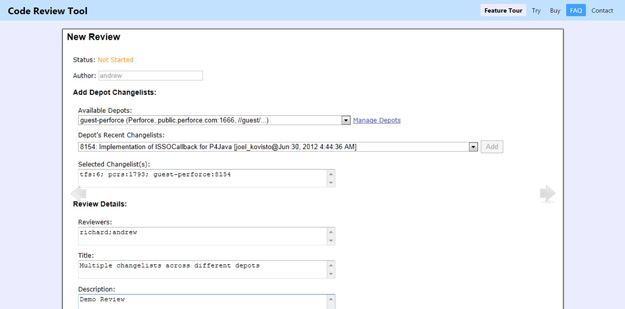
Code Review Tool allows team members to review code collaboratively in an easy and efficient manner by removing most of the overhead associated with regular formal code inspections. It provides all the benefits of formal code inspections and requires considerably less effort and time compared to formal code inspections. It supports both formal and lightweight code review processes.
9. Malevich
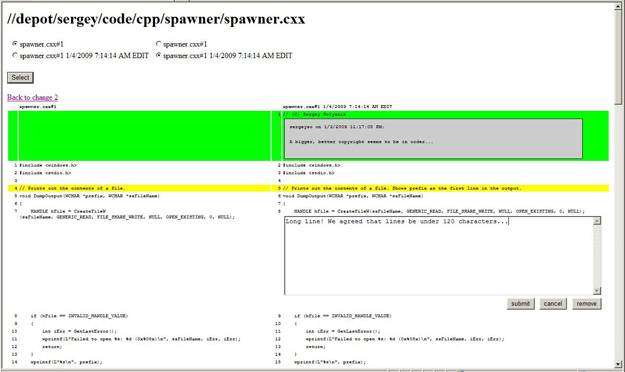
Malevich is a web-based, point-and-click code review system designed for use by individuals and small teams. Its goal is making the cost of a comment as close to zero as possible: easy commenting encourages thorough code reviews. Reviewing code in Malevich is easy indeed. A reviewer can see both the original as well as the new revision of a file in a browser. To comment on a line of code, he or she simply clicks on that line, and starts typing. Submitting comments makes them visible to the person who requested the code review, as well as to all other reviewers.
10. Code Brag
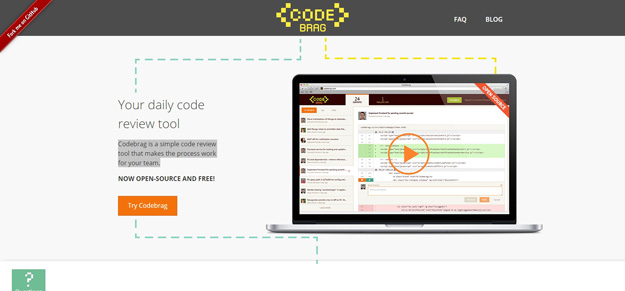
Codebrag is a simple code review tool that makes the process work for your team.
11. Veracode
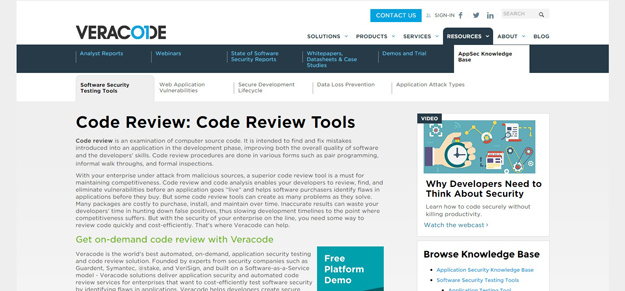
Veracode is the world’s best automated, on-demand, application security testing and code review solution. Founded by experts from security companies such as Guardent, Symantec, @stake, and VeriSign, and built on a Software-as-a-Service model – Veracode solutions deliver application security and automated code review services for enterprises that want to cost-efficiently test software security by identifying flaws in applications. Veracode helps developers create secure software by scanning compiled code (also called “binary” or “byte” code) instead of source code.
12. Collaborator
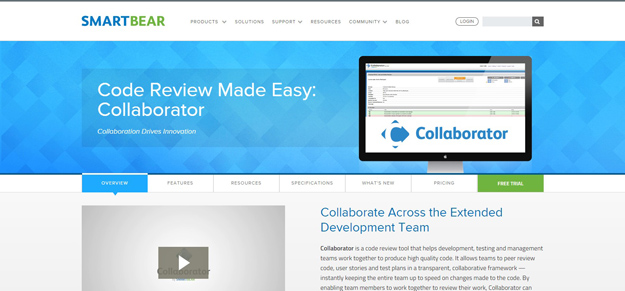
Collaborator is a code review tool that helps development, testing and management teams work together to produce high quality code. It allows teams to peer review code, user stories and test plans in a transparent, collaborative framework — instantly keeping the entire team up to speed on changes made to the code. By enabling team members to work together to review their work, Collaborator can help you catch bugs before your software hits the market.
13. Peer Review Plugin
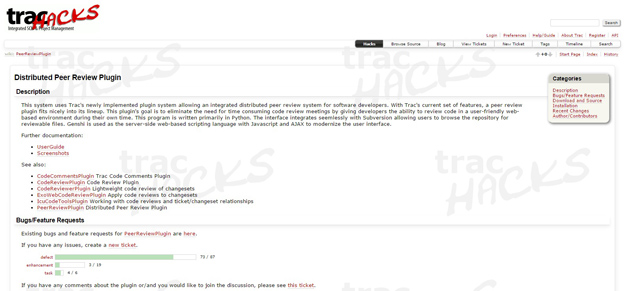
With Trac’s current set of features, a peer review plugin fits nicely into its lineup. This plugin’s goal is to eliminate the need for time consuming code review meetings by giving developers the ability to review code in a user-friendly web-based environment during their own time. This program is written primarily in Python. The interface integrates seemlessly with Subversion allowing users to browse the repository for reviewable files. Genshi is used as the server-side web-based scripting language with Javascript and AJAX to modernize the user interface.
14. Codifferous
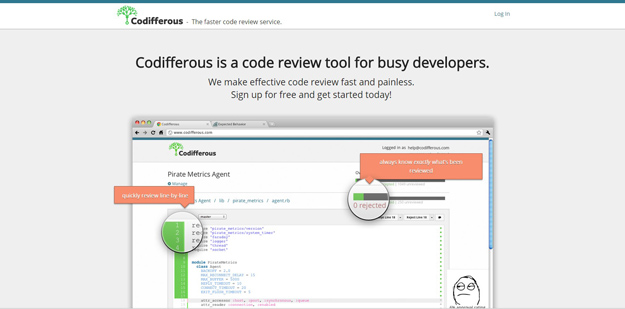
Codifferous can be described as one of the code review tools which is used by busy software developers. Once your code is imported from BitBucket or Github, the software reads the code in a jiffy.
15. Phabricator
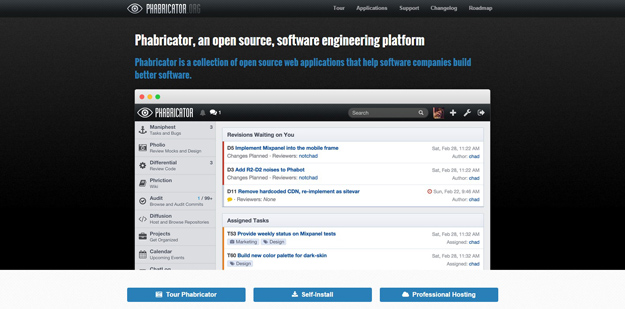
Pfabricator can be defined as an open source software engineering platform which includes various open source web applications. These web applications assist software companies for building better software.
项目管理系列--好用的代码评审(Code Review)工具的更多相关文章
- 谈谈代码评审(code review)
什么是代码评审(code review)? 根据维基百科的定义,代码评审是一种通过若干人员检阅源代码方式来进行的软件质量保证活动.根据软件工程的经典理论,代码评审应该是收益很高的活动,因其产生在Cod ...
- 自动提交Git branch代码评审到Review Board系统
背景 敏捷软件开发中,越小的反馈环,意味着软件质量越容易得到保证. 作为组件团队,我们的开发任务中,往往存在一些特性涉及到几十个功能点,开发周期持续数周或数月的情况.如何在开发过程中保证软件质量,是个 ...
- 17款code review工具
本文是码农网原创翻译,转载请看清文末的转载要求,谢谢合作! 好的代码审查器可以大大地帮助程序员提高代码质量,减少错误几率. 虽然现在市场上有许多可用的代码审查工具,但如何挑选也是一个艰巨的任务.在咨询 ...
- code review工具之codebrag安装使用
code review之codebrag安装使用 1.说明 codebrag是一款审核代码的工具,安装部署很简单.现在网上有很多代码审核工具,收费的开源的一大堆,开源的比较好的是Facebook的ph ...
- iOS - CodeReview 代码评审
1.CodeReview Code Review 中文应该译作 "代码审查" 或是 "代码评审",这是一个流程,当开发人员写好代码后,需要让别人来 review ...
- 如何在python脚本开发做code review
在软件项目开发中,我们经常提到一个词“code review”.code review中文翻译过来就是代码评审或复查,简而言之就是编码完成后由其他人通过阅读代码来检查代码的质量(可编译.可运行.可读. ...
- Code Review 程序员的寄望与哀伤
一个程序员,他写完了代码,在测试环境通过了测试,然后他把它发布到了线上生产环境,但很快就发现在生产环境上出了问题,有潜在的 bug. 事后分析,是生产环境的一些微妙差异,使得这种 bug 场景在线下测 ...
- <转>如何进行code review
转自: http://pm.readthedocs.org/zh_CN/latest/codereview/howto.html 如何进行code review? code reivew是保障代码质量 ...
- Code Review中的几个提示
原文:http://coolshell.cn/?p=1302 酷壳 Code Review中的几个提示 陈皓 Code Review应该是软件project最最有价值的一个活动,之前,本站发表过&l ...
随机推荐
- ASP.NET Core URL Rewrite中间件
URL重写是基于一个或多个预置规则修改请求URL的行为.URL重写在资源位置和访问地址之间创建了一种抽象,这样二者之间就减少了紧密的联系.URL重写有多种适用的场景: 临时或永久移动或替换服务器资源, ...
- C#操作Json数据
JSON是现今各语言实现数据交互应用最广泛的一种格式,在于Xml的比较中,由于 JSON 所使用的字符要比 XML 少得多,可以大大得节约传输数据所占用得带宽. 本文采用的是Newtonsoft.Js ...
- php 多维数据根据某个或多个字段排序
实现多维数组的指定多个字段排序 上面的实例讲解了如何实现多维数组指定一个字段排序,但如果要实现指定多个字段来对数组进行排序该如何思考? 多个字段是几个?2个,3个或更多,所以这个不确定的因素需要排除. ...
- “全栈2019”Java第四十二章:静态代码块与初始化顺序
难度 初级 学习时间 10分钟 适合人群 零基础 开发语言 Java 开发环境 JDK v11 IntelliJ IDEA v2018.3 文章原文链接 "全栈2019"Java第 ...
- 读取xml文件内容到数据库
前言 前言不搭后语·················· 内容 听某个大牛说他们的公司常常会涉及到从xml文件中读数据到写入到数据库,序列化的时候会遇到这这个问题,将要持久化的数据到xml文件存储起来, ...
- loj#6261. 一个人的高三楼(NTT+组合数学)
题面 传送门 题解 统计\(k\)阶前缀和,方法和这题一样 然后这里\(n\)比较大,那么把之前的柿子改写成 \[s_{j,k}=\sum_{i=1}^ja_i{j-i+k-1\choose j-i} ...
- php从文本读入数据,处理结果再导入到文本
1,php从文本逐行读入数据,保存到数据组.使用fopen读取文本内容,逐行读取文本是$majorId = trim(fgets($rfile, 4096));. $rfile = fopen(&qu ...
- Python中执行变量而非字符串
Python中执行变量而非字符串 设想这样的场景,你需要大型项目的开发.但是项目的开发第一步是啥? 当然是import导入了. ...but............ 默认 import 后面跟着字符串 ...
- 部署LAMP架构及其应用
部署企业LAMP架构 (一)首先安装Apache服务,具体请见另一篇关于Apache的博文. (二)安装MySQL数据库,具体请见另一篇关于LNMP的博文. (三)构建PHP运行环境 1.安装PHP ...
- NSUserDefault存储类
类要实现NSCoding协议 实现encodeWithCoder和initWithCoder方法 先把类的instance archive成NSData,然后存起来 TGTest *tt = [TGT ...
