Django rest framework + Vue简单示例
构建vue项目参考这篇文章https://segmentfault.com/a/1190000008049815
一、创建Vue项目
修改源:npm config set registry https://registry.npm.taobao.org (建议修改)
创建脚手架:vue init webpack Vue项目名称
基本插件:
axios,发送Ajax请求
vuex,保存所有组件共用的变量
vue-cookies,操作cookie
二、流程
vue项目基本目录结构
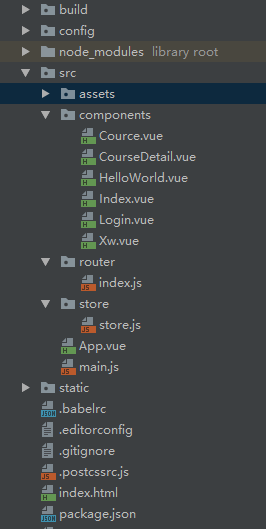
1.创建脚手架
vue init webpack Vue项目名称
运行 npm run dev
2.App.Vue中
# 用于点击查看组件
<router-link to="/index">首页</router-link> # 组件显示的位置
<router-view/>
3.写路由
写在route/index.js中
import Vue from 'vue'
import Router from 'vue-router'
import HelloWorld from '@/components/HelloWorld'
import index from '@/components/Index'
import Cource from '@/components/Cource'
import Xw from '@/components/Xw'
import Login from '@/components/Login'
import CourseDetail from '@/components/CourseDetail' Vue.use(Router); export default new Router({
routes: [
{
path: '/',
name: 'HelloWorld',
component: HelloWorld
},
{
path: '/index',
name: 'index',
component: index
},
{
path: '/cource',
name: 'Cource',
component: Cource
},
{
path: '/xw',
name: 'Xw',
component: Xw
},
{
path: '/login',
name: 'Login',
component: Login
},
{
path: '/course-detail/:id/',
name: 'CourseDetail',
component: CourseDetail
}
],
mode: 'history'
})
index.js
注意:
我们访问的时候url一般会带有‘#’,如果不想有,在路由后面加上 mode: 'history'
如果想url中想传参:
{
path: '/course-detail/:id/',
name: 'CourseDetail',
component: CourseDetail
}
4.写组件
组件写在src/components下
<template>
<div class="hello">
<h1>登录</h1>
<input type="text" v-model="username"><br>
<input type="text" v-model="password"><br>
<a type="button" @click="doLogin">提交</a>
</div>
</template> <script>
export default {
name: 'HelloWorld',
data () {
return {
username: '',
password:'',
}
},
methods:{
doLogin(){
var that = this;
this.$axios.request({
url:'http://127.0.0.1:8000/login/',
method:'POST',
data:{
username:this.username,
password:this.password
},
responseType:'json'
}).then(function (response) {
console.log(response.data);
that.$store.commit('saveToken',response.data);
// 重定向到index
that.$router.push('/index')
}) }
}
}
</script> <!-- Add "scoped" attribute to limit CSS to this component only -->
<style scoped>
h1, h2 {
font-weight: normal;
}
ul {
list-style-type: none;
padding: 0;
}
li {
display: inline-block;
margin: 0 10px;
}
a {
color: #42b983;
}
</style>
5.类似与ajax的请求ajax请求:axios
下载:npm install axios
首先必须在main.js中导入
// The Vue build version to load with the `import` command
// (runtime-only or standalone) has been set in webpack.base.conf with an alias.
import Vue from 'vue'
import App from './App'
import router from './router'
import axios from 'axios'
import store from './store/store' Vue.prototype.$axios = axios; Vue.config.productionTip = false; /* eslint-disable no-new */
new Vue({
el: '#app',
store,
router,
components: { App },
template: '<App/>'
});
main.js
import axios from 'axios'
Vue.prototype.$axios = axios
使用:
methods:{
doLogin(){
var that = this;
this.$axios.request({
url:'http://127.0.0.1:8000/login/',
method:'POST',
data:{
username:this.username,
password:this.password
},
responseType:'json'
}).then(function (response) {
console.log(response.data);
that.$store.commit('saveToken',response.data);
// 重定向到index
that.$router.push('/index')
})
}
}
重定向: that.$router.push('/index')
6.vuex的使用
下载:npm install vuex
1.在src目录下创建store/store.js
import Vue from 'vue'
import Vuex from 'vuex'
import Cookie from 'vue-cookies' Vue.use(Vuex); export default new Vuex.Store({
// 组件中通过 this.$store.state.username 调用
state: {
username: Cookie.get('username'),
token: Cookie.get('token')
},
mutations: {
// 组件中通过 this.$store.commit(参数) 调用
saveToken: function (state, data) {
state.username = data.username;
state.token = data.token;
Cookie.set('username', data.username, '20min');
Cookie.set('token', data.token, '20min') },
clearToken: function (state) {
state.username = null;
state.token = null;
Cookie.remove('username');
Cookie.remove('token')
}
}
})
store.js
2.在main.js中导入store
// The Vue build version to load with the `import` command
// (runtime-only or standalone) has been set in webpack.base.conf with an alias.
import Vue from 'vue'
import App from './App'
import router from './router'
import axios from 'axios'
import store from './store/store' //vuex Vue.prototype.$axios = axios; Vue.config.productionTip = false; /* eslint-disable no-new */
new Vue({
el: '#app',
store, //vuex
router,
components: { App },
template: '<App/>'
});
main.js
7.vue-cookies 的使用
下载:npm install vue-cookies
cookie的使用:
import Vue from 'vue'
import Vuex from 'vuex'
import Cookie from 'vue-cookies' Vue.use(Vuex); export default new Vuex.Store({
// 组件中通过 this.$store.state.username 调用
state: {
username: Cookie.get('username'),
token: Cookie.get('token')
},
mutations: {
// 组件中通过 this.$store.commit(参数) 调用
saveToken: function (state, data) {
state.username = data.username;
state.token = data.token;
Cookie.set('username', data.username, '20min');
Cookie.set('token', data.token, '20min') },
clearToken: function (state) {
state.username = null;
state.token = null;
Cookie.remove('username');
Cookie.remove('token')
}
}
})
store.js
8.router-link参数的常见用法
<router-link :to="{'path':'/course-detail/'+item.id }"{{item.name}}</router-link>
<router-link to="/index">首页</router-link>
9. 获取传过来的参数
this.$route.params.id
10.重定向
this.$router.push('/index')
示例:
前端vue部分:
点击查看组件
<template>
<div id="app">
<router-link to="/index">首页</router-link>
<router-link to="/cource">课程</router-link>
<router-link to="/xw">学位</router-link>
<div>
<div v-if="this.$store.state.username">
<a>{{ this.$store.state.username }}</a>
<a @click="logout">注销</a>
</div>
<router-link v-else to="/login">登录</router-link>
</div>
<router-view/>
</div>
</template> <script>
export default {
name: 'App',
methods:{
logout(){
this.$store.state.username = '';
this.$store.state.token = ''
}
}
}
</script> <style>
/*#app {*/
/*font-family: 'Avenir', Helvetica, Arial, sans-serif;*/
/*-webkit-font-smoothing: antialiased;*/
/*-moz-osx-font-smoothing: grayscale;*/
/*text-align: center;*/
/*color: #2c3e50;*/
/*margin-top: 60px;*/
/*}*/
</style>
App.vue
组件
<template>
<div class="hello">
<h1>登录</h1>
<input type="text" v-model="username"><br>
<input type="text" v-model="password"><br>
<a type="button" @click="doLogin">提交</a>
</div>
</template> <script>
export default {
name: 'HelloWorld',
data () {
return {
username: '',
password:'',
}
},
methods:{
doLogin(){
var that = this;
this.$axios.request({
url:'http://127.0.0.1:8000/login/',
method:'POST',
data:{
username:this.username,
password:this.password
},
responseType:'json'
}).then(function (response) {
console.log(response.data);
that.$store.commit('saveToken',response.data);
// 重定向到index
that.$router.push('/index')
}) }
}
}
</script> <!-- Add "scoped" attribute to limit CSS to this component only -->
<style scoped>
h1, h2 {
font-weight: normal;
}
ul {
list-style-type: none;
padding: 0;
}
li {
display: inline-block;
margin: 0 10px;
}
a {
color: #42b983;
}
</style>
Login.vue
<template>
<div class="hello">
<h1>首页</h1>
</div>
</template> <script>
export default {
name: 'HelloWorld',
data () {
return {
msg: 'Welcome to Your Vue.js App'
}
}
}
</script> <!-- Add "scoped" attribute to limit CSS to this component only -->
<style scoped>
h1, h2 {
font-weight: normal;
}
ul {
list-style-type: none;
padding: 0;
}
li {
display: inline-block;
margin: 0 10px;
}
a {
color: #42b983;
}
</style>
index.vue
<template>
<div class="hello">
<ul>
<li v-for="item in courseList" >
<router-link :to="{'path':'/course-detail/'+item.id }">{{item.name}}</router-link>
</li>
</ul>
</div>
</template> <script>
export default {
name: 'HelloWorld',
data () {
return {
courseList: ''
}
},
mounted:function () {
this.initCourses()
},
methods: {
initCourses:function () {
var that = this;
this.$axios.request({
url: 'http://127.0.0.1:8000/courses/',
method: 'GET'
}).then(function (response) {
that.courseList = response.data.courseList
})
}
}
}
</script> <!-- Add "scoped" attribute to limit CSS to this component only -->
<style scoped>
h1, h2 {
font-weight: normal;
}
ul {
list-style-type: none;
padding: 0;
}
li {
display: inline-block;
margin: 0 10px;
}
a {
color: #42b983;
}
</style>
Cource.vue
<template>
<div>
<div>课程详细</div>
<h1>{{title}}</h1>
<h1>{{summary}}</h1> </div>
</template> <script>
export default {
data () {
return {
title:'',
summary:'',
}
},
mounted:function () {
this.initCourseDetail()
},
methods:{
initCourseDetail (){
var nid = this.$route.params.id;
var that = this;
var url = 'http://127.0.0.1:8000/courses/' + nid+'.json';
this.$axios.request({
url: url,
method:'GET',
responseType:'json'
}).then(function (response) {
console.log(response);
that.title = response.data.title;
that.summary = response.data.summary
})
}
}
}
</script> <!-- Add "scoped" attribute to limit CSS to this component only -->
<style scoped> </style>
CourceDetail.vue
路由:
import Vue from 'vue'
import Router from 'vue-router'
import HelloWorld from '@/components/HelloWorld'
import index from '@/components/Index'
import Cource from '@/components/Cource'
import Xw from '@/components/Xw'
import Login from '@/components/Login'
import CourseDetail from '@/components/CourseDetail' Vue.use(Router); export default new Router({
routes: [
{
path: '/',
name: 'HelloWorld',
component: HelloWorld
},
{
path: '/index',
name: 'index',
component: index
},
{
path: '/cource',
name: 'Cource',
component: Cource
},
{
path: '/xw',
name: 'Xw',
component: Xw
},
{
path: '/login',
name: 'Login',
component: Login
},
{
path: '/course-detail/:id/',
name: 'CourseDetail',
component: CourseDetail
}
],
mode: 'history'
})
index.js
保存全局使用的变量
import Vue from 'vue'
import Vuex from 'vuex'
import Cookie from 'vue-cookies' Vue.use(Vuex); export default new Vuex.Store({
// 组件中通过 this.$store.state.username 调用
state: {
username: Cookie.get('username'),
token: Cookie.get('token')
},
mutations: {
// 组件中通过 this.$store.commit(参数) 调用
saveToken: function (state, data) {
state.username = data.username;
state.token = data.token;
Cookie.set('username', data.username, '20min');
Cookie.set('token', data.token, '20min') },
clearToken: function (state) {
state.username = null;
state.token = null;
Cookie.remove('username');
Cookie.remove('token')
}
}
})
store.js
// The Vue build version to load with the `import` command
// (runtime-only or standalone) has been set in webpack.base.conf with an alias.
import Vue from 'vue'
import App from './App'
import router from './router'
import axios from 'axios'
import store from './store/store' //vuex Vue.prototype.$axios = axios; Vue.config.productionTip = false; /* eslint-disable no-new */
new Vue({
el: '#app',
store, //vuex
router,
components: { App },
template: '<App/>'
});
main.js
后端restframwork部分
"""luffyweb URL Configuration The `urlpatterns` list routes URLs to views. For more information please see:
https://docs.djangoproject.com/en/1.11/topics/http/urls/
Examples:
Function views
1. Add an import: from my_app import views
2. Add a URL to urlpatterns: url(r'^$', views.home, name='home')
Class-based views
1. Add an import: from other_app.views import Home
2. Add a URL to urlpatterns: url(r'^$', Home.as_view(), name='home')
Including another URLconf
1. Import the include() function: from django.conf.urls import url, include
2. Add a URL to urlpatterns: url(r'^blog/', include('blog.urls'))
"""
from django.conf.urls import url
from django.contrib import admin
from api import views urlpatterns = [
url(r'^admin/', admin.site.urls),
url(r'^login/', views.LoginView.as_view()),
url(r'^courses/$', views.CoursesView.as_view()),
url(r'^courses/(?P<pk>\d+)\.(?P<format>[a-z0-9]+)$', views.CoursesView.as_view()),
]
urls
from django.http import JsonResponse
from django.shortcuts import render,HttpResponse
from rest_framework.views import APIView # Create your views here. class LoginView(APIView):
def get(self,request,*args,**kwargs):
ret = {
'code': 1000,
'data': '老男孩'
}
response = JsonResponse(ret)
response['Access-Control-Allow-Origin'] = "*"
return response def post(self,request,*args,**kwargs): print(request.POST)
ret = {
'code':1000,
'username':'老男孩',
'token':'71ksdf7913knaksdasd7',
}
response = JsonResponse(ret)
response['Access-Control-Allow-Origin'] = "*"
return response def options(self, request, *args, **kwargs):
# self.set_header('Access-Control-Allow-Origin', "http://www.xxx.com")
# self.set_header('Access-Control-Allow-Headers', "k1,k2")
# self.set_header('Access-Control-Allow-Methods', "PUT,DELETE")
# self.set_header('Access-Control-Max-Age', 10) response = HttpResponse()
response['Access-Control-Allow-Origin'] = '*'
response['Access-Control-Allow-Headers'] = '*'
#response['Access-Control-Allow-Methods'] = 'PUT'
return response class CoursesView(APIView):
def get(self, request, *args, **kwargs):
pk = kwargs.get('pk')
if pk:
ret = {
'title': "标题标题标题",
'summary': '老师,太饿了。怎么还不下课'
}
else:
ret = {
'code': 1000,
'courseList': [
{"name": '21天学会Pytasdfhon', 'id': 1},
{"name": '23天学会Pytasdfhon', 'id': 2},
{"name": '24天学会Pytasdfhon', 'id': 3},
]
}
response = JsonResponse(ret)
response['Access-Control-Allow-Origin'] = "*"
return response
views
Django rest framework + Vue简单示例的更多相关文章
- Django REST framework+Vue 打造生鲜超市(四)
五.商品列表页 5.1.django的view实现商品列表页 (1)goods/view_base.py 在goods文件夹下面新建view_base.py,为了区分django和django res ...
- Django REST framework+Vue 打造生鲜超市(三)
四.xadmin后台管理 4.1.xadmin添加富文本插件 (1)xadmin/plugins文件夹下新建文件ueditor.py 代码如下: # xadmin/plugins/ueditor.py ...
- Django REST framework+Vue 打造生鲜超市(五)
六.商品类别数据展示 6.1. 商品类别数据接口 (1)商品分类有两个接口: 一种是全部分类:一级二级三级 一种是某一类的分类以及商品详细信息: 开始写商品分类的接口 (2)序列化 给分类添加三级分类 ...
- Django REST framework+Vue 打造生鲜超市(十二)
十三.首页.商品数量.缓存和限速功能开发 13.1.轮播图接口实现 首先把pycharm环境改成本地的,vue中local_host也改成本地 (1)goods/serializer class B ...
- web 框架的本质及自定义web框架 模板渲染jinja2 mvc 和 mtv框架 Django框架的下载安装 基于Django实现的一个简单示例
Django基础一之web框架的本质 本节目录 一 web框架的本质及自定义web框架 二 模板渲染JinJa2 三 MVC和MTV框架 四 Django的下载安装 五 基于Django实现的一个简单 ...
- Django REST framework+Vue 打造生鲜电商项目(笔记二)
(转自https://www.cnblogs.com/derek1184405959/p/8768059.html)(有修改) 接下来开始引入django resfulframework,体现它的强大 ...
- Django REST framework+Vue 打造生鲜超市(一)
一.项目介绍 1.1.掌握的技术 Vue + Django Rest Framework 前后端分离技术 彻底玩转restful api 开发流程 Django Rest Framework 的功能实 ...
- Ubuntu18.04安装和配置Django,并实现简单示例
一.前言(系统,django介绍,window.mac.linux简单区别) Django是python开发过程最重要的web框架.因为在看的Django教学视频是在mac下安装的,我自己用的是Lin ...
- Django REST framework+Vue 打造生鲜电商项目(笔记四)
(PS:部分代码和图片来自博客:http://www.cnblogs.com/derek1184405959/p/8813641.html.有增删) 一.用户登录和手机注册 1.drf的token功能 ...
随机推荐
- Swift学习与复习
swift中文网 http://www.swiftv.cn http://swifter.tips/ http://objccn.io/ http://www.swiftmi.com/code4swi ...
- BZOJ 1040 骑士(环套树DP)
如果m=n-1,显然这就是一个经典的树形dp. 现在是m=n,这是一个环套树森林,破掉这个环后,就成了一个树,那么这条破开的边连接的两个顶点不能同时选择.我们可以对这两个点进行两次树形DP根不选的情况 ...
- hdu5696区间的价值 -- 2016"百度之星" - 初赛(Astar Round2B)
Problem Description 我们定义“区间的价值”为一段区间的最大值*最小值. 一个区间左端点在L,右端点在R,那么该区间的长度为(R−L+1). 现在聪明的杰西想要知道,对于长度为k的区 ...
- 【刷题】洛谷 P3804 【模板】后缀自动机
题目描述 给定一个只包含小写字母的字符串 \(S\) , 请你求出 \(S\) 的所有出现次数不为 \(1\) 的子串的出现次数乘上该子串长度的最大值. 输入输出格式 输入格式: 一行一个仅包含小写字 ...
- oracle中varchar2字段存入blob字段及blob转成varchar2
CREATE OR REPLACE FUNCTION C2B (b IN CLOB default empty_clob()) RETURN BLOB -- typecasts BLOB to CLO ...
- contOS镜像快速加载到本地虚拟机软件
无需任何配置,只要两步: 1.首先打开 虚拟机软件VMware 2.然后打开镜像目录,找到后缀名为 .vmx 的文件,双击,即可. 会自动 挂载好,如下图:
- Spark获取某个手机号在某个基站下停留的时间和当前手机所在的位置的案例
1.业务需求 在拥有手机号在每个基站处停留时间日志 和 基站信息的 算出某个手机号的(所在基站,停留时间),(当前所在经度,当前所在纬度) 其中手机连接基站产生的日志信息类似如下: 186888888 ...
- 负载均衡配置(基于Nginx)
以下是基于nginx进行负载均衡配置的流程: 服务器配置如下: 1. 安装nginx的服务器:192.168.1.1 2. nginx配置负载均衡位置及端口:192.168.1.1 80端口 3. ...
- git与svn与github与码云的区别
1.git与github(https://www.oschina.net/)的区别 Git(https://git-scm.com/)是一个版本控制工具 github是一个用git做版本控制的项目托管 ...
- 关闭nginx日志
在nginx.conf中将 access_log /dev/null; error_log /dev/null;
