SSH + Google Authenticator 安全加固
1. SSH连接
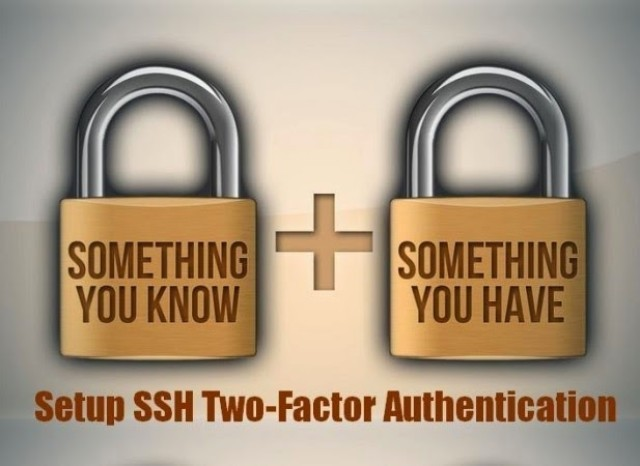
Secure Shell(安全外壳协议,简称SSH)是一种加密的网络传输协议,可在不安全的网络中为网络服务提供安全的传输环境。SSH通过在网络中创建安全隧道来实现SSH客户端与服务器之间的连接。虽然任何网络服务都可以通过SSH实现安全传输,SSH最常见的用途是远程登录系统,人们通常利用SSH来传输命令行界面和远程执行命令。使用频率最高的场合类Unix系统,但是Windows操作系统也能有限度地使用SSH。
SSH本身是一个非常安全的认证连接方式。不过由于人过等方面的原因,难免会造成密码的泄露。针对这种问题我们不妨给SSH再加一把锁。当然,增加这层锁的方式有很多种。例如:knockd、S/KEY、OPIE/OPTW、Two-factor authentication等。
2. Google Authenticator

Google身份验证器是一款基于时间与哈希的一次性密码算法的两步验证软件令牌,此软件用于Google的认证服务。此项服务所使用的算法已列于 RFC 6238 和 RFC 4226 中。
Google身份验证器给予用户一个六位到八位的一次性密码用于进行登录Google或其他站点时的附加验证。其同样可以给第三方应用生成口令,例如密码管家程序或网络硬盘。先前版本的Google身份验证器开放源代码,但之后的版本以专有软件的形式公开。
3.Linux 中安装
3.1 系统环境说明
[root@clsn.io /root] clsn.io Blog WebSite
#cat /etc/redhat-release
CentOS release 6.8 (Final)
[root@clsn.io /root] clsn.io Blog WebSite
#uname -a
Linux clsn.io 4.10.5-1.el6.elrepo.x86_64 #1 SMP Wed Mar 22 14:55:33 EDT 2017 x86_64 x86_64 x86_64 GNU/Linux
[root@clsn.io /root] clsn.io Blog WebSite
#sestatus
SELinux status: disabled
3.2 安装 Google Authenticator
3.2.1 安装依赖包
yum -y install wget gcc make pam-devel libpng-devel
3.2.2 Google Authenticator PAM插件安装
# 可在google的github下载
wget https://github.com/google/google-authenticator/archive/1.02.tar.gz
tar xf 1.02.tar.gz
cd google-authenticator-1.02/libpam/
./bootstrap.sh
./configure
make && make install
安装完成后会在 /usr/local/lib/security/pam_google_authenticator.so生成一个 库文件,
系统还会多在/usr/local/bin目录生成一个google-authenticator可执行文件,通过运行该命令进行配置。
3.2.3 复制so文件
# cp /usr/local/lib/security/pam_google_authenticator.so /lib64/security/
4. 配置 SSH + Google Authenticator
4.1 初始配置 Google Authenticator
[root@clsn.io /lib64/security] clsn.io Blog WebSite
#google-authenticator
Do you want authentication tokens to be time-based (y/n) n
# 是否基于时间的认证,为了防止不同跨时区的问题,这里选择n
https://www.google.com/chart?chs=200x200&chld=M|0&cht=qr&chl=otpauth://hotp/root@clsn.io%3Fsecret%3*****%26issuer%3Dclsn.io
# s生成的二维码
Your new secret key is: ****
Your verification code is 5****0
Your emergency scratch codes are:
40****84
19****95
60****78
83****92
31****58
# 这5个码用于在取不到或错的验证码有错时,用于应急用的。不过每个只能用一次,不能重复使用。
Do you want me to update your "/root/.google_authenticator" file? (y/n) y
By default, three tokens are valid at any one time. This accounts for
generated-but-not-used tokens and failed login attempts. In order to
decrease the likelihood of synchronization problems, this window can be
increased from its default size of 3 to 17. Do you want to do so (y/n) y
If the computer that you are logging into isn't hardened against brute-force
login attempts, you can enable rate-limiting for the authentication module.
By default, this limits attackers to no more than 3 login attempts every 30s.
Do you want to enable rate-limiting (y/n) y
4.2 SSH调用及客户端配置
添加pam认证,在第一行添加
# vim /etc/pam.d/sshd
auth required pam_google_authenticator.so
------------------------------------------------------------------
#cat /etc/pam.d/sshd
#%PAM-1.0
auth required pam_sepermit.so
auth required pam_google_authenticator.so
auth include password-auth
account required pam_nologin.so
account include password-auth
password include password-auth
# pam_selinux.so close should be the first session rule
session required pam_selinux.so close
session required pam_loginuid.so
# pam_selinux.so open should only be followed by sessions to be executed in the user context
session required pam_selinux.so open env_params
session required pam_namespace.so
session optional pam_keyinit.so force revoke
session include password-auth
修改sshd配置
# vim /etc/ssh/sshd_config
ChallengeResponseAuthentication no
#把上面配置改成
重启 sshd 服务
# service sshd restart
5. 客户端使用
5.1 Android客户端
(版本5.00,更新日期 2017年9月27日)
下载地址:https://play.google.com/store/apps/details?id=com.google.android.apps.authenticator2&hl=zh
CLSN镜像地址 https://clsn.io/files/google/com.google.android.apps.authenticator.apk
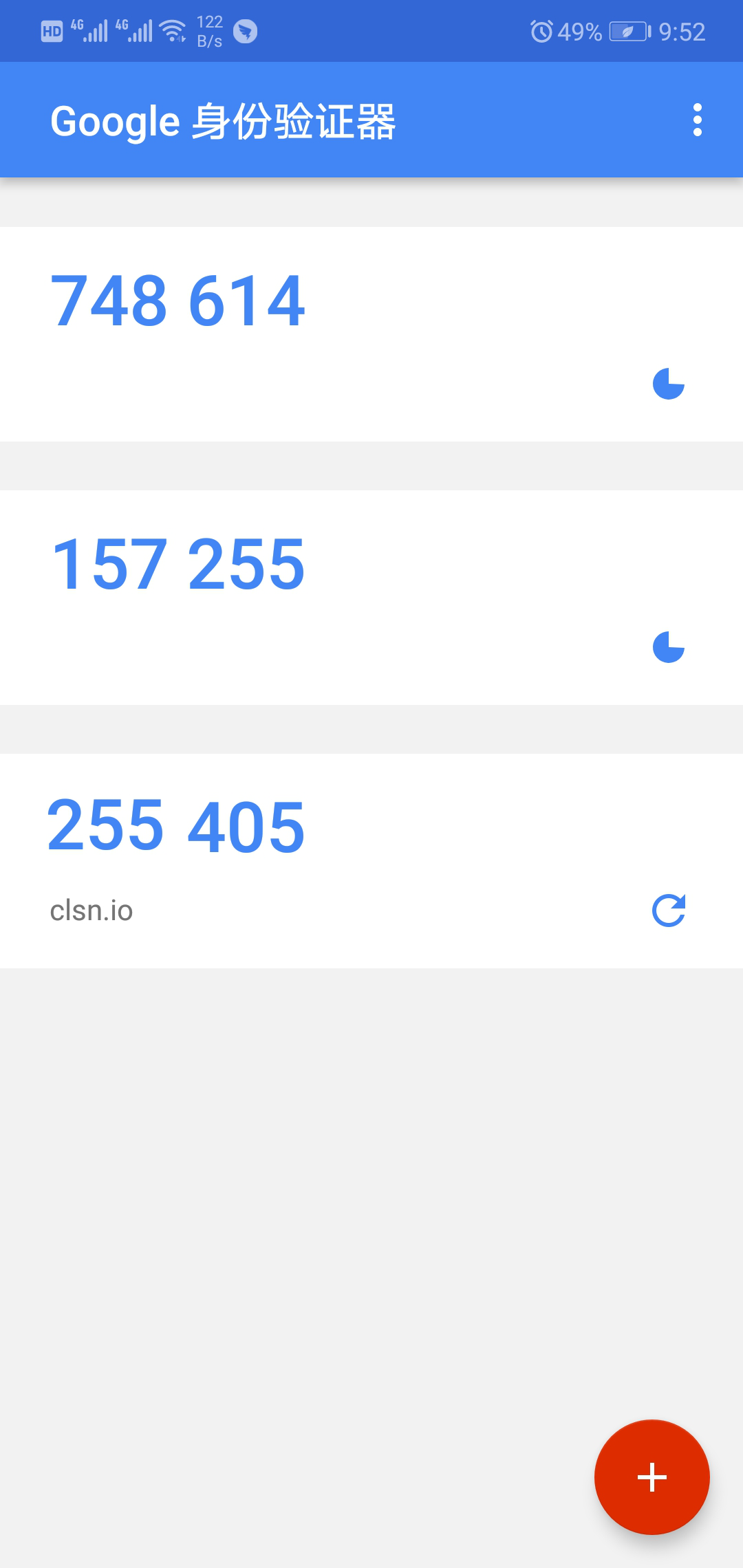
6.2 浏览器客户端
获取30秒一次的动态码的客户端是浏览器(仅支持chrome、firefox)、Android设备、苹果IOS设备、Blackberry、WP手持设备。各自程序的下载地址为:
chrome google-authenticator插件
firefox google-authenticator插件
6.3 Python 客户端
import hmac, base64, struct, hashlib, time
def calGoogleCode(secretKey):
input = int(time.time())//30
key = base64.b32decode(secretKey)
msg = struct.pack(">Q", input)
googleCode = hmac.new(key, msg, hashlib.sha1).digest()
o = ord(googleCode[19]) & 15
googleCode = str((struct.unpack(">I", googleCode[o:o+4])[0] & 0x7fffffff) % 1000000)
if len(googleCode) == 5:
googleCode = '0' + googleCode
return googleCode
secretKey = '***这里填秘钥***'
print calGoogleCode(secretKey)
6. 参考文献
http://www.361way.com/google-authenticator-ssh/2186.html
http://netsecurity.51cto.com/art/201305/392443.htm
https://blog.csdn.net/bwlab/article/details/51321746
https://github.com/google/google-authenticator/wiki
https://blog.csdn.net/RBPicsdn/article/details/81155054
SSH + Google Authenticator 安全加固的更多相关文章
- 【Linux】使用Google Authenticator 实现ssh登录双因素认证
一般来说,使用ssh远程登录服务器,只需要输入账号和密码,显然这种方式不是很安全.为了安全着想,可以使用GoogleAuthenticator(谷歌身份验证器),以便在账号和密码之间再增加一个验证码, ...
- Linux下部署SSH登录时的二次身份验证环境记录(利用Google Authenticator)
一般来说,使用ssh远程登录服务器,只需要输入账号和密码,显然这种方式不是很安全.为了安全着想,可以使用GoogleAuthenticator(谷歌身份验证器),以便在账号和密码之间再增加一个验证码, ...
- ssh密码登录+ Google Authenticator 实现双向认证
通常我们直接通过ssh输入密码连接服务器,但这样很容易出现暴力破解情况,所以我们可以结合google的动态认证+ssh密码,这样能够大大的提升登陆的安全. 简单来说,就是当用户通过ssh登陆系统时,先 ...
- Linux下使用Google Authenticator配置SSH登录动态验证码
1.一般ssh登录服务器,只需要输入账号和密码.2.本教程的目的:在账号和密码之间再增加一个验证码,只有输入正确的验证码之后,再输入密码才能登录.这样就增强了ssh登录的安全性.3.账号.验证码.密码 ...
- Linux 之 利用Google Authenticator实现用户双因素认证
一.介绍:什么是双因素认证 双因素身份认证就是通过你所知道再加上你所能拥有的这二个要素组合到一起才能发挥作用的身份认证系统.双因素认证是一种采用时间同步技术的系统,采用了基于时间.事件和密钥三变量而产 ...
- Google Authenticator(谷歌身份验证器)
<!DOCTYPE html>Google Authenticator(谷歌身份验证器) ] Google Authenticator(谷歌身份验证器) Google Authentica ...
- Google Authenticator
Google Authenticator 现在越来越多的网站采用两步验证,实现方式可能有所区别,一般来说是 1+? (1 即 普通的用户名和密码, ?可能是实物如U盾.手机短信验证码或其他).?的重点 ...
- 谷歌验证 (Google Authenticator) 的实现原理是什么?
著作权归作者所有.商业转载请联系作者获得授权,非商业转载请注明出处.作者:徐小花链接:http://www.zhihu.com/question/20462696/answer/18731073来源: ...
- How to Make LastPass Even More Secure with Google Authenticator
Google Authenticator LastPass supports Google Authenticator, which is officially available as an app ...
随机推荐
- Maya cmds pymel 快速选择hard edges(硬边)
Maya cmds pymel 快速选择hard edges(硬边) import maya.cmds as cmds cmds.polySelectConstraint(m = 3, t = 0x8 ...
- Django中的Request和Response
接触Django这么久了,从来没有好好学习关于Django中的Request和Response对象.借着文件上传下载的相关工作,现在总结一下也不错. 当一个页面请求过来,Django会自动创建一个Re ...
- TF之RNN:TensorBoard可视化之基于顺序的RNN回归案例实现蓝色正弦虚线预测红色余弦实线—Jason niu
import tensorflow as tf import numpy as np import matplotlib.pyplot as plt BATCH_START = 0 TIME_STEP ...
- 解决Command "python setup.py egg_info" failed with error code 1 in /tmp/pip-install-f8IeEI/MYSQL-python/
Command "python setup.py egg_info" failed with error code 1 in /tmp/pip-install-f8IeEI/MYS ...
- Django基础(三)
知识预览 Ajax前戏:json Ajax简介 jquery实现的ajax JS实现的ajax 回到顶部 Ajax前戏:json 什么是json? 定义: JSON(JavaScript Object ...
- 负载均衡---ribbon
Ribbon:提供云端负载均衡,有多种负载均衡策略可供选择,可配合服务发现和断路器使用. 上一篇简单讲解了eureka的使用,这一篇文章基于上一篇的基础上,讲一下springcloud的另一个重要的组 ...
- Git 基本命令行操作
一.本地仓库操作 1.初始化 git init 2.添加版本控制文件 git add README.md3.本地提交 git commit -m “1st commit”4.配置远程 ...
- 2018-6-21-随笔-WEB应用程序
ASP.net Web应用程序 就是网站,就是一个可以运行.修改.变换的有界面 有后台的网站 Webservice 就是web服务 里面有好多的方法 对外提供数据的,只可以调用,本身没有任何的界面, ...
- BZOJ.5288.[AHOI/HNOI2018]游戏(思路 拓扑)
BZOJ LOJ 洛谷 考虑如何预处理每个点能到的区间\([l,r]\). 对于\(i,i+1\)的一扇门,如果钥匙在\(i\)的右边,连边\(i\to i+1\),表示从\(i\)出发到不了\(i+ ...
- 2017-9-17-MDIO信号线串联小电阻作用【转】
今天做集成测试的时候被领导说测到的MDIO信号过冲较大(正反向过冲都很大),容易损坏接口或阻容,万一那个电容耐压值不够就挂了. 我原本是不屑的,私以为MDIO.IIC.SPI等只要抓到的波形不影响判决 ...
