ionic1滑动时间选择器
上图:
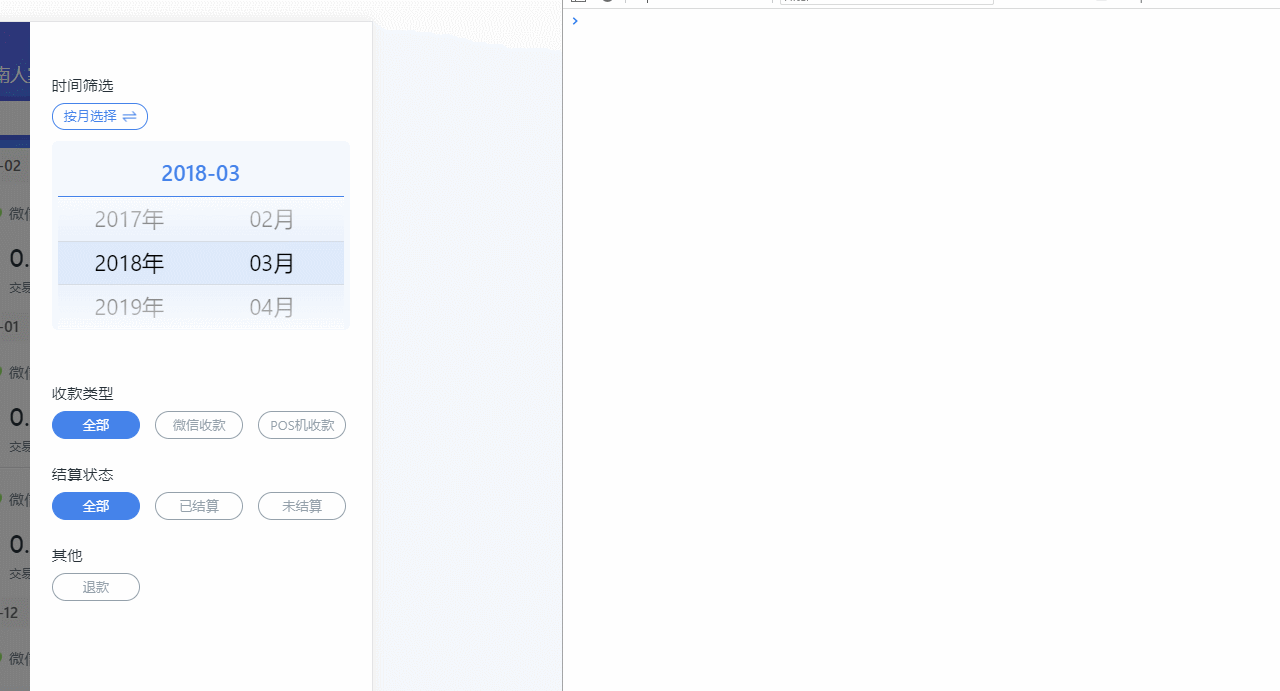
1.derective代码
- .directive('monthPicker', function ($ionicScrollDelegate) {
- return {
- restrict: 'E',
- templateUrl: 'component/tab_bill/month-picker.html',
- scope: {
- localDate: '='
- },
- link: function ($scope) {
- var yearIndex = 0, year = new Date().getFullYear() + 2, localYear = new Date().getFullYear(),
- localMonth = month = new Date().getMonth() + 1, localDay = new Date().getDate();
- var monthIndex = 0, month = new Date().getMonth() + 1;
- if (month < 10) {
- month = '0' + month
- }
- if (localMonth < 10) {
- localMonth = '0' + localMonth;
- }
- if (localMonth < 10) {
- localDay = '0' + localDay;
- }
- var dayIndex = 0;
- $scope.years = []; // 年数组
- $scope.months = ['01', '02', '03', '04', '05', '06', '07', '08', '09', '10', '11', '12'];
- $scope.days = [];
- var spar = {
- 28: ['01', '02', '03', '04', '05', '06', '07', '08', '09', '10', '11', '12', '13', '14', '15', '16', '17', '18', '19', '20', '21', '22', '23', '24', '25', '26', '27', '28'],
- 29: ['01', '02', '03', '04', '05', '06', '07', '08', '09', '10', '11', '12', '13', '14', '15', '16', '17', '18', '19', '20', '21', '22', '23', '24', '25', '26', '27', '28', '29'],
- 30: ['01', '02', '03', '04', '05', '06', '07', '08', '09', '10', '11', '12', '13', '14', '15', '16', '17', '18', '19', '20', '21', '22', '23', '24', '25', '26', '27', '28', '29', '30'],
- 31: ['01', '02', '03', '04', '05', '06', '07', '08', '09', '10', '11', '12', '13', '14', '15', '16', '17', '18', '19', '20', '21', '22', '23', '24', '25', '26', '27', '28', '29', '30', '31']
- };
- // $scope.hasDate = false; // 是否选择需要选择日期
- $scope.changeFlag = 1; // 1是开始时间,2是结束时间
- for (var i = 2000; i <= year; i++) {
- $scope.years.push(i)
- }
- var loop1, loop2, loop3;
- var checkTag = 0, checkTag2 = 0, checkTag3 = 0;
- var _endDay, _endYear, _endMonth;
- $scope.goChoose = function () {
- $scope.blockFlag = true;
- setTimeout(function () {
- _initScroll()
- },300)
- };
- $scope.$on('initPicker', function (scope, unReset) {
- if (!unReset) {
- $scope.localDate = angular.extend($scope.localDate, {
- startYear: localYear,
- startMonth: localMonth,
- startDay: localDay,
- endYear: localYear,
- endMonth: localMonth,
- endDay: localDay
- });
- _initScroll();
- return;
- }
- _endDay = $scope.localDate.endDay;
- _endYear = $scope.localDate.endYear;
- _endMonth = $scope.localDate.endMonth;
- _initScroll();
- });
- $scope.check1 = function () {
- clearInterval(loop1);
- if (checkTag < 0) {
- return false;
- }
- checkTag = 0;
- loop1 = setInterval(function () {
- checkTag++;
- if (checkTag > 2) {
- chooseYear();
- checkTag = -1;
- }
- }, 100)
- };
- $scope.check2 = function () {
- clearInterval(loop2);
- if (checkTag2 < 0) {
- return false;
- }
- checkTag2 = 0;
- loop2 = setInterval(function () {
- checkTag2++;
- if (checkTag2 > 2) {
- chooseMonth();
- checkTag2 = -1;
- }
- }, 100)
- };
- $scope.check3 = function () {
- clearInterval(loop3);
- if (checkTag3 < 0) {
- return false;
- }
- checkTag3 = 0;
- loop3 = setInterval(function () {
- checkTag3++;
- if (checkTag3 > 2) {
- chooseDay();
- checkTag3 = -1;
- }
- }, 100)
- };
- $scope.changeType = function () {
- if ($scope.hasDate) {
- $scope.hasDate = !$scope.hasDate;
- $scope.blockFlag = false;
- $scope.localDate = angular.extend($scope.localDate, {
- startYear: '',
- startMonth: '',
- startDay: '',
- endYear: '',
- endMonth: '',
- endDay: ''
- });
- return;
- }
- $scope.hasDate = !$scope.hasDate;
- if ($scope.hasDate) {
- $scope.localDate = angular.extend($scope.localDate, {
- startYear: localYear,
- startMonth: localMonth,
- startDay: localDay,
- endYear: localYear,
- endMonth: localMonth,
- endDay: localDay
- });
- $scope.days = spar[getDaysInOneMonth(localYear, localMonth)];
- setTimeout(function () {
- _initScroll()
- },100)
- } else {
- $scope.localDate.startYear = $scope.localDate.endYear;
- $scope.localDate.startMonth = $scope.localDate.endMonth;
- $scope.localDate.startDay = $scope.localDate.endDay;
- _initScroll()
- }
- };
- $scope.setDate = function () {
- if ($scope.changeFlag === 1) {
- $scope.localDate.startYear = $scope.years[yearIndex];
- $scope.localDate.startMonth = $scope.months[monthIndex];
- if (!$scope.hasDate) {
- $scope.localDate.endYear = $scope.years[yearIndex];
- $scope.localDate.endMonth = $scope.months[monthIndex];
- $scope.localDate.startDay = '01';
- $scope.localDate.endDay = getDaysInOneMonth($scope.years[yearIndex], $scope.months[monthIndex]);
- } else {
- $scope.localDate.startDay = $scope.days[dayIndex];
- }
- } else {
- $scope.localDate.endYear = $scope.years[yearIndex];
- $scope.localDate.endMonth = $scope.months[monthIndex];
- $scope.localDate.endDay = $scope.days[dayIndex];
- }
- console.log($scope.localDate)
- };
- $scope.setTime = function (num, _year, _month, _day) {
- $scope.changeFlag = num;
- if (!_year) {
- _year = $scope.localDate.startYear;
- _month = $scope.localDate.startMonth;
- _day = $scope.localDate.startDay;
- }
- $ionicScrollDelegate.$getByHandle('scroll1').scrollTop();
- $ionicScrollDelegate.$getByHandle('scroll2').scrollTop();
- $ionicScrollDelegate.$getByHandle('scroll3').scrollTop();
- _animation(_year, _month, _day)
- };
- function chooseYear() {
- var top = $ionicScrollDelegate.$getByHandle('scroll1').getScrollPosition().top;
- yearIndex = (top / 44).toFixed(0);
- $ionicScrollDelegate.$getByHandle('scroll1').scrollTo(0, yearIndex * 44);
- _initDate();
- $scope.setDate();
- setTimeout(function () {
- checkTag = 0;
- clearInterval(loop1);
- $scope.$apply();
- }, 100)
- }
- function chooseMonth() {
- var top = $ionicScrollDelegate.$getByHandle('scroll2').getScrollPosition().top;
- monthIndex = (top / 44).toFixed(0);
- $ionicScrollDelegate.$getByHandle('scroll2').scrollTo(0, monthIndex * 44);
- _initDate();
- $scope.setDate();
- setTimeout(function () {
- checkTag2 = 0;
- clearInterval(loop2);
- $scope.$apply();
- }, 100)
- }
- function chooseDay() {
- var top = $ionicScrollDelegate.$getByHandle('scroll3').getScrollPosition().top;
- dayIndex = Number((top / 44).toFixed(0));
- $ionicScrollDelegate.$getByHandle('scroll3').scrollTo(0, dayIndex * 44);
- $scope.setDate();
- setTimeout(function () {
- checkTag3 = 0;
- clearInterval(loop3);
- $scope.$apply();
- }, 100)
- }
- function _animation(year, month, day) {
- $ionicScrollDelegate.$getByHandle('scroll1').scrollTop();
- $ionicScrollDelegate.$getByHandle('scroll2').scrollTop();
- for (var i = 0; i < $scope.years.length; i++) {
- if ($scope.years[i] == year) {
- yearIndex = i;
- $ionicScrollDelegate.$getByHandle('scroll1').scrollTo(0, yearIndex * 44);
- }
- }
- for (var j = 0; j < 12; j++) {
- if ($scope.months[j] == month) {
- monthIndex = j;
- $ionicScrollDelegate.$getByHandle('scroll2').scrollTo(0, monthIndex * 44);
- }
- }
- if (day) {
- for (var k = 0; k < 32; k++) {
- if ($scope.days[k] == day) {
- dayIndex = k;
- $ionicScrollDelegate.$getByHandle('scroll3').scrollTo(0, dayIndex * 44);
- }
- }
- }
- }
- function _initDate() {
- var sparNum = getDaysInOneMonth($scope.years[yearIndex], $scope.months[monthIndex]);
- $scope.days = spar[sparNum];
- if (dayIndex + 1 > sparNum) {
- for (var k = 0; k < 32; k++) {
- if ($scope.days[k] == sparNum) {
- dayIndex = k;
- $ionicScrollDelegate.$getByHandle('scroll3').scrollTo(0, dayIndex * 44);
- }
- }
- }
- }
- function getDaysInOneMonth(year, month) {
- month = parseInt(month, 10);
- var d = new Date(year, month, 0);
- return d.getDate();
- }
- function _initScroll() {
- if (!$scope.blockFlag) {
- return;
- }
- $scope.changeFlag = 1;
- if ($scope.hasDate) {
- _animation($scope.localDate.startYear, $scope.localDate.startMonth, $scope.localDate.startDay)
- return
- }
- if (_endDay) {
- $scope.localDate = angular.extend($scope.localDate, {
- startYear: '',
- startMonth: '',
- startDay: '',
- endYear: '',
- endMonth: '',
- endDay: ''
- });
- _animation(_endYear,_endMonth);
- return;
- }
- _animation(localYear,month)
- }
- }
- };
- }
- );
2.html代码
- <div class="switch-btn-zx" ng-click="changeType()" ng-if="blockFlag">
- {{hasDate?'按日选择':'按月选择'}}
- </div>
- <div class="switch-btn-zx" ng-click="goChoose()" ng-if="!blockFlag">
- 未筛选
- </div>
- <div id="month-picker" ng-if="blockFlag">
- <div class="title" ng-if="!hasDate">{{localDate.endYear?localDate.endYear + '-' + localDate.endMonth:localDate.endDay + '-' + localDate.startMonth}}</div>
- <div class="title1" ng-if="hasDate">
- <span ng-click="setTime(1,localDate.startYear,localDate.startMonth,localDate.startDay)" ng-class="{'active': changeFlag == 1}">
- {{localDate.startYear + '-' + localDate.startMonth + '-' + localDate.startDay}}
- </span>
- <span>至</span>
- <span ng-click="setTime(2,localDate.endYear,localDate.endMonth,localDate.endDay)" ng-class="{'active': changeFlag == 2}">
- <span ng-if="localDate.endYear" style="border-bottom:0" >{{localDate.endYear + '-' + localDate.endMonth + '-' + localDate.endDay}}</span>
- <span ng-if="!localDate.endYear" style="color:#666;border-bottom:0">结束日期</span>
- </span>
- </div>
- <div class="select-container">
- <div class="hook">
- <ion-scroll scrollbar-y="false" delegate-handle="scroll1" on-scroll="check1()">
- <ul>
- <li ng-repeat="year in years">{{year}}年</li>
- </ul>
- </ion-scroll>
- <div class="picker-center-highlight"></div>
- </div>
- <div class="hook">
- <ion-scroll scrollbar-y="false" delegate-handle="scroll2" on-scroll="check2()">
- <ul>
- <li ng-repeat="month in months">{{month}}月</li>
- </ul>
- </ion-scroll>
- <div class="picker-center-highlight"></div>
- </div>
- <div class="hook" ng-if="hasDate">
- <ion-scroll scrollbar-y="false" delegate-handle="scroll3" on-scroll="check3()">
- <ul>
- <li ng-repeat="day in days">{{day}}日</li>
- </ul>
- </ion-scroll>
- <div class="picker-center-highlight"></div>
- </div>
- </div>
- </div>
3.scss代码
- #month-picker {
- width: 5.4rem;
- height: (378px/2);
- border-radius: 0.1rem;
- padding: 6px 6px 0px 6px;
- background: rgba(72, 128, 237, 0.06);
- position: relative;
- .title {
- height: 50px;
- line-height: 50px;
- border-bottom: 1px solid #4880ED;
- color: #4880ED !important;
- text-align: center;
- font-size: 0.4rem !important;
- }
- .title1 {
- height: 50px;
- line-height: 50px;
- color: #aaa !important;
- text-align: center;
- font-size: 0.4rem !important;
- display: -webkit-flex;
- display: flex;
- span:first-child, span:last-child {
- -webkit-flex: 1;
- flex: 1;
- }
- span:nth-child(2) {
- width: 0.5rem;
- font-size: 0.28rem;
- }
- .active {
- color:#4880ED !important;
- font-weight: 500;
- border-bottom: 1px solid #4880ED;
- }
- }
- .select-container {
- display: -webkit-flex;
- display: flex;
- position: relative;
- .hook {
- -webkit-flex: 1;
- flex: 1;
- height: (44*3px);
- position: relative;
- z-index: 33!important;
- }
- ion-scroll {
- width: 100%;
- height: 100%;
- z-index: 1!important;
- .scroll {
- z-index: 1!important;
- }
- ul {
- padding: 44px 0;
- background: rgba(72, 128, 237, 0.12);
- }
- li {
- height: 44px;
- text-align: center;
- line-height: 44px;
- font-size: 0.4rem;
- color: #000;
- }
- }
- }
- .picker-center-highlight {
- position: absolute;
- bottom: 0;
- left: 0;
- width: 100%;
- height: 132px;
- -webkit-box-sizing: border-box;
- -moz-box-sizing: border-box;
- box-sizing: border-box;
- margin-top: 0;
- pointer-events: none;
- z-index: 3333;
- &:after {
- content: '';
- width: 100%;
- height: 44px;
- position: absolute;
- left: 0;
- top: 50%;
- margin-top: -22px;
- z-index: 33333;
- background-image: -webkit-linear-gradient(top, #d0d0d0, #d0d0d0, transparent, transparent), -webkit-linear-gradient(bottom, #d0d0d0, #d0d0d0, transparent, transparent);
- background-image: linear-gradient(180deg, #d0d0d0, #d0d0d0, transparent, transparent), linear-gradient(0deg, #d0d0d0, #d0d0d0, transparent, transparent);
- background-position: top, bottom;
- background-size: 100% 1px;
- background-repeat: no-repeat;
- }
- &:before {
- height: 100%;
- margin: 0 auto;
- z-index: 333333;
- background-image: -webkit-linear-gradient(top, hsla(0, 0%, 100%, .8), hsla(0, 0%, 100%, .4)), -webkit-linear-gradient(bottom, hsla(0, 0%, 100%, .8), hsla(0, 0%, 100%, .4));
- background-image: linear-gradient(180deg, hsla(0, 0%, 100%, .8), hsla(0, 0%, 100%, 0.4)), linear-gradient(0deg, hsla(0, 0%, 100%, .8), hsla(0, 0%, 100%, .4));
- background-position: top , bottom;
- background-size: 100% 44px;
- background-repeat: no-repeat;
- position: absolute;
- left: 0;
- top: 0;
- content: '';
- width: 100%;
- }
- }
- }
- .switch-btn-zx {
- width: 1.74rem;
- height: 0.48rem;
- border-radius: 1rem;
- background: rgba(72, 128, 237, 0.06);
- border: 1px solid #4880ED;
- font-size: 0.24rem;
- color: #4880ED;
- padding: 0.08rem 0 0.13rem 0.2rem;
- background: url('../img/switch.png') no-repeat 1.23rem center;
- background-size: 0.32rem 0.32rem;
- margin-bottom: 0.2rem;
- }
4.controller用法
- $scope.localDate = {}; // 初始化时间选择插件对象
$scope.$broadcast('initPicker', true); // 需要手动初始化的时候调用一下广播。- 在ios上scroll的层级会有问题,我在里面初始化了两次后显示正常。现在还找不到原因。
ionic的scroll指令在移动很短距离的时候不会触发scroll-complete事件。所以用了一个定时器在on-scroll事件上去计算值,然后再计算移动距离。
有想法的童鞋可以指导改进一下。
ionic1滑动时间选择器的更多相关文章
- 移动端material风格日期时间选择器
原文 好多时候在移动端需要一个的日期选择器,由于在应用上有可能应用各种框架库(Vue.js, React.js, zepto.js等):所以说一个无依赖的,这样易于上层进行封装.直接开门见山,先来张动 ...
- android 可以精确到秒级的时间选择器
android自带的时间选择器只能精确到分,但是对于某些应用要求选择的时间精确到秒级,此时只有自定义去实现这样的时间选择器了.下面介绍一个可以精确到秒级的时间选择器. 先上效果图: 下面是工程目录: ...
- 微信小程序中利用时间选择器和js无计算实现定时器(将字符串或秒数转换成倒计时)
转载注明出处 改成了一个单独的js文件,并修改代码增加了通用性,点击这里查看 今天写小程序,有一个需求就是用户选择时间,然后我这边就要开始倒计时. 因为小程序的限制,所以直接选用时间选择器作为选择定时 ...
- 移动端lCalendar纯原生js日期时间选择器
网上找过很多的移动端基于zepto或jquery的日期选择器,在实际产品中也用过一两种,觉得都不太尽如人意,后来果断选择了H5自己的日期input表单,觉得还可以,至少不用引用第三方插件了,性能也不错 ...
- ClockPicker – 时钟风格 Bootstrap 时间选择器
ClockPicker 是国内前端开发者发布的一个时钟样式 Timepicker,可以用于 Bootstrap 和 jQuery.所有主流浏览器都支持,包括 IE9+,支持移动设备,能够在触摸屏设备很 ...
- Android课程---日历选择器和时间选择器
package com.hanqi.test5; import android.os.Bundle; import android.support.annotation.IdRes; import a ...
- 分享一下我封装iOS自定义控件的体会,附上三个好用的控件Demo <时间选择器&多行输入框&日期选择器>
前段时间有小伙伴问到我:"这样的控件该怎么做呢?",我感觉是个比较简单的控件,可能对于入行不久的同志思路没有很清晰吧.趁着最近工作不忙,就来这里分享一下我封装自定义控件的几点体会吧 ...
- bootstrap 时间选择器 datetime
$("'#datetimepicker").datetimepicker({ format: "yyyy-mm-dd hh:ii:ss",//设置时间格式,默认 ...
- Android日期时间选择器实现以及自定义大小
本文主要讲两个内容:1.如何将DatePicker和TimePicker放在一个dialog里面:2.改变他们的宽度: 问题1:其实现思路就是自定义一个Dialog,然后往里面同时放入DatePick ...
随机推荐
- PHP-问题处理Fatal error: Uncaught Error: Call to undefined function simplexml_load_file()
1.问题 今天重新安装了ubuntu,PHP,MySQL,Apache,到测试CMS项目时发生一个错误: Fatal error: Uncaught Error: Call to undefined ...
- [U3D Demo] 手机FPS射击游戏
游戏截图 使用插件 DOTween Easy Touch UGUI 游戏介绍 游戏使用C#开发,是在<Unity3D手机游戏开发>一书第3章游戏的基础上优化和修改的. 机枪镭射光线和枪口特 ...
- Linux零基础入门第四课
根据直播讲义整理的内容,从第四课开始.前三课的内容若后面有精力会一并整理进来. 文件的基本操作(上) 创建.删除.复制.移动和重命名 touch命令创建文件 语法 >$ touch file0 ...
- 优化实现Mobile/Bumped Diffuse
在上一篇帖子的基础上增加一张法线贴图即可: Shader "James/Scene/Bumped_Diffuse" { Properties { _MainTex ("B ...
- 前后端分离springmvc和RESTful理解
1. 理解MVC MVC是一种经典的设计模式,全名为Model-View-Controller,即模型-视图-控制器. 其中,模型是用于封装数据的载体,例如,在Java中一般通过一个简单的POJO(P ...
- GRE tunnel 2
1.GRE简介 通用路由封装协议GRE(Generic Routing Encapsulation)可以对某些网络层协议(如IPX.ATM.IPv6.AppleTalk等)的数据报文进行封装,使这些被 ...
- 使用for of循环遍历获取的nodeList,配置babel编译,webpack打包之后在iphone5下报错
报错信息: Symbol.iterator is not a function [duplicate] 代码示例: function insertCta() { let ctaArr = Array. ...
- A股滚动净利润增速最高排名
最近2年(共8个季度)的滚动净利润都在增长,且平均增速超过10%. 计算举例:滚动净利润增速 = ((2018Q1 到 2018Q4的净利润之和) / (2017Q4 到 2018Q3的净利润之和) ...
- FastJSON 设置默认参数,全局配置方式 和 一些使用方式、坑
如果要被序列化的对象含有一个date属性或者多个date属性按照相同的格式序列化日期的话,那我们可以使用下面的语句实现: 在应用的的Main方法体里配置全局参数: JSONObject.DEFFAUL ...
- chrome自动填表会遮挡input中背景图的问题解决方法
在做某项目登录界面时,发现用户密码框在Chrome自动填充时,input中的背景框会被遮住.网上也搜了一下,没有一个有效的解决方法. 来看csdn的登录界面,也有这个问题. 后来在浏览网页时,无意中发 ...
