SpringBoot系统列 2 - 配置文件,多环境配置(dev,qa,online)
实现项目的多环境配置的方法有很多,比如通过在Pom.xml中配置profiles(最常见) 然后在Install项目打War包的时候,根据需求打不同环境的包,如图:
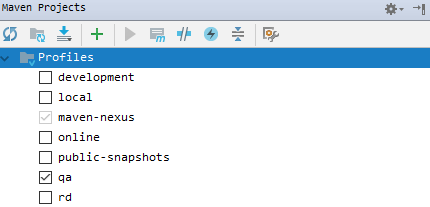
这种配置多环境的方法在SSM框架中使用的最多,但在SpringBoot中使用最多的是在启动SpringBoot项目的时候指定运行环境,下面也是主要描述这种配置的方法:
1.添加配置文件
在SpringBoot的Resources目录下建4个配置文件 application.yml、application-dev.yml、application-qa.yml、application-online.yml
dev:开发环境
qa:测试环境
online:生产环境
然后在application.yml配置文件中配置默认的运行环境:
spring:
profiles:
active: dev
然后在dev、qa、online中分别配置不同的配置内容,例如变更端口:
dev
server:
port: 8085
servlet:
context-path: /api
tomcat:
max-threads: 100
connection-timeout: 5000
spring:
profiles: dev
qa
server:
port: 8086
servlet:
context-path: /api
tomcat:
max-threads: 100
connection-timeout: 5000
spring:
profiles: qa
online
server:
port: 8087
servlet:
context-path: /api
tomcat:
max-threads: 100
connection-timeout: 5000
spring:
profiles: online
然后在 SpringBoot系统列 1 - HelloWorld! 的基础上继续添加代码,新建WebConfig用于存放SpringBoot的一些配置信息(SpringBoot的配置即可以在配置文件中配置,也可以在类中配置):
import org.springframework.beans.factory.annotation.Value;
import org.springframework.boot.SpringBootConfiguration; /**
* 配置类
* @author XIHONGLEI
* @date 2018-10-31
*/
@SpringBootConfiguration
public class WebConfig { @Value("${server.port}")
public String port;
}
然后改造一下HelloContrlller,为了区分环境,我们在请求/api/hello的时候将端口号展示出:
import com.hello.WebConfig;
import org.springframework.beans.factory.annotation.Autowired;
import org.springframework.web.bind.annotation.RequestMapping;
import org.springframework.web.bind.annotation.RestController; @RestController public class HelloController { @Autowired
private WebConfig webConfig; @RequestMapping("hello")
public String hello() {
return "Hello World! port:".concat(webConfig.port);
}
}
然后在pom.xml配置Jar包的打包配置:
<packaging>jar</packaging>
<build>
<finalName>spring-boot-hello</finalName>
<resources>
<resource>
<directory>src/main/java</directory>
<includes>
<include>**/*.yml</include>
<include>**/*.properties</include>
<include>**/*.xml</include>
</includes>
<filtering>false</filtering>
</resource>
<resource>
<directory>src/main/resources</directory>
<includes>
<include>**/*.yml</include>
<include>**/*.properties</include>
<include>**/*.xml</include>
</includes>
<filtering>false</filtering>
</resource>
</resources>
<plugins>
<plugin>
<groupId>org.springframework.boot</groupId>
<artifactId>spring-boot-maven-plugin</artifactId>
<configuration>
<fork>true</fork>
<mainClass>com.hello.Application</mainClass>
</configuration>
<executions>
<execution>
<goals>
<goal>repackage</goal>
</goals>
</execution>
</executions>
</plugin>
<plugin>
<artifactId>maven-resources-plugin</artifactId>
<version>2.5</version>
<configuration>
<encoding>UTF-8</encoding>
<useDefaultDelimiters>true</useDefaultDelimiters>
</configuration>
</plugin>
<plugin>
<groupId>org.apache.maven.plugins</groupId>
<artifactId>maven-surefire-plugin</artifactId>
<version>2.18.1</version>
<configuration>
<skipTests>true</skipTests>
</configuration>
</plugin>
<plugin>
<groupId>org.apache.maven.plugins</groupId>
<artifactId>maven-compiler-plugin</artifactId>
<version>2.3.2</version>
<configuration>
<source>1.8</source>
<target>1.8</target>
</configuration>
</plugin>
</plugins>
</build>
然后Install,找打Jar包 spring-boot-hello.jar;
在Window控制台或者Linux中可以使用java -jar spring-boot-hello.jar来启动SpringBoot项目,然后通过在后方添加--spring.profiles.active来指定启动SpringBoot项目时使用的环境:
# Dev环境
$ java -jar spring-boot-hello.jar --spring.profiles.active=dev # qa环境
$ java -jar spring-boot-hello.jar --spring.profiles.active=qa # online环境
$ java -jar spring-boot-hello.jar --spring.profiles.active=online
例启动Online环境:
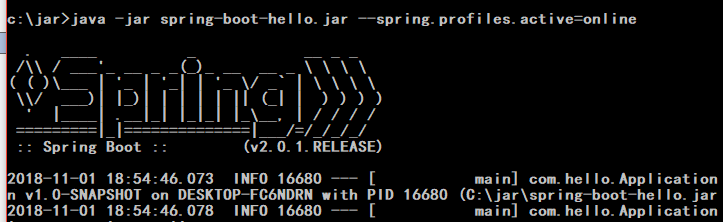
然后通过 http://localhost:8087/api/hello 来访问,因为Online中配置的端口是8087

完成!
在IDEA中怎么在运行的时候选定执行环境,可以通过配置Application的program arguments中配置运行环境:
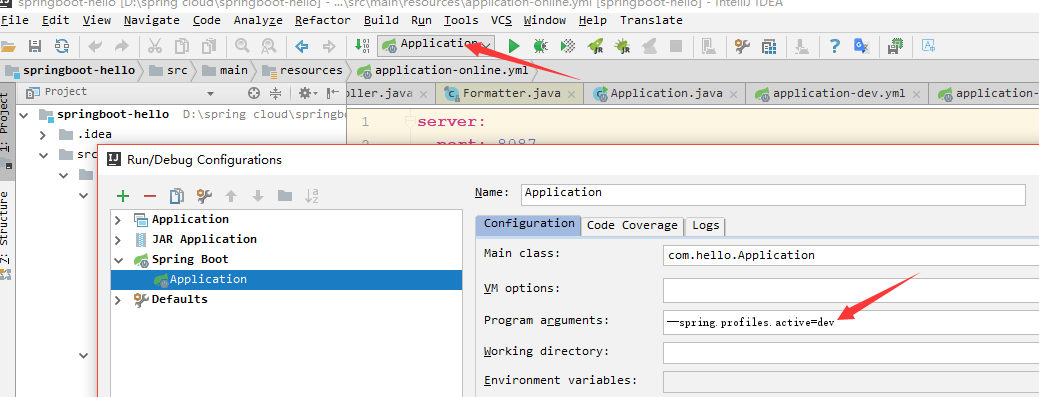
SpringBoot系统列 2 - 配置文件,多环境配置(dev,qa,online)的更多相关文章
- SpringBoot系统列 1 - HelloWorld!
学习SpringBoot系统列之HelloWorld! 1.新建一个Maven项目 2.添加POM配置 <parent> <groupId>org.springframewor ...
- WIN7系统JavaEE(java+tomcat7+Eclipse)环境配置
https://jingyan.baidu.com/article/3a2f7c2e62d25e26afd611fa.html WIN7系统JavaEE(java+tomcat7+Eclipse)环境 ...
- SpringBoot在启动时的多环境配置以及加载顺序
通常我们在开发完成一个SpringBoot项目时,总是要打包部署的. 在启动SpringBoot应用时,我们常常会使用命令java -jar xxx.jar来启动这个服务. 命令java -jar 除 ...
- SpringBoot | 第五章:多环境配置
前言 写上一篇看英文资料,耗费了心力呀,这章,相对来说简单点.也比较熟悉,但是这很实用.不扯了,开始~ 多环境配置 maven的多环境配置 springboot多环境配置 总结 老生常谈 多环境配置 ...
- windows系统下简单nodej.s环境配置 安装
国内目前关注最高,维护最好的一个关于nodejs的网站应该是http://www.cnodejs.org/ windows系统下简单nodejs环境配置. 第一步:下载安装文件 下载地址:官网 htt ...
- 配置文件,环境配置和war报分离,方便生产更改
在生产环境实现配置文件和war包 的分离,为方便在必要的时候进行一定的更改,可以避免修改包,但是需要重启 最初为这样的选择配置,单不知为何未生效,修改为配置2配置方法,但不灵活,待跟进.配置1: &l ...
- windows系统下简单node.js环境配置 安装
国内目前关注最高,维护最好的一个关于nodejs的网站应该是http://www.cnodejs.org/ windows系统下简单nodejs环境配置. 第一步:下载安装文件 下载地址:官网 htt ...
- (四)Spring Boot之配置文件-多环境配置
一.Properties多环境配置 1. application.properties配置激活选项 spring.profiles.active=dev 2.添加其他配置文件 3.结果 applica ...
- Ubuntu系统下《汇编语言》环境配置
说明 1.系统:Ubuntu codists@pc:~$ lsb_release -a No LSB modules are available. Distributor ID: Ubuntu Des ...
随机推荐
- Django——User-Profile
Profile作用:User内置的字段不够完善,导致创建的用户信息单一,Profile就是为了对User进行扩展,即丰富用户信息 在models中创建Profile类,添加字段user与User形成O ...
- NodeJS缓冲区
NodeJS缓冲区 JavaScript语言本身在I/O时只有字符串数据类型,没有二进制数据类型,但在处理流数据时,必须用到二进制数据,因此在Node中,定义了一个Buffer类作为存放二进制数据的缓 ...
- 小甲鱼Python第十二讲课后习题---013元组
0. 请用一句话描述什么是列表?再用一句话描述什么是元组? 列表:一个大仓库,你可以随时往里边添加和删除任何东西. 元组:封闭的列表,一旦定义,就不可改变(不能添加.删除或修改). 1. 什么情况下 ...
- ASCII到Unicode到UTF-8
1.很久以前使用的是ASCII:只有一个字节,也就是2的8次方,可以表示256个不同状态,电脑最初起源于美国,够用了,刚开始只是使用了127位,后来后面的部分被他们用来表示一些横线字符之类的128-2 ...
- Deepin 15.4 编译安装 LNMP(PHP 5.6.31 + Nginx 1.12.1 + MySQL 5.6.36)
先查看先前的文章:Ubuntu 14 编译安装 PHP 5.4.45 + Nginx 1.4.7 + MySQL 5.6.26 笔记 编译 Nginx #安装依赖库 sudo apt-get -y i ...
- 使用Qemu运行Ubuntu文件系统(1)
参考 https://blog.csdn.net/mountzf/article/details/51707853 https://blog.csdn.net/stephen_lu_fahai/art ...
- ISAPI多进程设置
ISAPI多进程设置 IIS默认配置下采用的是单工作进程的工作模式,也就是只启用一个w3wp.exe进程处理所有请求,然后进程内启用多个线程来处理并发请求,最大工作线程数由具体的操作系统和IIS来决定 ...
- x264阅读记录-1
x264阅读记录-1 采用x264版本是x264-snapshot-20060316-2245. 1. main函数 x264的main函数位于x264.c中,下面是main函数调用情况: (1)_s ...
- Docker Compose安装以及入门
Docker Compose 是 Docker 官方编排(Orchestration)项目之一,负责快速在集群中部署分布式应用. Compose 简介 Compose 项目是 Docker 官方的开源 ...
- SpringBoot(十):读取application.yml下配置参数信息,java -jar启动时项目修改参数
读取application.yml下配置参数信息 在application.yml文件内容 my: remote-address: 192.168.1.1 yarn: weburl: http://1 ...
