SpringMVC之单/多文件上传
1.准备jar包(图标所指必备包,其他按情况导入)
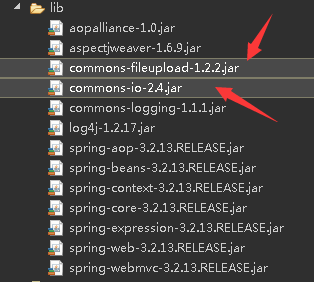
2.项目结构
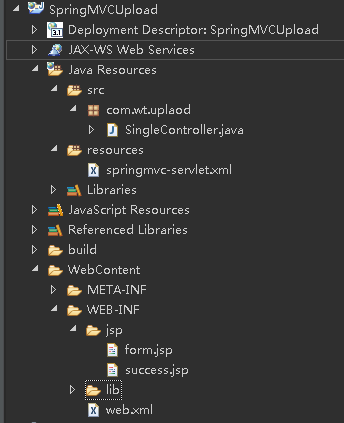
3.SingleController.java(控制器代码单文件和多文件)
package com.wt.uplaod; import java.io.File;
import java.io.IOException; import javax.servlet.http.HttpSession; import org.springframework.stereotype.Controller;
import org.springframework.web.bind.annotation.RequestMapping;
import org.springframework.web.bind.annotation.RequestParam;
import org.springframework.web.multipart.MultipartFile; @Controller
public class SingleController {
//单文件上传
@RequestMapping(value="/upload.html")
public String upload(@RequestParam("uploadFile")MultipartFile file,HttpSession session) throws IllegalStateException, IOException{
//上传文件存储的路径
// String filePath=session.getServletContext().getRealPath("upload");
// System.out.println("存储路径"+filePath);
if(!file.isEmpty()){
//上传文件的全路径
File tempFile=new File("C:/pic"+"/"+file.getOriginalFilename());
System.out.println("全路径:"+tempFile);
//文件上传
file.transferTo(tempFile);
}
return "success";
} //多文件上传
@RequestMapping(value="/upload.html")
public String upload(@RequestParam("uploadFile")MultipartFile[] files,HttpSession session) throws IllegalStateException, IOException{
//上传文件存储的路径
// String filePath=session.getServletContext().getRealPath("upload");
// System.out.println("存储路径"+filePath);
for(MultipartFile file:files){
if(!file.isEmpty()){
//上传文件的全路径
File tempFile=new File("C:/pic"+"/"+file.getOriginalFilename());
System.out.println("全路径:"+tempFile);
//文件上传
file.transferTo(tempFile);
}
}
return "success";
} @RequestMapping("/toFormPage.html")
public String toFormPage(){
return "form";
}
}
4.springmvc-servlet.xml
<?xml version="1.0" encoding="UTF-8"?>
<beans xmlns="http://www.springframework.org/schema/beans"
xmlns:xsi="http://www.w3.org/2001/XMLSchema-instance"
xmlns:mvc="http://www.springframework.org/schema/mvc"
xmlns:p="http://www.springframework.org/schema/p"
xmlns:context="http://www.springframework.org/schema/context"
xsi:schemaLocation="
http://www.springframework.org/schema/beans
http://www.springframework.org/schema/beans/spring-beans.xsd
http://www.springframework.org/schema/context
http://www.springframework.org/schema/context/spring-context.xsd
http://www.springframework.org/schema/mvc
http://www.springframework.org/schema/mvc/spring-mvc.xsd"> <context:component-scan base-package="com.wt.uplaod"></context:component-scan>
<mvc:annotation-driven></mvc:annotation-driven> <bean id="multipartResolver" class="org.springframework.web.multipart.commons.CommonsMultipartResolver">
<!-- 指定编码格式 -->
<property name="defaultEncoding" value="utf-8"></property>
<!-- 上传文件的最大值 -->
<property name="maxUploadSize" value="10000000"></property>
<!-- 上传文件临时保存的位置 -->
<property name="uploadTempDir" value="tempDir"></property>
</bean> <!-- 视图解析器。prefix:前缀, suffix:后缀 -->
<bean class="org.springframework.web.servlet.view.InternalResourceViewResolver" >
<property name="prefix" value="/WEB-INF/jsp/"/>
<property name="suffix" value=".jsp"/>
</bean> </beans>
5.web.xml
<?xml version="1.0" encoding="UTF-8"?>
<web-app xmlns:xsi="http://www.w3.org/2001/XMLSchema-instance" xmlns="http://xmlns.jcp.org/xml/ns/javaee" xsi:schemaLocation="http://xmlns.jcp.org/xml/ns/javaee http://xmlns.jcp.org/xml/ns/javaee/web-app_3_1.xsd" id="WebApp_ID" version="3.1">
<display-name>SpringMVC</display-name>
<servlet>
<servlet-name>article6</servlet-name>
<servlet-class>org.springframework.web.servlet.DispatcherServlet</servlet-class>
<init-param>
<param-name>contextConfigLocation</param-name>
<param-value>classpath:springmvc-servlet.xml</param-value>
</init-param>
</servlet>
<servlet-mapping>
<servlet-name>article6</servlet-name>
<url-pattern>/url/*</url-pattern>
</servlet-mapping>
</web-app>
6.form.jsp
<%@ page language="java" contentType="text/html; charset=UTF-8"
pageEncoding="UTF-8"%>
<!DOCTYPE html PUBLIC "-//W3C//DTD HTML 4.01 Transitional//EN" "http://www.w3.org/TR/html4/loose.dtd">
<html>
<head>
<meta http-equiv="Content-Type" content="text/html; charset=UTF-8">
<title>Insert title here</title>
</head>
<body>
<form action="upload.html" method="post" enctype="multipart/form-data">
<input type="file" name="uploadFile"><br/>
<input type="file" name="uploadFile"><br/>
<input type="file" name="uploadFile"><br/>
<input type="submit" value="上 传">
</form>
</body>
</html>
7.success.jsp
<%@ page language="java" contentType="text/html; charset=UTF-8"
pageEncoding="UTF-8"%>
<!DOCTYPE html PUBLIC "-//W3C//DTD HTML 4.01 Transitional//EN" "http://www.w3.org/TR/html4/loose.dtd">
<html>
<head>
<meta http-equiv="Content-Type" content="text/html; charset=UTF-8">
<title>Insert title here</title>
</head>
<body>
上传成功
</body>
</html>
8.测试访问(单文件上传留一个input就行)

9.注意
如果存储路径为Tomcat的安装路径,那么每次改动form.jsp会自动删除存储的文件夹,可以在控制器中修改存储路径为其他的。
SpringMVC之单/多文件上传的更多相关文章
- 分享知识-快乐自己:SpringMvc中的单多文件上传及文件下载
摘要:SpringMvc中的单多文件上传及文件下载:(以下是核心代码(拿过去直接能用)不谢) <!--设置文件上传需要的jar--> <dependency> <grou ...
- SpringMVC:学习笔记(8)——文件上传
SpringMVC--文件上传 说明: 文件上传的途径 文件上传主要有两种方式: 1.使用Apache Commons FileUpload元件. 2.利用Servlet3.0及其更高版本的内置支持. ...
- SSM框架之SpringMVC(5)文件上传
SpringMVC(5)文件上传 1.实现文件上传的前期准备 1.1.文件上传的必要前提 A form 表单的 enctype 取值必须是: multipart/form-data(默认值是:appl ...
- SpringMVC 通过commons-fileupload实现文件上传
目录 配置 web.xml SpringMVC配置文件 applicationContext.xml 文件上传 Controller 上传实现一 上传实现二 测试 依赖 配置 web.xml < ...
- Struts2文件上传(基于表单的文件上传)
•Commons-FileUpload组件 –Commons是Apache开放源代码组织的一个Java子项目,其中的FileUpload是用来处理HTTP文件上传的子项目 •Commons-Fil ...
- [原创]java WEB学习笔记49:文件上传基础,基于表单的文件上传,使用fileuoload 组件
本博客为原创:综合 尚硅谷(http://www.atguigu.com)的系统教程(深表感谢)和 网络上的现有资源(博客,文档,图书等),资源的出处我会标明 本博客的目的:①总结自己的学习过程,相当 ...
- SpringMVC注解方式与文件上传
目录: springmvc的注解方式 文件上传(上传图片,并显示) 一.注解 在类前面加上@Controller 表示该类是一个控制器在方法handleRequest 前面加上 @RequestMap ...
- springmvc学习笔记--支持文件上传和阿里云OSS API简介
前言: Web开发中图片上传的功能很常见, 本篇博客来讲述下springmvc如何实现图片上传的功能. 主要讲述依赖包引入, 配置项, 本地存储和云存储方案(阿里云的OSS服务). 铺垫: 文件上传是 ...
- SpringMVC 使用MultipartFile实现文件上传(转)
http://blog.csdn.net/kouwoo/article/details/40507565 一.配置文件:SpringMVC 用的是 的MultipartFile来进行文件上传 所以我们 ...
随机推荐
- Salesforce数据安全简介
数据安全级别 Salesforce中将数据安全分为若干等级: 组织级别:组织级别的安全设定在整个系统内部都有效.这是最广泛的级别 对象级别:对象级别的安全设定可以限制用户对于对象的权限 字段级别:字段 ...
- 《Inside C#》笔记(十三) 多线程 下
一 任务调度 当一个线程的时间片被用尽后,处理器会切换到另一个线程,但关于如何确定执行哪一个线程呢,这就涉及到了线程或任务的优先级. a) 每个线程都有优先级,任务调度算法会根据各线程的不同优先级来决 ...
- Android联网更新应用
UpdateInfo public class UpdateInfo { public String version;//服务器的最新版本值 public String apkUrl;//最新版本的路 ...
- JAVA学习笔记:注释、变量的声明和定义、
本文内容: 注释 变量的声明和定义 成员变量和局部变量 首发时间:2018-03-16 15:59 注释: 单行注释:// 多行注释:/* - */ 变量: 变量是内存中的一个存储区域,变量的定义就是 ...
- C#委托之我见
委托的使用方式很简单,了解一下基本语法就可以开撸了.但是使用委托的真正难题是不知道应用场景,就像习得了一门新功夫,但是却找不到任何施展拳脚的地方.这个难题一直困然着我,直到最近仿佛有所领悟,所以赶紧记 ...
- [20170909]为什么是12秒.txt
[20170909]为什么是12秒.txt --//在开发程序时我一般会强调开发尽量不要写一些自定义函数,往往可能导致CPU忙.--//例子很像这样: CREATE OR REPLACE FUNCTI ...
- 使用wxpy自动发送微信消息(加强版)
通过使用wxpy自动发送微信消息后,笔者又加强了发送消息,堪称消息爆炸式发送 目前设置的为10秒发送一次,发送9次,每次发送10条内容 import requests import wxpy from ...
- 使用wxpy自动发送微信消息
思路整理:1.进入心灵鸡汤网页,使用python获取心灵鸡汤内容 2.登陆微信,找到需要发送的朋友 3.发送获取的内容 1.获取心灵鸡汤的内容 如下图,获取第一条鸡汤 实现如下: 2.登陆微信,搜索朋 ...
- Access删除某一字段重复的数据但是要保留一条
如下图所示,Checktime这个字段有很多重复数据,我需要把所有Checktime这个字段重复的都删掉,但是还需要保留一条: 在Access做删除查询怎么做呀,来个Access高手,复制粘贴党请手下 ...
- Django电商项目---完成购物车页面day4
创建购物车项目App python manage.py startapp df_cart 初始化项目: manas/urls.py manas/settings.py 创建新文件:df_cart/ur ...
