Understanding OpenStack Authentication: Keystone PKI
The latest stable release of OpenStack, codenamed Grizzly, revolutionizes the way user authentication works. You may have read some of the few articles available on this new authentication scheme. This post attempts to capture the full scope of this new feature. It focuses not on how Keystone issues tokens but rather the later stage, where existing tokens are used by clients to sign their API calls. These requests are later validated by OpenStack API endpoints. You’ll see first why you need tokens and then how PKI tokens can be used by OpenStack API endpoints to conduct user token verification without explicit calls to Keystone. We begin by explaining how clients connect to OpenStack.
OpenStack, APIs, and clients
So where does OpenStack begin and end? The users will say that it’s their cloud GUI or CLI. From the architectural perspective, however, OpenStack middleware ends on its API endpoints: nova-api, glance-api, and so on—they all expose their APIs over http. You can connect to these APIs using different clients. Clients can be either certified by a cloud vendor and deployed on its infrastructure (for example, a Horizon instance) or installed anywhere else (a python-novaclient installed on any laptop, pointing to a remote nova-api).
This boundary implies one important condition. Since the clients can reside anywhere, they cannot be trusted. Any request coming from them to any OpenStack API endpoint needs to be authenticated before it can be processed further.
Tokens—what they are and why you need them
So what do you have to do in this case? Does that mean you should supply each single API request with a username and password? Not so easy. Or maybe store them in some environment variables? Insecure. The answer to this is tokens. Tokens have one significant plus: they are temporary and short lived, which means it is safer to cache them on clients than username/password pairs.
In general, a token is a piece of data given to a user by Keystone upon providing a valid username/password combination. As said above, what is closely related to a token is its expiration date (which typically is hours or even minutes). The user client can cache the token and inject it into an OpenStack API request. The OpenStack API endpoints take the token out of user requests and validate it against the Keystone authentication backend, thereby confirming the legitimacy of the call.
We’ll now turn your attention to two token approaches—Universally Unique IDentifier (UUID) and Public Key Infrastructure (PKI) tokens—and their evolution, so to speak.
UUID tokens (Folsom and older)
The diagram below shows how tokens were originally generated by Keystone and then used by the client to “sign” every subsequent API request.
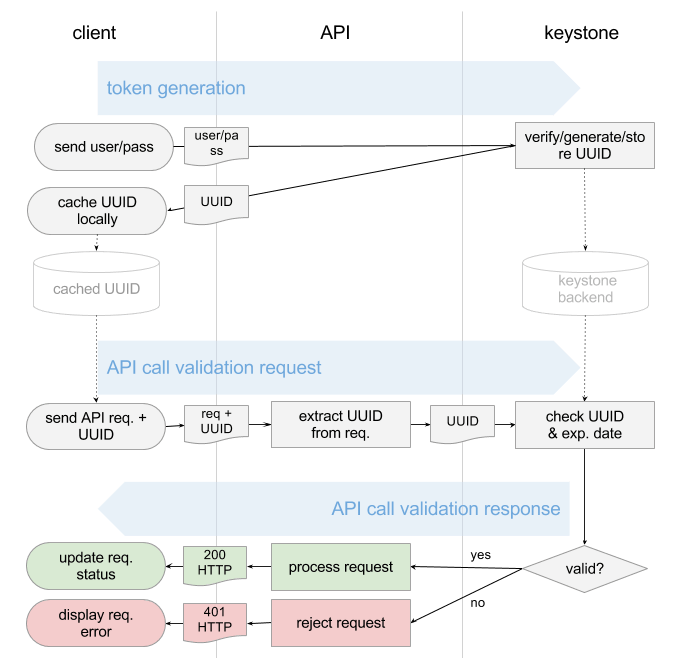
Based on supplied username/password pair (we assume it’s correct in this scenario and on the diagram):
- Keystone would:
- Generate a UUID token.
- Store the UUID token in its backend.
- Send a copy of the UUID token back to the client.
- The client would cache the token.
- The UUID would be then passed along with each API call by the client.
- Upon each user request, the API endpoint would send this UUID back to Keystone for validation.
- Keystone would take the UUID and match it against its auth backend (check UUID string, expiration date).
- Keystone would return “success” or “failure” message to the API endpoint.
As you can see from the above diagram, for each user call the API endpoints need to conduct online verification with the Keystone service. Imagine thousands of clients performing VM listings, network creation, and so on. This activity results in extensive traffic to the Keystone service. In fact, in production, Keystone proves to be one of the most loaded OpenStack services on the network side, but Grizzly gets rid of this problem quite nicely.
Enter PKI tokens.
PKI tokens (Grizzly and on)
The diagram below shows how token validation is performed with the new method introduced in OpenStack’s Grizzly release.
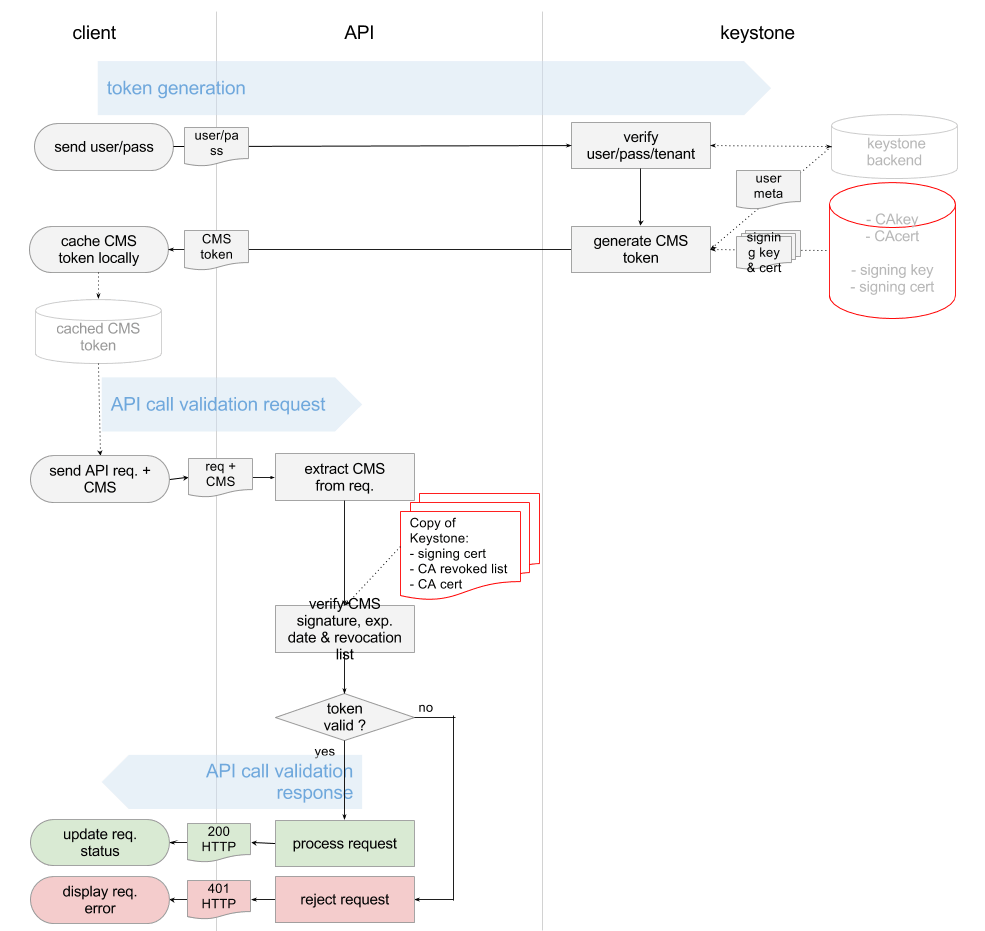
In general terms, with PKI tokens, Keystone is becoming a Certificate Authority (CA). It uses its signing key and certificate to sign (not encrypt) the user token.
On top of that, each API endpoint holds a copy of Keystone’s:
- Signing certificate
- Revocation list
- CA certificate
The API endpoints use these bits to validate the user requests. There is no need for direct request to Keystone with each validation. What is verified instead is the signature Keystone puts on the user token and Keystone’s revocation list. API endpoints use the above data to carry out this process offline.
PKI tokens under the hood
To use PKI tokens in Grizzly, we need to generate all the keys and certs. We can do that using the following command:
|
1
|
keystone-manage pki_setup
|
This command generates the following files:
- CA private key
1openssl genrsa-out/etc/keystone/ssl/certs/cakey.pem1024-config/etc/keystone/ssl/certs/openssl.conf
- CA certificate
1openssl req-new-x509-extensions v3_ca-passin pass:None-key/etc/keystone/ssl/certs/cakey.pem-out/etc/keystone/ssl/certs/ca.pem-days3650-config/etc/keystone/ssl/certs/openssl.conf-subj/C=US/ST=Unset/L=Unset/O=Unset/CN=www.example.com
- Signing private key
1openssl genrsa-out/etc/keystone/ssl/private/signing_key.pem1024-config/etc/keystone/ssl/certs/openssl.conf
- Signing certificate
12openssl req-key/etc/keystone/ssl/private/signing_key.pem-new-nodes-out/etc/keystone/ssl/certs/req.pem-config/etc/keystone/ssl/certs/openssl.conf-subj/C=US/ST=Unset/L=Unset/O=Unset/CN=www.example.comopenssl ca-batch-out/etc/keystone/ssl/certs/signing_cert.pem-config/etc/keystone/ssl/certs/openssl.conf-infiles/etc/keystone/ssl/certs/req.pem
Token generation and format
With PKI, Keystone now uses Cryptographic Message Syntax (CMS). Keystone produces CMS token out of the following data:
- Service catalog
- User roles
- Metadata
An example of the input data follows:
|
1
2
3
4
5
6
7
8
9
10
11
12
13
14
15
16
17
18
19
20
21
22
23
24
|
{
"access":{
"metadata":{
....metadata goes here....
},
"serviceCatalog":[
....endpoints goes here....
],
"token":{
"expires":"2013-05-26T08:52:53Z",
"id":"placeholder",
"issued_at":"2013-05-25T18:59:33.841811",
"tenant":{
"description":null,
"enabled":true,
"id":"925c23eafe1b4763933e08a4c4143f08",
"name":"user"
}
},
"user":{
....userdata goes here....
}
}
}
|
The CMS token is just the above metadata in CMS format, signed with Keystone’s signing key. It typically takes the form of a lengthy, seemingly random string:
|
1
|
MIIDsAYJKoZIhvcNAQcCoIIDoTCCA50CAQExCTAHBgUrDgMCGjCCAokGCSqGSIb3DQEHAaCCAnoEggJ2ew0KICAgICJhY2Nlc3MiOiB7DQogICAgICAgICJtZXRhZGF0YSI6IHsNCiAgICAgICAgICAgIC4uLi5tZXRhZGF0YSBnb2VzIGhlcmUuLi4uDQogICAgICAgIH0sDQogICAgICAgICJzZXJ2aWNlQ2F0YWxvZyI6IFsNCiAgICAgICAgICAgIC4uLi5lbmRwb2ludHMgZ29lcyBoZXJlLi4uLg0KICAgICAgICBdLA0KICAgICAgICAidG9rZW4iOiB7DQogICAgICAgICAgICAiZXhwaXJlcyI6ICIyMDEzLTA1LTI2VDA4OjUyOjUzWiIsDQogICAgICAgICAgICAiaWQiOiAicGxhY2Vob2xkZXIiLA0KICAgICAgICAgICAgImlzc3VlZF9hdCI6ICIyMDEzLTA1LTI1VDE4OjU5OjMzLjg0MTgxMSIsDQogICAgICAgICAgICAidGVuYW50Ijogew0KICAgICAgICAgICAgICAgICJkZXNjcmlwdGlvbiI6IG51bGwsDQogICAgICAgICAgICAgICAgImVuYWJsZWQiOiB0cnVlLA0KICAgICAgICAgICAgICAgICJpZCI6ICI5MjVjMjNlYWZlMWI0NzYzOTMzZTA4YTRjNDE0M2YwOCIsDQogICAgICAgICAgICAgICAgIm5hbWUiOiAidXNlciINCiAgICAgICAgICAgIH0NCiAgICAgICAgfSwNCiAgICAgICAgInVzZXIiOiB7DQogICAgICAgICAgICAuLi4udXNlcmRhdGEgZ29lcyBoZXJlLi4uLg0KICAgICAgICB9DQogICAgfQ0KfQ0KMYH/MIH8AgEBMFwwVzELMAkGA1UEBhMCVVMxDjAMBgNVBAgTBVVuc2V0MQ4wDAYDVQQHEwVVbnNldDEOMAwGA1UEChMFVW5zZXQxGDAWBgNVBAMTD3d3dy5leGFtcGxlLmNvbQIBATAHBgUrDgMCGjANBgkqhkiG9w0BAQEFAASBgEh2P5cHMwelQyzB4dZ0FAjtp5ep4Id1RRs7oiD1lYrkahJwfuakBK7OGTwx26C+0IPPAGLEnin9Bx5Vm4cst/0+COTEh6qZfJFCLUDj5b4EF7r0iosFscpnfCuc8jGMobyfApz/dZqJnsk4lt1ahlNTpXQeVFxNK/ydKL+tzEjg
|
The command used for this is:
|
1
|
openssl cms-sign-signer/etc/keystone/ssl/certs/signing_cert.pem-inkey/etc/keystone/ssl/private/signing_key.pem-outform PEM-nosmimecap-nodetach-nocerts-noattr
|
Token verification and expiration
As the diagram shows, PKI tokens enable Openstack API endpoints to conduct offline verification of token validity by checking Keystone’s signature.
Three things should be validated:
- Token signature
- Token expiration date
- Whether the token has been deleted (revoked)
Checking token signature
In order to do check the signature, all of the API endpoints need Keystone certs. These files can be obtained directly from the Keystone Service:
|
1
2
|
curl http://[KEYSTONE IP]:35357/v2.0/certificates/signing
curl http://[KEYSTONE IP]:35357/v2.0/certificates/ca
|
If the API service cannot find these files on its local disk, it will automatically download them from Keystone. The following command is used to verify the signature on the token:
|
1
|
openssl cms-verify-certfile/tmp/keystone-signing-nova/signing_cert.pem-CAfile/tmp/keystone-signing-nova/cacert.pem-inform PEM-nosmimecap-nodetach-nocerts-noattr<cms_token
|
If the signature is valid, the above command returns the metadata contained in CMS, which is further consumed by the API endpoint.
Checking token expiration date
One of the extracted metadata fields is token’s expiration date, which is compared against current time.
Handling deleted tokens
The deletion of tokens is enforced by putting a given token onto a revocation list within the Keystone CA. By default, this list is being updated (pulled from Keystone) by API endpoints every second from the following URL:
|
1
|
curl http://[KEYSTONE IP]:35357/v2.0/tokens/revoked
|
The form of the list is a plain json file:
|
1
2
3
4
5
6
7
8
9
|
{
"revoked":[
{
"expires":"2013-05-27T08:31:37Z",
"id":"aef56cc3d1c9192b0257fba1a420fc37"
}
…
]
}
|
While “expires” field does not need further explanation, the “id” field looks somewhat cryptic. It is the md5 hash calculated out of the CMS user token: md5(cms_token). API endpoints also calculate md5 hashes out of CMS token received with user requests and search the matching md5-s on the “revoked” list. If no match is found, then the token is considered to be valid.
Summary
OpenStack API endpoints can use PKI tokens to conduct user token verification without explicit calls to Keystone. This can positively impact Keystone performance in the case of large installations where the number of user calls to OpenStack APIs can be overwhelming. One caveat, however: PKI does not guarantee privacy of the tokens. It is only used for signing, and not encryption. If you want to prevent tokens from being hijacked, you should secure all of the API endpoints using the HTTPS protocol.
Understanding OpenStack Authentication: Keystone PKI的更多相关文章
- [转]Understanding OpenStack Authentication: Keystone PKI
The latest stable release of OpenStack, codenamed Grizzly, revolutionizes the way user authenticatio ...
- 在安装Openstack的keystone认证服务时,出现The request you have made requires authentication. (HTTP 401) (Request-ID: req-f94bebba-f0c5-4a92-85问题的处理
创建openstack的keystone认证服务器报错: The request you have made requires authentication. (HTTP 401) (Reques ...
- OpenStack之Keystone模块
一.Keystone介绍 OpenStack Identity(Keystone)服务为运行OpenStack Compute上的OpenStack云提供了认证和管理用户.帐号和角色信息服务,并为Op ...
- openstack核心组件——keystone身份认证服务(5)
云计算openstack核心组件——keystone身份认证服务(5) 部署公共环境 ntp openstack mariadb-server rabbitmq-server memcache 1.w ...
- OpenStack:安装Keystone
>安装Keystone1. 安装# apt-get install keystone2. 创建dbcreate database keystone;grant all privileges on ...
- Openstack中keystone与外部LDAP Server的集成
openstack中keystone鉴权的用户user和password信息,通常保存在mysql数据库的keystone库: 表local_user和表password: keystone也支持外部 ...
- 003-官网安装openstack之-keystone身份认证服务
以下操作均在控制节点进行 1.控制节点安装keystone服务 概念理解: Keystone是OpenStack框架中,负责身份验证.服务规则和服务令牌的功能, 它实现了OpenStack的Ident ...
- OpenStack 安装 Keystone
OpenStack 安装 Keystone 本篇主要记录一下 如何安装 openstack的 第一个组件 keystone 认证授权组件 openstack 版本 我选的是queens 版本 1.Op ...
- 理解OpenStack认证:Keystone PKI
原文链接: https://www.mirantis.com/blog/understanding-openstack-authentication-keystone-pki/ The latest ...
随机推荐
- 状态保持: cookier及session简介
状态保持 因为 http 是一种无状态协议,浏览器请求服务器是无状态的. 无状态:指一次用户请求时,浏览器.服务器无法知道之前这个用户做过什么,每次请求都是一次新的请求. 无状态原因:浏览器与服务器是 ...
- MoreEffectiveC++Item35 条款26: 限制某个class所能产生的对象个数
一 允许零个或一个对象 我们知道每当即将产生一个对象,我们有一个constructor被调用,那么我们现在想组织某个对象的产生,最简单的方法就是将其构造函数声明成private(这样做同事防止了这个类 ...
- Kotlin Reference (八) Classes and Objects
most from reference 类 Kotlin的类的声明使用关键字class class Invoice { } 类声明由类名.类头(指定其类型参数,构造函数等)和类体组成,由大括号括起来. ...
- MySQL在本机无法基于localhost访问的问题解决
引言: 在本地访问数据库之时,一般使用localhost, 127.0.0.1来进行数据库访问,但是笔者这几天就碰到了只能通过127.0.0.1来访问,但是无法基于localhost来访问,非常之诡异 ...
- SpreadJS 在 Angular2 中支持绑定哪些属性?
SpreadJS 纯前端表格控件是基于 HTML5 的 JavaScript 电子表格和网格功能控件,提供了完备的公式引擎.排序.过滤.输入控件.数据可视化.Excel 导入/导出等功能,适用于 .N ...
- Openflow1.3
Openflow1.3 协议标准
- List connected users–similar to task manager
class Program { [DllImport("wtsapi32.dll")] static extern IntPtr WTSOpenServer([MarshalAs( ...
- import 路径
例子: import sys sys.path.append("/home/wang/Downloads/caffe-master/python") import caffe
- linux vim 命令使用
基本上vim可以分为三种状态,分别是命令模式(command mode).插入模式(Insert mode)和底行模式(last line mode) 模式切换方法 在命令模式输入“i”,进入插入模式 ...
- [数据处理] LabelEncoder编码
原创博文,转载请注明出处! # LabelEncoder介绍 LabelEncoder是对不连续的数字或文本编号. # LabelEncoder例子 # -*- coding: utf-8 ...
