FTL页面常用到的一些方法combobox、combotree、datagrid
参考文件:点击下载
1.combobox:

(1).js
1)初始化combobox
//相似度
$('#same').combobox({ //url:"<@s.url value="/static/json/dataSource.json" />", url: '<@s.url namespace="/app/unified" action="unifiedEnter!enterpriseSameJsonList" includeParams="none" />', method: "get", width:160, height:30, valueField: 'id', textField: 'text', onChange: function (newVal,oldVal) { //alert("newVal:"+newVal+",oldVal:"+oldVal); //searchPSLeftDatas(); } //选择成功传入此项的节点数据 /*onSelect:function(node){ //此节点中id为outPutCode,text为psName if(outPutCode!=node.id){ outPutCode=node.id; outPutName=node.text; //给id为psCode的input标签赋值psCode $('#outPutCode').val(outPutCode); //给id为outPutName的combobox赋值outPutName $('#outPutName').combobox('setValue', outPutName); } }*/ });
2)针对combobox的一些常用操作
//清空combobox的值
$('#same').combobox('clear');
//给combobox赋初始值(2是json数据中的id值)
$('#same').combobox('setValue', "2");
//获取combobox的当前值(得到的是json数据中的id值)
$("#same").combobox('getValue');
//获取所有数据
//var data = $('#outPutName').combobox('getData');
//获取text值
$('#com').combobox('getText');
//禁用combobox
$('#same').combobox('disable');
//启用combobox
$('#same').combobox('enable');
(2).html
<td class="lc">
相似度
</td>
<td colspan="3">
<input style="width: 90%; height: 35px; line-height: 35px; border-bottom-style: solid;
border-color: #D0D0D0; border-width: 0px; padding-left: 10px;" type="text" name="same" id="same" value=""/>
</td>
(3).java
/**
* 获取相似度列表
*/
public String enterpriseSameJsonList() throws Exception {
//通过findItemMapFromCacheByCode方法查找到所有的污染源编码和名称,以键值对的方式存放在map集合中
Map<String,String> map = dicItemManager.findItemMapFromCacheByCode("xsd");
//创建StringBuffer类型的变量json,用于存放拼装好的json数据
StringBuffer json = new StringBuffer("[");
//如果map集合不为空则执行if内的for循环
if(map!=null && map.size()>0){
for(int i=0;i<map.size();i++){
if (StringUtils.isNotEmpty((String) map.get(i+""))){
json.append("{\"id\":" + "\"" + i + "\",");
json.append("\"text\":" + "\"" + (String) map.get(i+"") + "\"}");
if(i<map.size()-1){
json.append(",");
}
}
}
}
json.append("]");
this.jsonObject = json.toString();
return JSON;
}
上面方法是将相似度选项配置在了数据字典中,如下:也可以通过其他方式拼装Map<String,String>类型的数据返回。

上面方法中各种数据的样式:
map数据:{0=100%, 1=90%, 2=80%, 3=70%, 4=60%}
json数据:[{"id":"0","text":"100%"},{"id":"1","text":"90%"},{"id":"2","text":"80%"},{"id":"3","text":"70%"},{"id":"4","text":"60%"}]
JSON数据:json
参考:http://www.cnblogs.com/shuilangyizu/p/6709480.html
2.combotree:
A.combotree单选

(1)JS:
1)初始化combotree
//所属区域
$('#search_regionCode').combotree({
//url:"<@s.url value="/static/json/regioncode.json" />",
url: '<@s.url namespace="/app/unified" action="unifiedEnter!regionJsonList" includeParams="none" />',
method: "get",
width:160,
height:30,
valueField: 'id',
textField: 'text',
onSelect : function(node) {
//返回树对象
var tree = $(this).tree;
//选中的节点是否为叶子节点,如果不是叶子节点,清除选中
var isLeaf = tree('isLeaf', node.target);
if (!isLeaf) {
//清除选中
$('#search_regionCode').combotree('clear');
}
},
onBeforeLoad: function(){
$('#search_regionCode').combotree('setValue', region);
$('#search_regionCode').combotree('disable');
}
});
2)针对combotree的一些常用操作:
//清空combotree的值
$('#search_regionCode').combotree('clear');
//给combotree赋初始值(110108是json数据中的id值)
$('#search_regionCode').combotree('setValue', "110108");
//获取combotree的当前值(得到的是json数据中的id值)
$("#search_regionCode").combotree('getValue');
//禁用combotree
$('#search_regionCode').combotree('disable');
//启用combotree
$('#search_regionCode').combotree('enable');
//获取所有选中的节点
$("#search_regionCode").combotree('getValues');
(2)HTML:
所属区域: <input id="search_regionCode" style="width:100%"><br/>
(3)Java:
/**
* 获取区域数据
*/
public String regionJsonList() throws Exception {
this.jsonObject = codeDataManager.findJsonTreeDataFromCache(
CodeDataManager.T_REGION, "110000");
return JSON;
}
上面方法是将获得了区域编码以及名称拼装成的json数据,如下:
this.jsonObject数据:[{"id":"110100","text":"市辖区","state":"closed","children":[{"id":"110101","text":"东城区"},{"id":"110102","text":"西城区"},{"id":"110105","text":"朝阳区"},{"id":"110106","text":"丰台区"},{"id":"110107","text":"石景山区"},{"id":"110108","text":"海淀区"},{"id":"110109","text":"门头沟区"},{"id":"110111","text":"房山区"},{"id":"110112","text":"通州区"},{"id":"110113","text":"顺义区"},{"id":"110114","text":"昌平区"},{"id":"110115","text":"大兴区"},{"id":"110116","text":"怀柔区"},{"id":"110117","text":"平谷区"},{"id":"110118","text":"北京经济技术开发区"}]},{"id":"110200","text":"县","state":"closed","children":[{"id":"110228","text":"密云县"},{"id":"110229","text":"延庆县"}]}]
也可以以其他方法拼装成这样的数据返回
B.combotree做出一个类似于combobox的多选框示例:
(1)效果图:
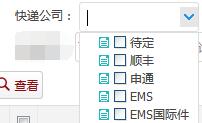
(2)HTML代码:
快递公司:
<input id="oExpressType" name="oExpressType" type="text">
<input id="expressType" name="expressType" type="hidden">
(3)JS代码:
<script type="text/javascript">
$(document).ready(function(){
//快递公司取数据url
var expressUrl = "utilController.do?getComboboxData&comboboxData=expressType";
var expressCodes = "";
$.ajax({
type:"POST",
url:expressUrl,
async: false,
success:function(data){
data = $.parseJSON(data);
$('#orderExpressType').combotree({
method: "get",
width:120,
height:30,
valueField: 'id',
textField: 'text',
multiple: true,//当为true时,为多选,false为单选
//lines: true,
checkbox: true,
data:data,
onSelect : function(node) {
//返回树对象
var tree = $(this).tree;
//选中的节点是否为叶子节点,如果不是叶子节点,清除选中
var isLeaf = tree('isLeaf', node.target);
if (!isLeaf) {
//清除选中
$('#orderExpressType').combotree('clear');
}
},
//复选选中获取值
onCheck: function (ass, checked) {
if (checked == true) {
var code = ass.id;
if (expressCodes==null||expressCodes=="") {
expressCodes = code;
}else{
expressCodes = expressCodes + "," + code;
}
$('#expressType').val(expressCodes);
}else{
var code = ass.id;
var newstatus = "";
var oldstatus = $('#expressType').val();
var ostatus = oldstatus.split(",");
for (var i = 0; i < ostatus.length; i++) {
if (code!=ostatus[i]) {
if (newstatus==null||newstatus=="") {
newstatus = ostatus[i];
}else{
newstatus = newstatus + "," + ostatus[i];
}
$('#expressType').val(newstatus);
}
}
}
},
//面板展开时触发
onShowPanel: function () {
$(this).combobox('panel').height("auto");
}
});
}
});
});
</script>
(4)java代码:
/**
* combobox下拉多选JSON数据获取:仅限数据字典形式
* @param request
* @return
*/
@RequestMapping(params = "getComboboxData",produces="application/json;charset=UTF-8")
@ResponseBody
public String getComboboxData(HttpServletRequest request) {
//数据字典的CODE
String comboboxData = request.getParameter("comboboxData");
TSTypegroup tsTypegroup = systemService.findUniqueByProperty(TSTypegroup.class, "typegroupcode", comboboxData);
List<TSType> list = tsTypegroup.getTSTypes();
List<Map<String,Object>> dataList = new ArrayList<Map<String,Object>>();
Collections.sort(list, new Comparator<TSType>() {
public int compare(TSType o1, TSType o2) {
return o1.getTypecode().compareTo(o2.getTypecode());
}
});
Map<String,Object> map = null;
for (TSType tsType : list) {
map = new HashMap<String,Object>();
map.put("id", tsType.getTypecode());
map.put("text", tsType.getTypename());
//map.put("state","closed");
map.put("state","open");
dataList.add(map);
}
JSONArray arry=JSONArray.fromObject(dataList);
arry.toString();
return arry.toString();
}
(5)JSON数据:
[{"id":"1","text":"顺丰","state":"open"},{"id":"2","text":"申通","state":"open"},{"id":"3","text":"EMS","state":"open"}]
C.combotree做出一个树形的多选框示例:
(1)效果图:

(2)HTML代码:
部门:
<input id="deptName" name="deptName" type="text">
<input id="salerDeptId" name="salerDeptId" type="hidden">
(3)JS代码:
<script type="text/javascript">
$(document).ready(function(){
//部门下拉树多选
var deptUrl = "utilController.do?getComboTreeData";
$.ajax({
type:"POST",
url:deptUrl,
async: false,
success:function(data){
data = $.parseJSON(data);
$('#deptName').combotree({
method: "get",
width:130,
height:30,
valueField: 'id',
textField: 'text',
multiple: true,//当为true时,为多选,false为单选
lines: true,
checkbox: true,
data:data,
onSelect : function(node) {
//返回树对象
var tree = $(this).tree;
//选中的节点是否为叶子节点,如果不是叶子节点,清除选中
var isLeaf = tree('isLeaf', node.target);
if (!isLeaf) {
//清除选中
$('#deptName').combotree('clear');
}
},
//复选选中获取值
onCheck: function (ass, checked) {
//获取当前选中的节点
var data = $("#deptName").combotree('getValues');
$('#salerDeptId').val(data);
},
//面板展开时触发
onShowPanel: function () {
$(this).combotree('panel').height("auto");
}
});
}
});
});
</script>
(4)java代码:
/**
* combotree下拉多选JSON数据获取
* @param request
* @return
*/
@RequestMapping(params = "getComboTreeData",produces="application/json;charset=UTF-8")
@ResponseBody
public String getComboTreeData(HttpServletRequest request) {
//构造一个
List<CombotreeUtil> dataList = new ArrayList<CombotreeUtil>();
List<TSDepart> tsDepartList = systemService.findByQueryString(" from TSDepart where TSPDepart is null or TSPDepart = '' ");
for (TSDepart tsDepart : tsDepartList) {
CombotreeUtil combotreeUtil = new CombotreeUtil();
combotreeUtil = getDepts(tsDepart.getId(),combotreeUtil);
dataList.add(combotreeUtil);
} JSONArray arry=JSONArray.fromObject(dataList);
return arry.toString();
} /**
* 递归部门的方法
* @param deptid
* @return
*/
public CombotreeUtil getDepts(String deptid,CombotreeUtil data) {
if (StringUtils.isNotEmpty(deptid)) {
TSDepart depart = systemService.getEntity(TSDepart.class, deptid);
List<TSDepart> departs = systemService.findByQueryString(" from TSDepart where TSPDepart = '" + deptid + "'");
if (depart!=null) {
List<CombotreeUtil> dataList = new ArrayList<CombotreeUtil>();
//树形下拉框数据拼接JSON工具类
data.setId(depart.getId());
data.setText(depart.getDepartname());
if (departs.size()>0) {
data.setState("closed");
List<CombotreeUtil> children = new ArrayList<CombotreeUtil>();
CombotreeUtil combotree = new CombotreeUtil();
for (TSDepart tsdepart : departs) {
combotree = getDepts(tsdepart.getId(),new CombotreeUtil());
children.add(combotree);
}
data.setChildren(children);
}else{
data.setState("open");
data.setChildren(null);
}
dataList.add(data);
}
}
return data;
}
java工具类:
package com.jeecg.util.entity; import java.util.List; /**
* combotree所需JSON数据拼装工具类
* @author liufeng
*
*/
public class CombotreeUtil { /**
* 树形数据Code
*/
private String id; /**
* 树形数据展示内容
*/
private String text; /**
* 树形节点是否打开:open:打开节点;closed:关闭节点
*/
private String state; /**
* 树形节点如果有子节点会存入此属性
*/
private List<CombotreeUtil> children; public String getId() {
return id;
} public void setId(String id) {
this.id = id;
} public String getText() {
return text;
} public void setText(String text) {
this.text = text;
} public String getState() {
return state;
} public void setState(String state) {
this.state = state;
} public List<CombotreeUtil> getChildren() {
return children;
} public void setChildren(List<CombotreeUtil> children) {
this.children = children;
} }
(5)JSON数据:
[{"id":"110100","text":"市辖区","state":"closed","children":[{"id":"110101","text":"东城区"},{"id":"110102","text":"西城区"},{"id":"110105","text":"朝阳区"},{"id":"110106","text":"丰台区"},{"id":"110107","text":"石景山区"},{"id":"110108","text":"海淀区"},{"id":"110109","text":"门头沟区"},{"id":"110111","text":"房山区"},{"id":"110112","text":"通州区"},{"id":"110113","text":"顺义区"},{"id":"110114","text":"昌平区"},{"id":"110115","text":"大兴区"},{"id":"110116","text":"怀柔区"},{"id":"110117","text":"平谷区"},{"id":"110118","text":"北京经济技术开发区"}]},{"id":"110200","text":"县","state":"closed","children":[{"id":"110228","text":"密云县"},{"id":"110229","text":"延庆县"}]}]
3.datagrid:
(1)初始化:
//加载页面数据
$('#operationGrid').datagrid({
//datagrid的访问路径
url: '<@s.url namespace="/app/operation" action="DataVoAction!jsonList" includeParams="none" />',
//标题
title: '排污企业现场运维台账',
//是否显示斑马线效果
striped: true,
//是否可折叠
collapsible:false,
//定义列的排序顺序,只能是'asc'或'desc'
sortOrder: 'asc',
//定义从服务器对数据进行排序
remoteSort: true,
//定义宽度
width: 'auto',
//定义高度
height: fillDataGridHeight(),
//在设置分页属性的时候初始化页码
pageNumber:pageNo,
//在设置分页属性的时候初始化页面大小
pageSize: pageSize,
//如果为true,则只允许选择一行
singleSelect:true,
//使列自动展开/收缩到合适的DataGrid宽度
fitColumns: false,
//指明哪一个字段是标识字段
idField:'id',
//顶部工具栏的DataGrid面板
toolbar:[{
text:'添加',
iconCls:'icon-add',
handler:function(){
openTopWindow('lawInput', '排污企业现场运维台账信息维护', '<@s.url namespace="/app/operation" action="DataVoAction!input" includeParams="none" />?menuId=${menuId}', 250,200);
}
},'-',{
text:'修改',
iconCls:'icon-edit',
handler:function(){
popTopEdit('operationGrid','datagrid','lawInput', '排污企业现场运维台账信息维护', '<@s.url namespace="/app/operation" action="DataVoAction!edit" includeParams="none" />?menuId=${menuId}',1000,600);
}
},'-',{
text:'删除',
iconCls:'icon-remove',
handler:function(){
deleteSelectedRow('operationGrid', 'datagrid', '<@s.url namespace="/app/operation" action="DataVoAction!delete" includeParams="none" />', false, 'processWindow', 0, 0); }
}],
//DataGrid列配置对象
columns:[[
//field:列字段名称
{field:'id',hidden:true},
{field:'operationDate',title:'运维日期',width:150,align:"center",
formatter:function(value,row,index){
var year = new Date(row.operationDate.time).getFullYear();
var month = new Date(row.operationDate.time).getMonth();
var day = new Date(row.operationDate.time).getDate();
var time = year+'年'+(month+1)+'月'+day+'日';
return time; }
},
{field:'psName',title:'污染源企业',width:250},
{field:'outPutName',title:'监控点名称',width:120,align:"center"},
{field:'equipmentName',title:'设备名称',width:120,align:"center"},
//单元格formatter(格式化器)函数,带3个参数:value:字段值。row:行记录数据。index: 行索引。
{field:'parameterType',title:'台账类型',width:120,align:"center",
formatter:function(value,row,index){
if(value=="1"){
return "废水巡检";
}else if(value=="2"){
return "废水维修";
}else if(value=="3"){
return "烟气巡检";
}else if(value=="4"){
return "烟气维修";
}else{
return "";
}
}
},
{field:'informant',title:'填报人',width:120,align:"center"},
{field:'opt',title:'台账内容',width : 260,align:'center',rowspan:3,
formatter:function(value,row,index){
var e = '<input dataId="'+row.id+'" class="button_02" type="button" style=" margin-left:5px; width:50px;height:32px;" value="详细>" onclick="openJsWindow(this)"/>';
return e;
}
}
]],
//如果为true,则显示一个行号列
rownumbers:true,
//如果为true,则在DataGrid控件底部显示分页工具栏
pagination:true,
//在用户排序一列的时候触发,参数包括:sort:排序列字段名称。order:排序列的顺序(ASC或DESC)
onSortColumn:function(sort,order){
//定义从服务器对数据进行排序。
remoteSort('operationGrid', 'datagrid', sort, order);
}
}); //getPager:返回页面对象
var p = $('#operationGrid').datagrid('getPager');
if (p){
$(p).pagination({
//onChangePageSize:在页面更改页面大小的时候触发
onChangePageSize:function(rows) {
//刷新并显示分页栏信息
refresh('operationGrid', 'datagrid', {pageNo:pageNo,pageSize:rows});
}
});
}
(2)查询:
//点击查询触发
$('#btSearch').click(function() {
//清除所有选中
$("#operationGrid").datagrid('clearSelections');
/*$('#operationGrid').datagrid('options'):就是获得你初始化datagird时的option对象
queryParams:在请求远程数据的时候发送额外的参数*/
var queryParams = $('#operationGrid').datagrid('options').queryParams; //获取前面为search_的参数
var search_psCode = $('#psCode').val();
var search_psName = $('#psName').combobox('getValue');
var search_outPutCode = $('#outPutCode').val();
var search_outPutName = $('#outPutName').combobox('getValue');
var search_startTime = $('#dueDate').val();
var search_endTime = $('#dueDate2').val();
var search_keywords = $('#keywords').val();
var search_parameterType = $('#parameterType').val(); queryParams.search_psCode = search_psCode;
queryParams.search_psName = search_psName;
queryParams.search_outPutCode = search_outPutCode;
queryParams.search_outPutName = search_outPutName;
queryParams.search_startTime = search_startTime;
queryParams.search_endTime = search_endTime;
queryParams.search_keywords = search_keywords;
queryParams.search_parameterType = search_parameterType; $('#operationGrid').datagrid('options').queryParams = queryParams;
$('#operationGrid').datagrid({
pageNumber:1
});
refresh('operationGrid', 'datagrid'); });
(3)详情触发:
//点击详细触发
function openJsWindow(obj){
//创建变量$row,用于接收传递的参数obj的值
var $row = $(obj);
//获取属性dataId的值,赋值给变量rows
var rows = $row.attr("dataId");
if(rows == ''){
topAlert('提示消息','请选择记录!');
}else{
openTopWindow('lawInput', '设备档案详细信息', '<@s.url namespace="/app/operation" action="DataVoAction!detail" includeParams="none" />?id='+rows, 1000, 600);
}
};
(4)datagrid示例:
1>.datagrid实例化
$('#dg').datagrid({
url:'datagrid_data.json', columns:[[
{field:'code',title:'Code',width:100},
{field:'name',title:'Name',width:100},
{field:'price',title:'Price',width:100,align:'right'}
]]
});
2>.json数据格式
{"total":2,"rows":[
{"code":"RP-LI-02","name":"Persian","price":89.50},
{"code":"AV-CB-01","name":"Amazon Parrot","price":63.50}
]}
(5)HTML代码:
<!--数据展示 -->
<div>
<table id="dg"></table>
</div>
注意:$(function(){
上面的所有操作都在这里面
});
FTL页面常用到的一些方法combobox、combotree、datagrid的更多相关文章
- 总结web自动化测试页面常用字段的定位方法
在一次编写web自动脚本时,突然想到web页面常有的字段有:输入框,按钮,富文本输入框,下拉框选项,弹窗,表格,上传文件以及时间插件,以下总结的没有编写时间插件的用例了!以后碰到再更新, 以下是蹩脚代 ...
- JS跳转页面常用的几种方法
第0种:(常用) function triggerAOnclick(){ window.open("http://localhost/jwxt/forward/2TrainSchemeDat ...
- 微信小程序--跳转页面常用的两种方法
一.bindtap="onProductsItemTap"绑定点击跳转事件 在.wxml文件中绑定 在.js文件中实现绑定事件函数 二.navigator标签配合URL跳转法 在w ...
- Freemaker FTL指令常用标签及语法
https://blog.csdn.net/pengpengpeng85/article/details/52070602 FTL指令常用标签及语法 注意:使用freemaker,要求所有标签必须闭合 ...
- FTL指令常用标签及语法
FTL指令常用标签及语法注意:使用freemaker,要求所有标签必须闭合,否则会导致freemaker无法解析. freemaker注释:<#-- 注释内容 -->格式部分,不会输出 - ...
- ASP.NET页面间数据传递的方法<转>
ASP.NET页面间数据传递的方法 作者: 灰色的天空2 来源: 博客园 发布时间: 2010-10-28 11:06 阅读: 822 次 推荐: 0 原文链接 [收藏] 摘要:本 ...
- nginx 常用的 URL 重写方法
转自:http://www.jbxue.com/article/4727.html Nginx中一些常用的URL 重写方法介绍,有需要的朋友可以参考下.url重写应该不陌生,不管是SEO URL 伪静 ...
- jsp页面中frameset的使用方法
frame,是网页开发必须掌握的知识.例如后台架构.局部刷新,页面分割,都是frame的用途表现,尤其是后台页面制作,使用frame会给用户带来非常舒适的使用感受. frame知识点包括(frames ...
- 移动端和PC端页面常用的弹出层
我们在页面的时候,很多时候用到了弹出层,消息提醒,确认框等等,统一样式的弹出框可以使页面更加优美.在此,我整理一下我们项目的移动端和PC端页面常用的弹出层. 一.移动端 我们需在页面引入弹出框的样式和 ...
随机推荐
- APP H5页面显示优化
在开发移动端APP页面时,对各操作系统各种型号的手机进行适配是必须的.然鹅,上周在开发完一个落地页后,被测试给打了回来,其中列出了一个在我看来很小的问题:单击进入页面的时候,页面还没加载完的时候字体显 ...
- 阻止picker.js插件弹出键盘
<input id="focus" type="text" value="" placeholder="手机号" ...
- 【redis】redis五大类 用法 【转载:https://www.cnblogs.com/yanan7890/p/6617305.html】
转载地址:https://www.cnblogs.com/yanan7890/p/6617305.html
- js+Ajax,Get和Post在使用上的区别
get和post方法最大的不同在于: 1.get方法传值参数在url里面,而post参数放send里面 2.post方法必须加上 xmlHttp.setRequestHeader("Cont ...
- 代码规范审查 - Sonar集成Visual Studio
开发人员可以使用Sonar的集成插件在开发阶段进行实时代码质量审核,在代码编写阶段分析出当前代码的质量及规范漏洞,并给出合理的修改建议.编写高质量.高维护性的代码变得更简单! VS集成Sonar之前 ...
- OpenShift和F5的集成手册
OpenShift和F5的集成步骤,记录如下,如实际操作中有变更会再度编辑修改. 1.整体架构 使用BIG-IP作为Openshift的Router,能实现以下功能: 为Services创建BIG-I ...
- python的with和__enter__ 、 __exit__
__enter__(): 在使用with语句时调用,会话管理器在代码块开始前调用,返回值与as后的参数绑定 __exit__(): 会话管理器在代码块执行完成好后调用,在with语句完成时,对象销 ...
- iOS:风火轮活动刷新视图控件UIActivityIndicatorView的详细使用
动态风火轮视图控件:UIActivityIndicatorView 介绍:它是一种类似于风火轮旋转的视图控件,可用作刷新数据时显示加载过程所用,继承自UIView. 类型: typedef N ...
- PHP免费的空间www.hostinger.co.uk
免费的PHP空间:http://hostinger.co.uk hostinger是一个免费的PHP空间,不仅100%完全免费而且还没有广告,提供2G物理空间和100GMysql空间 可以一键安装Wo ...
- HAWQ技术解析(八) —— 大表分区
一.HAWQ中的分区表 与大多数关系数据库一样,HAWQ也支持分区表.这里所说的分区表是指HAWQ的内部分区表,外部分区表在后面"外部数据"篇讨论. 在数据仓库应用中 ...
