FATFS
(一),什么是文件管理系统
答:数据在PC上是以文件的形式储存在磁盘中的。这些数据的形式一般为ASCII码或二进制形式。简单点说就是:管理磁盘上的文件的方法的代码!
如:我们写到SD卡上面的数据管理一下,更科学的方法来管理
http://elm-chan.org/fsw/ff/00index_e.html,官网介绍 Resources以下是源代码
(二)。我们在移植时主要是那些函数?
答:Device Control Interface(硬件接口函数)
- disk_status - Get device status 选择操纵的模块,此处用SD卡
- disk_initialize - Initialize device 初始化函数
- disk_read - Read sector(s) 读
- disk_write - Write sector(s) 写
- disk_ioctl - Control device dependent features
- get_fattime - Get current time
(三),例程:
1,我们用的是0.09版本号的
2。CC936.c中文字体库
①新建工作区间
/* Register work area for each volume (Always succeeds regardless of disk status) */
f_mount(0,&fs); //(文件管理系统)注冊一个工作区间,工作空间命名为0。
那么工作区间的命名范围是什么呢?
答:
FRESULT f_mount (
BYTE vol, /* Logical drive number to be mounted/unmounted */
FATFS *fs /* Pointer to new file system object (NULL for unmount)*/
)
{
FATFS *rfs; if (vol >= _VOLUMES) /* Check if the drive number is valid */
return FR_INVALID_DRIVE;
vol就是f_mount的第一个形參(命名),当他的值大于等于 _VOLUMES,就会返回错误
#define _VOLUMES 1 //can define 9
/* Number of volumes (logical drives) to be used. */
Parameters(官网)
- Drive
- Logical drive number (0-9) to register/unregister the work area.
- FileSystemObject
- Pointer to the work area (file system object) to be registered.
②然后再工作区间里面新建文件
/* function disk_initialize() has been called in f_open */ /* Create new file on the drive 0 */
res = f_open(&fnew, "0:newfile.txt", FA_CREATE_ALWAYS | FA_WRITE );
OPEN的属性:
1.怎么打开呢?
FA_CREATE_ALWAYS 总是以创建总是新建的形式打开这个文件
FA_WRITE:此文件仅仅能写
2.看下open函数
FRESULT f_open (
FIL* FileObject, /* Pointer to the blank file object structure */ 文件指针,把打开的文件关联到这个指针连
const TCHAR* FileName, /* Pointer to the file neme */ 文件名称字
BYTE ModeFlags /* Mode flags */ 属性
);
属性:
| Value | Description |
|---|---|
| FA_READ | Specifies read access to the object. Data can be read from the file. Combine with FA_WRITE for read-write access. |
| FA_WRITE | Specifies write access to the object. Data can be written to the file. Combine with FA_READ for read-write access. |
| FA_OPEN_EXISTING | Opens the file. The function fails if the file is not existing. (Default) |
| FA_OPEN_ALWAYS | Opens the file if it is existing. If not, a new file is created. To append data to the file, use f_lseek function after file open in this method. |
| FA_CREATE_NEW | Creates a new file. The function fails with FR_EXIST if the file is existing. |
| FA_CREATE_ALWAYS | Creates a new file. If the file is existing, it is truncated and overwritten. |
能够第一次打开用:FA_CREATE_NEW。之后打开用:FA_OPEN_EXISTING(已存在)就能够了
或者:总是打开。总是关闭
当用到:FA_CREATE_ALWAYS时,我们要将 #define _FS_READONLY 0 /* 0:Read/Write or 1:Read only */ 打开
3.对于返回值(Return Values):我们仅仅測试:FR_OK(是否成功)
③往该文件内写数据
if ( res == FR_OK )
{
res = f_write(&fnew, textFileBuffer, sizeof(textFileBuffer), &bw);
f_close(&fnew); 写完之后,把该文件关掉
}
④关掉之后再打开它
res = f_open(&fnew, "0:newfile.txt", FA_OPEN_EXISTING | FA_READ); // FA_READ:此时打开定义可读
⑤读取数据
res = f_read(&fnew, buffer, sizeof(buffer), &br);
⑥打印之后关闭
printf("\r\n %s ", buffer);
/* Close open files */
f_close(&fnew);
⑦在文件系统中注冊掉刚才开辟的“0”工作区间
/* Unregister work area prior to discard it */
f_mount(0, NULL);
(四)文件管理系统与SD卡的关联!
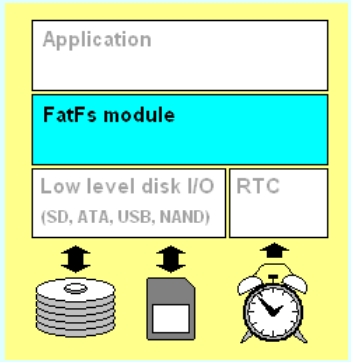
1。Application:就是我们主函数中使用的那些上层函数
2,中间是文件系统模块,文件系统要操纵底层SD卡的时候呢还须要 Low level disk I/O。这一部分驱动,这一部分驱动须要我们自己写
/*-------------------------- SD Init ----------------------------- */
Status = SD_Init();
if (Status!=SD_OK )
{
return STA_NOINIT;
}
else
{
return RES_OK;
} }
和
/*-----------------------------------------------------------------------*/
/* Return Disk Status */ DSTATUS disk_status (
BYTE drv /* Physical drive nmuber (0..) */
)
{
return RES_OK;
}
底层的磁盘的读/写
/*-----------------------------------------------------------------------*/
/* Read Sector(s) */ DRESULT disk_read (
BYTE drv, /* Physical drive nmuber (0..) */
BYTE *buff, /* Data buffer to store read data */
DWORD sector, /* Sector address (LBA) */
BYTE count /* Number of sectors to read (1..255) */
)
{ if (count > 1) //多个磁盘
{
SD_ReadMultiBlocks(buff, sector*BLOCK_SIZE, BLOCK_SIZE, count); /* Check if the Transfer is finished */
SD_WaitReadOperation(); //循环查询dma传输是否结束 /* Wait until end of DMA transfer */
while(SD_GetStatus() != SD_TRANSFER_OK);
}
else //单个磁盘
{ SD_ReadBlock(buff, sector*BLOCK_SIZE, BLOCK_SIZE); /* Check if the Transfer is finished */
SD_WaitReadOperation(); //循环查询dma传输是否结束 /* Wait until end of DMA transfer */
while(SD_GetStatus() != SD_TRANSFER_OK); }
return RES_OK;
} /*-----------------------------------------------------------------------*/
/* Write Sector(s) */ #if _READONLY == 0
DRESULT disk_write (
BYTE drv, /* Physical drive nmuber (0..) */
const BYTE *buff, /* Data to be written */
DWORD sector, /* Sector address (LBA) */
BYTE count /* Number of sectors to write (1..255) */
)
{ if (count > 1)
{
SD_WriteMultiBlocks((uint8_t *)buff, sector*BLOCK_SIZE, BLOCK_SIZE, count); /* Check if the Transfer is finished */
SD_WaitWriteOperation(); //等待dma传输结束
while(SD_GetStatus() != SD_TRANSFER_OK); //等待sdio到sd卡传输结束
}
else
{
SD_WriteBlock((uint8_t *)buff,sector*BLOCK_SIZE, BLOCK_SIZE); /* Check if the Transfer is finished */
SD_WaitWriteOperation(); //等待dma传输结束
while(SD_GetStatus() != SD_TRANSFER_OK); //等待sdio到sd卡传输结束
}
return RES_OK;
}
#endif /* _READONLY */
IO控制为空(直接返回OK)
/*-----------------------------------------------------------------------*/
/* Miscellaneous Functions */ DRESULT disk_ioctl (
BYTE drv, /* Physical drive nmuber (0..) */
BYTE ctrl, /* Control code */
void *buff /* Buffer to send/receive control data */
)
{
return RES_OK;
}
嵌入式刚開始学习的人,看到此文的大神们,有什么错误的地方多多意见啊!
FATFS的更多相关文章
- STM32下FatFs的移植,实现了坏块管理,硬件ECC,ECC纠错,并进行擦写均衡分析
最近因项目需要,做一个数据采集的单片机平台.需要移植 FatFs .现在把最后成果贴上来. 1.摘要 在 STM32 单片机上,成功移植 FatFs 0.12b,使用的 Nand Flash 芯片为 ...
- 【液晶模块系列基础视频】3.1.fatfs文件系统的移植及接口函数的使用
============================== 技术论坛:http://www.eeschool.org 博客地址:http://xiaomagee.cnblogs.com 官方网店:h ...
- FATFS文件系统
STM32移植文件系统,操作SD卡,对SD卡进行读写 FATFS文件系统与底层介质的驱动分离开来,对底层介质的操作都要交给用户去实现,它仅仅是提供了一个函数接口而已,函数为空,要用户添加代码.然后 F ...
- Petit FatFs
FatFs is a generic FAT/exFAT file system module for small embedded systems. The FatFs module is writ ...
- FATFS外置UNICODE GBK双向转换码表(转)
源:FATFS外置UNICODE GBK双向转换码表 将UtoG,GtoU双向码表放到存储卡里面实现长文件名,因为FATFS长文件名需要unicode支持, 首先将UtoG.sys,GtoU.sys两 ...
- unicode转GBK,GNK转unicode,解决FATFS中文码表占用ROM问题(转)
源:unicode转GBK,GNK转unicode,解决FATFS中文码表占用ROM问题 之前一直使用的512KB ROM的STM32,但是最近使用的只有128KB,想用FATFS显示支持长文件名,发 ...
- 使用STM32Cube在STM32F7开发板上实现SD+Freertos+Fatfs
简介 最近项目中可能需要使用到SD卡,所以需要对SD卡的配置和使用调研,在配置过程中遇到了一些问题,在此记录一下. STM32Cube配置 Pinout 只需要注意绿色部分的设定 Clock配置 这里 ...
- 配置 FATFS 支持长文件名
FATFS 版本:Nov 09 14 R0.10c 在 FATFS 已经移植好的基础上,首先打开 ffconf.h 配置文件,找到如下图配置项: 可以将此值从 0 改为 1 使用 static wor ...
- 基于FATFS的磁盘分布
1.前言 本文主要采用FAT32文件系统的磁盘各个部分是如何划分的 2. 磁盘分布总图 如包含两个分区的磁盘整体分布如下: 图 带有两个分区的磁盘分布 2.1 MBR 图 MBR的高层视图 主引导记 ...
- 【GMT43智能液晶模块】例程十三:FATFS实验——文件操作
实验原理: STM32F429上带有SDIO控制器,GMT43液晶模块上将SDIO连接到TF卡座.本实验 将Micro SD卡插入TF卡座上即可.通过FATFS创建test.txt文件,并且写入数据0 ...
随机推荐
- 针对ie的hack
/* 针对ie的hack */ selector { property: value; /* 所有浏览器 */ property: value\9; /* 所有IE浏览器 */ property: v ...
- Neo4j 使用cypher语言进行查询
Neo4j是一个Java开发的图数据库,它将结构化数据存储在网络(从数学角度叫做图)上而不是表中.相对于关系数据库来说,图数据库善于处理大量复杂.互连接.低结构化的数据,这些数据变化迅速,需要频繁的查 ...
- Computer Vision Tutorials from Conferences (3) -- CVPR
CVPR 2013 (http://www.pamitc.org/cvpr13/tutorials.php) Foundations of Spatial SpectroscopyJames Cogg ...
- 数据库迁移利器:Migrator.Net
几年前在做项目中第一次接触到了Migrator.Net,就深深被吸引住了,至此以后在新的大项目中,我都会使用Migrator.Net来创建或者更新数据库架构.曾经在项目中也发现了小bug并提交给了作者 ...
- Heap Spray原理
Heap Spray定义基本描述 Heap Spray并没有一个官方的正式定义,毕竟这是漏洞攻击技术的一部分.但是我们可以根据它的特点自己来简单总结一下.Heap Spray是在shellcode的前 ...
- Ubuntu 字体设置:使用Windows 字体
基础知识 Sans-serif=无衬线体=黑体:并不是具体一款字体,而是一类字体,选择它其实等于选择这类字体中优先级最高的那款字体. Serif=衬线体=白体:同上 Monospace=等宽字体,意思 ...
- DRP经验总结
思想 指导 从开始看DRP项目到完成已经有三个月左右的时间了,这是一个足够长的视频,当看第一集的时候就再想,啥时候看完呢? 其间,也断断续续,有时看的效率高有时相反,有时几天看不了几集,好在总算看完了 ...
- 用asp.net还原与恢复sqlserver数据库
上次做了个项目,涉及到数据库的还原和恢复,到网上找了一下,是利用SQLDMO实现的,只要添加SQLDMO引用就好了,然后利用下边的类的方法就可以实现了. 我把原作者的类扩充了一下,可以自动识别web. ...
- hdu 1007 Quoit Design(分治法求最近点对)
大致题意:给N个点,求最近点对的距离 d :输出:r = d/2. // Time 2093 ms; Memory 1812 K #include<iostream> #include&l ...
- SQLServer2008备份时发生无法打开备份设备
如下图所示,在执行SQL一个简单的备份命令时发生下面的情况 问题分析: 1:可能是文件夹目录权限问题 2:可能是登录SQLServer服务器用户策略问题 于是就查看了E:\dw_backup的文件夹权 ...
