C#封装定时执行任务类
a.日常开发中经常会遇到定时去执行一些操作,比如定时更新数据。A类需要做我们写个Timer定时去取数据,这时候B类,C类也需要做这样的事情,是不是需要写三次重复代码?
这时候把timer封装成一个帮助的类来解决这个问题。
b.封装的思路:
1.这个类具有定时处理的功能
2.既然定时处理,处理什么事情呢?需要开放一个委托,让使用者告诉这个类需要做什么事情。
3.那多久做一次这件事情呢?需要开放一个参数,时间间隔。
4.封装的意义就是多处使用,且调用者不用关心内部实现。简单来说就是让使用者调用起来方便。
c.既然这个帮助类是为整个解决方案服务的,这时候起名字就定为。TimerService。
下面上个效果图,直观的了解定时任务。
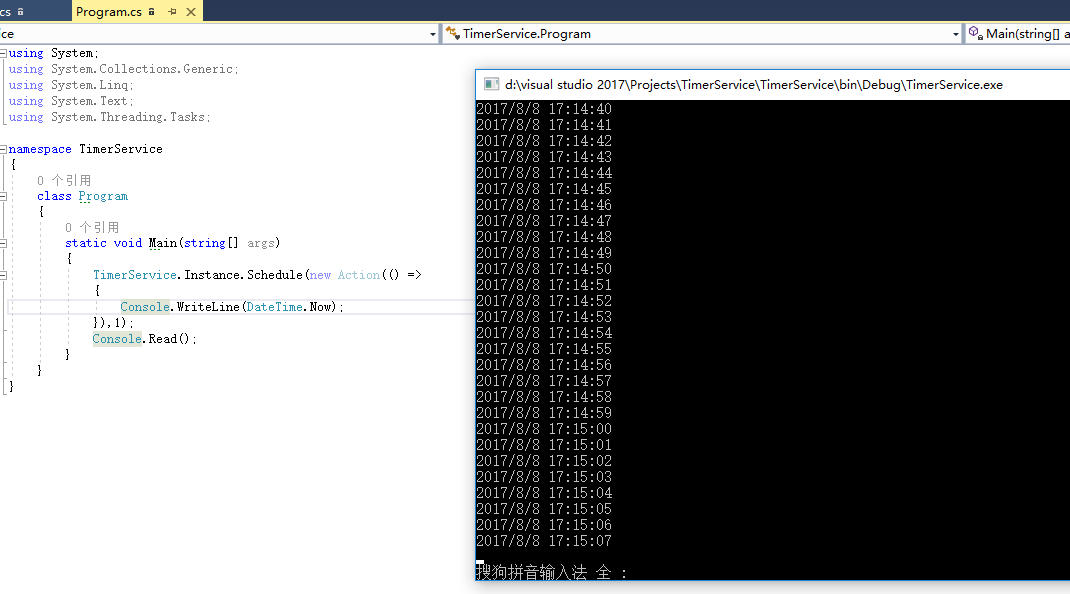
public class TimerService
{
#region Private Members
private static TimerService _instance = new TimerService();
#endregion #region Constructors
private TimerService()
{
}
#endregion #region Public Properties
public static TimerService Instance
{
get { return _instance; }
}
#endregion #region Public Methods
public void Schedule(Action action, int interval)
{
TimerTask task = default(TimerTask);
task = new TimerTask(action, interval);
}
#endregion #region Private Methods
#endregion
}
TimerService
class TimerTask
{
#region Private Members
public string _desc;
public System.Timers.Timer _timer;
private WeakReference<object> _target;
private MethodInfo _method;
private GCHandle _gcHandle;
#endregion #region Constructors
public TimerTask(Action ac, int interval)
{
_gcHandle = GCHandle.Alloc(this);
_method = ac.Method;
_target = new WeakReference<object>(ac.Target);
_desc = ac.Method + "@" + ac.Target;
_timer = new System.Timers.Timer(interval * );
_timer.Elapsed += Timer_Elapsed;
_timer.Start();
}
#endregion #region Public Properties
#endregion #region Public Methods
public void Timer_Elapsed(object sender, System.Timers.ElapsedEventArgs e)
{
try
{
object t;
bool hasRef = _target.TryGetTarget(out t);
if (hasRef)
{
_method.Invoke(t, null);
}
else
{
_timer.Stop();
_gcHandle.Free();
Console.WriteLine("Auto free timer: " + _desc);
}
t = null;
}
catch (Exception ex)
{
Console.WriteLine(ex.Message);
Console.WriteLine(ex.StackTrace);
}
}
#endregion #region Private Methods
#endregion
}
TimerTask
如有任何错误欢迎指出。
C#封装定时执行任务类的更多相关文章
- 免费IP代理池定时维护,封装通用爬虫工具类每次随机更新IP代理池跟UserAgent池,并制作简易流量爬虫
前言 我们之前的爬虫都是模拟成浏览器后直接爬取,并没有动态设置IP代理以及UserAgent标识,本文记录免费IP代理池定时维护,封装通用爬虫工具类每次随机更新IP代理池跟UserAgent池,并制作 ...
- 使用System.Timers.Timer类实现程序定时执行
使用System.Timers.Timer类实现程序定时执行 在C#里关于定时器类有3个:System.Windows.Forms.Timer类.System.Threading.Timer类和Sys ...
- 定时执行任务-springboot
定时执行任务-springboot 先看两个接口 这两个接口springboot已经帮我们封装好了,我们不需要去手动使用 TaskScheduler //任务调度者 TaskExecutor //任务 ...
- linux定时执行任务crontab命令用法
linux系统的定时任务是由 cron (crond) 这个系统服务来控制的.Linux 系统上面原本就有非常多的计划性工作,因此这个系统服务是默认启动的.另外, 由于使用者自己也可以设置计划任务,所 ...
- 基于ASP.NET MVC定时执行任务调度
相对FluentScheduler实现定时调度任务的使用简单,配置少的特点,Quartz.Net则配置稍微复杂一些.下面我们就接合一个 ASP.NET MVC网站应用程序的定时执行任务调试的小实例来了 ...
- Java 在某一个时间点定时执行任务(转载)
java定时任务,每天定时执行任务.以下是这个例子的全部代码. public class TimerManager { //时间间隔 private static final long PERIOD_ ...
- 【ASP.NET 进阶】定时执行任务实现 (定时读取和修改txt文件数字内容,无刷新显示结果)
现在有很多网站或系统需要在服务端定时做某件事情,如每天早上8点半清理数据库中的无效数据等等,Demo 具体实现步骤如下: 0.先看解决方案截图 1.创建ASP.NET项目TimedTask,然后新建一 ...
- 【ASP.NET 进阶】定时执行任务
原理:利用全局应用程序类 Global.asax 和 System.Timers.Timer 类定时处理任务. 示例效果图: 其 Global.asax 类代码如下: using System; u ...
- JAVA定时执行任务,每天定时几点钟执行任务
JAVA定时执行任务,每天定时几点钟执行任务的示例如下: 1.建立TimerManage类,设置时间点,时间点设置的管理类,代码如下: package com.pcitc.time; import j ...
随机推荐
- luogu 1587 [NOI2016]循环之美
LINK:NOI2016循环之美 这道题是 给出n m k 求出\(1\leq i\leq n,1\leq j\leq m\) \(\frac{i}{j}\)在k进制下是一个纯循环的. 由于数值相同的 ...
- java.lang.ClassNotFoundException: org.apache.tomcat.util.security.Escape
tomcat-embed-jasper 依赖中不要有版本号 技术交流群: 816227112
- c++中包含string成员的结构体拷贝导致的double free问题
最近调试代码遇到一个的问题,提示double free,但是找了好久也没有找到释放两次的地方,后来调试发现,是由于使用了一个包含string成员的结构体,这个结构体使用memcpy拷贝导致的问题: 代 ...
- 使用HttpClient 发送 GET、POST(FormData、Raw)、PUT、Delete请求及文件上传
httpclient4.3.6 package org.caeit.cloud.dev.util; import java.io.File; import java.io.IOException; i ...
- webMvcConfigurer的详情
摘要 Spring的WebMvcConfigurer接口提供了很多方法让我们来定制SpringMVC的配置.而且Spring还提供了WebMvcConfigurerAdap ...
- centos 8 安装和网络配置
centos 8 系统安装 系统安装步骤 启动服务器之后选择 Install CentOs Linux 8 选择语言然后下一步 配置 磁盘(Installation Destir) 这里选择默认配置 ...
- web新手第二周知识汇总
这周学习了盒模型以及一些定位的知识,现在简单做下汇总 盒模型组成部分: ie浏览器默认值是border-box content(内容盒)蓝色 padding(内容和边框的距离 绿色 填充盒包含内容)b ...
- 【API进阶之路】无法想象!大龄码农的硬盘里有这么多宝藏
摘要:通过把所需建立的工具库做成云容器化应用,用CCE引擎,通过API网关调用云容器引擎中的容器应用.不仅顺应了云原生的发展趋势,还能随时弹性扩容,满足公司规模化发展的需求. 公司开完年中会后,大家的 ...
- 水题大战Vol.3 B. DP搬运工2
水题大战Vol.3 B. DP搬运工2 题目描述 给你\(n,K\),求有多少个\(1\)到\(n\) 的排列,恰好有\(K\)个数\(i\) 满足\(a_{i-1},a_{i+1}\) 都小于\(a ...
- Elasticsearch第五篇:PlainElastic.Net 操作 Elasticsearch
再次强调,我安装的Elasticsearch 版本是 7.8.0 ,C# 操作 Elasticsearch 的驱动有 NEST.Elasticsearch.net .PlainElastic.Net ...
