vue教程
vue教程
环境搭建
nodejs下载
已经"下一步式安装"过, 本地电脑历史版本
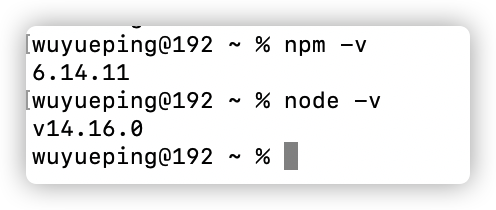
- Mac更新到官网最新版本
# 1.先查看本机node.js版本:
node -v
# 2.清除node.js的cache:
npm cache clean -f
# 3.安装 n 工具,这个工具是专门用来管理node.js版本的
npm install -g n
# 如果一直rollbackFailedOptional 可以设置 镜像服务器
npm config set registry http://registry.npm.taobao.org
# 4.安装最新版本的node.js
n stable
####
# n stable // 把当前系统的 Node 更新成最新的 “稳定版本”
# n lts // 长期支持版
# n latest // 最新版
# n 10.14.2 // 指定安装版本
# 5.再次查看本机的node.js版本: (这里可以直接查看npm 和node版本就已经完成更新)
node -v
npm -v
# 6.更新npm到最新版: -- 多余
# npm install npm@latest -g
# 如果出现权限问题 加sudo
# 查看npm默认安装路径
npm config ls
# 查看npm全部配置
npm config ls -l
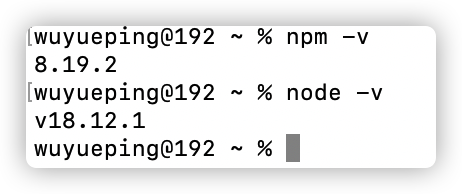
配置node.js
配置npm阿壮全局模块路径与缓存路径
npm是随同nodejs一起安装的包管理工具
一般便于管理,自定义全局模块node_global和缓存路径node_cache
- 未定义前的默认配置
wuyueping@192 ~ % npm config ls -l
; cli configs
long = true
metrics-registry = "http://registry.npm.taobao.org/"
scope = ""
user-agent = "npm/6.14.11 node/v14.16.0 darwin x64"
; userconfig /Users/wuyueping/.npmrc
registry = "http://registry.npm.taobao.org/"
; default values
access = null
allow-same-version = false
also = null
always-auth = false
audit = true
audit-level = "low"
auth-type = "legacy"
before = null
bin-links = true
browser = null
ca = null
cache = "/Users/wuyueping/.npm"
cache-lock-retries = 10
cache-lock-stale = 60000
cache-lock-wait = 10000
cache-max = null
cache-min = 10
cafile = undefined
cert = null
cidr = null
color = true
commit-hooks = true
depth = null
description = true
dev = false
dry-run = false
editor = "vi"
engine-strict = false
fetch-retries = 2
fetch-retry-factor = 10
fetch-retry-maxtimeout = 60000
fetch-retry-mintimeout = 10000
force = false
format-package-lock = true
fund = true
git = "git"
git-tag-version = true
global = false
global-style = false
globalconfig = "/usr/local/etc/npmrc"
globalignorefile = "/usr/local/etc/npmignore"
group = 20
ham-it-up = false
heading = "npm"
https-proxy = null
if-present = false
ignore-prepublish = false
ignore-scripts = false
init-author-email = ""
init-author-name = ""
init-author-url = ""
init-license = "ISC"
init-module = "/Users/wuyueping/.npm-init.js"
init-version = "1.0.0"
json = false
key = null
legacy-bundling = false
link = false
local-address = undefined
loglevel = "notice"
logs-max = 10
; long = false (overridden)
maxsockets = 50
message = "%s"
; metrics-registry = null (overridden)
node-options = null
node-version = "14.16.0"
noproxy = null
offline = false
onload-script = null
only = null
optional = true
otp = null
package-lock = true
package-lock-only = false
parseable = false
prefer-offline = false
prefer-online = false
prefix = "/usr/local"
preid = ""
production = false
progress = true
proxy = null
read-only = false
rebuild-bundle = true
; registry = "https://registry.npmjs.org/" (overridden)
rollback = true
save = true
save-bundle = false
save-dev = false
save-exact = false
save-optional = false
save-prefix = "^"
save-prod = false
scope = ""
script-shell = null
scripts-prepend-node-path = "warn-only"
searchexclude = null
searchlimit = 20
searchopts = ""
searchstaleness = 900
send-metrics = false
shell = "/bin/zsh"
shrinkwrap = true
sign-git-commit = false
sign-git-tag = false
sso-poll-frequency = 500
sso-type = "oauth"
strict-ssl = true
tag = "latest"
tag-version-prefix = "v"
timing = false
tmp = "/var/folders/rg/zgjjfhgx29j3k4f1skxc9q9w0000gn/T"
umask = 18
unicode = true
unsafe-perm = true
update-notifier = true
usage = false
user = 0
; user-agent = "npm/{npm-version} node/{node-version} {platform} {arch} {ci}" (overridden)
userconfig = "/Users/wuyueping/.npmrc"
version = false
versions = false
viewer = "man"
- 配置全局模块安装路径和缓存路径
npm config set perfix "/Users/wuyueping/nodejs/node_global"
npm config set cache "/Users/wuyueping/nodejs/node_cache"
# 检查配置
npm config get perfix
npm config get cache
安装淘宝镜像cnpm
npm install -g cnpm --registry=https://registry.npm.taobao.org
# 检查安装cnpm安装版本
cnpm -v
# 检查一下镜像配置
npm config get registry
安装vue 和 vue-cli脚手架
cnpm install vue -g
cnpm install vue-cli -g
# 查看vue版本
vue --version
# 卸载vue参考:
cnpm uninstall vue-cli -g
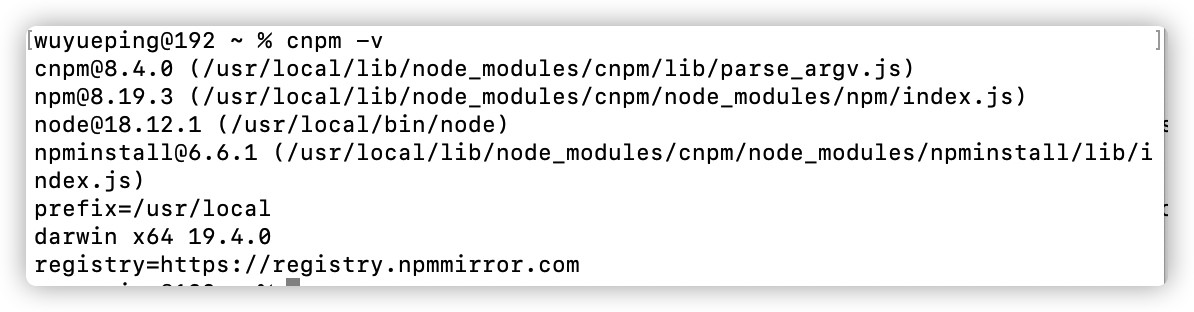
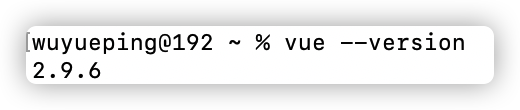
VScode工具安装
无脑"下一步式安装"
vscode更换背景
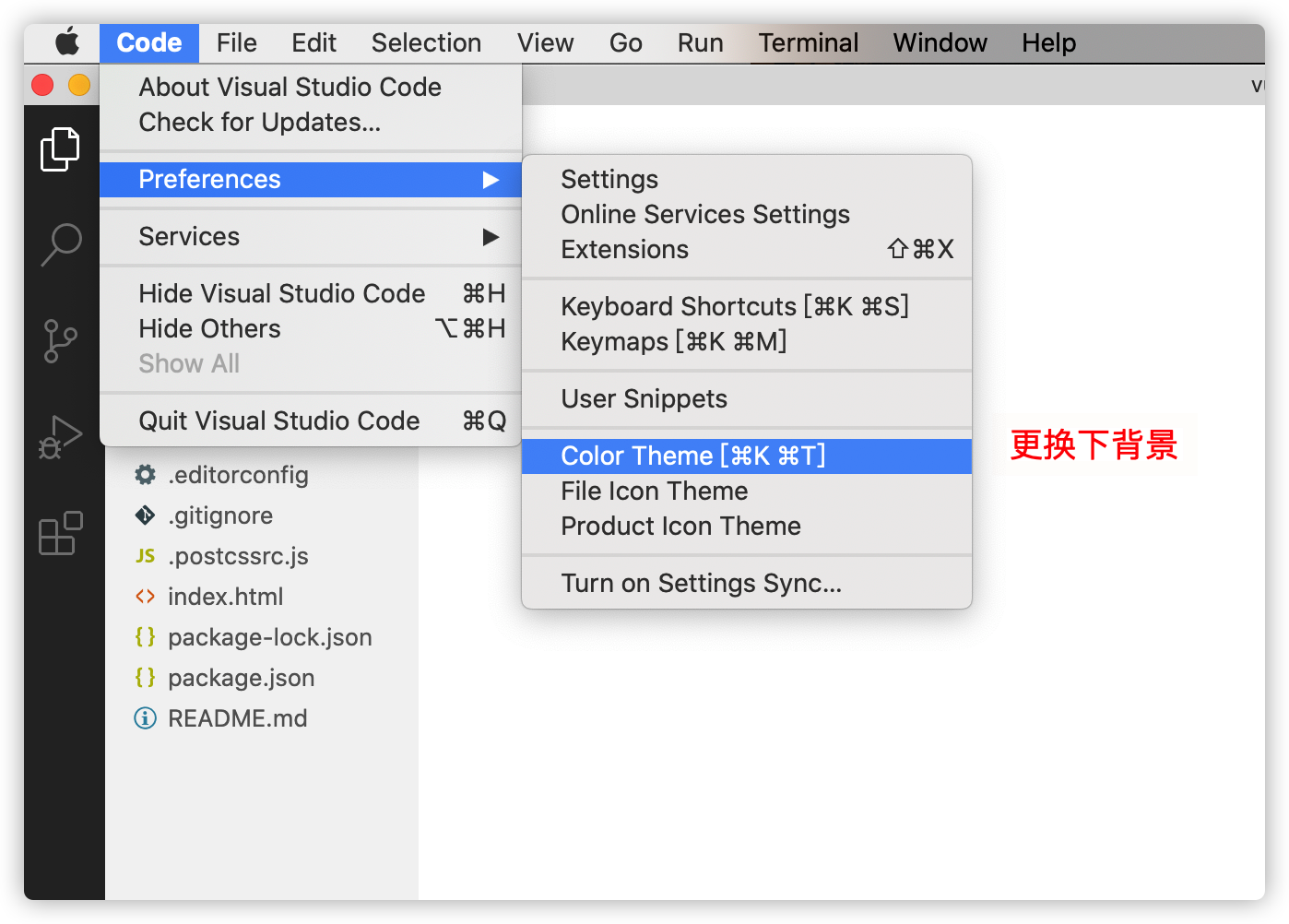
创建vue项目
vue init webpack vue_demo
- 安装问题详解
# 项目名称
? Project name my-project
# 项目描述
? Project description A Vue.js project
# 项目作者
? Author (xxx)
# 构建方式 一般默认运行+编译
? Vue build standalone
##################################################
vue build (Use arrow keys)
// 1. (译:运行+编译:被推荐给大多数用户)
> Runtime + Compiler:recommended for most users
// 2.(译:只运行大约6KB比较轻量的压缩文件,但只允许模板(或任何VUE特定HTML)。
// VUE文件需要在其他地方呈现函数。翻译不精准,意思大概是选择该构建方式对文件大小有要求)
> Runtime-only:about 6KB lighter min+gzip,but templates (or any Vue-specific HTML) are ONLY
allowed in .vue files-render functions are required elsewhere
#################################################
# 安装vue路由
? Install vue-router? Yes
# 是否使用ESLint检测你的代码。如果不是专业前端, 对代码可读性要求不高 就选择no。
? Use ESLint to lint your code? No
# 是否安装单元测试 一般no
? Set up unit tests No
# 是否安装E2E测试框架NightWatch(E2E,也就是End To End,就是所谓的“用户真实场景”。) 一般no
? Setup e2e tests with Nightwatch? No
# 项目创建后是否要为你运行“npm install”?这里选择包管理工具 一般用npm
? Should we run `npm install` for you after the project has been created? (recommended) npm
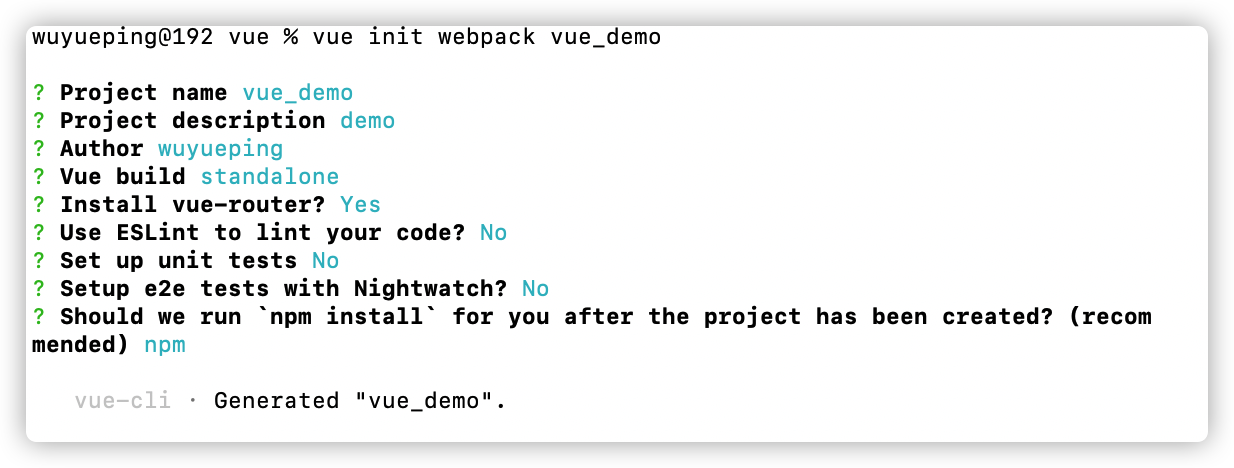
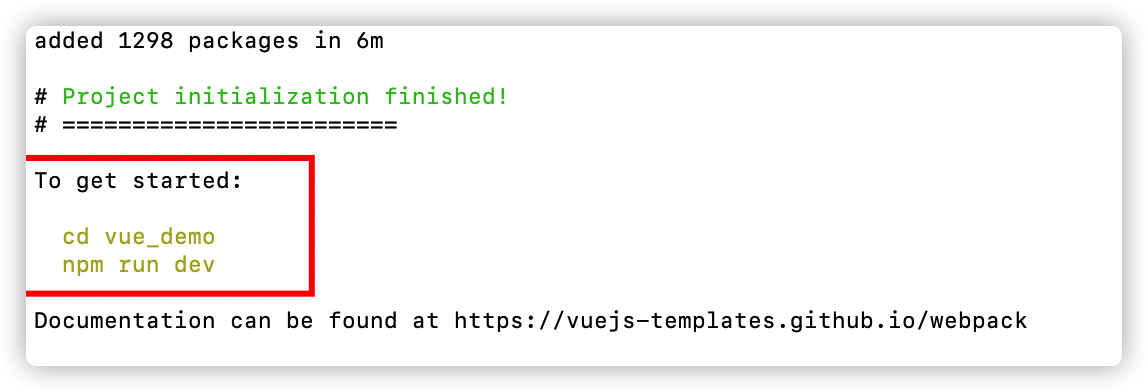
运行vue项目
# 执行
npm run dev
# 执行成功,浏览器地址栏输入如下url,能够打开并展示如下,说明vue项目创建完成,并能够成功启动
http://localhost:8080/#/
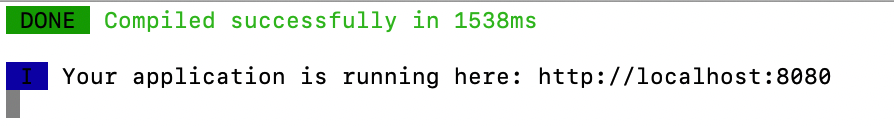
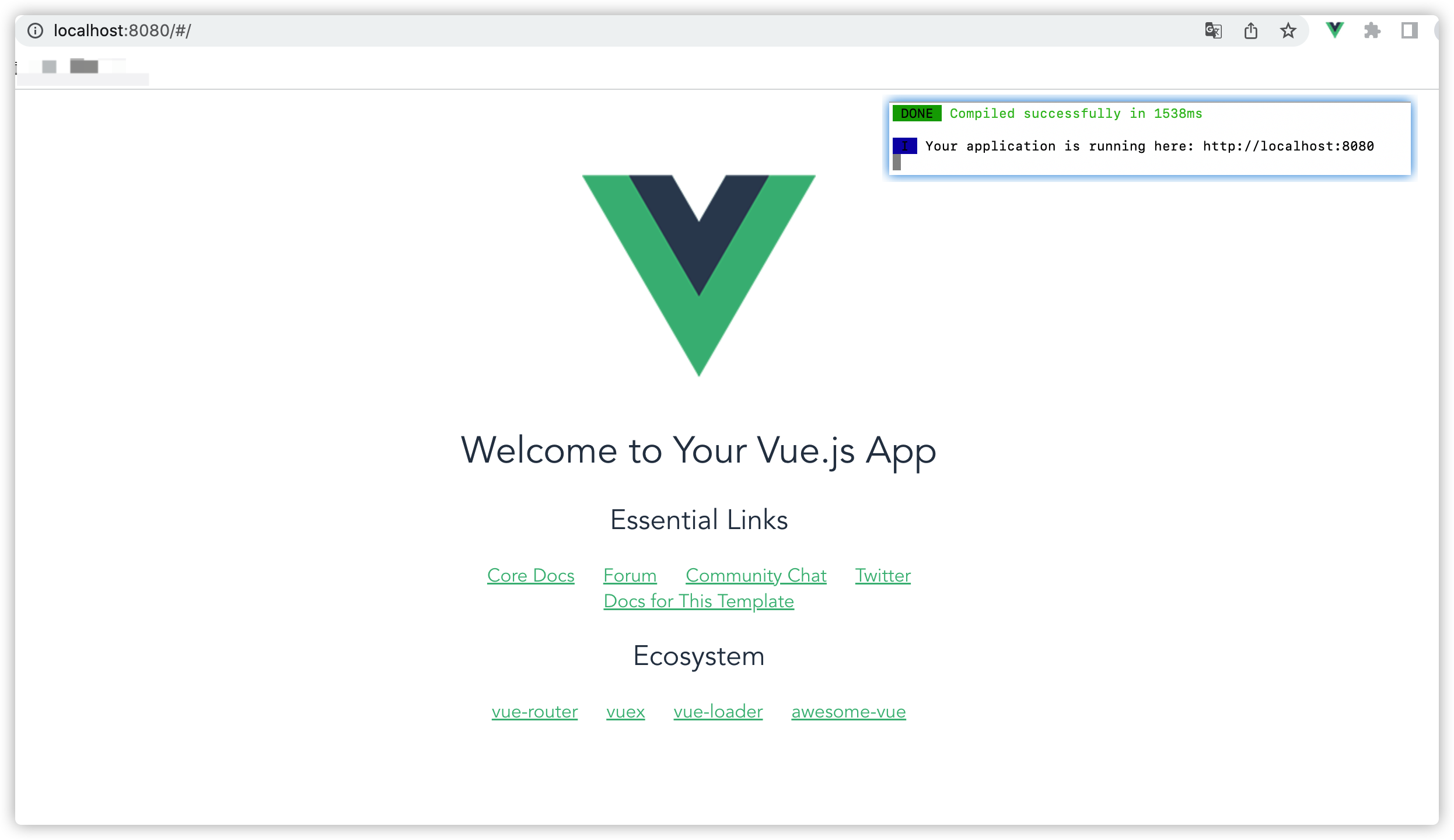
引入element-UI
# 全局引入
# 1.到web项目下,用npm安装Element-ui
npm i element-ui -S
# 2.在src下的main.js中引入Element-ui
import Vue from 'vue'
import ElementUI from 'element-ui'; //全局引入element
import 'element-ui/lib/theme-chalk/index.css'; //全局引入element的样式
import App from './App.vue'
Vue.config.productionTip = false
Vue.use(ElementUI); //全局注入element
new Vue({
render: h => h(App),
}).$mount('#app')
# 3.在main.js中加入如下注释,否则会进行字符校验,非标准写法下,会编译报错
# 如果在项目新建时同意了 eslint校验 需要去掉的话
/* eslint-disable */
# 4.在Helloword.vue中写入你想要的组件
<template>
<div class="hello">
<el-button type="success">成功按钮</el-button>
<el-radio v-model="radio" label="1">备选项</el-radio>
</div>
</template>
[备注:以上知识点均来源于网络]
vue教程的更多相关文章
- vue教程3-05 vue组件数据传递、父子组件数据获取,slot,router路由
vue教程3-05 vue组件数据传递 一.vue默认情况下,子组件也没法访问父组件数据 <!DOCTYPE html> <html lang="en"> ...
- vue教程3-04 vue.js vue-devtools 调试工具的下载安装和使用
vue教程3-04 vue.js vue-devtools vue调试工具的安装和使用 一.vue-devtools 下载与安装 1.需要 fan qiang 2.打开谷歌浏览器设置--->扩展 ...
- vue教程3-03 vue组件,定义全局、局部组件,配合模板,动态组件
vue教程3-03 vue组件,定义全局.局部组件,配合模板,动态组件 一.定义一个组件 定义一个组件: 1. 全局组件 var Aaa=Vue.extend({ template:'<h3&g ...
- vue教程3-02 vue动画
vue教程3-02 vue动画 以下代码,已经用包管理器下载好vue,animate <!DOCTYPE html> <html lang="en"> &l ...
- vue教程3-01 路由、组件、bower包管理器使用
vue教程3-01 路由.组件.包管理器 以下操作前提是 已经安装好node.js npm bower-> (前端)包管理器 下载: npm install bower -g 验证: bower ...
- vue教程2-08 自定义键盘信息、监听数据变化vm.$watch
vue教程2-08 自定义键盘信息 @keydown.up @keydown.enter @keydown.a/b/c.... 自定义键盘信息: Vue.directive('on').keyCode ...
- vue教程2-07 自定义指令
vue教程2-07 自定义指令 自定义指令: 一.属性: Vue.directive(指令名称,function(参数){ this.el -> 原生DOM元素 }); <div v-re ...
- vue教程2-07 微博评论功能
vue教程2-07 微博评论功能 <!doctype html> <html> <head> <meta charset="utf-8"& ...
- vue教程2-06 过滤器
vue教程2-06 过滤器 过滤器: vue提供过滤器: capitalize uppercase currency.... <div id="box"> {{msg| ...
- vue教程2-05 v-for循环 重复数据无法添加问题 加track-by='索引'
vue教程2-05 v-for循环 重复数据无法添加问题 加track-by='索引' 解决问题的代码示例: <!DOCTYPE html> <html lang="en ...
随机推荐
- css 显示n行文字的方法 超出的部分用省略号代替
// 超出的部分用省略号代替 text-overflow: ellipsis; display: -webkit-box; -webkit-line-clamp: 1; // 显示文字的行数 over ...
- 【新品发布】如何将Spire.XLS for C++集成到C++ 程序中
Spire.XLS for C++是一个 Excel 库,供开发人员在任何类型的 C++ 应用程序中操作 Excel 文档(XLS.XLSX.XLSB 和 XLSM). 本文演示了如何以两种不同的方式 ...
- LG P1919
\(\text{FFT}\) #include <cstdio> #include <cmath> #include <iostream> #include < ...
- Word 表格对文字、图文进行排版
在以前,Web 前端工程师利用 <table /> 元素对网页布局进行排版,但是如今却不推荐此元素排版了,而是改用 <div /> 元素和 CSS 弹性布局(或网格布局)对网页 ...
- echarts 各个配置项详细说明总结
theme = { // 全图默认背景 // backgroundColor: 'rgba(0,0,0,0)', // 默认色板 color: ['#ff7f50','#87cefa','#da70d ...
- sql查询多个结果字段通过逗号分隔为同一行显示、sql查询结果有符号分隔的字段拆分多行显示
一.sql查询多个结果通过逗号分隔为同一行显示 sql查询数据结果 select e.ctrl_desc from t_ctrl_entry e inner join CodeGroupKeyCode ...
- 使用 FPM 将源码包转化为rpm包(技巧)
使用 FPM 将源码包转化为rpm包 1.支持的源类型包 dir: 将目录打包成所需要的类型,可以用于源码编译安装的软件包 rpm: 对rpm进行转换 gem: 对r ...
- SAP 登录文件路径
链接文件地址C:\Users\Administrator\AppData\Roaming\SAP\Common 复制:Common文件夹所有文件替换
- Windows 干净启动
1. 卸载设备中全部的第三方反病毒软件与系统优化软件 (例如 360.腾讯电脑管家.鲁大师等).2. 按 "Windows 徽标键+R",输入 "msconfig&quo ...
- 10.MyBatis-Plus的使用
整合MyBatis-Plus 导入依赖 在解决逆向工程生成的代码报错时候已经给bianen-common导入了依赖 导入数据库的驱动 导入驱动和MySql的版本有关,我安装的MySql版本是5.7.3 ...
