echarts交叉关系图二
echarts关系图表,此图是坐标关系图,此图用的随机坐标,此图可以拖拽,更方便整理关系,
引入echarts.js就可以实现
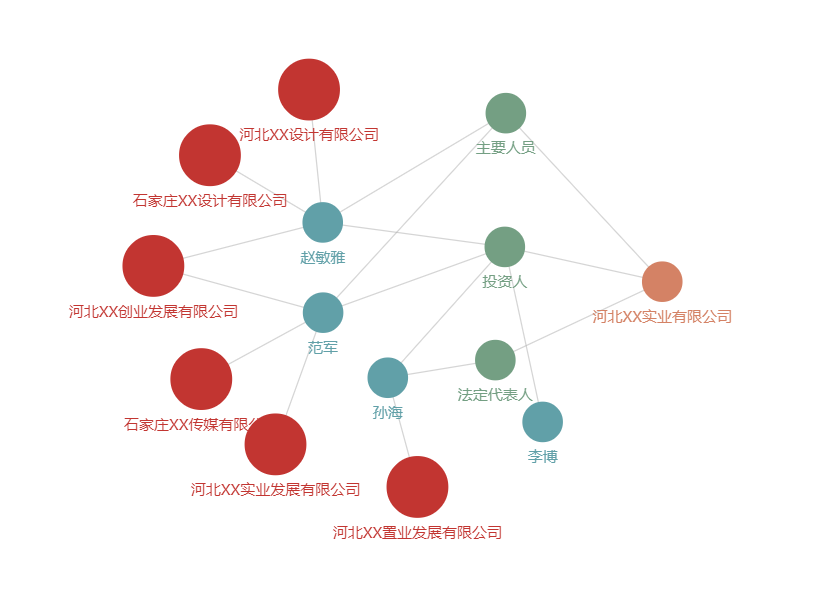
代码:
var graph={ //这是数据项目中一般都是获取到的
nodes:[
{"id":"0","name":"河北XX设计有限公司","attributes":{"modularity_class":0}},
{"id":"1","name":"石家庄XX设计有限公司","attributes":{"modularity_class":0}},
{"id":"2","name":"河北XX创业发展有限公司","attributes":{"modularity_class":0}},
{"id":"3","name":"河北XX置业发展有限公司","attributes":{"modularity_class":0}},
{"id":"4","name":"石家庄XX传媒有限公司","attributes":{"modularity_class":0}},
{"id":"5","name":"河北XX实业发展有限公司","attributes":{"modularity_class":0}},
{"id":"6","name":"赵敏雅","attributes":{"modularity_class":1}},
{"id":"7","name":"范军","attributes":{"modularity_class":1}},
{"id":"8","name":"孙海","attributes":{"modularity_class":1}},
{"id":"9","name":"李博","attributes":{"modularity_class":1}},
{"id":"10","name":"主要人员","attributes":{"modularity_class":2}},
{"id":"11","name":"投资人","attributes":{"modularity_class":2}},
{"id":"12","name":"法定代表人","attributes":{"modularity_class":2}},
{"id":"13","name":"河北XX实业有限公司","attributes":{"modularity_class":3}}
],
links:[
{"id":"0","source":"0","target":"6"},
{"id":"1","source":"1","target":"6"},
{"id":"2","source":"2","target":"6"},
{"id":"3","source":"2","target":"7"},
{"id":"4","source":"3","target":"8"},
{"id":"5","source":"4","target":"7"},
{"id":"6","source":"5","target":"7"},
{"id":"7","source":"6","target":"10"},
{"id":"8","source":"7","target":"10"},
{"id":"9","source":"6","target":"11"},
{"id":"10","source":"7","target":"11"},
{"id":"11","source":"8","target":"11"},
{"id":"12","source":"8","target":"12"},
{"id":"13","source":"9","target":"11"},
{"id":"14","source":"10","target":"13"},
{"id":"15","source":"11","target":"13"},
{"id":"16","source":"12","target":"13"}
]
};
var myChart = echarts.init(document.getElementById('guanxitu'));
var categories=[
{
id:0,
name: '公司',
itemStyle:{normal:{color:'#c23531'}},
symbolSize:[42,42]
},
{
id:1,
name: '主要成员',
itemStyle:{normal:{color:'#61a0a8'}},
symbolSize:[42,42]
},
{
id:2,
name:'自然人',
itemStyle:{normal:{color:'#749f83'}},
symbolSize:[42,42]
},
{
id:3,
name:'实业公司',
itemStyle:{normal:{color:'#d48265'}},
symbolSize:[42,42]
}
];
var winWidth=document.body.clientWidth;
var winHeight=document.body.clientHeight;
graph.nodes.forEach(function (node) {
node.x=parseInt(Math.random()*800); //这里是最重要的如果数据中有返回节点x,y位置这里就不用设置,如果没有这里一定要设置node.x和node.y,不然无法定位节点 也实现不了拖拽了;
node.y=parseInt(Math.random()*800);
if(node.attributes.modularity_class != 0){
node.symbolSize=[42,42];
node.sizeFlag=[42,42];
}else{
node.symbolSize=[64,64];
node.sizeFlag=[64,64];
}
node.category = node.attributes.modularity_class;
node.label={
normal:{
show:true
}
}
});
var option = { //这里是option配置
legend: [{ //图例组件
data: categories.map(function (a) {
return a.name;
}),
top:0,
left:(winWidth-1200)/2, //这里是图例组件定位使用的,自定义
itemGap:26,
textStyle:{
padding:[0,12]
},
backgroundColor:'#f5f5f5'
}],
animationDurationUpdate: 1500,
animationEasingUpdate: 'quinticInOut',
series : [
{
type: 'graph',
layout: 'none', //因为节点的位置已经有了就不用在这里使用布局了
circular:{rotateLabel:true},
animation: false,
data: graph.nodes,
links: graph.links,
categories: categories, //节点分类的类目
roam: true, //添加缩放和移动
draggable: false, //注意这里设置为false,不然拖拽鼠标和节点有偏移
label: {
normal: {
position: 'bottom',
rich:{
bg:{
backgroundColor: '#f5f5f5'
}
}
}
}
}
]
};
myChart.setOption(option);
initInvisibleGraphic() ;
function initInvisibleGraphic() {
// Add shadow circles (which is not visible) to enable drag.
myChart.setOption({
graphic: echarts.util.map(option.series[0].data, function (item, dataIndex) {
//使用图形元素组件在节点上划出一个隐形的图形覆盖住节点
var tmpPos=myChart.convertToPixel({'seriesIndex': 0},[item.x,item.y]);
return {
type: 'circle',
id:dataIndex,
position: tmpPos,
shape: {
cx: 0,
cy: 0,
r: 20
},
// silent:true,
invisible: true,
draggable: true,
ondrag: echarts.util.curry(onPointDragging, dataIndex),
z: 100 //使图层在最高层
};
})
});
window.addEventListener('resize', updatePosition);
myChart.on('dataZoom', updatePosition);
}
myChart.on('graphRoam', updatePosition);
function updatePosition() { //更新节点定位的函数
myChart.setOption({
graphic: echarts.util.map(option.series[0].data, function (item, dataIndex) {
var tmpPos=myChart.convertToPixel({'seriesIndex': 0},[item.x,item.y]);
return {
position: tmpPos
};
})
});
}
function onPointDragging(dataIndex) { //节点上图层拖拽执行的函数
var tmpPos=myChart.convertFromPixel({'seriesIndex': 0},this.position);
option.series[0].data[dataIndex].x = tmpPos[0];
option.series[0].data[dataIndex].y = tmpPos[1];
myChart.setOption(option);
updatePosition();
}
echarts交叉关系图二的更多相关文章
- echarts交叉关系图一
想要做一个公司-人员关系图,官网echarts图graph webkit dep 稍微改了一下, 也是有点恶心自己,调了一个数据最多的去改,如果正好有人需要就不用去改了 说明:此图没有坐标,可以设置图 ...
- 深入浅出ECharts系列 (二) 折线图
深入浅出ECharts系列(二) 目标 本次教程的目标是实现“折线图堆叠”折线,实现结果如图: 2. 准备工作 a) 首先下载ECharts插件,你可以根据自己的实际需求选择你想要下载 ...
- echarts柱图自定义为硬币堆叠的形式
看这标题,可能会有一些人不太明白,那么直接上图,就是柱图展示形式如下图(兼容IE8) 要想实现这样展示效果.我们想用echarts直接实现不行的,即使是纹理填充也不可行的,但是我们可以借助echart ...
- Echarts 甘特图教程
Echarts甘特图教程 echarts官网实例: https://gallery.echartsjs.com/editor.html?c=xEYpsVs30s 效果: 代码: <html& ...
- echarts雷达图
用echarts展现雷达图的定制 <!doctype html> <html> <head> <meta charset="utf-8"& ...
- 实现Echarts折线图的虚实转换
需求:医院的体温单,在统计体温时,对于正常情况下统计的体温数据,需要显示实线:对于进行物理降温后统计的体温数据,需要显示虚线. 现有的体温单是运用 Echarts 折线图,统一用实线显示.因此在这基础 ...
- 使用echarts水球图
使用echarts水球图 官方实例中没有水球图样式,当我们需要用到水球图的时候需要下载echarts-liquidfill.js. 使用 在echarts之后引入 echarts-liquidfill ...
- echarts 雷达图的个性化设置
echarts 雷达图的个性化设置 function test() { let myChart = echarts.init(document.getElementById('levelImage') ...
- 修改echarts环形图的牵引线及文字位置
修改echarts环形图的牵引线及文字位置,下面代码及效果不仅如此,也包含了其它的效果哦.有问题可以留言. 根据echarts官方示例修改效果: 官方示例图: 修改效果图: 直接上代码:其它不多说. ...
随机推荐
- 【python】蛋疼的中文乱码解决方案
转自: http://yooooo.us/2013/python-encoding-decoding?variant=zh-cn
- [Algorithm] Determine if two strings are an anagram
The anagram test is commonly used to demonstrate how an naive implementation can perform significant ...
- UIWebView 设置背景为透明
UIWebView的背景怎样设置成为透明? [webview setBackgroundColor:[UIColor clearColor]]; [webview setOpaque:NO]; 两句代 ...
- iOS-UITextView-文本输入视图的使用
#import "ViewController.h" @interface ViewController ()<UITextViewDelegate> { UIView ...
- Android自定义用户控件简单范例(一)
一款优秀的移动应用需要具有自己独特统一的风格,通常情况下UI设计师会根据产品需求和使用人群的特点,设计整体的风格,界面的元素和控件的互效果.而原生态的Android控件为开发人员提供的是最基本的积木元 ...
- Date类型转换为Integer类型
Date类型转换为Integer类型: Integer date = Integer.valueOf(String.valueOf(new SimpleDateFormat("yyyyMMd ...
- HDU 5311 Sequence
Hidden String Time Limit: 2000/1000 MS (Java/Others) Memory Limit: 262144/262144 K (Java/Others) ...
- DeepDive is a system to extract value from dark data.
DeepDive is a system to extract value from dark data. http://deepdive.stanford.edu/
- bzoj 2465 小球
题目大意: 给定n个不同颜色的球,每个球都有一个分数,同时有m个瓶子,每个瓶子都有固定的容量 必须把球放到瓶子里面 计算最多能放多少个球到这些瓶子里 思路: 开始想的是费用流 超级源向每个球连一条 容 ...
- poj1201 Intervals——差分约束
题目:http://poj.org/problem?id=1201 差分约束裸题: 设 s[i] 表示到 i 选了数的个数前缀和: 根据题意,可以建立以下三个限制关系: s[bi] >= s[a ...
