3--Java NIO基础1
一、NIO概述
1. BIO带来的挑战
BIO即堵塞式I/O,数据在写入或读取时都有可能堵塞,一旦有堵塞,线程将失去CPU的使用权,性能较差。
2. NIO工作机制
Java NIO由Channel、Buffer、Selector三个核心组成,NIO框架类结构图如下:
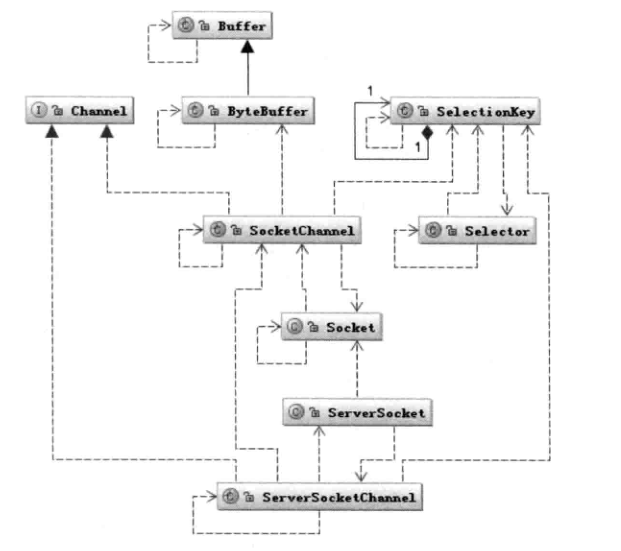
其中,Buffer主要负责存取数据,Channel用于数据传输,获取数据,然后流入Buffer;或从Buffer取数据,发送出去。
Selector允许单线程处理多个Channel,如果打开了多个连接(Channel),但每个连接的数据流量很小,使用Selector则很方便。
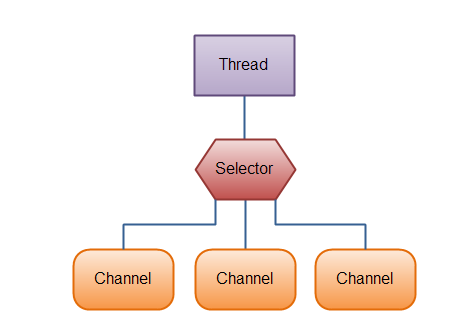
二、Channel
Channel类主要位于java.nio.channels包下,类结构图如下:
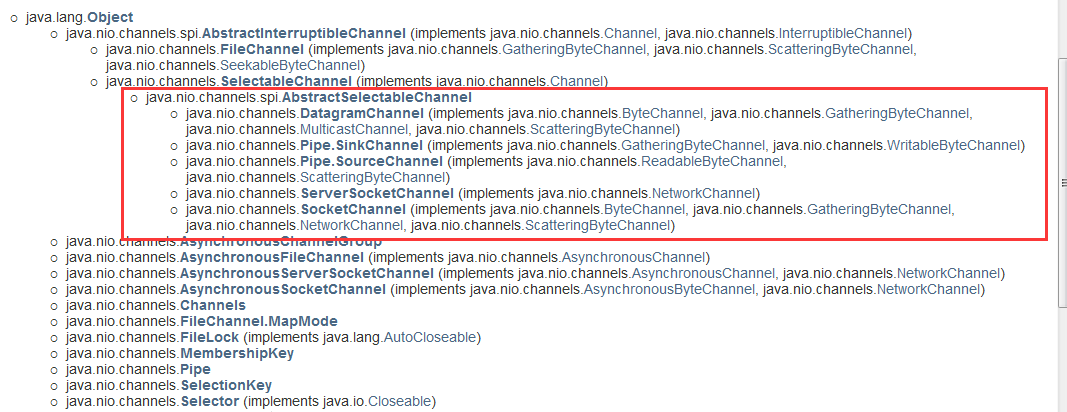
Channel跟流相似,但流是单向的,而Channel是双向的。Channel总是从Buffer获取数据(写文件)或将数据写入Buffer(读文件时)。常用的Channel如下:
- FileChannel,从文件中读写数据。
- DatagramChannel,能通过UDP读写网络中的数据。
- SocketChannel,能通过TCP读写网络中的数据。
- ServerSocketChannel,可以监听新进来的TCP连接,像Web服务器那样。对每一个新进来的连接都会创建一个SocketChannel。
package com.yyn.nio; import java.io.FileNotFoundException;
import java.io.IOException;
import java.io.RandomAccessFile;
import java.io.UnsupportedEncodingException;
import java.nio.ByteBuffer;
import java.nio.channels.FileChannel; public class ByteBufferTest { public static void main(String [] args) throws IOException{
// testRead(); //从文件读取数据,chanel向buffer中写数据
testWrite();
} //写文件
public static void testWrite() throws IOException{
RandomAccessFile raFile = new RandomAccessFile("byte_buffer_write.txt", "rw");
FileChannel fChannel = raFile.getChannel();
String data = "天王盖地虎\n小鸡炖蘑菇\n要从此路过\n就得跳支舞";
byte[] dataByte = data.getBytes("UTF-8");
System.out.println(dataByte.length);
ByteBuffer buf = ByteBuffer.allocate(dataByte.length);
buf.put(dataByte, 0, dataByte.length);
buf.flip(); //切换buffer到读模式
fChannel.write(buf); //从buffer读取数据到channel
fChannel.force(true); //强制将数据刷新到磁盘,不一定有用
buf.clear();
buf.put(dataByte, 0, 10);
buf.mark();
buf.put(dataByte,10,10);
buf.reset();
buf.put(dataByte, 0, 10);
buf.flip(); //切换buffer到读模式
fChannel.write(buf); //从buffer读取数据到channel
fChannel.close();
System.out.println("write over!!"); } //读文件
public static void testRead() throws IOException {
RandomAccessFile raFile = new RandomAccessFile("test.txt", "rw");
FileChannel fChannel = raFile.getChannel();
ByteBuffer buf = ByteBuffer.allocate(10);
int byteRead = fChannel.read(buf);
StringBuffer sBuffer = new StringBuffer();
while(byteRead != -1){
buf.flip(); //change to read mode
byte [] bs = null;
int limite = buf.limit();
if(buf.hasArray()){
bs = buf.array();
}
if(bs != null){
System.out.println("bs length: "+limite);
sBuffer.append(new String(bs,0,limite ,"UTF-8"));
}
buf.clear(); // make buffer ready for write,clear all buffer
//buf.compact(); // make buffer ready for write,clear data readed in buffer
byteRead = fChannel.read(buf);
}
fChannel.close();
System.out.println("####:"+sBuffer.toString());
} }

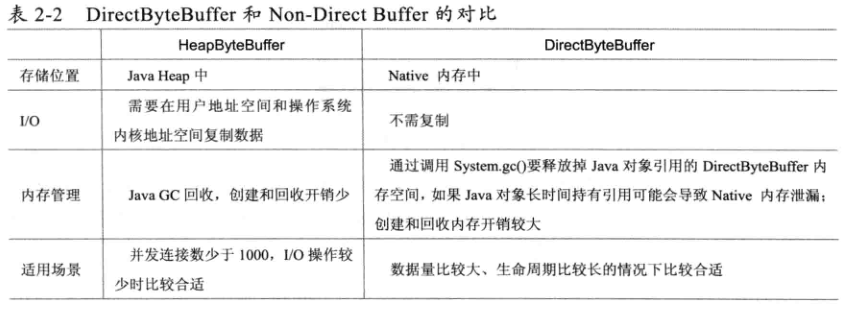
2.NIO优化方法
2.1 FileChannel.transformXXX方法
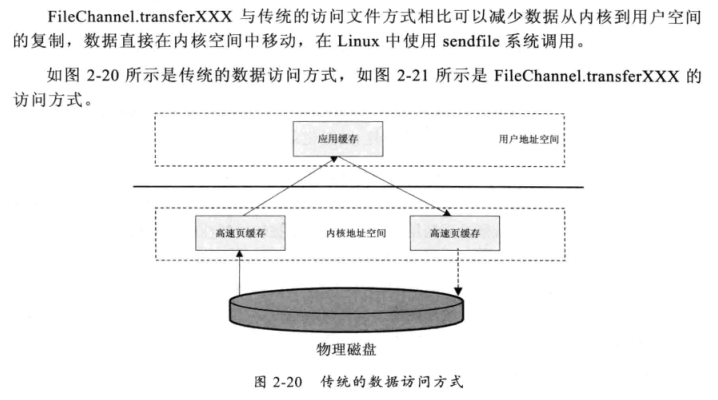
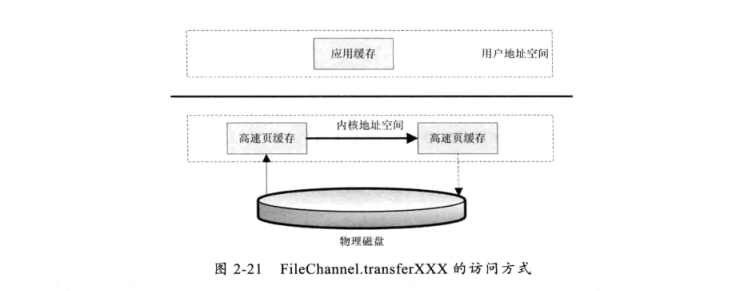
2.2 FileChannel.map方法
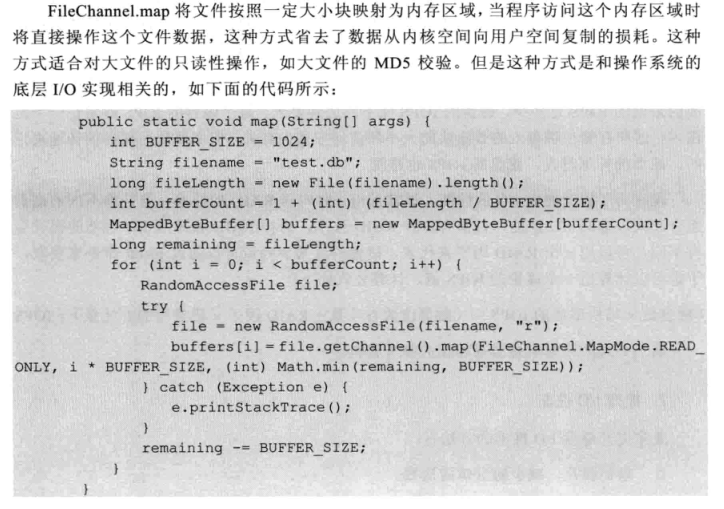
三、Buffer
Buffer是一片缓冲区,可读可写,非线程安全的,NIO包中针对常用的类型设置了Buffer,类结构图如下:
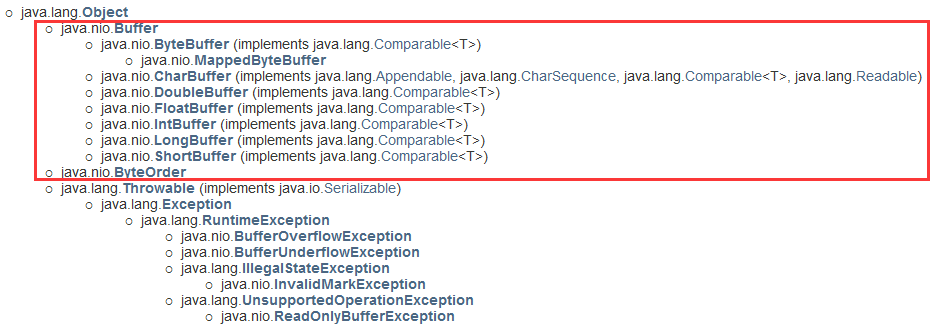
要使用Buffer,需记住3个方法和4个特性
- flip()方法,切换Buffer为读状态,此时Buffer可读。limit设置为position,position设置为0
- clear()方法,切换Buffer为写状态,会清空Buffer里所有数据。position为0,limit置为capacity
- compact()方法,切换Buffer为写状态,清空Buffer里所有已读数据,将未读数据剪切到Buffer前端。position设置为limit,limit设置为capacity
要理解其4个特性,
- capacity,Buffer的总长度,该值总是保持不变。A buffer's capacity is the number of elements it contains. The capacity of a buffer is never negative and never changes
- position,下一个要操作的数据元素的位置,该值总是小于等于capacity和limit。Buffer为读状态时,表示下一个要读的位置,Buffer为写状态时,表示下一个要写的位置。
A buffer's position is the index of the next element to be read or written. A buffer's position is never negative and is never greater than its limit.
- limit,Buffer中第一个不可操作元素的位置,limit<=capacity。A buffer's limit is the index of the first element that should not be read or written. A buffer's limit is never negative and is never greater than its capacity.
- mark,用于记录当前position的前一个位置
Buffer状态转换过程描述
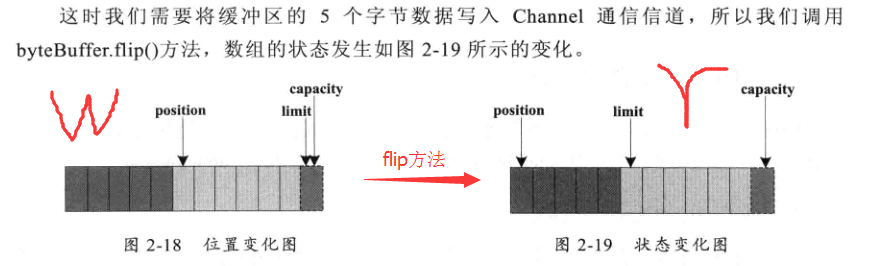
从Buffer中读数据方式:buffer.get()方法和channel.write()方法。
向Buffer中写数据方式:buffer.put()方法和channel.read()方法。
package com.yyn.nio; import java.io.FileNotFoundException;
import java.io.IOException;
import java.io.RandomAccessFile;
import java.io.UnsupportedEncodingException;
import java.nio.ByteBuffer;
import java.nio.channels.FileChannel; public class ByteBufferTest { public static void main(String [] args) throws IOException{
// testRead(); //从文件读取数据,chanel向buffer中写数据
testWrite();
} //写文件
public static void testWrite() throws IOException{
RandomAccessFile raFile = new RandomAccessFile("byte_buffer_write.txt", "rw");
FileChannel fChannel = raFile.getChannel();
String data = "天王盖地虎\n小鸡炖蘑菇\n要从此路过\n就得跳支舞";
byte[] dataByte = data.getBytes("UTF-8");
System.out.println(dataByte.length);
ByteBuffer buf = ByteBuffer.allocate(dataByte.length);
buf.put(dataByte, 0, dataByte.length);
buf.flip(); //切换buffer到读模式
fChannel.write(buf); //从buffer读取数据到channel
fChannel.force(true); //强制将数据刷新到磁盘,不一定有用
buf.clear();
buf.put(dataByte, 0, 10);
buf.mark();
buf.put(dataByte,10,10);
buf.reset();
buf.put(dataByte, 0, 10);
buf.flip(); //切换buffer到读模式
fChannel.write(buf); //从buffer读取数据到channel
fChannel.close();
System.out.println("write over!!"); } //读文件
public static void testRead() throws IOException {
RandomAccessFile raFile = new RandomAccessFile("test.txt", "rw");
FileChannel fChannel = raFile.getChannel();
ByteBuffer buf = ByteBuffer.allocate(10);
int byteRead = fChannel.read(buf);
StringBuffer sBuffer = new StringBuffer();
while(byteRead != -1){
buf.flip(); //change to read mode
byte [] bs = null;
int limite = buf.limit();
if(buf.hasArray()){
bs = buf.array();
}
if(bs != null){
System.out.println("bs length: "+limite);
sBuffer.append(new String(bs,0,limite ,"UTF-8"));
}
buf.clear(); // make buffer ready for write,clear all buffer
//buf.compact(); // make buffer ready for write,clear dat a readed in buffer
byteRead = fChannel.read(buf);
}
fChannel.close();
System.out.println("####:"+sBuffer.toString());
} }
2. Buffer其他方法介绍
2.1 rewind()方法
Buffer.rewind()将position设回0,所以你可以重读Buffer中的所有数据。limit保持不变,仍然表示能从Buffer中读取多少。
2.2 equals()方法
当满足下列条件时,表示两个Buffer相等:
有相同的类型(byte、char、int等)。
Buffer中剩余的byte、char等的个数相等。
Buffer中所有剩余的byte、char等都相同。
如你所见,equals只是比较Buffer的一部分,不是每一个在它里面的元素都比较。实际上,它只比较Buffer中的剩余元素。
2.3 compareTo()方法
compareTo()方法比较两个Buffer的剩余元素(byte、char等), 如果满足下列条件,则认为一个Buffer“小于”另一个Buffer:
第一个不相等的元素小于另一个Buffer中对应的元素 。
所有元素都相等,但第一个Buffer比另一个先耗尽(第一个Buffer的元素个数比另一个少)。
3. Buffer的Scatter/Gather
scatter(分散)是指从Channel读取数据后,写入到多个Buffer中。
gather(聚集)是指写操作时,从多个Buffer读取数据并写入到一个Channel中。
四、Selector
Selector在NIO编程中充当一个调度器的角色,轮训在其注册的channel是否ready,若ready则开始执行操作。
仅用单个线程来处理多个Channels的好处是,只需要更少的线程来处理通道。事实上,可以只用一个线程处理所有的通道。对于操作系统来说,线程之间上下文切换的开销很大,而且每个线程都要占用系统的一些资源(如内存)。因此,使用的线程越少越好。
但是,需要记住,现代的操作系统和CPU在多任务方面表现的越来越好,所以多线程的开销随着时间的推移,变得越来越小了。实际上,如果一个CPU有多个内核,不使用多任务可能是在浪费CPU能力。不管怎么说,关于那种设计的讨论应该放在另一篇不同的文章中。在这里,只要知道使用Selector能够处理多个通道就足够了。
1. Selector介绍
Selector包含3个Set对象来管理SelectionKey对象,分别是以下三种:
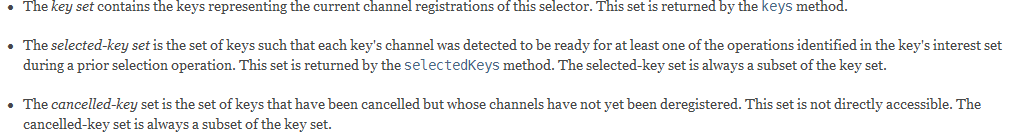
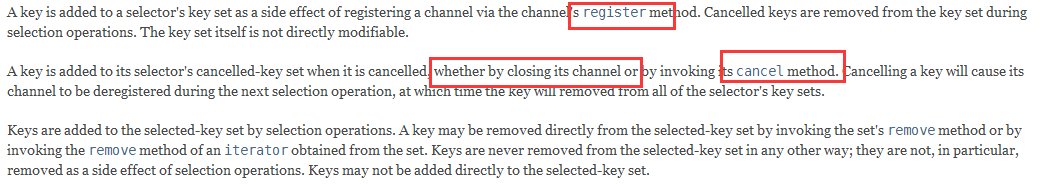
使用Selector前,需要确保以下操作已经执行完成:
- Selector selector = Selector.open(); //调用open方法,获取一个Selector实例。
- channel.configureBlocking(false); // 设置Channel为非堵塞模式
- channel.register(selector , SelectionKey.OP_ACCEPT); //将Channel注册到selector中,并设置需监听的事件
可以监听四种不同类型的事件:
- SelectionKey.OP_CONNECT
- SelectionKey.OP_ACCEPT
- SelectionKey.OP_READ
- SelectionKey.OP_WRITE
如果你对不止一种事件感兴趣,那么可以用“位或”操作符将常量连接起来,如下:
int interestSet = SelectionKey.OP_READ | SelectionKey.OP_WRITE;
2. Selector常用方法
2.1 selectXXX()方法
- int select(),返回就绪channel的个数,会堵塞。
- int select(long timeout),返回就绪channel个数,堵塞timeout
- int selectNow(),返回就绪channel个数,不堵塞
注意:每次调用selectXXX方法时,会返回此次就绪数量,例如,有一个channel就绪,则返回1,但未对这个channel的数据进行处理。接下来又有一个channel就绪,调用selectXXX方法还是返回1,但实际上此时有2个channel就绪但未被处理。
2.2 selectedKeys()
一旦调用了select()方法,并且返回值表明有一个或更多个通道就绪了,然后可以通过调用selector的selectedKeys()方法,访问“已选择键集(selected key set)”中的就绪通道。
当像Selector注册Channel时,Channel.register()方法会返回一个SelectionKey 对象。这个对象代表了注册到该Selector的通道。可以通过SelectionKey的selectedKeySet()方法访问这些对象。
注意:Selector不会自己从已选择键集中移除SelectionKey实例。必须在处理完通道时自己移除。下次该通道变成就绪时,Selector会再次将其放入已选择键集中。
2.3 wakeUp()
某个线程调用select()方法后阻塞了,即使没有通道已经就绪,也有办法让其从select()方法返回。只要让其它线程在第一个线程调用select()方法的那个对象上调用Selector.wakeup()方法即可。阻塞在select()方法上的线程会立马返回。
如果有其它线程调用了wakeup()方法,但当前没有线程阻塞在select()方法上,下个调用select()方法的线程会立即“醒来(wake up)”。
2.4 close()
用完Selector后调用其close()方法会关闭该Selector,且使注册到该Selector上的所有SelectionKey实例无效。通道本身并不会关闭。
3. 基于NIO的网络Demo
3.1 单线程版,主线程负责处理accept和read
package com.yyn.nio.net; import java.io.IOException;
import java.net.InetSocketAddress;
import java.nio.ByteBuffer;
import java.nio.channels.SelectionKey;
import java.nio.channels.Selector;
import java.nio.channels.ServerSocketChannel;
import java.nio.channels.SocketChannel;
import java.nio.charset.Charset;
import java.util.Iterator;
import java.util.concurrent.ExecutorService;
import java.util.concurrent.Executors; /**
* 本例子服务端只处理accept和read事件,单线程版
*
* @author Michael
*
*/
public class NIOSingleServer { private Selector selector = null;
//private ExecutorService pool;
public static Charset charset = Charset.forName("UTF-8"); public NIOSingleServer init(int port) throws IOException {
//pool = Executors.newFixedThreadPool(5);
ServerSocketChannel ssc = ServerSocketChannel.open();
ssc.configureBlocking(false); // 设置为非堵塞模式
ssc.socket().bind(new InetSocketAddress(port));
selector = Selector.open(); // 获取一个selector
ssc.register(selector, SelectionKey.OP_ACCEPT);
return this;
} public void listen() throws IOException {
System.out.println("Server started.....");
while (true) {
int n = 0;
n = selector.select(); // 获取就绪操作的个数
if(n == 0){
continue;
}
Iterator<SelectionKey> it = selector.selectedKeys().iterator();
while (it.hasNext()) {
SelectionKey key = it.next();
it.remove(); // 每次使用后需要手工移除
SocketChannel channel = null;
if (key.isAcceptable()) {
try {
// init函数中注册的是ServerSocketChannel
ServerSocketChannel serverSocketChannel = (ServerSocketChannel) key.channel();
// 获取实际的SocketChannel,类似于Socket IO中的Socket
channel = serverSocketChannel.accept();
System.out.println("客户端:" + channel.getRemoteAddress() + "已连接");
channel.configureBlocking(false);
SelectionKey k = channel.register(selector, SelectionKey.OP_READ); // 注册read监听,监听客户端发过来的数据
//Worker worker = new Worker(k);
//k.attach(worker);
} catch (Exception e) {
if (channel != null) {
channel.close();
}
} } else {
if (key.isReadable()) {
System.out.println("begin to process read!!!!");
channel = (SocketChannel) key.channel();
ByteBuffer buffer = ByteBuffer.allocate(1024);
buffer.clear(); //切换buffer为写模式
int len = 0;
try{
while ((len = channel.read(buffer)) > 0) {
buffer.flip(); //切换buffer为read模式
System.out.println("客户端数据:"+charset.decode(buffer).toString());
buffer.clear();
}
if(len == -1){ // The number of bytes read, possibly zero, or -1 if the channel has reached end-of-stream
System.out.println("客户端断开");
channel.close();
continue;
}
}catch(Exception e){
System.out.println("客户端异常啦");
}
}
if (key.isWritable()) { }
} }
}
} public static void main(String[] args) throws IOException {
// TODO Auto-generated method stub
NIOSingleServer server = new NIOSingleServer();
server.init(12003).listen();
} }
package com.yyn.nio.net; import java.io.BufferedInputStream;
import java.io.BufferedReader;
import java.io.IOException;
import java.io.InputStreamReader;
import java.io.OutputStream;
import java.io.OutputStreamWriter;
import java.io.PrintWriter;
import java.net.Socket;
import java.net.UnknownHostException; public class NIOSingleClient { public static void main(String[] args) throws UnknownHostException, IOException {
// TODO Auto-generated method stub
Socket socket = new Socket("127.0.0.1", 12003);
OutputStreamWriter osw = new OutputStreamWriter(socket.getOutputStream(), "UTF-8");
PrintWriter out = new PrintWriter(osw); InputStreamReader isr = new InputStreamReader(new BufferedInputStream(System.in), "UTF-8");
BufferedReader in = new BufferedReader(isr);
String data = "";
while(true){
data = in.readLine();
data = data.trim().toUpperCase();
if(data.equals("EIXT")){
out.close();
socket.close();
System.exit(0);
}
System.out.println("read data from comsole:" + data);
out.println(data);
out.flush();
System.out.println("sending data to server:" + data);
} } }
3.2 多线程版,主线程负责accept,子线程负责read
package com.yyn.nio.net; import java.io.IOException;
import java.net.InetSocketAddress;
import java.nio.ByteBuffer;
import java.nio.channels.SelectionKey;
import java.nio.channels.Selector;
import java.nio.channels.ServerSocketChannel;
import java.nio.channels.SocketChannel;
import java.nio.charset.Charset;
import java.util.Iterator;
import java.util.logging.LoggingMXBean; /**
* 本例子服务端只处理accept和read事件,多线程版
* @author Michael
*
*/
public class NIOMultiServer { private Selector acceptSelector = null;
private Selector readSelector = null;
public static Charset charset = Charset.forName("UTF-8"); public NIOMultiServer init(int port) throws IOException {
//pool = Executors.newFixedThreadPool(5);
ServerSocketChannel ssc = ServerSocketChannel.open();
ssc.configureBlocking(false); // 设置为非堵塞模式
ssc.socket().bind(new InetSocketAddress(port));
acceptSelector = Selector.open(); // 获取一个selector
readSelector = Selector.open();
ssc.register(acceptSelector, SelectionKey.OP_ACCEPT);
return this;
} public void listen() throws IOException {
System.out.println("Server started.....");
new Worker(this.readSelector).start();
while (true) {
int n = 0;
n = acceptSelector.select();
if(n == 0)
continue;
Iterator<SelectionKey> it = acceptSelector.selectedKeys().iterator();
while (it.hasNext()) {
SelectionKey key = it.next();
it.remove();
// init函数中注册的是ServerSocketChannel
ServerSocketChannel serverSocketChannel = (ServerSocketChannel) key.channel();
// 获取实际的SocketChannel,类似于Socket IO中的Socket,必须accept后才有SocketChannel
SocketChannel channel = serverSocketChannel.accept();
channel.configureBlocking(false);
System.out.println("客户端:" + channel.getRemoteAddress() + "已连接");
if(key.isAcceptable()){
channel.register(this.readSelector, SelectionKey.OP_READ);
}
}
}
} private static class Worker extends Thread{ private Selector readSelector = null; public Worker(Selector selector){
this.readSelector = selector;
} public void run(){
System.out.println("Read thread started....");
while (true) {
int n = 0;
SocketChannel channel = null;
try {
n= this.readSelector.select(10);
if(n == 0)
continue;
System.out.println("read thread, n is: " + n);
Iterator<SelectionKey> it = readSelector.selectedKeys().iterator();
while (it.hasNext()) {
SelectionKey key = it.next();
it.remove();
if(key.isReadable()){
channel = (SocketChannel) key.channel();
System.out.println("begin to process read at: " + channel.getRemoteAddress());
ByteBuffer buffer = ByteBuffer.allocate(1024);
buffer.clear(); //将buffer切换为写模式
long len = 0;
while((len = channel.read(buffer)) > 0){
buffer.flip(); //将buffer切换为读模式
System.out.println("客户端数据:"+charset.decode(buffer).toString());
buffer.clear();
}
if(len == -1){
System.out.println("客户端断开");
channel.close();
continue;
}
}
} } catch (IOException e) {
System.out.println("客户端异常啦");
try {
channel.close();
} catch (IOException e1) {
// TODO Auto-generated catch block
System.out.println("关闭channel发生异常");
}
} }
}
} public static void main(String[] args) throws IOException {
NIOMultiServer server = new NIOMultiServer();
server.init(12003);
server.listen();
} }
package com.yyn.nio.net; import java.io.BufferedInputStream;
import java.io.BufferedReader;
import java.io.IOException;
import java.io.InputStreamReader;
import java.io.OutputStream;
import java.io.OutputStreamWriter;
import java.io.PrintWriter;
import java.net.Socket;
import java.net.UnknownHostException; public class NIOSingleClient { public static void main(String[] args) throws UnknownHostException, IOException {
// TODO Auto-generated method stub
Socket socket = new Socket("127.0.0.1", 12003);
OutputStreamWriter osw = new OutputStreamWriter(socket.getOutputStream(), "UTF-8");
PrintWriter out = new PrintWriter(osw); InputStreamReader isr = new InputStreamReader(new BufferedInputStream(System.in), "UTF-8");
BufferedReader in = new BufferedReader(isr);
String data = "";
while(true){
data = in.readLine();
data = data.trim().toUpperCase();
if(data.equals("EIXT")){
out.close();
socket.close();
System.exit(0);
}
System.out.println("read data from comsole:" + data);
out.println(data);
out.flush();
System.out.println("sending data to server:" + data);
} } }
dd
3--Java NIO基础1的更多相关文章
- Java NIO 基础
Java在JDK1.4中引入了 java.nio 类库,为Java进军后端Server和中间件开发打开了方便之门. 一般而言,这里的 nio 代表的是 New I/O,但是从实质上来说,我们可以将其理 ...
- Mina入门:Java NIO基础概念
JDK1.4引入了Java NIO API(Java New IO),Java NIO得到了广泛应用.NIO允许程序进行非阻塞IO操作.java.nio.* 包括以下NIO基本结构: Buffer - ...
- Java NIO 基础知识
前言 前言部分是科普,读者可自行选择是否阅读这部分内容. 为什么我们需要关心 NIO?我想很多业务猿都会有这个疑问. 我在工作的前两年对这个问题也很不解,因为那个时候我认为自己已经非常熟悉 IO 操作 ...
- Java - NIO基础
1. 概述 现在使用NIO的场景越来越多,很多技术框架都使用NIO技术,比如Tomcat,Jetty,Netty等. 传统IO基于字节流和字符流进行操作,而NIO基于Channel和Buffer进行操 ...
- JAVA NIO 基础学习
package com.hrd.netty.demo.jnio; import java.io.BufferedReader; import java.io.IOException; import j ...
- Java NIO(2):缓冲区基础
缓冲区(Buffer)对象是面向块的I/O的基础,也是NIO的核心对象之一.在NIO中每一次I/O操作都离不开Buffer,每一次的读和写都是针对Buffer操作的.Buffer在实现上本质是一个数组 ...
- Java NIO 网络编程基础
Java NIO提供了一套网络api,可以用来处理连接数很多的情况.他的基本思想就是用一个线程来处理多个channel. 123456789101112131415161718192021222324 ...
- Java中的NIO基础知识
上一篇介绍了五种NIO模型,本篇将介绍Java中的NIO类库,为学习netty做好铺垫 Java NIO 由3个核心组成,分别是Channels,Buffers,Selectors.本文主要介绍着三个 ...
- Java NIO中的通道Channel(一)通道基础
什么是通道Channel 这个说实话挺难定义的,有点抽象,不过我们可以根据它的用途来理解: 通道主要用于传输数据,从缓冲区的一侧传到另一侧的实体(如文件.套接字...),反之亦然: 通道是访问IO服务 ...
- Java NIO中的缓冲区Buffer(一)缓冲区基础
什么是缓冲区(Buffer) 定义 简单地说就是一块存储区域,哈哈哈,可能太简单了,或者可以换种说法,从代码的角度来讲(可以查看JDK中Buffer.ByteBuffer.DoubleBuffer等的 ...
随机推荐
- Codeforces Round #232 (Div. 2) On Sum of Fractions
Let's assume that v(n) is the largest prime number, that does not exceed n; u(n) is the smallest pri ...
- hdu 1853 KM算法
#include<stdio.h> #include<math.h> #include<string.h> #define N 200 #define inf 99 ...
- [K/3Cloud]K3Cloud平台开发之Python插件
有时候我们的表单可能很简单,只是一个简单交互的表单,但有可能还是要劳师动众的给它建个工程写个插件,是不是很不爽?例如我有如下一个表单: 功能很简单就是选个业务对象,收集绑定几个字段名,然后确定返回一个 ...
- loginitem
+ (BOOL) willStartAtLogin:(NSURL *)itemURL { Boolean foundIt=false; LSSharedFileListRef loginItems = ...
- ECMAScript 6 入门学习笔记(零)——开始
所有es6笔记都是我自己提出来的一些点,没有很详细的例子什么的,这个链接就是我看的教程,有需要的可以看看.(http://es6.ruanyifeng.com/#docs/intro) 1.ECMAS ...
- [bzoj 1041][HAOI2008]圆周上的整点(枚举)
题目:http://www.lydsy.com/JudgeOnline/problem.php?id=1041 分析:实质上是求(a,b,c)勾股数的个数,其中c是确定的. 对于勾股数有一组通式: a ...
- Ubuntu 16.04下截图工具Shutter
Ubuntu下自带截图工具Screenshot,但是有个缺点是不能对截到的图进行标注,快捷键如下: 截图的升级软件Shutter,具有标注的功能 安装: sudo apt-get install sh ...
- linux下uart应用编程
目的:在用户空间通过读写uart设备文件,控制uart串口发送和接收数据. 在用户空间设置uart波特率.奇偶校验使能等操作是通过termios结构体和termios库函数完毕.须要在应用程序中包括t ...
- 1250 Fibonacci数列
1250 Fibonacci数列 时间限制: 1 s 空间限制: 128000 KB 题目等级 : 钻石 Diamond 题解 查看运行结果 题目描述 Description 定义:f ...
- C语言strdup()函数:复制字符串【转】
本文转载自:http://c.biancheng.net/cpp/html/166.html 头文件:#include <string.h> 定义函数:char * strdup(cons ...
