.net core 使用 textSharp生成pdf
引入Nuget包
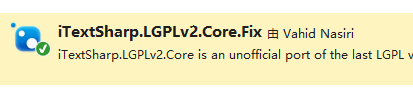
- using iTextSharp.text;
- using iTextSharp.text.pdf;
- using System;
- using System.IO;
- namespace ConsoleApp1
- {
- class Program
- {
- static void Main(string[] args)
- {
- //生成pdf
- Document document = new Document();
- var fileStream = File.Create("aa.pdf");
- PdfWriter pw = PdfWriter.GetInstance(document, fileStream);
- document.Open();
- //写入数据
- //注册字体
- string fontpath = "a.ttf";
- BaseFont customfont = BaseFont.CreateFont(fontpath, BaseFont.CP1252, BaseFont.EMBEDDED);
- var baseFont = new Font(customfont);
- baseFont.Color = new BaseColor(System.Drawing.Color.Red);
- baseFont.Size = 30;
- #region 头部
- PdfPTable tableLogo = new PdfPTable(3);
- tableLogo.DefaultCell.Border = Rectangle.NO_BORDER;
- tableLogo.DefaultCell.MinimumHeight = 40f;
- float[] headWidths = new float[] { 60f, 60f, 150f };
- tableLogo.SetWidths(headWidths);
- //logo
- var logo = iTextSharp.text.Image.GetInstance(File.ReadAllBytes("aa.png"));
- // logo.ScaleToFit(130 * 0.667f, 43 * 0.667f);
- var logoCell = new PdfPCell();
- logoCell.PaddingLeft = -1f;
- logoCell.MinimumHeight = 45f;
- logoCell.HorizontalAlignment = Element.ALIGN_LEFT;
- logoCell.Border = 0;
- logoCell.AddElement(logo);
- tableLogo.AddCell(logoCell);
- var sCell = new PdfPCell(new Paragraph("SmartFind", baseFont));
- sCell.Border = 0;
- sCell.PaddingLeft = 3f;
- sCell.PaddingBottom = 17f;
- sCell.MinimumHeight = 45f;
- sCell.HorizontalAlignment = Element.ALIGN_LEFT;
- sCell.VerticalAlignment = Element.ALIGN_BOTTOM;
- tableLogo.AddCell(sCell);
- var aCell = new PdfPCell();
- aCell.Border = 0;
- aCell.MinimumHeight = 45f;
- aCell.PaddingBottom = 17f;
- aCell.HorizontalAlignment = Element.ALIGN_LEFT;
- aCell.VerticalAlignment = Element.ALIGN_BOTTOM;
- var acc = new Paragraph("| Accessories", baseFont);
- aCell.AddElement(acc);
- tableLogo.AddCell(aCell);
- document.Add(tableLogo);
- #endregion
- document.Add(new Paragraph(""));
- //页脚
- PDFFooter footer = new PDFFooter();
- footer.OnEndPage(pw, document);
- document.Close();
- fileStream.Dispose();
- }
- //This implementation is obviously not very good --> Though it should be enough for everyone to implement their own.
- }
- public class PDFFooter : PdfPageEventHelper
- {
- // write on top of document
- public override void OnOpenDocument(PdfWriter writer, Document document)
- {
- base.OnOpenDocument(writer, document);
- PdfPTable tabFot = new PdfPTable(new float[] { 1F });
- tabFot.SpacingAfter = 10F;
- PdfPCell cell;
- tabFot.TotalWidth = 300F;
- cell = new PdfPCell(new Phrase("Header"));
- tabFot.AddCell(cell);
- tabFot.WriteSelectedRows(0, -1, 150, document.Top, writer.DirectContent);
- }
- // write on start of each page
- public override void OnStartPage(PdfWriter writer, Document document)
- {
- base.OnStartPage(writer, document);
- }
- // write on end of each page
- public override void OnEndPage(PdfWriter writer, Document document)
- {
- base.OnEndPage(writer, document);
- //PdfPTable tabFot = new PdfPTable(new float[] { 1F });
- //tabFot.TotalWidth = 700f;
- //tabFot.DefaultCell.Border = 0;
- //// var footFont = FontFactory.GetFont("Lato", 12 * 0.667f, new Color(60, 60, 60));
- //string fontpath = HttpContext.Current.Server.MapPath("~/App_Data");
- //BaseFont customfont = BaseFont.CreateFont(fontpath + "\\Lato-Regular.ttf", BaseFont.CP1252, BaseFont.EMBEDDED);
- //var footFont = new Font(customfont, 12 * 0.667f, Font.NORMAL, new Color(170, 170, 170));
- //PdfPCell cell;
- //cell = new PdfPCell(new Phrase("@ 2016 . All Rights Reserved", footFont));
- //cell.VerticalAlignment = Element.ALIGN_CENTER;
- //cell.Border = 0;
- //cell.PaddingLeft = 100f;
- //tabFot.AddCell(cell);
- //tabFot.WriteSelectedRows(0, -1, 150, document.Bottom, writer.DirectContent);
- }
- //write on close of document
- public override void OnCloseDocument(PdfWriter writer, Document document)
- {
- base.OnCloseDocument(writer, document);
- }
- }
- }
.net core 使用 textSharp生成pdf的更多相关文章
- .net Core 使用 iTextSharp 生成PDF 简单示例
在 Nuget 中导入需要的插件: 实现的代码: 1 [HttpGet, Route("CreatePdf")] 2 public Response CreatePdf() 3 { ...
- 使用Rotativa在ASP.NET Core MVC中创建PDF
在本文中,我们将学习如何使用Rotativa.AspNetCore工具从ASP.NET Core中的视图创建PDF.如果您使用ASP.NET MVC,那么Rotativa工具已经可用,我们可以使用 ...
- NET Core MVC中创建PDF
使用Rotativa在ASP.NET Core MVC中创建PDF 在本文中,我们将学习如何使用Rotativa.AspNetCore工具从ASP.NET Core中的视图创建PDF.如果您使用ASP ...
- asp.net生成PDF文件参考 .
TextSharp 是用来生成 PDF 的一个组件,在 1998 年夏天的时候,Bruno Lowagie ,iText 的创作者,参与了学校的一个项目,当时使用 HTML 来生成报告,但是,使用 ...
- java生成pdf
介绍 本篇博客主要是为了介绍如何使用:flying-saucer+itext+freemark实现导出复杂点的pdf文件. 思路 先把pdf的内容以html形式准备好 使用freemarker将htm ...
- 如何在ASP.NET Core 中快速构建PDF文档
比如我们需要ASP.NET Core 中需要通过PDF来进行某些简单的报表开发,随着这并不难,但还是会手忙脚乱的去搜索一些资料,那么恭喜您,这篇帖子会帮助到您,我们就不会再去浪费一些宝贵的时间. 在本 ...
- C# Net Core 使用 itextsharp.lgplv2.core 把Html转PDF
C# Net Core 使用 itextsharp.lgplv2.core 把Html转PDF 只支持英文(中文我不知道怎么弄,懂的朋友帮我看一下)!!!!![补充:评论区的小伙伴已解决] 引入包it ...
- 前端生成PDF,让后端刮目相看
PDF 简介 PDF 全称Portable Document Format (PDF)(便携文档格式),该格式的显示与操作系统.分辨率.设备等因素没有关系,不论是在Windows,Unix还是在苹果公 ...
- 利用Java动态生成 PDF 文档
利用Java动态生成 PDF 文档,则需要开源的API.首先我们先想象需求,在企业应用中,客户会提出一些复杂的需求,比如会针对具体的业务,构建比较典型的具备文档性质的内容,一般会导出PDF进行存档.那 ...
随机推荐
- [Vue @Component] Define Props on a Vue Class with vue-property-decorator
While traditional Vue components require a data function which returns an object and a method object ...
- SpriteBuilder&Cocos2D使用CCEffect特效实现天黑天亮过度效果
大熊猫猪·侯佩原创或翻译作品.欢迎转载,转载请注明出处. 假设认为写的不好请多提意见,假设认为不错请多多支持点赞.谢谢! hopy ;) 在动作或RPG类游戏中我们有时须要天黑和天亮过度的效果来完毕场 ...
- 微软公有云Azure是惠及全人类的计算资源
回归往事,1975年,微软以DOS创业.在随后的三十年中,微软给人类贡献了视窗操作系统Windows,至今,人们对桌面操作系统XP仍然不离不弃.可是,面对互联网的兴起.微软应该怎么办呢? 微软内部不乏 ...
- 金典 SQL笔记 SQL语句汇总
SELECT * FROM (SELECT ROW_NUMBER() OVER ( ORDER BY id) AS rowN,FNumber, FName,FSalary ,Fage FROM dbo ...
- 用NuGet安装NewtonSoft.json
因为要在C#里读取JSON字符串,资料查来查去,发现只能用第三方的NewtonSoft.json.本来.net也有自带的类库可以处理json,但TM的不停要你将JSON读进类对象里面.我靠,我只不过想 ...
- 通过scp批量推送文件到远程目录
[root@openfire1 script]# cat test.sh #!/bin/bash #通过scp推送文件到远程目录 for ip in `cat iplist` do ...
- 安卓dex 文件结构简要说明
#ifndef _DEX_FILE_HELPER_ #define _DEX_FILE_HELPER_ //此文件仅仅是起帮助作用,帮助不太了解DexFile结构的了解一下DexFile相关结构,想更 ...
- oc80--copy
// // main.m // Copy基本使用,拷贝的本质:修改其中一个不能影响另外一个. // 每个oc对象都有copy和mutableCopy方法,前提是必须遵守NSCopying协议实现cop ...
- [Swift通天遁地]六、智能布局-(8)布局框架的使用:多分辨率适配和横竖屏布局
★★★★★★★★★★★★★★★★★★★★★★★★★★★★★★★★★★★★★★★★➤微信公众号:山青咏芝(shanqingyongzhi)➤博客园地址:山青咏芝(https://www.cnblogs. ...
- 判断人员js
var allchooseEmpID = "";var allchooseEmpName = "";//自选经办人 function getJbrWinForM ...
