2016/3/30 租房子 ①建立租房子的增、删、改php页面 ②多条件查询 ③全选时 各部分全选中 任意checkbox不选中 全选checkbox不选中
字符串的另一种写法:<<<AAAA; 后两个AA回车要求顶格 不然报错
例子:
<!DOCTYPE html>
<html lang="en">
<head>
<meta charset="UTF-8">
<title>Document</title>
</head>
<body>
<?php
$str = <<<AA
ffffff909090(0000));'''''''''""""
AA;
echo $str;
?>
</body>
</html>
图:
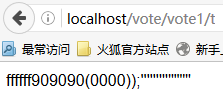
①House分七个页面 数据库为 test2 House 表 注意form:chuli的表可以与相关表合并为一个 分开较清晰
分别是
1,Hmain.php:主页面
<!DOCTYPE html>
<html lang="en">
<head>
<meta charset="UTF-8">
<title>Document</title>
</head>
<body>
<table border="1" cellpadding="0" cellspacing="0">
<tr>
<td>编号</td>
<td>关键字</td>
<td>区域</td>
<td>使用面积</td>
<td>租金</td>
<td>租赁类型</td>
<td>房屋类型</td>
<td>操作</td>
</tr>
<?php
//造连接对象
$db=new mysqli("localhost","root","123","test2");
//判断连接是否成功
!mysqli_connect_error()or die("连接失败!");
//写sql语句
$sql="select * from House";
//执行sql语句
$result=$db->query($sql);
//处理查询的结果
$attr=$result->fetch_all();
for ($i=0; $i <count($attr) ; $i++) {
echo "<tr>";
for ($j=0; $j <count($attr[$i]); $j++) {
echo "<td>{$attr[$i][$j]}</td>";
}
echo "<td><a href='Hdelete.php?code={$attr[$i][0]}'>删除</a><a href='Hupdate.php?code={$attr[$i][0]}'>修改</a></td>";
echo "</tr>";
}
?>
</table>
<br/>
<a href="Hadd.php"><input type="button" value="添加数据"></a>
</body>
</html>
图:
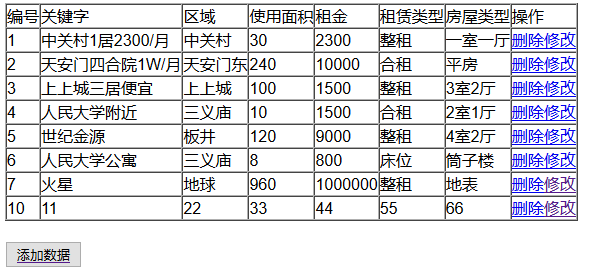
2,Hadd.php:添加页面
<!DOCTYPE html>
<html lang="en">
<head>
<meta charset="UTF-8">
<title>Document</title>
</head>
<style>
.kong
{
margin:10px 0px 10px 0px;
vertical-align:
}
</style>
<body>
<form action="Haddchuli.php" method="post"> <div class="kong">
编       号
<input type="text" name="code"/>
</div> <div class="kong">
关  键 字
<input type="text" name="keyword"/>
</div>
<div class="kong">
区       域
<input type="text" name="quyu"/>
</div>
<div class="kong">
使用面积
<input type="text" name="mianji"/>
</div>
<div class="kong">
租       金
<input type="text" name="zujin">
</div>
<div class="kong">
租赁类型
<input type="text" name="zulei"/>
</div>
<div class="kong">
房屋类型
<input type="text" name="fanglei"/>
</div>
<div>
<input type="submit" value="确定"/>
<a href="Hmain.php">返回</a>
</div>
</form>
</body>
</html>
图:
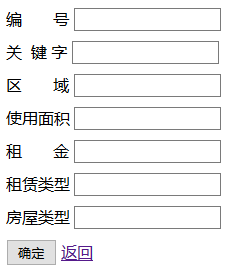
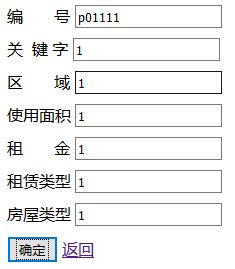

3,Haddchuli.php:添加处理页面
<?php
$code=$_POST["code"];
$keyword=$_POST["keyword"];
$quyu=$_POST["quyu"];
$mianji=$_POST["mianji"];
$zujin=$_POST["zujin"];
$zulei=$_POST["zulei"];
$fanglei=$_POST["fanglei"];
//造连接对象
$db=new mysqli("localhost","root","123","test2");
//判断是否出错
!mysqli_connect_error() or die("连接失败");
//写sql语句
$sql="insert into House values('$code','$keyword','$quyu','$mianji','$zujin','$zulei','$fanglei')";
//执行语句
$result=$db->query($sql);
if ($result) {
header("location:Hadd.php");
}
else{
echo "执行失败!";
}
?>}
4,Hdelete.php:删除页面
<?php $code=$_GET["code"];
$db=new mysqli("localhost","root","123","test2");
!mysqli_connect_error() or die("连接有误!");
$sql="delete from House where id='$code'";
$result=$db->query($sql);
if ($result) {
header("location:Hmain.php");
}
else{
echo "删除失败!";
}
?>}
图:删除上图的第18个 主键删除后不会再次启用 而是以此向下排序

5,Hupdate.php:修改页面 使用面积和租金 数字填完之后有点奇怪?
<!DOCTYPE html>
<html lang="en">
<head>
<meta charset="UTF-8">
<title>Document</title>
</head>
<body>
<?php
$code=$_GET["code"];
$db=new mysqli("localhost","root","123","test2");
!mysqli_connect_error()or die("连接有误!");
$sqlu="select * from House where id='$code'";
$result=$db->query($sqlu);
$attu=$result->fetch_row(); ?>
<form action="Hupdatechuli.php" method="post"> <div>
编       号:
<input type="text" name="code" value="<?php echo $attu[0] ?>"/>
</div> <div>
关 键 字  :
<input type="text" name="keyword" value="<?php echo $attu[1] ?>"/>
</div>
<div>
区       域:
<input type="text" name="quyu" value="<?php echo $attu[2] ?>"/>
</div>
<div>
使用面积:
<input type="text" name="mianji" value="<?php echo $attu[3] ?>"/>
</div>
<div>
租       金:
<input type="text" name="zujin" value="<?php echo $attu[4] ?>"/>
</div>
<div>
租赁类型:
<input type="text" name="zulei" value="<?php echo $attu[5] ?>"/>
</div>
<div>
房屋类型:
<input type="text" name="fanglei" value="<?php echo $attu[6] ?>"/>
</div>
<div>
<input type="submit" value="确定"/>
<a href="Hmain.php">返回</a>
</div>
</form>
</body>
</html>
图:


6,Hupdatechuli.php:修改处理页面
<meta http-equiv="Content-Type" content="text/html; charset=utf-8" />
<?php $code=$_POST["code"];
$keyword=$_POST["keyword"];
$quyu=$_POST["quyu"];
$mianji=$_POST["mianji"];
$zujin=$_POST["zujin"];
$zulei=$_POST["zulei"];
$fanglei=$_POST["fanglei"];
//造连接对象
$db=new mysqli("localhost","root","123","test2");
//判断是否出错
!mysqli_connect_error() or die("连接失败");
//写sql语句
$sql="update House set KeyWord='$keyword',Area='$quyu',SquareMeter='$mianji',Rent='$zujin',RentType='$zulei',HouseType='$fanglei'where id='$code'";
//执行语句
$result=$db->query($sql);
if ($result) {
header("location:Hadd.php");
}
else{
echo "执行失败!";
}
?>
7,hhcheck.php:多条件联合查询页面
<!DOCTYPE html>
<html lang="en">
<head>
<meta charset="UTF-8">
<title>Document</title>
</head>
<body>
<?php
@$qytj=$_POST["qy"];
@$zltj=$_POST["zl"];
@$fltj=$_POST["fl"];
@$key=$_POST["key"]; //造查询字符串
$st1=" 1=1";
$st2=" 1=1";
$st3=" 1=1";
$st4=" 1=1";
//判断第一个条件是否有值
if (count($qytj)>0) {
$ss=implode("','",$qytj);
$st1=" Area in ('$ss') ";
}
//依次判断第二三四个条件
if (count($zltj)>0) {
$zz=implode("','",$zltj);
$st2=" Renttype in ('$zz')";
}
if (count($fltj)>0) {
$ff=implode("','",$fltj);
$st3=" HouseType in ('$ff')";
}
if ($key!="") { $st4=" KeyWord like '%$key%'";
}
$sqltj=" where".$st1." and ".$st2." and ".$st3." and ".$st4; ?>
<form action="hhcheck.php" method="post">
<div>
<div>区域:
<input type="checkbox" id="qyall" name="qyall" onclick="CheckAll(this,'qy')">全选
</div>
<div>
<?php
//1.造连接对象
$db=new mysqli("localhost","root","123","test2");
//2.判断是否连接成功
!mysqli_connect_error()or die("连接失败");
$sqlqy="select distinct(Area) from House";
$result=$db->query($sqlqy);
$arrqy=$result->fetch_all();
for ($i=0; $i <count($arrqy); $i++) {
echo "<div style='display:inline'><input type='checkbox' name='qy[]' class='qy' value='{$arrqy[$i][0]}'>{$arrqy[$i][0]}</div> ";
}
?>
</div>
<br>
<div>租赁类型:
<input type="checkbox" id="zlall" name="zlall" onclick="CheckAll(this,'zl')">全选
</div>
<div>
<?php
//1.造连接对象
$db=new mysqli("localhost","root","123","test2");
//2.判断是否连接成功
!mysqli_connect_error()or die("连接失败");
$sqlzl="select distinct(Renttype) from House";
$result=$db->query($sqlzl);
$arrzl=$result->fetch_all();
for ($i=0; $i <count($arrzl); $i++) {
echo "<div style='display:inline'><input type='checkbox' name='zl[]' class='zl'value='{$arrzl[$i][0]}'>{$arrzl[$i][0]}</div> ";
}
?>
</div>
<br>
<div>房屋类型:
<input type="checkbox" id="flall" name="fl[]" onclick="CheckAll(this,'fl')">全选
</div>
<div>
<?php
//1.造连接对象
$db=new mysqli("localhost","root","123","test2");
//2.判断是否连接成功
!mysqli_connect_error()or die("连接失败");
$sqlfl="select distinct(HouseType) from House";
$result=$db->query($sqlfl);
$arrfl=$result->fetch_all();
for ($i=0; $i <count($arrfl); $i++) {
echo "<div style='display:inline'><input type='checkbox' name='fl[]' class='fl' value='{$arrfl[$i][0]}'>{$arrfl[$i][0]}</div> ";
}
?>
</div>
<br>
<div>关键字:
<input type="text" name="key">
<input type="submit" value="搜索">
</div>
</div>
</form>
<table border="1" width=100% cellpadding="0" cellspacing="0">
<tr>
<td>关键字</td>
<td>区域</td>
<td>面积</td>
<td>租金</td>
<td>租赁类型</td>
<td>房屋类型</td>
</tr>
<?php
//1.造连接对象
$db=new mysqli("localhost","root","123","test2");
//2.判断是否连接成功
!mysqli_connect_error()or die("连接失败");
$sql="select * from House ".$sqltj;
$result=$db->query($sql);
$arral=$result->fetch_all();
for($i=0; $i<count($arral); $i++){
echo "<tr>
<td>{$arral[$i][1]}</td>
<td>{$arral[$i][2]}</td>
<td>{$arral[$i][3]}</td>
<td>{$arral[$i][4]}</td>
<td>{$arral[$i][5]}</td>
<td>{$arral[$i][6]}</td>
</tr>";
} ?>
</table>
</body>
<script type="text/javascript">
function CheckAll(checked,cname)
{ var all=document.getElementsByClassName(cname);
for (var i = 0; i < all.length; i++) {
all[i].checked=checked.checked;
}
}
</script>
</html>
图一: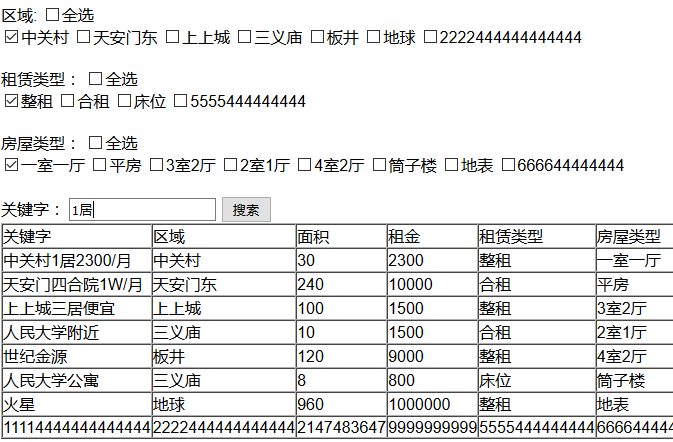
图二:图一条件查出的结果
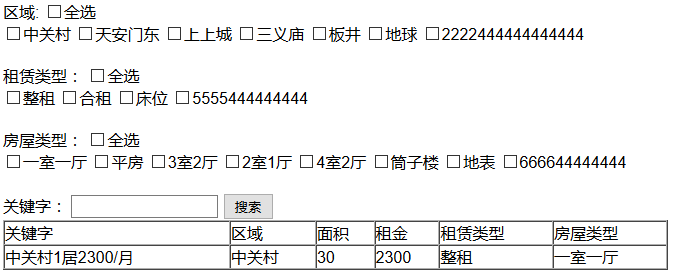
图三: 全选中时 下面选项也选中 但有个缺陷 部分不选时 全选还是存在 接下来解决
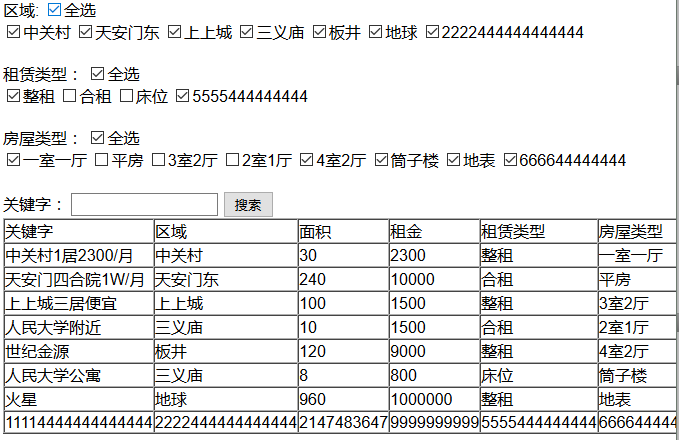
②加一个页面 checkbox 中选项任意一个不选 全选自动取消
YiGeBuZhongQuanBuZhong.php
<!DOCTYPE html>
<html lang="en">
<head>
<meta charset="UTF-8">
<title>Document</title>
</head>
<body>
<input type="checkbox" id="quan" name="qx" onclick="CheckAll(this,'list')">全选
<div>
<input type="checkbox" class="list" onclick="Checkpa(this)">
<input type="checkbox" class="list" onclick="Checkpa(this)">
<input type="checkbox" class="list" onclick="Checkpa(this)">
<input type="checkbox" class="list" onclick="Checkpa(this)">
<input type="checkbox" class="list" onclick="Checkpa(this)">
<input type="checkbox" class="list" onclick="Checkpa(this)">
</div>
</body>
<script>
function CheckAll(ck,list)
{ //找到全选按钮的选中状态
var zt=ck.checked;
//找到所有控制的checkbox
var all=document.getElementsByClassName(list);
//控制所有的checkbox状态和全选的状态一致
for (var i = 0; i < all.length; i++) {
all[i].checked=zt;
}
}
function Checkpa(pa)
{
if(!pa.checked)
{
document.getElementById("quan").checked=
false;
}
}
</script>
</html>



2016/3/30 租房子 ①建立租房子的增、删、改php页面 ②多条件查询 ③全选时 各部分全选中 任意checkbox不选中 全选checkbox不选中的更多相关文章
- PHP-----练习-------租房子-----增删改查,多条件查询
练习-------租房子-----增删改查,多条件 一 .题目要求: 二 .做法: [1]建立数据库 [2]封装类文件------DBDA.class.php <?php class DBDA ...
- Understand:高效代码静态分析神器详解(一) | 墨香博客 http://www.codemx.cn/2016/04/30/Understand01/
Understand:高效代码静态分析神器详解(一) | 墨香博客 http://www.codemx.cn/2016/04/30/Understand01/ ===== 之前用Windows系统,一 ...
- 点击div全选中再点击取消全选div里面的文字
想做一个就是点击一个div然后实现的功能是div里面的文字都成选中状态,然后就可以利用浏览器的自带的复制功能,任意复制在哪里去了 在网上百度了一下 然后网上的答案感觉很大的范围 然后一些搜索 然后就锁 ...
- DWZ-JUI 树形Checkbox组件 无法一次获取所有选中的值的解决方法
UI中 tree Checkbox 组件 在官方文档中提供的oncheck事件中只能够获取当前点击的权限值,而无法获取其他选中的值 <ul class="tree treeFolder ...
- jQuery操作复选框checkbox技巧总结 ---- 设置选中、取消选中、获取被选中的值、判断是否选中等
转载:https://blog.csdn.net/chenchunlin526/article/details/77448168 jQuery操作复选框checkbox技巧总结 --- 设置选中.取消 ...
- vc6列表框多选时,获取哪些项被选中
//vc6列表框多选时,获取哪些项被选中...... void CWebcyzDlg::OnButton2() { int n = m_mylist1.GetSelCount();//首先获取一共有多 ...
- easyui 上 datagrid 的表头的checkbox全选时 取消选中 disabled的checkbox
业务需求: 正常情况下,easyui的全选checkbox会选择表中全部的checkbox包括行.及时对checkbox加了disable属性也没有效果.但是现在的业务是当对checkbox加了dis ...
- 分页查询关键代码 多条件查询关键代码 删除选中商品关键代码 修改要先回显再修改 修改要先回显再修改 同一业务集中使用同一servlet的方法
分页查询关键代码: 通过servlet转发回来的各种信息进行分页的设计(转发回的信息有 分页查询的List集合 查询的页码 查询的条数 查询的数据库总条数 查询的总页码) 从开始时循环10次出现十个数 ...
- 2016/3/31 ①全选时 下面选项全选中 ② 下面不选中时 全选取消 ③在“” 中 转义字符的使用\ onclick=\"Checkpa(this,'flall')\"; ④区别于分别实现 重点在于两种情况合并实现
testxuanbuxuan.php <!DOCTYPE html> <html lang="en"> <head> <meta char ...
随机推荐
- day16-python之函数式编程匿名函数
1.复习 #!/usr/bin/env python # -*- coding:utf-8 -*- name = 'alex' #name=‘lhf’ def change_name(): name= ...
- springMVC model传对象数组 jq 获取
这个问题网上没有什么解答,有两种可能性: 一.我使用的这种方法实在太蠢了正常人都不会去这个搞: 二.我太蠢了.... 以下解决方案 //后台代码如下 public String plant(Model ...
- POJ 4118 开餐馆
Description 北大信息学院的同学小明毕业之后打算创业开餐馆.现在共有n 个地点可供选择.小明打算从中选择合适的位置开设一些餐馆.这 n 个地点排列在同一条直线上.我们用一个整数序列m1, m ...
- JavaIO基础学习笔记
JavaIO JavaIO即Java的输入输出系统.比如我们的程序要读取一个文本文件.一张图片或者要获取控制台输入的内容,就要用到输入流:又或者程序要将生成的一段字符窜以文件的形式保存到系统中就要用到 ...
- [SHELL]awk的用法举例
从初学awk到现在小有所成,非常感谢CUers的帮助,总结了下自己曾经遇到的问题和犯的错误,供初学者借鉴,因本人非计算机专业,对专业词汇可能有表述不对的地方,还请指正和补充! 1. awk '{cod ...
- BootStrap学习02栅格系统
<!DOCTYPE html> <html lang="en"> <head> <meta charset="UTF-8&quo ...
- csu 1600: Twenty-four point
传送门 1600: Twenty-four point Time Limit: 1 Sec Memory Limit: 128 MBSubmit: 490 Solved: 78[Submit][S ...
- apache cgi 模块安装
apache安装,请参照:http://httpd.apache.org/docs/2.4/ 安装系统: Fedora release 21 (Twenty One) (x64) 版本:Server ...
- 动态规划:HDU1087Super Jumping! Jumping! Jumping!(最大上升和)
Problem Description Nowadays, a kind of chess game called “Super Jumping! Jumping! Jumping!” is very ...
- java collection集合
集合:用于存储对象的容器.集合中可以存储任意类型的对象,长度可变. 集合和数组的比较 集合和数组都是存储对象的容器,不同的是,数组可以存储基本数据类型(int.short.long.char.Bool ...
