unittest多线程执行用例
前言
假设执行一条脚本(.py)用例一分钟,那么100个脚本需要100分钟,当你的用例达到一千条时需要1000分钟,也就是16个多小时。。。
那么如何并行运行多个.py的脚本,节省时间呢?这就用到多线程了,理论上开2个线程时间节省一半,开5个线程,时间就缩短五倍了。
tomorrow安装,用pip可以直接安装。该库用于产生异步代码的神奇的装饰器语法实现!
pip install tomorrow
项目结构
1.项目结构跟之前的设计是一样的:
- case test开头的.py用例脚本
- common 放公共模块,如HTMLTestRunner
- report 放生成的html报告
- run_all.py 用于执行全部脚本
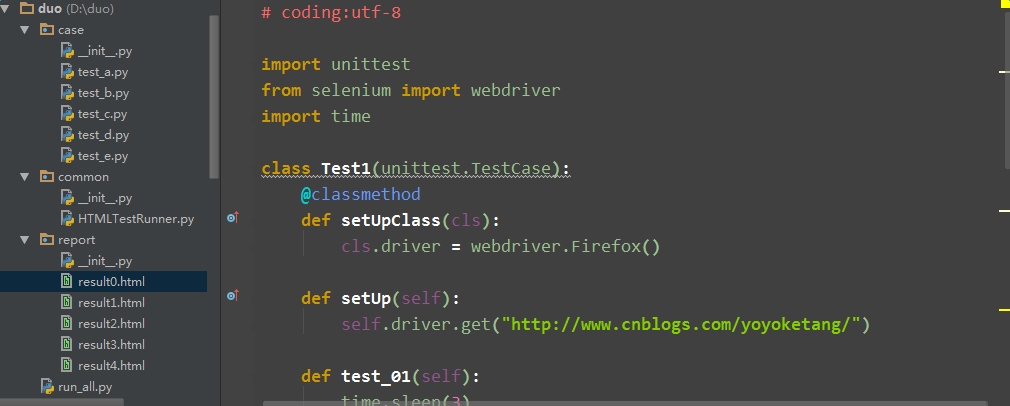
2.case文件夹里面用例参考
# coding:utf-8
import unittest
from selenium import webdriver
import time
class Test1(unittest.TestCase):
@classmethod
def setUpClass(cls):
cls.driver = webdriver.Firefox()
def setUp(self):
self.driver.get("http://www.cnblogs.com/yoyoketang/")
def test_01(self):
time.sleep(3)
t = self.driver.title
print t
# 随便写的用例,没写断言
def test_02(self):
time.sleep(3)
t = self.driver.title
print t
h = self.driver.window_handles
print h
# 随便写的用例,没写断言
@classmethod
def tearDownClass(cls):
cls.driver.quit()
if __name__ == "__main__":
unittest.main()
多线程执行
1.多线程设计思路:
- 先写一个run的函数
- 保证for循环能跑的通
- 在run函数上加个装饰器 @threads(n),n是线程数
2.run_all参考代码
# coding=utf-8
import unittest
from common import HTMLTestRunner
import os
from tomorrow import threads
# python2需要这三行,python3不需要
import sys
reload(sys)
sys.setdefaultencoding('utf8')
# 获取路径
curpath = os.path.dirname(os.path.realpath(__file__))
casepath = os.path.join(curpath, "case")
reportpath = os.path.join(curpath, "report")
def add_case(case_path=casepath, rule="test*.py"):
'''加载所有的测试用例'''
discover = unittest.defaultTestLoader.discover(case_path,
pattern=rule,
top_level_dir=None)
return discover
@threads(3)
def run_case(all_case, report_path=reportpath, nth=0):
'''执行所有的用例, 并把结果写入测试报告'''
report_abspath = os.path.join(report_path, "result%s.html"%nth)
fp = open(report_abspath, "wb")
runner = HTMLTestRunner.HTMLTestRunner(stream=fp,
title=u'自动化测试报告,测试结果如下:',
description=u'用例执行情况:')
# 调用add_case函数返回值
runner.run(all_case)
fp.close()
if __name__ == "__main__":
# 用例集合
cases = add_case()
# 之前是批量执行,这里改成for循环执行
for i, j in zip(cases, range(len(list(cases)))):
run_case(i, nth=j) # 执行用例,生成报告
3.生成报告,这里生成的报告是多个的,每个.py脚本生成一个html的报告,接下来遇到的难点就是合并报告了
如何把多个html报告合并成一个报告呢?
unittest多线程执行用例的更多相关文章
- Python-Unittest多线程执行用例
前言 假设执行一条脚本(.py)用例一分钟,那么100个脚本需要100分钟,当你的用例达到一千条时需要1000分钟,也就是16个多小时... 那么如何并行运行多个.py的脚本,节省时间呢?这就用到多线 ...
- python--selenium多线程执行用例实例/执行多个用例
python--selenium多线程执行用例实例/执行多个用例 我们在做selenium测试的时候呢,经常会碰到一些需要执行多个用例的情况,也就是多线 程执行py程序,我们前面讲过单个的py用例怎么 ...
- unittest(执行用例)
from selenium import webdriver from time import sleep import unittest#导入unittest库 import HTMLTestRun ...
- selenium+python-unittest多线程执行用例
前言 假设执行一条脚本(.py)用例一分钟,那么100个脚本需要100分钟,当你的用例达到一千条时需要1000分钟,也就是16个多小时...那么如何并行运行多个.py的脚本,节省时间呢?这就用到多线程 ...
- selenium+python自动化90-unittest多线程执行用例
前言 假设执行一条脚本(.py)用例一分钟,那么100个脚本需要100分钟,当你的用例达到一千条时需要1000分钟,也就是16个多小时... 那么如何并行运行多个.py的脚本,节省时间呢?这就用到多线 ...
- python自动化-unittest批量执行用例(discover)
前言 我们在写用例的时候,单个脚本的用例好执行,那么多个脚本的时候,如何批量执行呢?这时候就需要用到unittet里面的discover方法来加载用例了. 加载用例后,用unittest里面的Text ...
- python学习笔记(28)-unittest单元测试-执行用例
执行用例 #写一个测试类 import unittest import HTMLTestRunnerNew #写好的模块可以直接调用 #import HTMLTest #测试报告模板 from cla ...
- unittest单元测试执行用例的顺序
打印结果如下:
- unittest执行用例方法
#coding=utf-8 from selenium import webdriver from time import sleep import unittest#导入unittest库 impo ...
随机推荐
- AtCoder Grand Contest 012 B
B - Splatter Painting Time limit : 2sec / Memory limit : 256MB Score : 700 points Problem Statement ...
- springMVC的架构与执行流程
SpringMVC术语 前端控制器(DispatcherServlet):接收请求,响应结果,相当于电脑的CPU. 处理器映射器(HandlerMapping):根据URL去查找处理器 处理器(Han ...
- 488 Zuma Game 祖玛游戏
回忆一下祖玛游戏.现在桌上有一串球,颜色有红色(R),黄色(Y),蓝色(B),绿色(G),还有白色(W). 现在你手里也有几个球.每一次,你可以从手里的球选一个,然后把这个球插入到一串球中的某个位置上 ...
- PT2264解码心得
PT2264解码心得 最近闲暇时间在琢磨无线RF解码程序,正好在数码之家论坛中翻出大佬的解码程序(http://bbs.mydigit.cn/read.php?tid=245739),于是乎,慢慢学习 ...
- shell expect
关键的action spawn 调用要执行的命令expect 捕捉用户输入的提示 send 发送需要交互的值,替代了用户手动输入内容set 设置变量值 ...
- LSP
Liskov Substitution Principle里氏替换原则,OCP作为OO的高层原则,主张使用“抽象(Abstraction)”和“多态(Polymorphism)”将设计中的静态结构改为 ...
- 责任链模式和php实现
职责链模式(又叫责任链模式): 包含了一些命令对象和一些处理对象,每个处理对象决定它能处理那些命令对象,它也知道应该把自己不能处理的命令对象交下一个处理对象,该模式还描述了往该链添加新的处理对象的方法 ...
- UVA 11971 Polygon 多边形(连续概率)
题意: 一根长度为n的木条,随机选k个位置将其切成k+1段,问这k+1段能组成k+1条边的多边形的概率? 思路: 数学题.要求的是概率,明显与n无关. 将木条围成一个圆后再开切k+1刀,得到k+1段. ...
- (转)Spring的概述
http://blog.csdn.net/yerenyuan_pku/article/details/69663685 Spring的概述 什么是Spring 据度娘所载: Spring是一个开源框架 ...
- Vue.js Extension Pack 和 jsconfig.json 可以定位跳转到@开头的路径等自定义路径
Vue.js Extension Pack | vsCode插件 可以定位跳转到@开头的路径等自定义路径 webpack自定义别名后,VScode路径提示问题 //tsconfig.json 或者 j ...
