Python基础第二天
一、内容
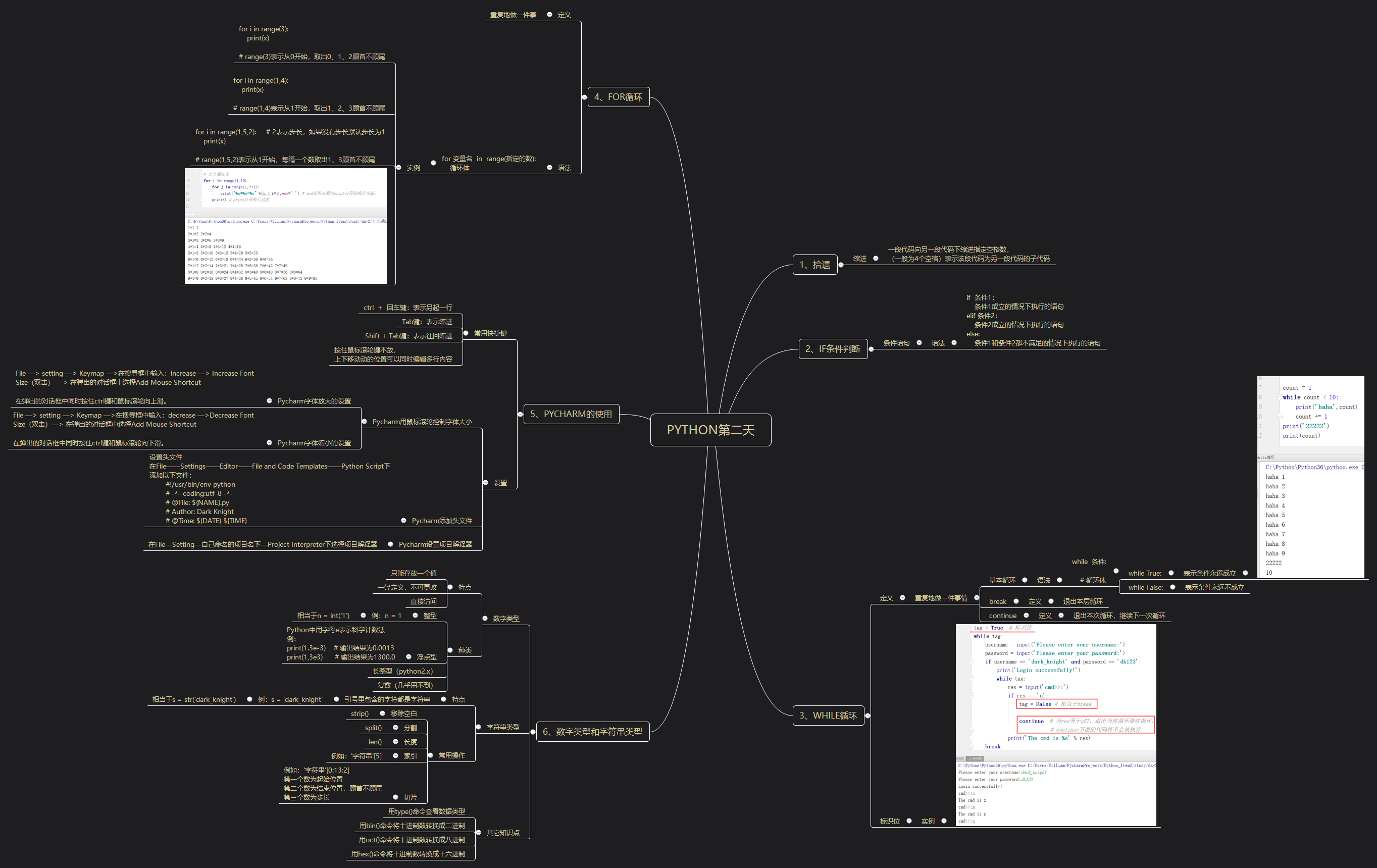
二、练习
练习1
题目:已知msg='hello knight 666'编写for循环,利用索引遍历出每一个字符
图示:
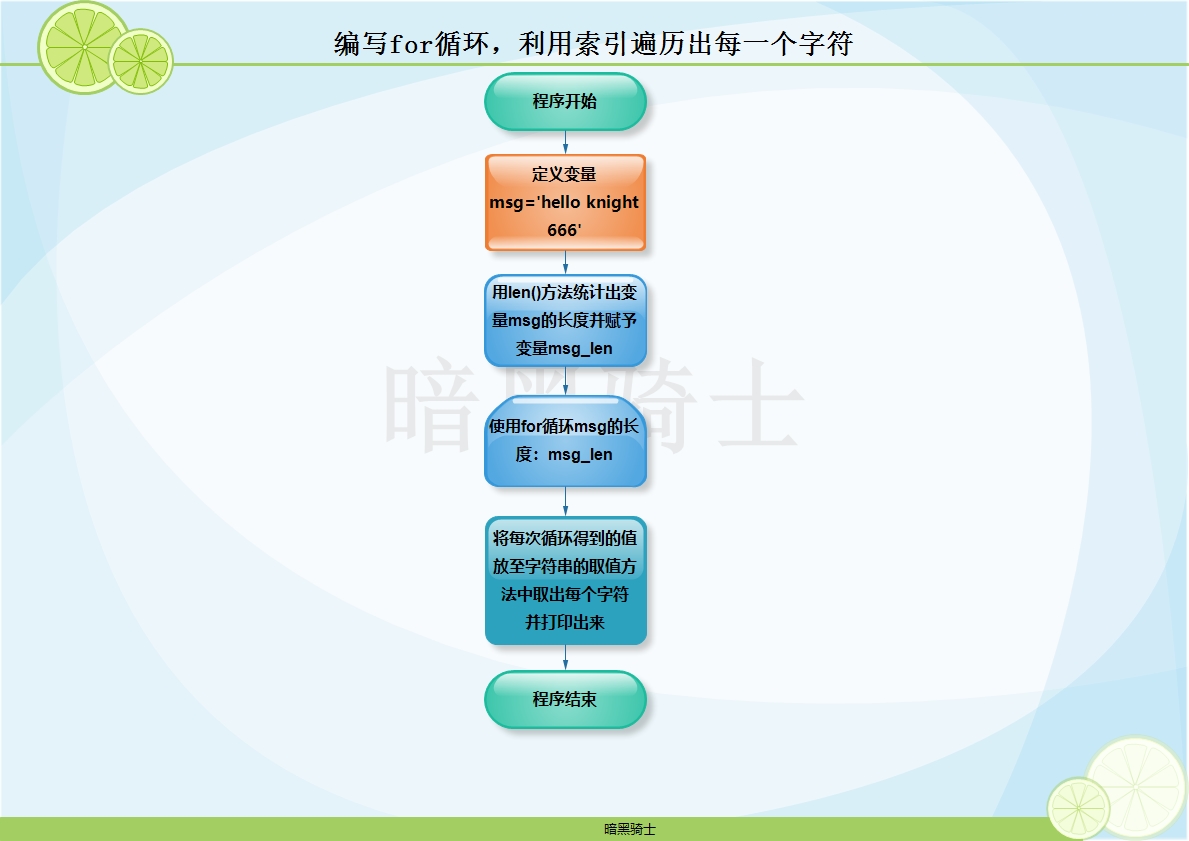
代码:
- msg = 'hello knight 666'
- msg_len = len(msg)
- for i in range(msg_len):
- print(msg[i])
输出结果:
- h
- e
- l
- l
- o
- k
- n
- i
- g
- h
- t
- 6
- 6
- 6
练习2
题目:已知msg='hello knight 666'编写for循环,利用索引遍历出每一个字符
图示:
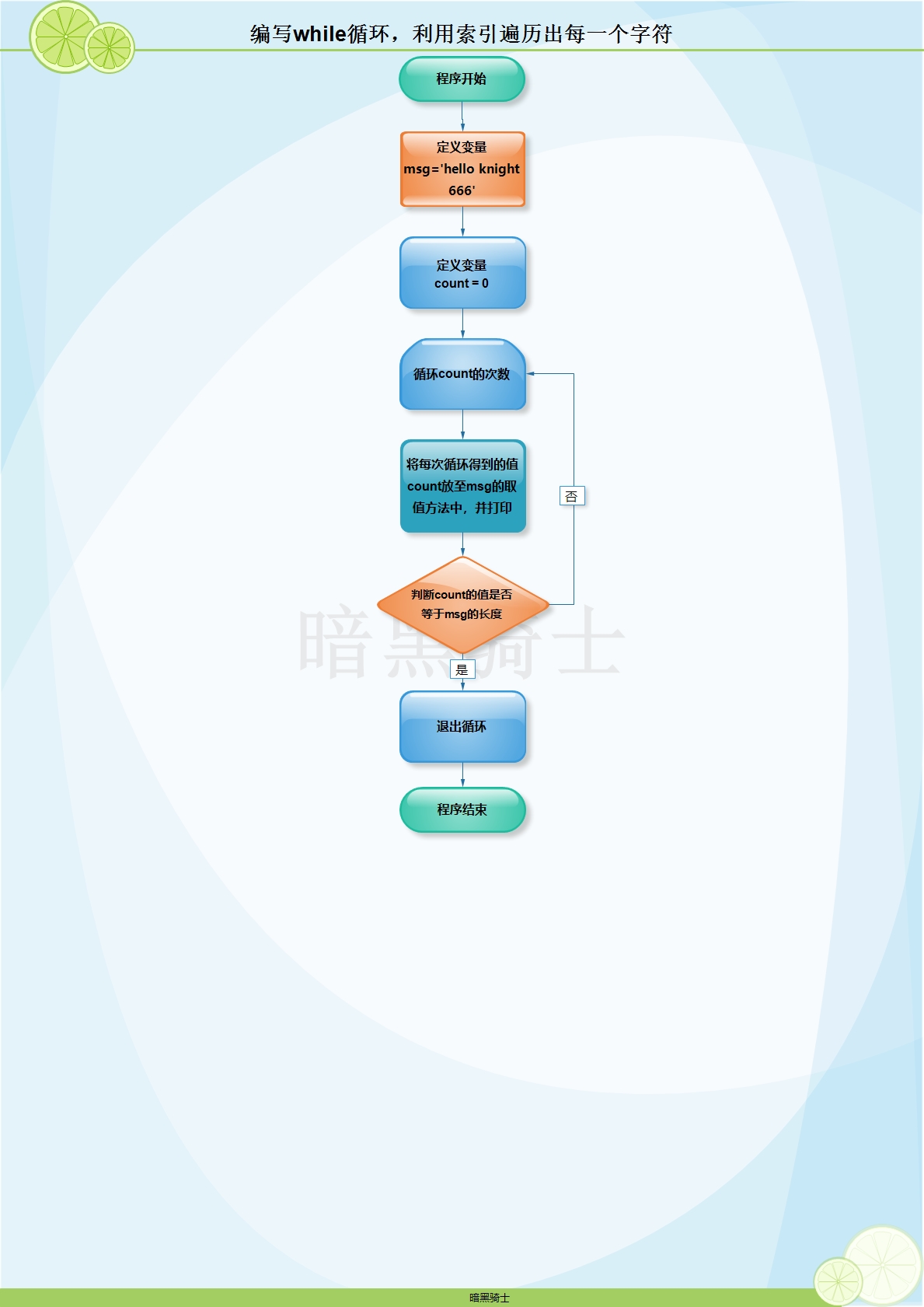
代码:
- msg = 'hello knight 666'
- count = 0
- while True:
- print(msg[count])
- count += 1
- if count == len(msg):
- break
输出结果:
- h
- e
- l
- l
- o
- k
- n
- i
- g
- h
- t
- 6
- 6
- 6
练习3
题目:已知变量msg='hello qishi',将msg中的qishi替换成knight
代码:
- msg='hello qishi'
- msg_new = msg.replace('qishi','knight')
- print(msg_new)
输出结果:
- hello knight
练习4
题目:已知 msg='/etc/a.txt|365|get' 将该字符的文件名,文件大小,操作方法切割出来。
代码:
- msg ='/etc/a.txt|365|get'
- msg_new = msg.split('|')
- print('文件名:',msg_new[0])
- print('文件大小:',msg_new[1])
- print('操作方法:',msg_new[2])
输出结果:
- 文件名: /etc/a.txt
- 文件大小: 365
- 操作方法: get
练习5
题目:编写while循环,要求用户输入命令,如果命令为空,则继续输入
图示:
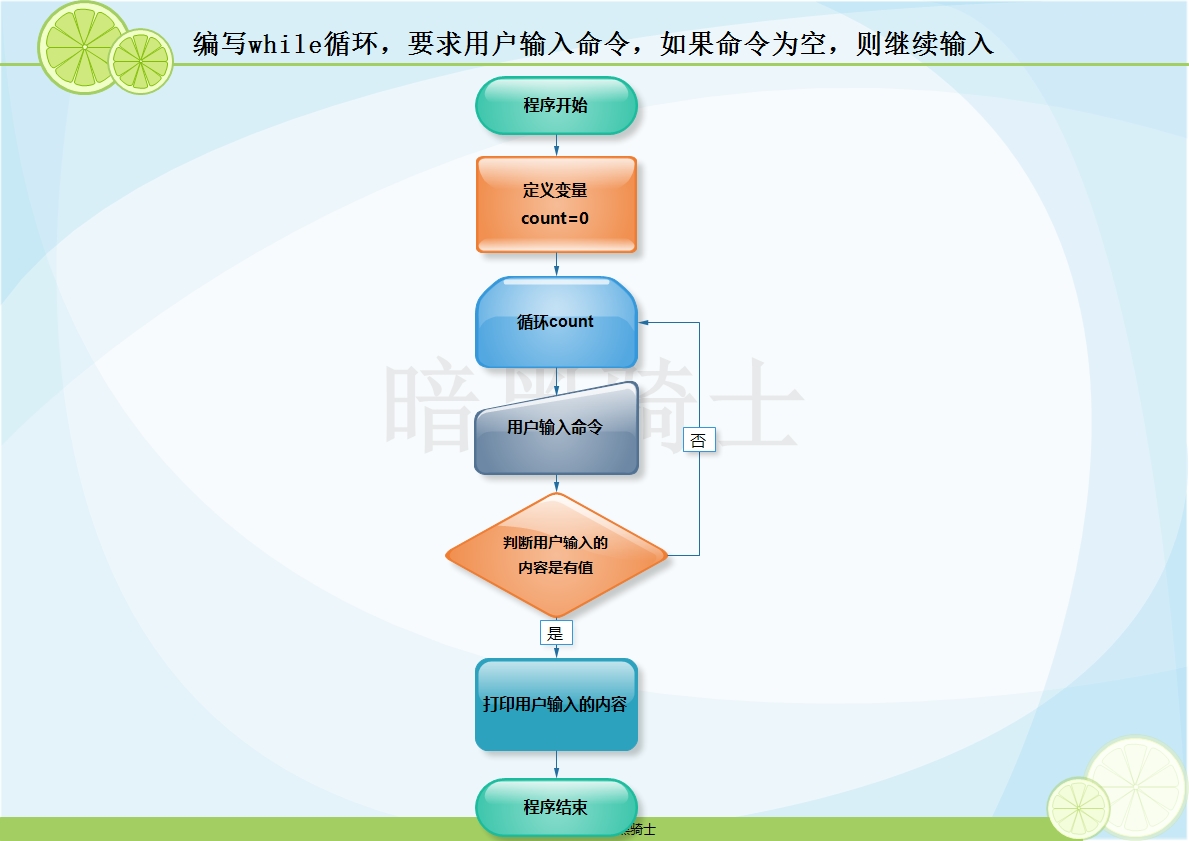
代码:
- count = 0
- while True:
- user_input = input('Please enter command:').strip()
- if not user_input:
- continue
- print('The cmd is %s'%user_input)
练习6
题目:编写while循环,让用户输入用户名和密码,如果用户为空或者数字,则重新输入
图示:
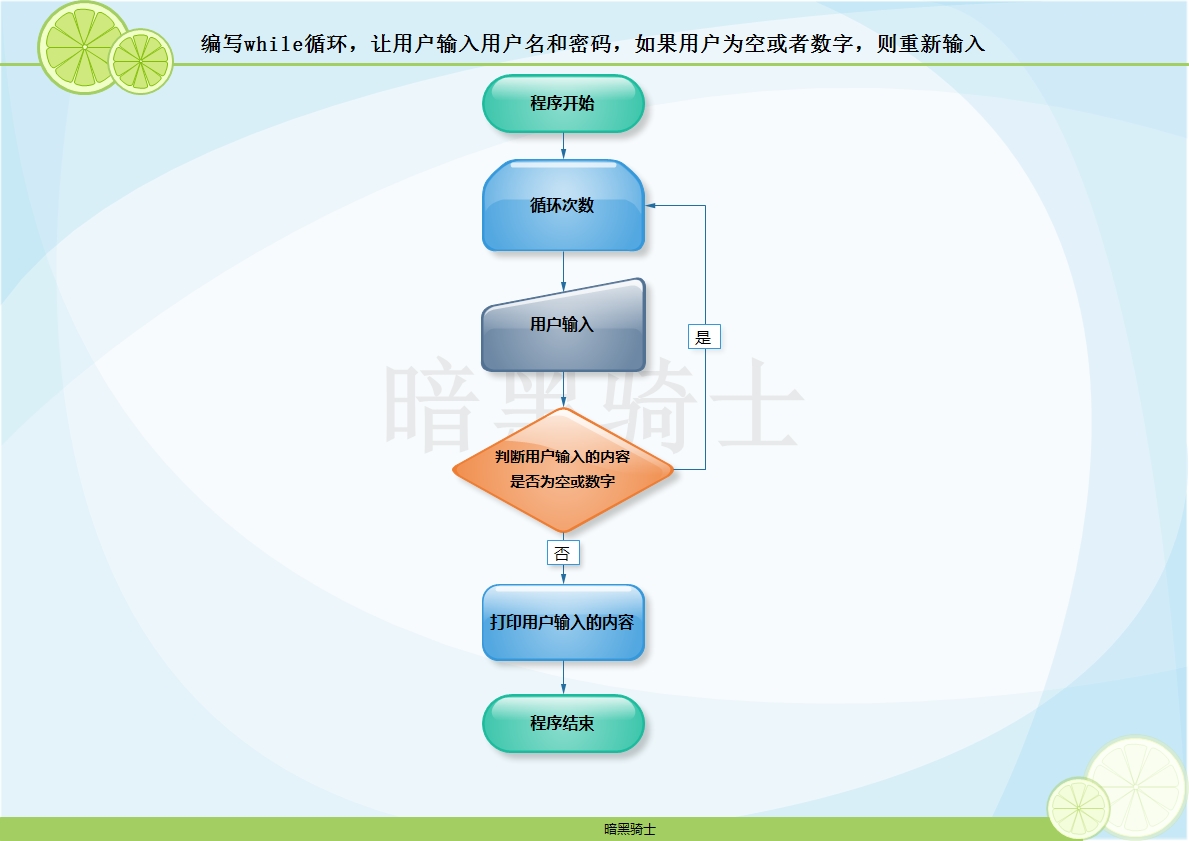
代码:
- while True:
- user = input('Please enter username:').strip()
- password = input('Please enter password:')
- if not user or user.isdigit():
- print('The username you entered is blank, please re-enter')
- continue
- print('Welcome %s'%user)
- break
练习7
题目:编写while循环,让用户输入内容,判断输入的内容以knight开头的,则将该字符串加上_successful结尾
图示:
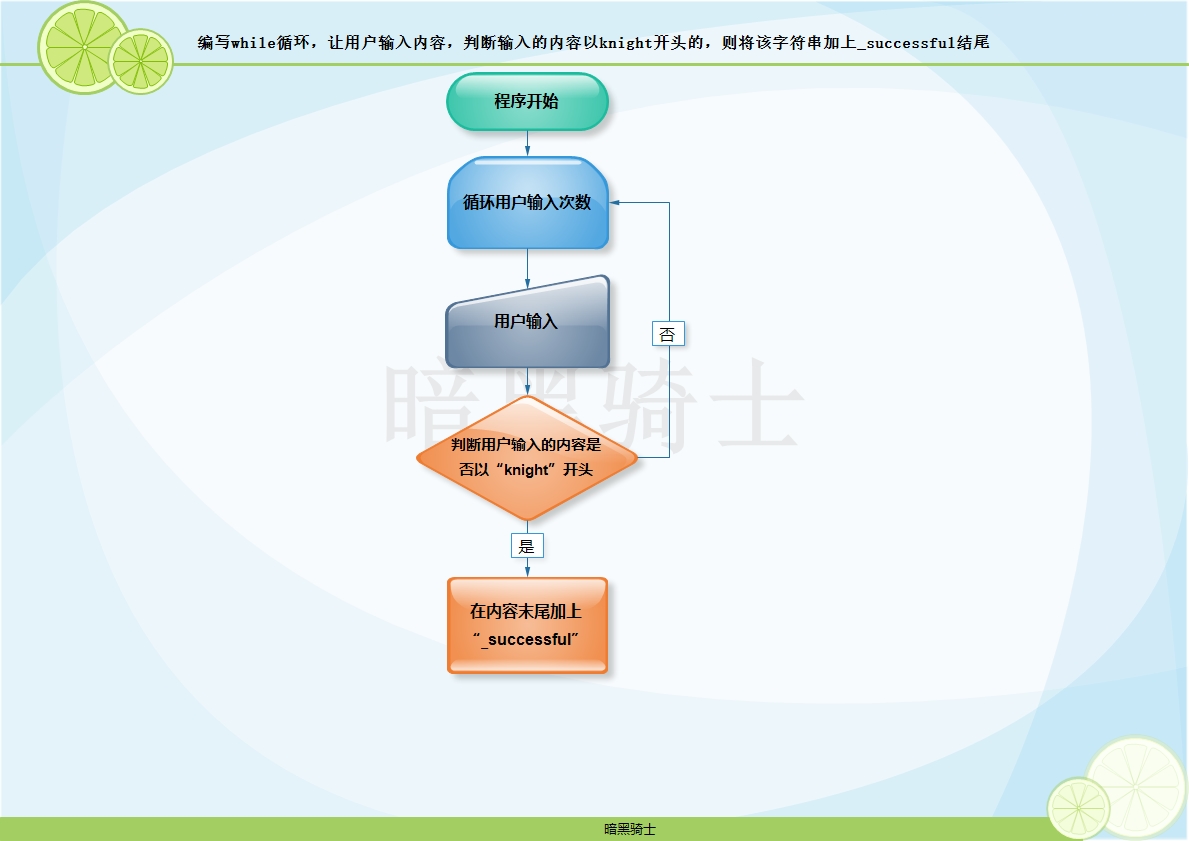
代码1:
- while True:
- user = input('Please enter:').strip()
- if user.startswith('knight'):
- print(user+'_successful')
代码2:
- while True:
- user = input('Please enter:').strip()
- if user.startswith('knight'):
- print('%s%s'%(user,'_successful'))
练习8
题目:
(1)两层while循环,外层的while循环,让用户输入用户名、密码、工作了几个月、每月的工资(整数),用户名或密码为空,或者工作的月数不为整数,或者月工资不为整数,则重新输入
(2)认证成功,进入下一层while循环,打印命令提示,有查询总工资,查询用户身份(如果用户名为knight则打印super user,如果用户名为tangbao或者zhuozi则打印normal user,其余情况均打印unknown user),退出功能
(3)要求用户输入退出,则退出所有循环(使用tag的方式)
图示:
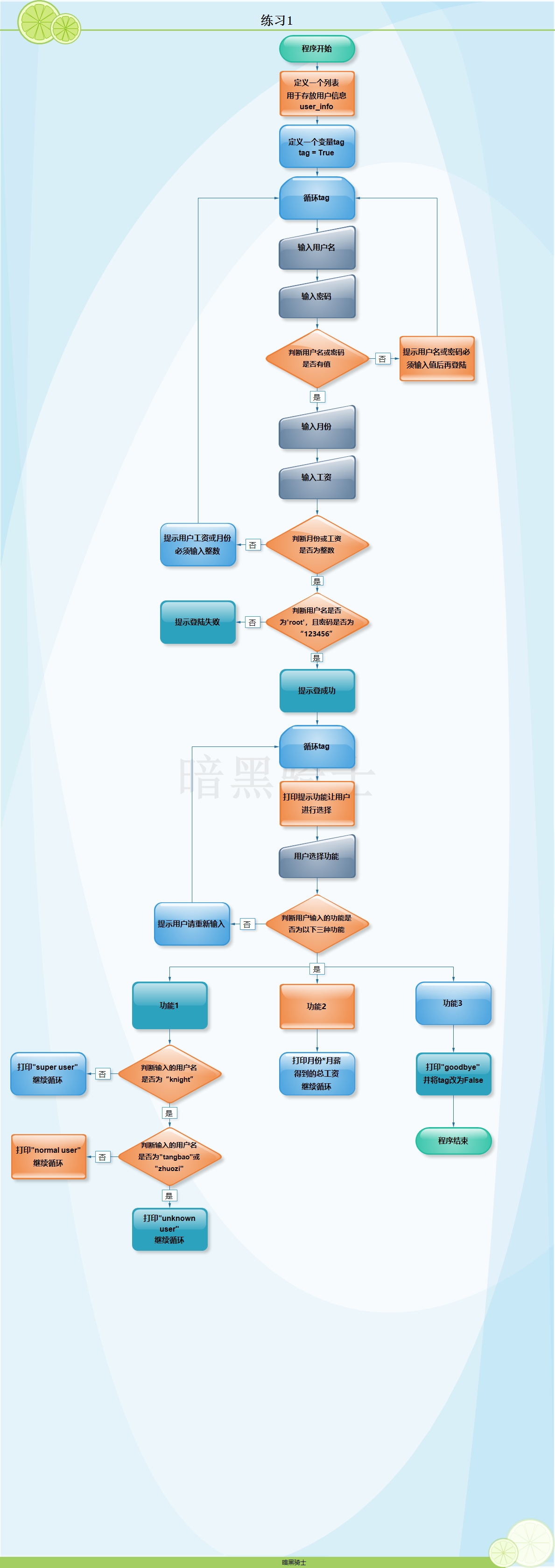
代码:
- user_info = ['knight','zhuozi','tangbao']
- tag = True
- while tag:
- username = input('Please enter username:').strip()
- password = input('Please enter password:')
- if not username or not password:
- print('Your account or password is blank, please re-enter')
- continue
- month = input('Please enter the month:').strip()
- salary = input('Please enter the salary:').strip()
- if not month.isdigit() or not salary.isdigit():
- print('The month or salary you enter must be an integer.')
- if username == 'root' and password == '123456':
- print('Login successfully!')
- while tag:
- print('请选择以下功能\n1、查询用户功能\n2、查询总工资功能\n3、退出')
- cmd = input('Please select function:').strip()
- if cmd == '1':
- user = input('Please enter username:').strip()
- if user == 'knight':
- print('super user')
- elif user == 'tangbao' or user == 'zhuozi':
- print('normal user')
- else:
- print('known user')
- elif cmd =='2':
- print('Your total salary is %s'%(int(month)*int(salary)))
- elif cmd =='3':
- print('Goodbye!')
- tag = False
- else:
- print('Invalid command,please try again!')
- else:
- print('Sorry,your account or password is incorrect,please try again!')
三、英语
1、invalid
[ˈɪnvəlɪd;ɪnˈvælɪd] adj.无效的
2、item
['aɪtəm] n.项目
3、incorrect
[,ɪnkə'rɛkt] adj. 错误的,不正确的
4、range
[rendʒ] n. 范围
5、parameter
[pə'ræmɪtɚ] n. 参数
6、error
['ɛrɚ] n.错误
7、step
[stɛp] n.步
8、setting
['sɛtɪŋ] v.设定
9、key
[kiː] n.键
10、value
['vælju] n.值
11、increase
['ɪnkris] v.增加
12、decrease
[dɪ'kris] v.减少
13、script
[skrɪpt] n.脚本
14、font
[fɑnt] n. 字体
15、type
[taɪp] n.类型
16、strip
[strɪp] vt.剥离;脱去
17、split
[splɪt] vt.分割
18、count
[kaʊnt] vt.计数
19、continue
[kən'tɪnju] vi. 继续
20、break
[brek] vi.打断
Python基础第二天的更多相关文章
- python基础-第二篇-基本数据类型
一.运算符 1.算数运算: 算数运算符相信大家都不陌生吧,尤其是加减乘除,好!那我就带着大家看看最后三个,这三个到底是干什么玩意的? %,取两数相除的余数,看图: **,x的多少次幂,看图: //,取 ...
- Python基础第二篇
一.三元运算 if True: name='a' else: name='b' #上面的代码用三元运算表示: name="a" if True else "b" ...
- Python基础 第二天
1.http://www.cnblogs.com/beer/p/5672678.html requests和beautifulsoup
- Python基础第二课
字符串(引号):四种表达方式 n1 = "我是" n1 = '我是' n1 = """我是""" n1 = '" ...
- python基础(二)----数据类型
Python基础第二章 二进制 字符编码 基本数据类型-数字 基本数据类型-字符串 基本数据类型-列表 基本数据类型-元组 可变.不可变数据类型和hash 基本数据类型-字典 基本数据类型-集合 二进 ...
- Python之路【第二篇】:Python基础
参考链接:老师 BLOG : http://www.cnblogs.com/wupeiqi/articles/4906230.html 入门拾遗 一.作用域 只要变量在内存中就能被调用!但是(函数的栈 ...
- Python之路【第二篇】:Python基础(一)
一.作用域 对于变量的作用域,执行声明并在内存中存在,该变量就可以在下面的代码中使用. 1 2 3 if 1==1: name = 'wupeiqi' print name 下面的结论对吗? ...
- 第二章:python基础,数据类型
"""第二章:python基础,数据类型2.1 变量及身份运算补充2.2 二进制数2.3 字符编码每8位所占的空间位一个比特,这是计算机中最小的表示单位.每8个比特组成一 ...
- 《python基础教程(第二版)》学习笔记 文件和素材(第11章)
<python基础教程(第二版)>学习笔记 文件和素材(第11章) 打开文件:open(filename[,mode[,buffering]]) mode是读写文件的模式f=open(r' ...
随机推荐
- node Buffer.byteLength()
Buffer.byteLength(string[, encoding]) string {String} | {Buffer} | {TypedArray} | {DataView} | {Arra ...
- 杭电 1009 FatMouse' Trade (贪心)
Problem Description FatMouse prepared M pounds of cat food, ready to trade with the cats guarding th ...
- NioEventLoopGroup中的nThreads和executor
NioEventLoopGroup只传入nThreads即可,创建nThreads个NioEventLoop,boss为NioEventLoop注册建立的channel时,使用默认的ThreadPer ...
- 创建私有 Gems 源
1.安装依赖 yum install gem -y gem install builder 2.安装.配置nginx的文件列表 添加/etc/nginx/default.d/mirrors.con ...
- JavaEE JDBC 读写LOB大对象
JDBC 读写LOB大对象 @author ixenos LOB 除了数字.字符串和日期之外,许多数据库还可以存储大对象,例如图片或其他数据, 在SQL中,二进制(字节型)大对象称为BLOB,字符型大 ...
- SQL Server-索引管理
http://www.2cto.com/database/201305/207508.html SQL Server-索引管理 一.显示索引信息 在建立索引后,可以对表索引信息进行查询. (1)在 ...
- 【bzoj3505】[Cqoi2014]数三角形
[bzoj3505][Cqoi2014]数三角形 2014年5月15日3,5230 Description 给定一个nxm的网格,请计算三点都在格点上的三角形共有多少个.下图为4×4的网格上的一个三角 ...
- node框架express里面静态文件中间件express.static,根据路径名查找文件
- 是express框架下的一个方法,可以根据请求路径名查找某个文件下文件名字和路径名相同的文件 - 3.X里面有20多个中间件,但是在4.X里面 只保留了express.static - 语法 ex ...
- JPA中映射关系详细说明(一对多,多对一,一对一、多对多)、@JoinColumn、mappedBy说明
JPA中的映射关系 jpa中维护one to one ,one to many, many to one ,many to many 四种映射关系. 在每个关系中,双方中的一方在其表中拥有连接列.那么 ...
- Java Web 总结
Java Servlet 总结 Servlet 简介 Servlet 是什么? 运行在Web服务器上的应用程序,作为浏览器和服务器之间的中间层. 与CGI功能类似,优点在于 性能更好 在Web服务器的 ...
