nginx+tomcat实现简单的负载均衡
host1:10.0.0.10(部署nginx和tomcat)
host2:10.0.0.11(部署tomcat)
平台环境(2主机一样)
[root@smp ~]# uname -r
3.10.0-862.el7.x86_64
[root@smp ~]# cat /etc/redhat-release
CentOS Linux release 7.5.1804 (Core)
host1及host2上操作:
安装tomcat
https://www.cnblogs.com/liliyang/p/9742284.html
按照上面的博文将将两台机器上的tomcat均部署好,
然后访问
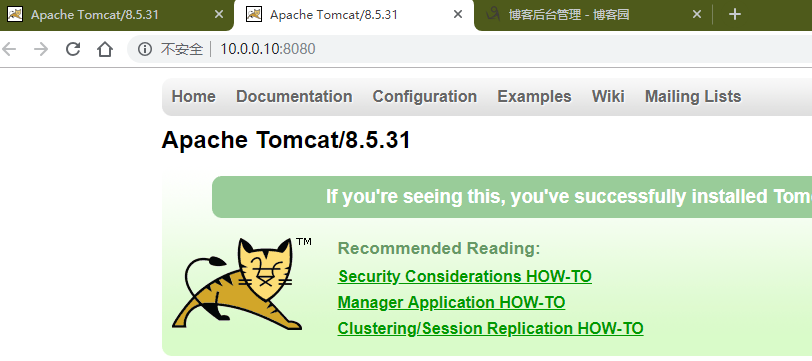
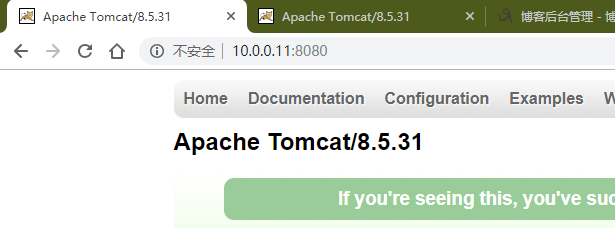
host1上安装nginx
yum install wget -y
wget -O /etc/yum.repos.d/epel.repo http://mirrors.aliyun.com/repo/epel-7.repo
yum install nginx -y
cat /etc/nginx/nginx.conf
user nginx;
worker_processes auto;
error_log /var/log/nginx/error.log;
pid /run/nginx.pid; # Load dynamic modules. See /usr/share/nginx/README.dynamic.
include /usr/share/nginx/modules/*.conf; events {
worker_connections 2048;
use epoll;
} http {
log_format main '$remote_addr - $remote_user [$time_local] "$request" '
'$status $body_bytes_sent "$http_referer" '
'"$http_user_agent" "$http_x_forwarded_for"'; access_log /var/log/nginx/access.log main; sendfile on;
tcp_nopush on;
tcp_nodelay on;
keepalive_timeout 65;
types_hash_max_size 2048; include /etc/nginx/mime.types;
default_type application/octet-stream;
include /etc/nginx/conf.d/*.conf; upstream tomcatservers { #这里注意tomcatserver为池的名称,这里的名称可任意取,但是名称内不能有下划线(有的书中使用了下划线)!!!!!!! server 10.0.0.10:8080 weight=1;
server 10.0.0.11:8080 weight=1;
} server {
listen 80 default_server;
listen [::]:80 default_server;
server_name 10.0.0.10;
root /usr/share/nginx/html; # Load configuration files for the default server block.
include /etc/nginx/default.d/*.conf; location / {
proxy_pass http://tomcatservers; #这里的名称必须是服务池的名称
proxy_redirect default; } #除了红色部分其余均为系统默认配置 error_page 404 /404.html;
location = /40x.html {
} error_page 500 502 503 504 /50x.html;
location = /50x.html {
}
}
}
[root@smp nginx]# nginx -t
nginx: the configuration file /etc/nginx/nginx.conf syntax is ok
nginx: configuration file /etc/nginx/nginx.conf test is successful
[root@smp nginx]# systemctl start nginx
访问测试:
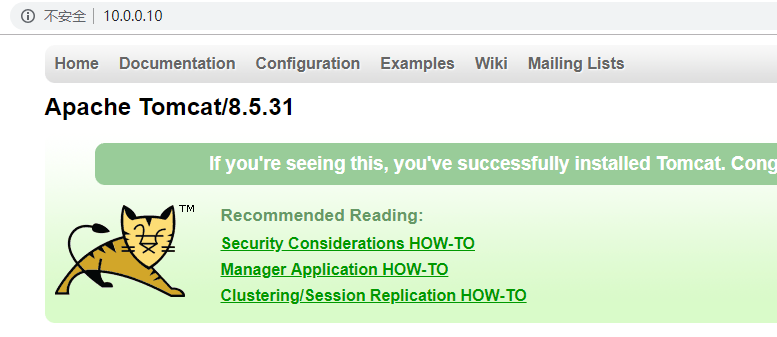
nginx+tomcat实现简单的负载均衡的更多相关文章
- Windows下nginx+tomcat实现简单的负载均衡
Nginx是一款轻量级的Web 服务器/反向代理服务器及电子邮件(IMAP/POP3)代理服务器.反向代理(Reverse Proxy)方式是指以代理服务器来接受internet上的连接请求,然后将请 ...
- Nginx + Tomcat Windows下的负载均衡配置
Nginx + Tomcat Windows下的负载均衡配置 一.为什么需要对Tomcat服务器做负载均衡? Tomcat服务器作为一个Web服务器,其并发数在300-500之间,如果超过50 ...
- 图文解说:Nginx+tomcat配置集群负载均衡
图文解说:Nginx+tomcat配置集群负载均衡 博客分类: appserver nginxTomcatUbuntuLinux网络应用 作者:niumd Blog:http://ari.iteye ...
- 搭建 Keepalived + Nginx + Tomcat 的高可用负载均衡架构
1 概述 初期的互联网企业由于业务量较小,所以一般单机部署,实现单点访问即可满足业务的需求,这也是最简单的部署方式,但是随着业务的不断扩大,系统的访问量逐渐的上升,单机部署的模式已无法承载现有的业务量 ...
- 搭建Keepalived + Nginx + Tomcat的高可用负载均衡架构
1 概述 初期的互联网企业由于业务量较小,所以一般单机部署,实现单点访问即可满足业务的需求,这也是最简单的部署方式,但是随着业务的不断扩大,系统的访问量逐渐的上升,单机部署的模式已无法承载现有的业务量 ...
- Nginx+Tomcat多实例及负载均衡配置
Nginx+Tomcat多实例及负载均衡配置 采用nginx的反向代理负载均衡功能,配合后端的tomcat多实例来实现tomcat WEB服务的负载均衡 01 安装nginx服务 安装所需的pcre库 ...
- Keepalived + Nginx + Tomcat 的高可用负载均衡架构搭建
Keepalived + Nginx + Tomcat 的高可用负载均衡架构搭建 Nginx 是一个高性能的 HTTP反向代理服务器 Keepalived 是一个基于VRRP协议来实现的LVS服务高可 ...
- Docker+nginx+tomcat7配置简单的负载均衡
本文为原创,原始地址为:http://www.cnblogs.com/fengzheng/p/4995513.html 本文介绍在Docker上配置简单的负载均衡,宿主机为Ubuntu 14.04.2 ...
- Nginx+proxy实现简单的负载均衡
环境说明:操作系统centos6.6 64位web操纵系统是:web1=192.168.10.10(LAMP) web2=192.168.10.11(LNMP),这里只是测试nginx实现负载均衡效果 ...
随机推荐
- CF1059E Split the Tree(倍增)
题意翻译 现有n个点组成一棵以1为根的有根树,第i个点的点权为wi,需将其分成若干条垂直路径使得每一个点当且仅当被一条垂直路径覆盖,同时,每条垂直路径长度不能超过L,点权和不能超过S,求最少需要几条垂 ...
- [转]Markdown语法参考
<< 访问 Wow!Ubuntu NOTE: This is Simplelified Chinese Edition Document of Markdown Syntax. If yo ...
- 语句-python while,for
1.while语句-死循环 #死循环,while只有条件为假时才跳出循环 while True: print('一个小苹果') 2.while语句-带有计数格式的循环 #带有计数格式的循环 var = ...
- c++继承汇总(单继承、多继承、虚继承、菱形继承)
多重继承中,一个基类可以在派生层次中出现多次,如果一个派生类有多个直接基类,而这些直接基类又有一个共同的基类,则在最终的派生类中会保留该间接共同基类数据成员的多分同名成员.C++提供虚基类的方法使得在 ...
- [LuoGu]P2664 树上游戏
Portal 这题真的好. 看到树上路径, 脑子里就要点分治 这一题对于每个点都要计算一遍, 如果暴算实在不好算, 这样我们就可以考虑算贡献. 直接计算每种颜色的贡献. 因为一条过重心的路径中, 可能 ...
- Cannot call sendRedirect()/forward after the response has been committed的问题
问题其实已经很明确了,说明就是不能重定向,因为已经有response了. 然后一检查,是前面已经用servlet的printWriter打印东西了. 所以,重定向前 必须先保证没有任何的输出,包括:1 ...
- Jquery show()方法图解
前两天面试的时候被问到了show()方法,当时回答的实在是太惨烈... 晚上看了一下,最简单的走法是直接移除行内样式的style属性. 如果这步走完了,元素还是隐藏的(display为none),元素 ...
- rhel 6.5--samba
配置匿名共享: 服务端: [root@master ~]# yum install -y samba 或者 [root@master ~]# yum groupinstall -y "CIF ...
- js 获取最后一个字符
方法一: str.charAt(str.length - 1) 方法二: str.subStr(str.length-1,1) 方法三: var str = "123456" ...
- ES-自然语言处理
前言 自然语言处理(Natural Language Processing)是计算科学领域与人工智能领域中的一个重要方向.它研究能实现人与计算机之间用自然语言进行有效通信的各种理论和方法.自然语言处理 ...
