通过uwsgi+nginx启动flask的python web程序
通过uwsgi+nginx启动flask的python web程序
一般我们启动python web程序的时候都是通过python直接启动主文件,测试的时候是可以的,当访问量大的时候就会出问题
python manage.py
通过wsgi web服务器网关接口规范启动是一种比较好的方式:
web服务器 nginx + uwsgi + flask
原理就是nginx通过代理访问通过uwsgi启动监听在本机的flask程序
1.安装uwsgi模块
# pip install uwsgi
2.通过uwsgi启动flask项目
# 通过http方式启动(推荐)
# uwsgi --http 127.0.0.1:9999 -w user:app
# 通过socket方式启动
uwsgi -s 127.0.0.1:9999 -w user:app
# 主入口需要__init__.py文件
user/__init__.py
# cat /etc/nginx/conf.d/cmdb.conf
server {
listen 8080;
server_name cmdb; location / {
root /home/python/Desktop/51reboot/cmdb/;
index index.html index.htm;
proxy_pass http://127.0.0.1:9999;
}
}
访问方式是:
http://192.168.3.91:8080 --> uwsgi:9999
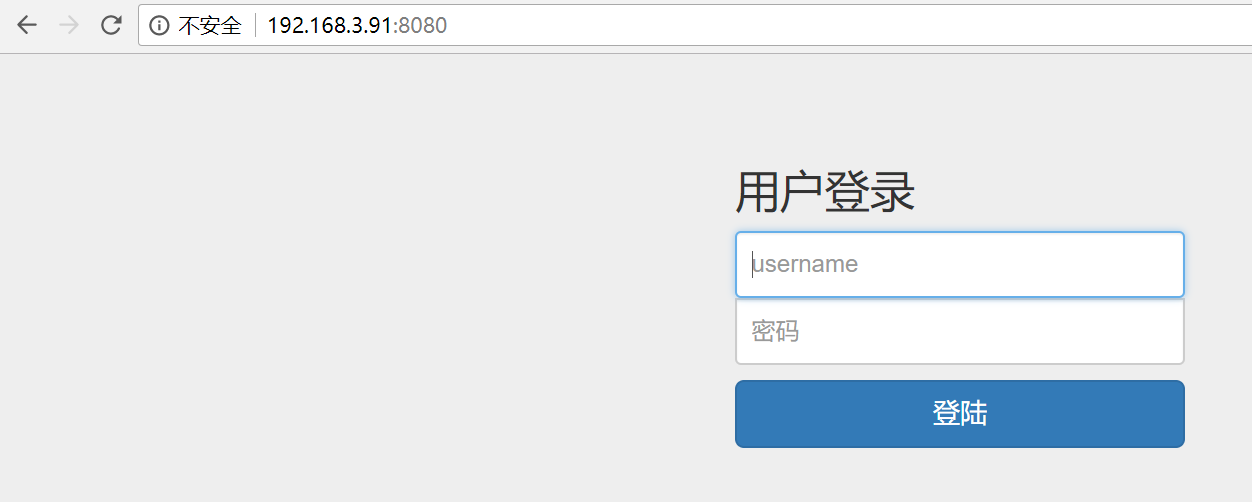
centos6.8_x64安装python3..2和wusgi wget https://www.python.org/ftp/python/3.7.2/Python-3.7.2.tar.xz tar -xf Python-3.7..tar.xz
cd Python-3.7.
mkdir /usr/local/python372
./configure --prefix=/usr/local/python372
make
make install # 报错
from _ctypes import Union, Structure, Array
ModuleNotFoundError: No module named '_ctypes' # 解决办法: yum install libffi-devel libffi # 再次编译安装即可
./configure --with-ssl --prefix=/usr/local/python372
make
make install
echo $? # 删除原来的软链,重新建立软连接
# rm -f /usr/local/python3
cd /usr/local
ln -s python372 python3 [root@srv3:/usr/local/python3]# python3 -V
Python 3.7.
# 安装ipython
# pip3 install ipython
# ln -s /usr/local/python372/bin/ipython3 /usr/sbin/ipython3 [root@srv3:/usr/local/uwsgi]# tar zxf uwsgi-latest.tar.gz
[root@srv3:/usr/local/uwsgi]# cd uwsgi-
uwsgi-2.0./ uwsgi-latest.tar.gz
[root@srv3:/usr/local/uwsgi]# cd uwsgi-2.0./
[root@srv3:/usr/local/uwsgi/uwsgi-2.0.]# python3 uwsgiconfig.py --build ################# uWSGI configuration ################# kernel = Linux
execinfo = False
ifaddrs = True
locking = pthread_mutex
event = epoll
timer = timerfd
filemonitor = inotify
pcre = True
routing = True
capabilities = False
yaml = embedded
json = False
ssl = True
xml = libxml2
debug = False
plugin_dir = .
zlib = True
ucontext = True
malloc = libc ############## end of uWSGI configuration #############
total build time: seconds
*** uWSGI is ready, launch it with ./uwsgi *** # 继续install
# python3 setup.py install [root@srv3:~]# whereis uwsgi
uwsgi: /usr/bin/uwsgi /etc/uwsgi /usr/local/bin/uwsgi /usr/local/uwsgi /opt/uwsgi-2.0.13.1/bin/uwsgi
[root@srv3:~]# uwsgi --version
2.0. # 编写测试文件
[root@srv3:/usr/local/uwsgi/uwsgi-2.0.]# cat testuwsgi.py
def application(env, start_response):
start_response('200 OK', [('Content-Type','text/html')])
return [b"Hello World"] # 启动
[root@srv3:/usr/local/uwsgi/uwsgi-2.0.]# ./uwsgi --http : --wsgi-file testuwsgi.py
*** Starting uWSGI 2.0. (64bit) on [Wed Jun :: ] ***
compiled with version: 4.4. (Red Hat 4.4.-) on June ::
os: Linux-2.6.-642.6..el6.x86_64 # SMP Wed Oct :: UTC
nodename: srv3.keepvid.com
machine: x86_64
clock source: unix
pcre jit disabled
detected number of CPU cores:
current working directory: /usr/local/uwsgi/uwsgi-2.0.
detected binary path: /usr/local/uwsgi/uwsgi-2.0./uwsgi
uWSGI running as root, you can use --uid/--gid/--chroot options
*** WARNING: you are running uWSGI as root !!! (use the --uid flag) ***
*** WARNING: you are running uWSGI without its master process manager ***
your processes number limit is
your memory page size is bytes
detected max file descriptor number:
lock engine: pthread robust mutexes
thunder lock: disabled (you can enable it with --thunder-lock)
uWSGI http bound on : fd
spawned uWSGI http (pid: )
uwsgi socket bound to TCP address 127.0.0.1: (port auto-assigned) fd
uWSGI running as root, you can use --uid/--gid/--chroot options
*** WARNING: you are running uWSGI as root !!! (use the --uid flag) ***
Python version: 3.7. (default, Jun , ::) [GCC 4.4. (Red Hat 4.4.-)]
*** Python threads support is disabled. You can enable it with --enable-threads ***
Python main interpreter initialized at 0x1e8dcd0
uWSGI running as root, you can use --uid/--gid/--chroot options
*** WARNING: you are running uWSGI as root !!! (use the --uid flag) ***
your server socket listen backlog is limited to connections
your mercy for graceful operations on workers is seconds
mapped bytes ( KB) for cores
*** Operational MODE: single process ***
WSGI app (mountpoint='') ready in seconds on interpreter 0x1e8dcd0 pid: (default app)
uWSGI running as root, you can use --uid/--gid/--chroot options
*** WARNING: you are running uWSGI as root !!! (use the --uid flag) ***
*** uWSGI is running in multiple interpreter mode ***
spawned uWSGI worker (and the only) (pid: , cores: )
[pid: |app: |req: /] 127.0.0.1 () { vars in bytes} [Wed Jun :: ] GET / => generated bytes in msecs (HTTP/1.1 ) headers in bytes ( switches on core ) # 验证
[root@srv3:~]# curl http://127.0.0.1:9000/
Hello World
./configure --with-ssl --prefix=/usr/local/python372
编译的时候一定要添加 --with-ssl (cenos7.x上可以)否则pip3 install -r 安装模块时会报错:
pip is configured with locations that require TLS/SSL, however the ssl module in Python is not avail
centos6安装python3.7.x参考 https://www.cnblogs.com/reblue520/p/11103311.html
通过uwsgi+nginx启动flask的python web程序的更多相关文章
- Python Web 程序使用 uWSGI 部署
Python Web 程序使用 uWSGI 部署 WSGI是什么? WSGI,全称 Web Server Gateway Interface,或者 Python Web Server Gateway ...
- 将你的Python Web程序部署到Ubuntu服务器上
在本文记录了我在Ubuntu中部署Flask Web站点的过程, 其中包括用户创建.代码获取.Python3环境的安装.虚拟环境设置.uWSGI启动程序设置,并将Nginx作为前端反向代理.希望对各位 ...
- 使用Flask+uwsgi+Nginx部署Flask正式环境
环境准备 在开始正式讲解之前,我们将首先进行环境准备. Step1:安装Python,pip以及nginx: sudo apt-get update sudo apt-get install pyth ...
- C# 启动 Flask for Python
概览 最近有个需求是通过c#代码来启动 python 脚本.嘿~嘿!!! 突发奇想~~既然可以启动 python 脚本,那也能启动 flask,于是开始着手操作. 先看gif图 准备 因为使用的是.N ...
- 全面解读python web 程序的9种部署方式
转载自鲁塔弗的博客,本文地址http://lutaf.com/141.htm python有很多web 开发框架,代码写完了,部署上线是个大事,通常来说,web应用一般是三层结构 web serve ...
- python web 程序的9种部署方式
python有很多web 开发框架,代码写完了,部署上线是个大事,通常来说,web应用一般是三层结构 Web Server====> Application=====> DB S ...
- Pycharm+Django搭建第一个Python Web程序
1.安装django 无论是Python2.x还是Python3.x版本,都可以使用pip来安装Django.在控制台使用如下命令:pip install django 如: 2.检查dgango是否 ...
- centOS+uwsgi+nginx 部署flask项目,问题记录
用flask做的项目想要部署到centOS系统上,填了一些坑,终于成功了,记录一下遇到的问题: 此次部署主要是按照这个博客进行的 https://www.cnblogs.com/Ray-liang/p ...
- 基于Flask框架的Python web程序的开发实战 <一> 环境搭建
最近在看<Flask Web开发基于Python的Web应用开发实战>Miguel Grinberg著.安道译 这本书,一步步跟着学习Flask框架的应用,这里做一下笔记 电脑只安装一个P ...
随机推荐
- 055、创建macvlan网络 (2019-03-22 周五)
参考https://www.cnblogs.com/CloudMan6/p/7364332.html 创建macvlan网络,需要指定使用哪块物理网卡进行通信 -o parent=ens1 ...
- SQL的六种约束
https://blog.csdn.net/z120270662/article/details/79501621
- luogu 2014 选课 树上背包
树上背包 #include<bits/stdc++.h> using namespace std; ; const int inf=0x3f3f3f3f; vector<int> ...
- [C++]线性链表之单链表
[文档整理系列] 线性链表之单链表 /* 问题描述:线性表____链表_____单链表 @date 2017-3-7 */ #include<iostream> using namespa ...
- t-sql对被除数为0&除数小于被除数结果为0&除法保留2位小数的处理
SELECT round(CAST(12 AS FLOAT)/nullif(13,0),2,1) FROM TB
- Leetcode#53.Maximum Subarray(最大子序和)
题目描述 给定一个序列(至少含有 1 个数),从该序列中寻找一个连续的子序列,使得子序列的和最大. 例如,给定序列 [-2,1,-3,4,-1,2,1,-5,4], 连续子序列 [4,-1,2,1] ...
- Path for IClasspathEntry must be absolute:
关掉eclipse, 删除workspace工作目录下面的.metadata文件,看不到.metadata文件就 "ctril + H" 就可以看到了.然后重新打开eclipse, ...
- SQL SERVER 2008 R2安装的时候提示“该实例名称MSSQLSERVER已在使用
SQL SERVER 2008安装的时候提示“该实例名称已在使用”解决办法._冷雨玫瑰_新浪博客---和这文章描述差不多http://blog.sina.com.cn/s/blog_672b419f0 ...
- 找出程序GasMileage中的哪一行与下列叙述相对应:
找出程序GasMileage中的哪一行与下列叙述相对应: a.通知程序将使用Scanner类 import java.util.Scannner; b.创建一个Scanner类的对象 Scan ...
- 第二节,surf特征检测关键点,实现图片拼接
初级的图像拼接为将两幅图像简单的粘贴在一起,仅仅是图像几何空间的转移和合成,与图像内容无关:高级图像拼接也叫做基于特征匹配的图像拼接,拼接时消去两幅图像相同的部分,实现拼接全景图. 实现步骤: 1.采 ...
