vue 2.0多页面开发
1、为项目添加多个入口
找到\build\webpack.base.conf.js文件:
module.exports = {
//...,
//vue的多页面开发:应用程序可以存在多个入口
entry: {
app: './src/main.js',
product: './src/product.js'
},
//...
}
2、为开发环境和生产环境配置入口对应的配置项
打开:\build\webpack.dev.conf.js
const devWebpackConfig = merge(baseWebpackConfig, {
//...
plugins: [
new webpack.DefinePlugin({
'process.env': require('../config/dev.env')
}),
new webpack.HotModuleReplacementPlugin(),
new webpack.NamedModulesPlugin(), // HMR shows correct file names in console on update.
new webpack.NoEmitOnErrorsPlugin(),
// https://github.com/ampedandwired/html-webpack-plugin
new HtmlWebpackPlugin({
filename: 'index.html',
template: 'index.html',
inject: true,
chunks:['app']
}),
new HtmlWebpackPlugin({
filename: 'product.html',
template: 'product.html',
inject: true,
chunks:['product']
}),
//...
]
})
打开:\build\webpack.prod.conf.js,plugins节点下面加:
//...
new HtmlWebpackPlugin({
filename: process.env.NODE_ENV === 'testing'
? 'index.html'
: config.build.index,
template: 'index.html',
inject: true,
minify: {
removeComments: true,
collapseWhitespace: true,
removeAttributeQuotes: true
// more options:
// https://github.com/kangax/html-minifier#options-quick-reference
},
// necessary to consistently work with multiple chunks via CommonsChunkPlugin
chunksSortMode: 'dependency',
chunks: ['manifest', 'vendor', 'app']
}),
new HtmlWebpackPlugin({
filename: process.env.NODE_ENV === 'testing'
? 'product.html'
: config.build.product,
template: 'product.html',
inject: true,
minify: {
removeComments: true,
collapseWhitespace: true,
removeAttributeQuotes: true
// more options:
// https://github.com/kangax/html-minifier#options-quick-reference
},
// necessary to consistently work with multiple chunks via CommonsChunkPlugin
chunksSortMode: 'dependency',
chunks: ['manifest', 'vendor', 'product']
}),
//...
3、配置编译环境
build: {
// Template for index.html
index: path.resolve(__dirname, '../dist/index.html'),
product: path.resolve(__dirname, '../dist/product.html'),
//...
}
4、根目录添加product.html
后面product关联的页面入口都是这个页面。
5、src目录添加product.js和product.vue
product.js类似于单页面的main.js的作用
import Vue from 'vue'
import product from './product.vue' Vue.config.productionTip = false /* eslint-disable no-new */
new Vue({
el: '#product',
render: h => h(product)
})
product.vue类似于单页面的App.vue的作用
<template>
<div id="prodcut">
{{msg}}
</div>
</template> <script>
export default {
name: 'prodcut',
data () {
return {
msg: 'I am prodcut'
}
}
}
</script>
6、添加测试链接
App.vue添加produt.html链接
<template>
<div id="app">
<img src="./assets/logo.png">
<a href="product.html">product</a><br>
<router-view/>
</div>
</template> <script>
export default {
name: 'App'
}
</script> <style>
#app {
font-family: 'Avenir', Helvetica, Arial, sans-serif;
-webkit-font-smoothing: antialiased;
-moz-osx-font-smoothing: grayscale;
text-align: center;
color: #2c3e50;
margin-top: 60px;
}
</style>
7、测试
可以看到编译后的文件index.html和product.html已经分别编译了,各自作为单页面的入口:
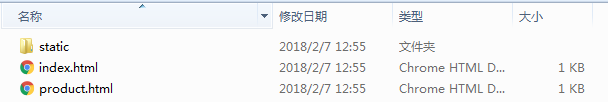
编译后的js也是各自的:
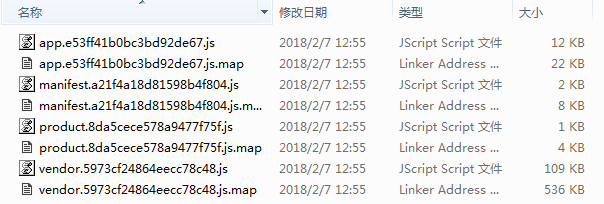
下面是演示效果:
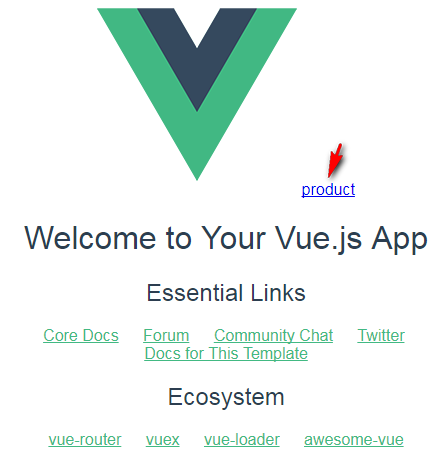
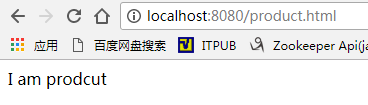
8、源码
https://github.com/iprometheus/vue-multipage
9、参考文档
http://blog.csdn.net/Tank_in_the_street/article/details/73732801
vue 2.0多页面开发的更多相关文章
- vue.js2.0:如何搭建开发环境及构建项目
1,安装node.js Node.js官网:https://nodejs.org/en/ 进入Node.js官网,选择下载并安装Node.js.安装过程只需要点击“下一步”即可, 如下图,非常简单. ...
- 前端Vue项目——首页/课程页面开发及Axios请求
一.首页轮播图 1.elementUI走马灯 elementUI中 Carousel 走马灯,可以在有限空间内,循环播放同一类型的图片.文字等内容. 这里使用指示器样式,可以将指示器的显示位置设置在容 ...
- vue2.0多页面开发
我们平常用vue开发的时候总觉得vue好像就是专门为了单页面应用而诞生的,其实不是.因为vue在工程化开发的时候很依赖webpack,而webpack是将所有的资源整合到一块,弄成一个单页面.但是vu ...
- vue多页面与单页面开发的区别。
进入一家新的公司,要开发移动端app项目,前端技术选型时前端组长选的是vue的多页面开发,当时很蒙,vue不是单页面开发吗?咋出来多页面的.接触之后才发现确实存在也挺简单的,省去了路由表的配置.那就给 ...
- vue2.0与实战开发
慕课网实战 百度云 web前端实战: Node.js入门到企业Web开发中的应用 Web前端性能优化 让你的页面飞起来 前端跳槽面试必备技巧 前端JavaScript面试技巧全套 node.JS 线上 ...
- 【Alpaca】.Net版开源配置中心 - 技术选型 Vue 3.0
是否可以用 Vue 3.0 现有的Vue 2.* 不推荐,坐等Vue 3.0出迁移工具吧,手动改的话工作量还是不小的 新项目 考虑下团队内对Vue + TS + VS Code的熟练程度.过程中你会遇 ...
- vue搭建多页面开发环境
自从习惯开发了单页面应用,对多页面的页面间的相互跳转间没有过渡效果.难维护极度反感.但是最近公司技术老大说,当一个应用越来越大的时候单页面模式应付不来,但是没讲怎么应付不来,所以还得自己去复习一遍这两 ...
- 每天记录一点:NetCore获得配置文件 appsettings.json vue-router页面传值及接收值 详解webpack + vue + node 打造单页面(入门篇) 30分钟手把手教你学webpack实战 vue.js+webpack模块管理及组件开发
每天记录一点:NetCore获得配置文件 appsettings.json 用NetCore做项目如果用EF ORM在网上有很多的配置连接字符串,读取以及使用方法 由于很多朋友用的其他ORM如S ...
- vue-calendar 基于 vue 2.0 开发的轻量,高性能日历组件
vue-calendar-component 基于 vue 2.0 开发的轻量,高性能日历组件 占用内存小,性能好,样式好看,可扩展性强 原生 js 开发,没引入第三方库 Why Github 上很多 ...
随机推荐
- Pycharm基本设置和插件安装
Pycharm调节主题和字体 调节主题:File - Setting - Editor - Color Scheme - 选择个人喜欢的风格 调节字体大小,感觉默认字体有点小,对我这样的老人家,至少要 ...
- 前端AntD框架的upload组件上传图片时遇到的一些坑
前言 本次做后台管理系统,采用的是 AntD 框架.涉及到图片的上传,用的是AntD的 upload 组件. 前端做文件上传这个功能,是很有技术难度的.既然框架给我们提供好了,那就直接用呗.结果用的时 ...
- 【mongoDB高级篇③】综合实战(1): 分析国家地震数据
数据准备 下载国家地震数据 http://data.earthquake.cn/data/ 通过navicat导入到数据库,方便和mysql语句做对比 shard分片集群配置 # step 1 mkd ...
- 如何获取Azure AD tenant的tenant Id?
一般情况下,Azure AD用户知道自己tenant域名,因为域名是账户的后缀,例如:contoso.onMicrosoft.com.如果你还不了解什么是Azure AD tenant,可 ...
- SQL 一列拆分多行
select a.col1,b.col2 from (select col1,col2=convert(xml,' <root> <v>'+replace(col2,',',' ...
- ASP.NET -- WebForm -- ViewState
ASP.NET -- WebForm -- ViewState 1. ViewState的作用 当 ASP .NET 中的表单被提交时,表单会随所有表单值一同重新出现.这是由于 ASP .NET 维 ...
- 让EntityFramework.Extended支持MySql
EF:Entity Framework EFEL:Entity Framework Extended Library EFEL5.0时代是不支持MySql的,现在升级到6.0之后,已经支持MySql了 ...
- 【Teradata】日期类型转换
1.字符串与日期间转换 date '2007-05-10' cast( (curent_timestamp() (format )) //结果为20180615164201 2.毫秒转换为时间戳 / ...
- 监听器的配置,绑定HttpSessionListener监听器的使用
监听器的配置,绑定 <listener> <listener-class>监听器的全路径</listener-class> </listener> Se ...
- 小程序View内的文字不换行
今天发现View内的文字一行过去直接被屏幕右边吃掉,没有预期的换行,设置width也不管用,最后用它解决了 1. white-space:pre-line(不会保留空白和tabs) 2. white- ...
