第三十二节,使用谷歌Object Detection API进行目标检测、训练新的模型(使用VOC 2012数据集)
前面已经介绍了几种经典的目标检测算法,光学习理论不实践的效果并不大,这里我们使用谷歌的开源框架来实现目标检测。至于为什么不去自己实现呢?主要是因为自己实现比较麻烦,而且调参比较麻烦,我们直接利用别人的库去学习,可以节约很多时间,而且逐渐吃透别人代码,使得我们可以慢慢的接受。
Object Detection API是谷歌开放的一个内部使用的物体识别系统。2016年 10月,该系统在COCO识别挑战中名列第一。它支持当前最佳的实物检测模型,能够在单个图像中定位和识别多个对象。该系统不仅用于谷歌于自身的产品和服务,还被推广至整个研究社区。
一、代码位置与内置的模型
1、Object Detection
Object Detection模块的位置与slim的位置相近,同在github.com 中TensorFlow 的models\research目录下。类似slim, Object Detection也囊括了各种关于物体检测的各种先进模型:
- 带有MobileNets的SSD (Single Shot Multibox Detector)。
- 带有Iception V2的SSD.
- 带有Resnet 101的R-FCN (Region-Based Fully Convolutional Networks)。
- 带有Resnet 101的Faster RCNN。
- 带有Inception-Resenet v2的Faster RCNN。
上述每一个模型的冻结权重 (在COCO数据集上训练)可被直接加载使用。
SSD模型使用了轻量化的MobileNet,这意味着它们可以轻而易举地在移动设备中实时使用。谷歌使用了 Faster R-CNN模型需要更多计算资源,但结果更为准确。
2、COCO数据集
在在实物检测领域,训练模型的最权威数据集就是COCO数据集。
COCO数据集是微软发布的一个可以用来进行图像识别训练的数据集,官方网址为http://mscoco.org其图像主要从复杂的日常场景中截取,图像中的目标通过精确的segmentation进行位置的标定。
COCO数据集包括91类目标,分两部分发布,前部分于2014年发布,后部分于2015年发布。
- 2014年版本:训练集有82783个样本,验证集有40504个样本,测试集有40775个样本,有270KB的人物标注和886KB的物体标注。
- 2015年版木:训练集有165482个样本,验证集有81208个样本,测试集有81434个样本。
二 、准备工作
1.获取protobuf
Objet Detection API使用protobufs来配置模型和训练参数,这些文件以".proto"的扩展名放models\research\object_detection\protos下。在使用框架之前,必须使用protobuf库将其编译成py文件才可以正常运行。protobuf库的下载地址为https://github.com/google/protobuf/releases/tag/v2.6.1

下载并解压protoc-2.6.1-win32.zip到models\research路径下。
2、编译proto配置文件
打开cmd命令行,进入models\research目录下,执行如下命令
protoc.exe object_detection/protos/*.proto --python_out=.

如果不显示任何信息,则表明运行成功了,为了检验成功效果,来到models\research\object_detection\protos下,可以看到生成很多.py文件。

3、检查API是否正常
如果前面两步都完成了,下面可以测试一下object detection API是否可以正常使用,还需要两步操作:
- 将models\research\slim下的nets文件夹复制出来放到models\research下。
- 将models\research\object_detection\builders下的model_builder_test.py复制到models\reasearch下。

表明object detection API一切正常,可以使用、
4、将Object Detection API加入Python库默认搜索路径
为了不用每次都将文件复制到Object Detection文件夹外,可以将Object Detection加到python引入库的默认搜索路径中,将Object Detection文件整个复制到anaconda3安装文件目录下lib\site-packages下:

这样无论文件在哪里,只要搜索import Objec Detection xxx,系统到会找到Objec Detection。
三 执行已经训练好的模型
之前已经说过Objec Detection API默认提供了5个预训练模型。他们都是使用COCO数据集训练完成的,如何使用这些预训练模型呢?官方已经给了一个用jupyter notebook编写好的例子。首先在research文件下下,运行命令:jupyter-notebook,会直接打开http://localhost:8888/tree。

接着打开object_detection文件夹,并单击object_detection_tutorial.jpynb运行示例文件。


该代码使用Object Detection API基于COCO上训练的ssd_mobilenet_v1模型,对任意图片进行分类识别。
1、下载模型
之前介绍的已有模型,在下面网站可以下载:https://github.com/tensorflow/models/blob/master/research/object_detection/g3doc/detection_model_zoo.md

每一个压缩文件里包含以下文件:

- 放置权重数据的检查点文件(ckpt)
- 可用于变量载入内存的图frozen文件。该文件与检查点文件可以实现"开箱即用"的使用理念,即不需要再一次引入网络模型源码。
我们在models\research文件夹下创建一个文件夹my_download_pretrained,用于保存预训练的模型。

2.程序详解
我们对该代码进行一些修改,并给出该代码的中文注释:
在models\research下创建my_object_detection.py文件。程序只能在GPU下运行,CPU会报错。
# -*- coding: utf-8 -*-
"""
Created on Tue Jun 5 20:34:06 2018 @author: zy
""" '''
调用Object Detection API进行实物检测 需要GPU运行环境,CPU下会报错 模型下载网址:https://github.com/tensorflow/models/blob/master/research/object_detection/g3doc/detection_model_zoo.md TensorFlow 生成的 .ckpt 和 .pb 都有什么用?
https://www.cnblogs.com/nowornever-L/p/6991295.html
如何用Tensorflow训练模型成pb文件(一)——基于原始图片的读取
https://blog.csdn.net/u011463646/article/details/77918980?fps=1&locationNum=7
''' import matplotlib.pyplot as plt
import numpy as np
import os
import tensorflow as tf
from object_detection.utils import label_map_util
from object_detection.utils import visualization_utils as vis_util
from PIL import Image def test():
#重置图
tf.reset_default_graph()
'''
载入模型以及数据集样本标签,加载待测试的图片文件
'''
#指定要使用的模型的路径 包含图结构,以及参数
PATH_TO_CKPT = './my_download_pretrained/ssd_mobilenet_v1_coco_2017_11_17/frozen_inference_graph.pb' #测试图片所在的路径
PATH_TO_TEST_IMAGES_DIR = './object_detection/test_images' TEST_IMAGE_PATHS = [os.path.join(PATH_TO_TEST_IMAGES_DIR,'image{}.jpg'.format(i)) for i in range(1,3) ] #数据集对应的label mscoco_label_map.pbtxt文件保存了index到类别名的映射
PATH_TO_LABELS = os.path.join('./object_detection/data','mscoco_label_map.pbtxt') NUM_CLASSES = 90 #重新定义一个图
output_graph_def = tf.GraphDef() with tf.gfile.GFile(PATH_TO_CKPT,'rb') as fid:
#将*.pb文件读入serialized_graph
serialized_graph = fid.read()
#将serialized_graph的内容恢复到图中
output_graph_def.ParseFromString(serialized_graph)
#print(output_graph_def)
#将output_graph_def导入当前默认图中(加载模型)
tf.import_graph_def(output_graph_def,name='') print('模型加载完成') #载入coco数据集标签文件
label_map = label_map_util.load_labelmap(PATH_TO_LABELS)
categories = label_map_util.convert_label_map_to_categories(label_map,max_num_classes = NUM_CLASSES,use_display_name = True)
category_index = label_map_util.create_category_index(categories) '''
定义session
'''
def load_image_into_numpy_array(image):
'''
将图片转换为ndarray数组的形式
'''
im_width,im_height = image.size
return np.array(image.getdata()).reshape((im_height,im_width,3)).astype(np.uint0) #设置输出图片的大小
IMAGE_SIZE = (12,8) #使用默认图,此时已经加载了模型
detection_graph = tf.get_default_graph() with tf.Session(graph=detection_graph) as sess:
for image_path in TEST_IMAGE_PATHS:
image = Image.open(image_path)
#将图片转换为numpy格式
image_np = load_image_into_numpy_array(image) '''
定义节点,运行并可视化
'''
#将图片扩展一维,最后进入神经网络的图片格式应该是[1,?,?,3]
image_np_expanded = np.expand_dims(image_np,axis = 0) '''
获取模型中的tensor
'''
image_tensor = detection_graph.get_tensor_by_name('image_tensor:0') #boxes用来显示识别结果
boxes = detection_graph.get_tensor_by_name('detection_boxes:0') #Echo score代表识别出的物体与标签匹配的相似程度,在类型标签后面
scores = detection_graph.get_tensor_by_name('detection_scores:0')
classes = detection_graph.get_tensor_by_name('detection_classes:0')
num_detections = detection_graph.get_tensor_by_name('num_detections:0') #开始检查
boxes,scores,classes,num_detections = sess.run([boxes,scores,classes,num_detections],
feed_dict={image_tensor:image_np_expanded}) #可视化结果
vis_util.visualize_boxes_and_labels_on_image_array(
image_np,
np.squeeze(boxes),
np.squeeze(classes).astype(np.int32),
np.squeeze(scores),
category_index,
use_normalized_coordinates=True,
line_thickness=8)
plt.figure(figsize=IMAGE_SIZE)
print(type(image_np))
print(image_np.shape)
image_np = np.array(image_np,dtype=np.uint8)
plt.imshow(image_np) if __name__ == '__main__':
test()
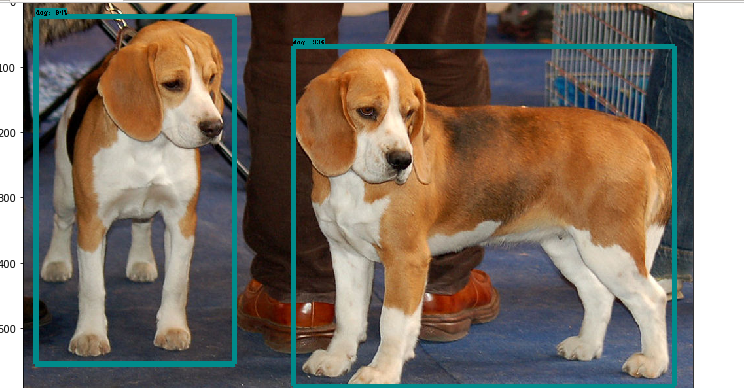

四 训练新的模型
以VOC 2012数据集为例,介绍如何使用Object Detection API训练新的模型。VOC 2012是VOC2007数据集的升级版,一共有11530张图片,每张图片都有标准,标注的物体包括人、动物(如猫、狗、鸟等)、交通工具(如车、船飞机等)、家具(如椅子、桌子、沙发等)在内的20个类别。
1、下载数据集
首先下载数据集,并将其转换为tfrecord格式。下载地址为:http://host.robots.ox.ac.uk/pascal/VOC/voc2012/VOCtrainval_11-May-2012.tar。
首先下载谷歌models库,然后删除一些不必要的文件,得到文件结构如下:

在research文件夹下,创建一个voc文件夹,把VOC2012解压到这个文件夹下,解压后,得到一个VOCdevkit文件夹:

JPEGImages文件中文件夹里存放了全部的训练图片和验证图片。

对于每一张图像,都在Annotations文件夹中存放有对应的xml文件。保存着物体框的标注,包括图片文件名,图片大小,图片边界框等信息。

以2007_000027.xml为例:
<annotation>
#数据所在的文件夹名
<folder>VOC2012</folder>
#图片名称
<filename>2007_000027.jpg</filename>
<source>
<database>The VOC2007 Database</database>
<annotation>PASCAL VOC2007</annotation>
<image>flickr</image>
</source>
#图片的宽和高
<size>
<width>486</width>
<height>500</height>
<depth>3</depth>
</size>
<segmented>0</segmented>
<object>
#类别名
<name>person</name>
#物体的姿势
<pose>Unspecified</pose>
#物体是否被部分遮挡
<truncated>0</truncated>
##是否为难以辨识的物体, 主要指要结合背景才能判断出类别的物体。虽有标注, 但一般忽略这类物体 跳过难以识别的?
<difficult>0</difficult>
#边界框
<bndbox>
<xmin>174</xmin>
<ymin>101</ymin>
<xmax>349</xmax>
<ymax>351</ymax>
</bndbox>
#下面的数据是人体各个部位边界框
<part>
<name>head</name>
<bndbox>
<xmin>169</xmin>
<ymin>104</ymin>
<xmax>209</xmax>
<ymax>146</ymax>
</bndbox>
</part>
<part>
<name>hand</name>
<bndbox>
<xmin>278</xmin>
<ymin>210</ymin>
<xmax>297</xmax>
<ymax>233</ymax>
</bndbox>
</part>
<part>
<name>foot</name>
<bndbox>
<xmin>273</xmin>
<ymin>333</ymin>
<xmax>297</xmax>
<ymax>354</ymax>
</bndbox>
</part>
<part>
<name>foot</name>
<bndbox>
<xmin>319</xmin>
<ymin>307</ymin>
<xmax>340</xmax>
<ymax>326</ymax>
</bndbox>
</part>
</object>
</annotation>
ImageSets文件夹包括Action Layout Main Segmentation四部分,Action存放的是人的动作,Layout存放人体部位数据,Main存放的是图像物体识别数据(里面的test.txt,train.txt,val.txt,trainval.txt当自己制作数据集时需要生成)。
- train.txt 是用来训练的图片文件的文件名列表
- val.txt是用来验证的图片文件的文件名列表
- trianval.txt是用来训练和验证的图片文件的文件名列表
ImageSets\Main文件夹如下。
SegmentationClass(标注出每一个像素的类别)和SegmentationObject(标注出每个像素属于哪一个物体)是分割相关的。
2、生成tf文件
把pascal_label_map.pbtxt文件复制到voc文件夹下,这个文件存放在voc2012数据集物体的索引和对应的名字。

从object_detection\dataset_tools下把create_pascal_tf_record.py文件复制到research文件夹下,这个代码是为VOC2012数据集提前编写好的。代码如下:
# Copyright 2017 The TensorFlow Authors. All Rights Reserved.
#
# Licensed under the Apache License, Version 2.0 (the "License");
# you may not use this file except in compliance with the License.
# You may obtain a copy of the License at
#
# http://www.apache.org/licenses/LICENSE-2.0
#
# Unless required by applicable law or agreed to in writing, software
# distributed under the License is distributed on an "AS IS" BASIS,
# WITHOUT WARRANTIES OR CONDITIONS OF ANY KIND, either express or implied.
# See the License for the specific language governing permissions and
# limitations under the License.
# ============================================================================== r"""Convert raw PASCAL dataset to TFRecord for object_detection. Example usage:
./create_pascal_tf_record --data_dir=/home/user/VOCdevkit \
--year=VOC2012 \
--output_path=/home/user/pascal.record
"""
from __future__ import absolute_import
from __future__ import division
from __future__ import print_function import hashlib
import io
import logging
import os from lxml import etree
import PIL.Image
import tensorflow as tf from object_detection.utils import dataset_util
from object_detection.utils import label_map_util import sys #配置logging
logging.basicConfig(format='%(asctime)s %(levelname)s %(message)s',
level=logging.INFO,
stream=sys.stdout) #命令行参数 主要包括数据集根目录,数据类型,输出tf文件路径等
flags = tf.app.flags
flags.DEFINE_string('data_dir', '', 'Root directory to raw PASCAL VOC dataset.')
flags.DEFINE_string('set', 'train', 'Convert training set, validation set or '
'merged set.')
flags.DEFINE_string('annotations_dir', 'Annotations',
'(Relative) path to annotations directory.')
flags.DEFINE_string('year', 'VOC2007', 'Desired challenge year.')
flags.DEFINE_string('output_path', '', 'Path to output TFRecord')
flags.DEFINE_string('label_map_path', 'voc/pascal_label_map.pbtxt',
'Path to label map proto')
flags.DEFINE_boolean('ignore_difficult_instances', False, 'Whether to ignore '
'difficult instances')
FLAGS = flags.FLAGS SETS = ['train', 'val', 'trainval', 'test']
YEARS = ['VOC2007', 'VOC2012', 'merged'] def dict_to_tf_example(data,
dataset_directory,
label_map_dict,
ignore_difficult_instances=False,
image_subdirectory='JPEGImages'):
"""Convert XML derived dict to tf.Example proto. Notice that this function normalizes the bounding box coordinates provided
by the raw data. Args:
data: dict holding PASCAL XML fields for a single image (obtained by
running dataset_util.recursive_parse_xml_to_dict)
dataset_directory: Path to root directory holding PASCAL dataset
label_map_dict: A map from string label names to integers ids.
ignore_difficult_instances: Whether to skip difficult instances in the
dataset (default: False).
image_subdirectory: String specifying subdirectory within the
PASCAL dataset directory holding the actual image data. Returns:
example: The converted tf.Example. Raises:
ValueError: if the image pointed to by data['filename'] is not a valid JPEG
"""
#获取图片相对数据集的相对路径
img_path = os.path.join(data['folder'], image_subdirectory, data['filename'])
#获取图片绝对路径
full_path = os.path.join(dataset_directory, img_path)
#读取图片
with tf.gfile.GFile(full_path, 'rb') as fid:
encoded_jpg = fid.read()
encoded_jpg_io = io.BytesIO(encoded_jpg)
image = PIL.Image.open(encoded_jpg_io)
if image.format != 'JPEG':
raise ValueError('Image format not JPEG')
key = hashlib.sha256(encoded_jpg).hexdigest() #获取图片的宽和高
width = int(data['size']['width'])
height = int(data['size']['height']) xmin = []
ymin = []
xmax = []
ymax = []
classes = []
classes_text = []
truncated = []
poses = []
difficult_obj = []
for obj in data['object']:
#是否为难以辨识的物体, 主要指要结合背景才能判断出类别的物体。虽有标注, 但一般忽略这类物体 跳过难以识别的?
difficult = bool(int(obj['difficult']))
if ignore_difficult_instances and difficult:
continue difficult_obj.append(int(difficult)) #bounding box 计算目标边界 归一化到[0,1]之间 左上角坐标,右下角坐标
xmin.append(float(obj['bndbox']['xmin']) / width)
ymin.append(float(obj['bndbox']['ymin']) / height)
xmax.append(float(obj['bndbox']['xmax']) / width)
ymax.append(float(obj['bndbox']['ymax']) / height) #类别名
classes_text.append(obj['name'].encode('utf8'))
#获取该类别对应的标签
classes.append(label_map_dict[obj['name']])
#物体是否被部分遮挡
truncated.append(int(obj['truncated']))
#物体的姿势
poses.append(obj['pose'].encode('utf8')) #tf文件一条记录格式
example = tf.train.Example(features=tf.train.Features(feature={
'image/height': dataset_util.int64_feature(height),
'image/width': dataset_util.int64_feature(width),
'image/filename': dataset_util.bytes_feature(
data['filename'].encode('utf8')),
'image/source_id': dataset_util.bytes_feature(
data['filename'].encode('utf8')),
'image/key/sha256': dataset_util.bytes_feature(key.encode('utf8')),
'image/encoded': dataset_util.bytes_feature(encoded_jpg),
'image/format': dataset_util.bytes_feature('jpeg'.encode('utf8')),
'image/object/bbox/xmin': dataset_util.float_list_feature(xmin),
'image/object/bbox/xmax': dataset_util.float_list_feature(xmax),
'image/object/bbox/ymin': dataset_util.float_list_feature(ymin),
'image/object/bbox/ymax': dataset_util.float_list_feature(ymax),
'image/object/class/text': dataset_util.bytes_list_feature(classes_text),
'image/object/class/label': dataset_util.int64_list_feature(classes),
'image/object/difficult': dataset_util.int64_list_feature(difficult_obj),
'image/object/truncated': dataset_util.int64_list_feature(truncated),
'image/object/view': dataset_util.bytes_list_feature(poses),
}))
return example def main(_):
'''
主要是通过读取VOCdevkit\VOC2012\Annotations下的xml文件
然后获取对应的图片文件的路径,图片大小,文件名,边界框、以及图片数据等信息写入rfrecord文件
'''
if FLAGS.set not in SETS:
raise ValueError('set must be in : {}'.format(SETS))
if FLAGS.year not in YEARS:
raise ValueError('year must be in : {}'.format(YEARS)) data_dir = FLAGS.data_dir
years = ['VOC2007', 'VOC2012']
if FLAGS.year != 'merged':
years = [FLAGS.year] #创建对象,用于向记录文件写入记录
writer = tf.python_io.TFRecordWriter(FLAGS.output_path) #获取类别名->index的映射 dict类型
label_map_dict = label_map_util.get_label_map_dict(FLAGS.label_map_path) for year in years:
logging.info('Reading from PASCAL %s dataset.', year)
#获取aeroplane_train.txt文件的全路径 改文件保存部分文件名(一共5717/5823个文件,各类图片都有)
examples_path = os.path.join(data_dir, year, 'ImageSets', 'Main',
'aeroplane_' + FLAGS.set + '.txt')
#获取所有图片标注xml文件的路径
annotations_dir = os.path.join(data_dir, year, FLAGS.annotations_dir) #list 存放文件名
examples_list = dataset_util.read_examples_list(examples_path) #遍历annotations_dir目录下,examples_list中指定的xml文件
for idx, example in enumerate(examples_list):
if idx % 100 == 0:
logging.info('On image %d of %d', idx, len(examples_list))
path = os.path.join(annotations_dir, example + '.xml')
with tf.gfile.GFile(path, 'r') as fid:
xml_str = fid.read()
xml = etree.fromstring(xml_str)
#获取annotation节点的内容
data = dataset_util.recursive_parse_xml_to_dict(xml)['annotation'] #把数据整理成tfrecord需要的数据结构
tf_example = dict_to_tf_example(data, FLAGS.data_dir, label_map_dict,
FLAGS.ignore_difficult_instances) #向tf文件写入一条记录
writer.write(tf_example.SerializeToString()) writer.close() if __name__ == '__main__':
tf.app.run()
如果读者希望使用自己的数据集,有两种方法:
- 第一种是修改自己的数据集的标注格式,使和VOC2012一模一样(主要是Annotations文件夹,ImageSets\Main文件夹,JPEGImages文件夹),然后即可以直接使用create_pascal_tf_record.py脚本转换了。
- 另外一种方法就是修改create_pascal_tf_record.py,对读取标签的代码进行修改。

在research文件夹中,执行以下命令可以把VOC 2012数据集转换为tfrecord格式,转换好的tfrecord保存在voc文件夹下,分别为pasal_train.record和pascal_val.record:
python create_pascal_tf_record.py --data_dir voc/VOCdevkit --year=VOC2012 --set=train --output_path=voc/pascal_train.record python create_pascal_tf_record.py --data_dir voc/VOCdevkit --year=VOC2012 --set=val --output_path=voc/pascal_val.record


以上执行完成后,我们把voc文件夹和create_pascal_tf_record.py文件剪切到object_detection文件下。(其实在之前我们就可以直接把文件创建在object_detection文件夹下,主要是因为create_pascal_tf_record.py在执行的时候会调用到object_detection库,我是懒得把object_detection库加入环境变量了,所以才这样做。)
如果想配置临时环境变量,在research目录下:
windows下命令:
set PYTHONPATH=%PYTHONPATH%;%CD%;%CD%/slim
ubuntu系统下:
export PYTHONPATH=$PYTHONPATH:${PWD}:${PWD}/slim
3、下载模型
下载完VOC 2012数据集后,需要选择合适的训练模型。这里以Faster R-CNN + Inception-ResNet_v2模型为例进行介绍。首先下载在COCO数据集上预训练的Faster R-CNN + Inception-ResNet_v2模型。解压到voc文件夹下,如图:

4、训练模型
Object Detection API是依赖一种特殊的设置文件进行训练的。在object_detection/samples/configs文件夹下,有一些设置文件的示例。可以参考faster_rcnn_inception_resnet_v2_atrous_coco.config文件创建的设置文件。先将faster_rcnn_inception_resnet_v2_atrous_coco.config复制一份到voc文件夹下,命名为faster_rcnn_inception_resnet_v2_atrous_voc.config。
faster_rcnn_inception_resnet_v2_atrous_voc.config文件有7处需要修改:
- 第一处为num_classes,需要将它修改为VOC2012 中物体类别数,即20.
- 第二处为eval_config中的num_examples,它表示在验证阶段需要执行的图片数量,修改为VOC 2012验证集的图片数5823(可以在create_pascal_tf_record.py中,输出对应的examples_list长度,就可以知道这个大小)。
- 还有5处为所有含PATH_TO_BE_CONFIGURED的地方。这些地方需要修改为自己的目录,他们应该分别被修改为:
gradient_clipping_by_norm: 10.0
fine_tune_checkpoint: "voc/faster_rcnn_inception_resnet_v2_atrous_coco_2018_01_28/model.ckpt"
from_detection_checkpoint: true
# Note: The below line limits the training process to 200K steps, which we
# empirically found to be sufficient enough to train the pets dataset. This
# effectively bypasses the learning rate schedule (the learning rate will
# never decay). Remove the below line to train indefinitely.
num_steps: 200000
data_augmentation_options {
random_horizontal_flip {
}
}
} train_input_reader: {
tf_record_input_reader {
input_path: "voc/pascal_train.record"
}
label_map_path: "voc/pascal_label_map.pbtxt"
} eval_config: {
num_examples:
# Note: The below line limits the evaluation process to 10 evaluations.
# Remove the below line to evaluate indefinitely.
max_evals: 10
} eval_input_reader: {
tf_record_input_reader {
input_path: "voc/pascal_val.record"
}
label_map_path: "voc/pascal_label_map.pbtxt"
shuffle: false
num_readers: 1
}
最后,在voc文件夹中新建一个train_dir作为保存模型和日志的目录,在使用object_detection目录下的train.py文件训练的时候会使用到slim下库,因此我们需要先配置临时环境变量,在research目录下:
windows下命令:
set PYTHONPATH=%PYTHONPATH%;%CD%;%CD%/slim
ubuntu系统下:
export PYTHONPATH=$PYTHONPATH:${PWD}:${PWD}/slim
在object_detection目录下,使用下面的命令就可以开始训练了:(要在GPU下运行,在CPU运行会抛出module 'tensorflow' has no attribute 'data'的错误)
python train.py --train_dir voc/train_dir/ --pipeline_config_path voc/faster_rcnn_inception_resnet_v2_atrous_voc.config
解决:
出错原因:知乎的大佬说是python3的兼容问题
解决办法:把research/object_detection/utils/learning_schedules.py文件的 第167-169行由
解决:
出错原因:知乎的大佬说是python3的兼容问题
解决办法:把research/object_detection/utils/learning_schedules.py文件的 第167-169行由
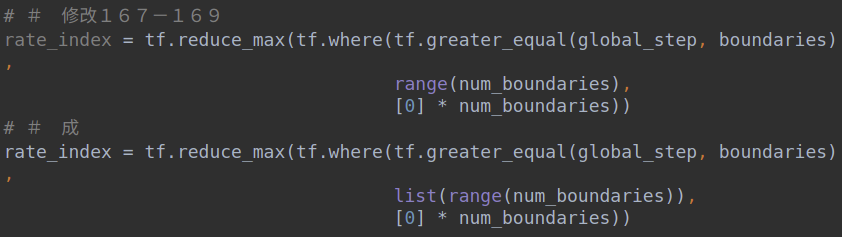
程序运行结果如下:
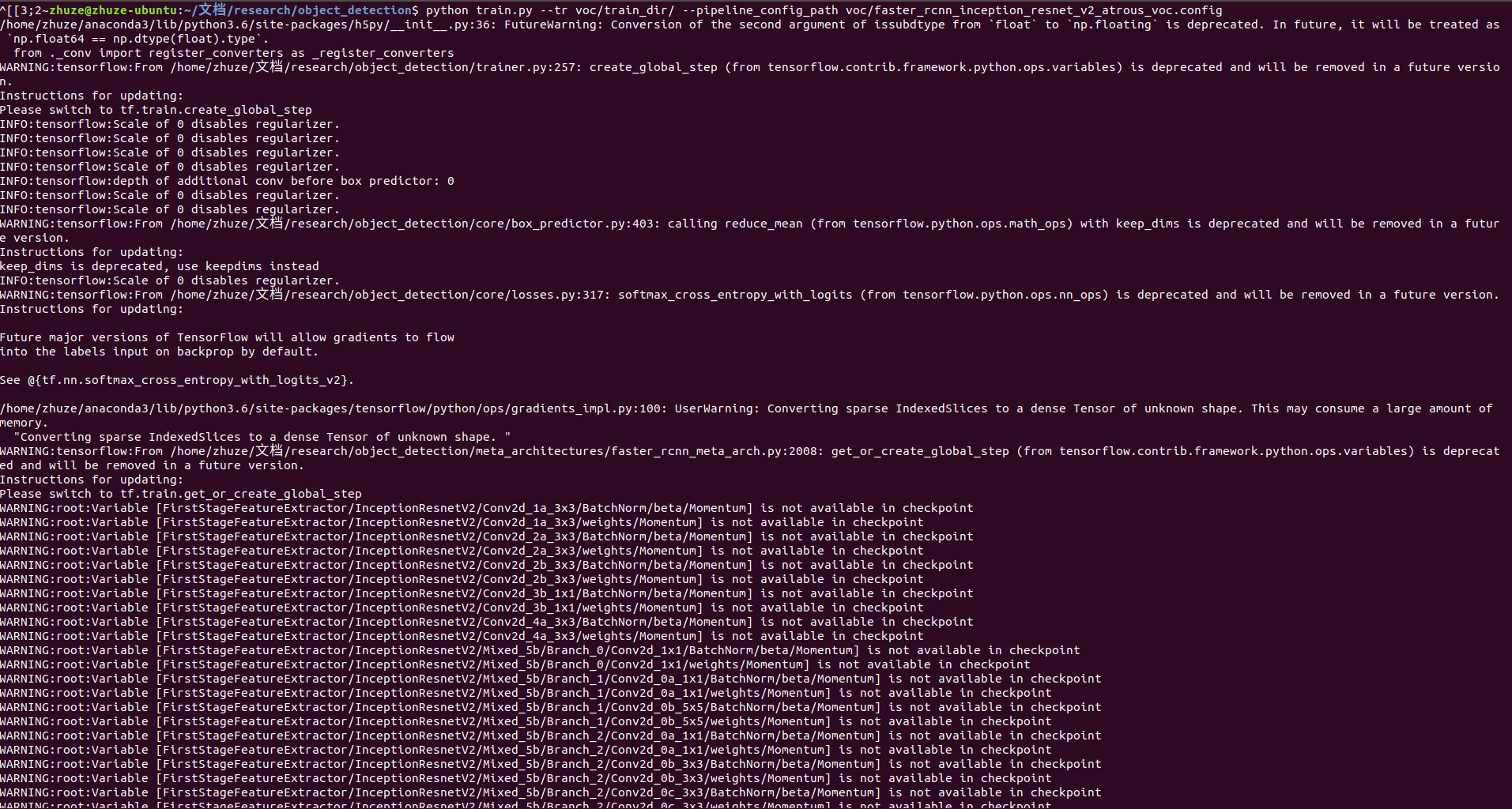
....

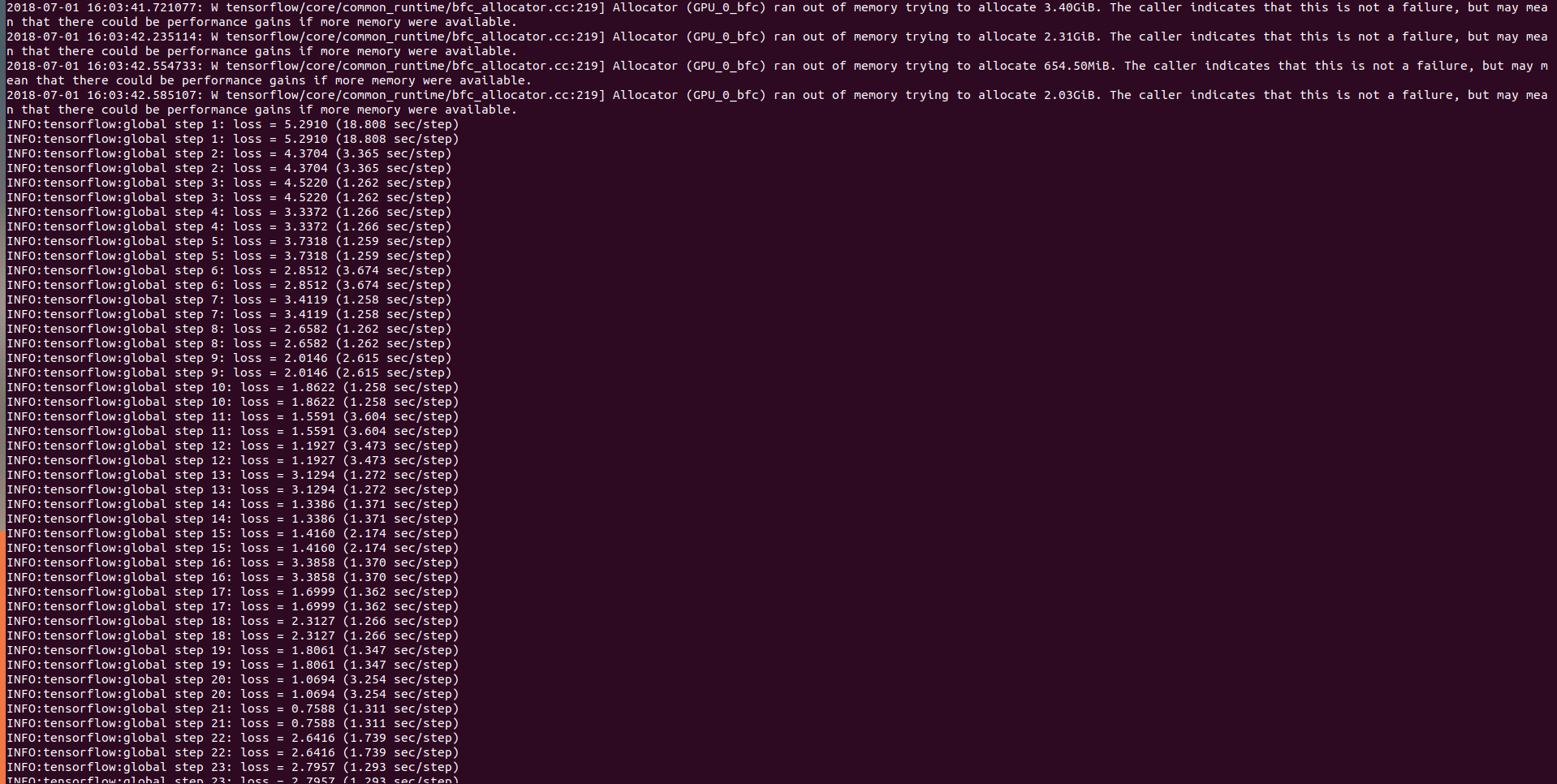
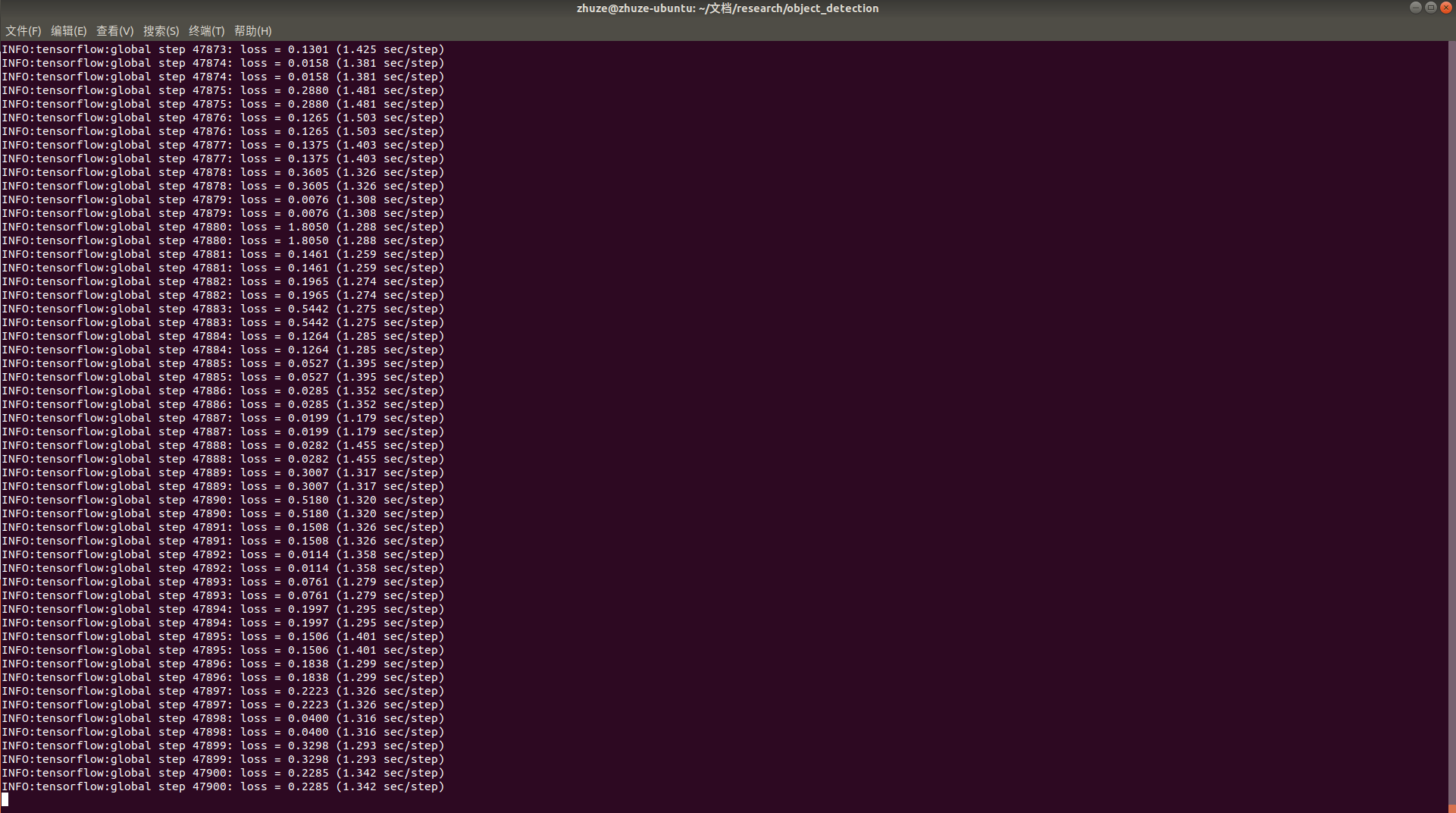
由于我们在设置文件中设置的训练步数为200k,因此整个训练可能会消耗大量时间,这里我训练到4万多次就强行终止训练了.
num_steps:
训练的日志和最终的模型(默认保存了5个不同步数时的模型)都会保存在train_dir中,因此,同样可以使用TensorBoard来监控训练情况。
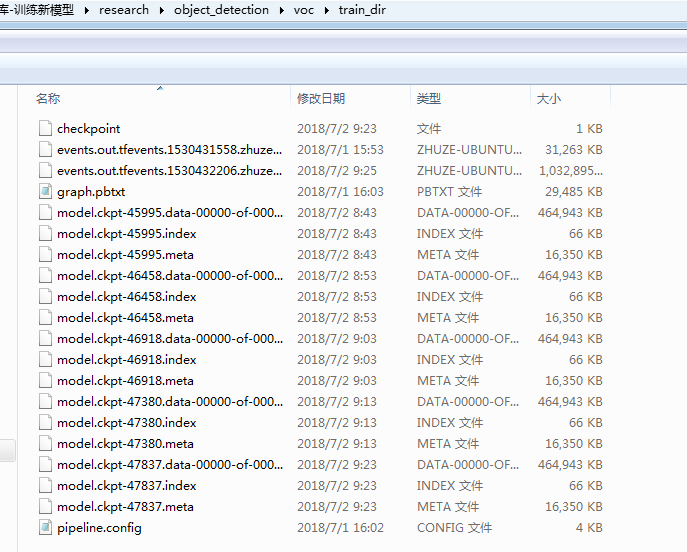
使用cmd来到日志文件的上级路径下,输入如下命令:
tensorboard --logdir ./train_dir

接着打开浏览器,输入http://127.0.0.1:6006,如果训练时保存了一下变量,则可以在这里看到(我这里没有保存变量):

需要注意的是,如果发生内存和显存不足报错的情况,除了使用较小模型进行训练外,还可以修改配置文件中的以下内容:
image_resizer {
keep_aspect_ratio_resizer {
min_dimension:
max_dimension:
}
}
这个部分表示将输入图像进行等比例缩放再进行训练,缩放后的最大边长为1024,最小边长为600.可以将整两个数值改小(我训练的时候就分别改成512和300),使用的显存就会变小。不过这样做也可能导致模型的精度下降,因此我们需要根据自己的情况选择适合的处理方法。
五 导出模型并预测单张图片
如何将train_dir中的checkpoint文件导出并用于单张图片的目标检测?TensorFlow Object Detection API提供了一个export_inference_graph.py脚本用于导出训练好的模型。具体方法是在research目录下执行:
python export_inference_graph.py --input_type image_tensor --pipeline_config_path voc/faster_rcnn_inception_resnet_v2_atrous_voc.config --trained_checkpoint_prefix voc/train_dir/model.ckpt- --output_directory voc/export
其中model.ckpt-47837表示使用第47837步保存的模型。我们需要根据voc/train_dir时间保存的checkpoint,将47837改为合适的数值。导出的模型是voc/export/frozen_inference_graph.pb文件。
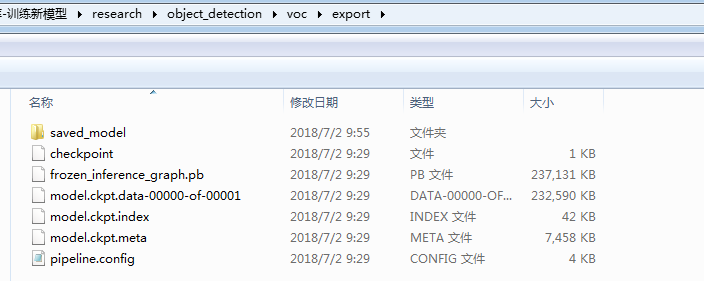
然后可以参考上面我们介绍的jupyter notebook代码,自行编写利用导出模型对单张图片做目标检测的脚本。然后将PATH_TO_CKPT的值赋值为voc/export/frozen_inference_graph.pb,即导出模型文件。将PATH_TO_LABELS修改为voc/pascal_label_map.pbtxt,即各个类别的名称。把NUM_CLASSES设置为20。其它代码都可以不改变,然后测试我们的图片(注意:需要添加上文中提到的临时环境变量),由于VOC2012数据集中的类别也有狗和人,因此我们可以直接使用object_detection/test_images中的测试图片。
# -*- coding: utf-8 -*-
"""
Created on Tue Jun 5 20:34:06 2018 @author: zy
""" '''
调用Object Detection API进行实物检测 需要GPU运行环境,CPU下会报错 TensorFlow 生成的 .ckpt 和 .pb 都有什么用?
https://www.cnblogs.com/nowornever-L/p/6991295.html
如何用Tensorflow训练模型成pb文件(一)——基于原始图片的读取
https://blog.csdn.net/u011463646/article/details/77918980?fps=1&locationNum=7
''' #运行前需要把object_detection添加到环境变量
#ubuntu 在research目录下,打开终端,执行export PYTHONPATH=$PYTHONPATH:${PWD}:${PWD}/slim 然后执行spyder,运行程序
#windows 在research目录下,打开cmd,执行set PYTHONPATH=%PYTHONPATH%;%CD%;%CD%/slim 然后执行spyder,运行程序 import matplotlib.pyplot as plt
import numpy as np
import os
import tensorflow as tf
from object_detection.utils import label_map_util
from object_detection.utils import visualization_utils as vis_util
from PIL import Image def test():
#重置图
tf.reset_default_graph()
'''
载入模型以及数据集样本标签,加载待测试的图片文件
'''
#指定要使用的模型的路径 包含图结构,以及参数
PATH_TO_CKPT = './voc/export/frozen_inference_graph.pb' #测试图片所在的路径
PATH_TO_TEST_IMAGES_DIR = './test_images' TEST_IMAGE_PATHS = [os.path.join(PATH_TO_TEST_IMAGES_DIR,'image{}.jpg'.format(i)) for i in range(1,3) ] #数据集对应的label pascal_label_map.pbtxt文件保存了index和类别名之间的映射
PATH_TO_LABELS = './voc/pascal_label_map.pbtxt' NUM_CLASSES = 20 #重新定义一个图
output_graph_def = tf.GraphDef() with tf.gfile.GFile(PATH_TO_CKPT,'rb') as fid:
#将*.pb文件读入serialized_graph
serialized_graph = fid.read()
#将serialized_graph的内容恢复到图中
output_graph_def.ParseFromString(serialized_graph)
#print(output_graph_def)
#将output_graph_def导入当前默认图中(加载模型)
tf.import_graph_def(output_graph_def,name='') print('模型加载完成') #载入coco数据集标签文件
label_map = label_map_util.load_labelmap(PATH_TO_LABELS)
categories = label_map_util.convert_label_map_to_categories(label_map,max_num_classes = NUM_CLASSES,use_display_name = True)
category_index = label_map_util.create_category_index(categories) '''
定义session
'''
def load_image_into_numpy_array(image):
'''
将图片转换为ndarray数组的形式
'''
im_width,im_height = image.size
return np.array(image.getdata()).reshape((im_height,im_width,3)).astype(np.uint0) #设置输出图片的大小
IMAGE_SIZE = (12,8) #使用默认图,此时已经加载了模型
detection_graph = tf.get_default_graph() with tf.Session(graph=detection_graph) as sess:
for image_path in TEST_IMAGE_PATHS:
image = Image.open(image_path)
#将图片转换为numpy格式
image_np = load_image_into_numpy_array(image) '''
定义节点,运行并可视化
'''
#将图片扩展一维,最后进入神经网络的图片格式应该是[1,?,?,3]
image_np_expanded = np.expand_dims(image_np,axis = 0) '''
获取模型中的tensor
'''
image_tensor = detection_graph.get_tensor_by_name('image_tensor:0') #boxes用来显示识别结果
boxes = detection_graph.get_tensor_by_name('detection_boxes:0') #Echo score代表识别出的物体与标签匹配的相似程度,在类型标签后面
scores = detection_graph.get_tensor_by_name('detection_scores:0')
classes = detection_graph.get_tensor_by_name('detection_classes:0')
num_detections = detection_graph.get_tensor_by_name('num_detections:0') #开始检查
boxes,scores,classes,num_detections = sess.run([boxes,scores,classes,num_detections],
feed_dict={image_tensor:image_np_expanded}) #可视化结果
vis_util.visualize_boxes_and_labels_on_image_array(
image_np,
np.squeeze(boxes),
np.squeeze(classes).astype(np.int32),
np.squeeze(scores),
category_index,
use_normalized_coordinates=True,
line_thickness=8)
plt.figure(figsize=IMAGE_SIZE)
print(type(image_np))
print(image_np.shape)
image_np = np.array(image_np,dtype=np.uint8)
plt.imshow(image_np) if __name__ == '__main__':
test()
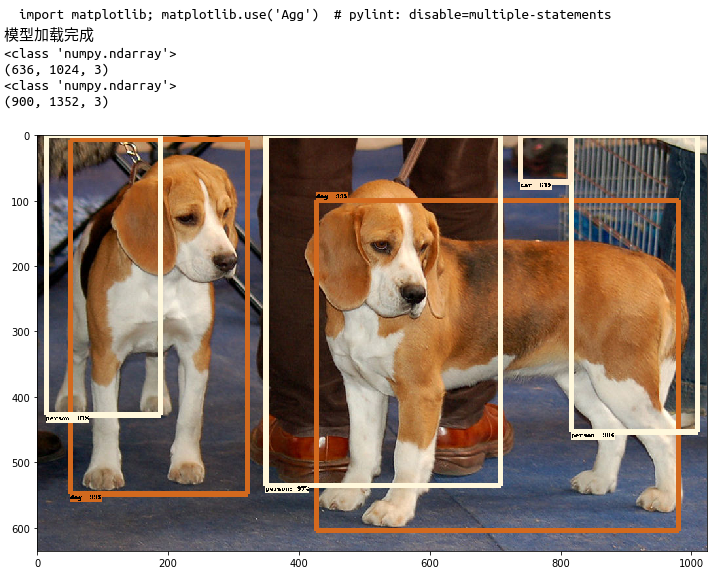

我们再来看一下如果直接使用官方在COCO数据集上训练的Faster R-CNN + Inception-ResNet_v2模型,进行目标检测:
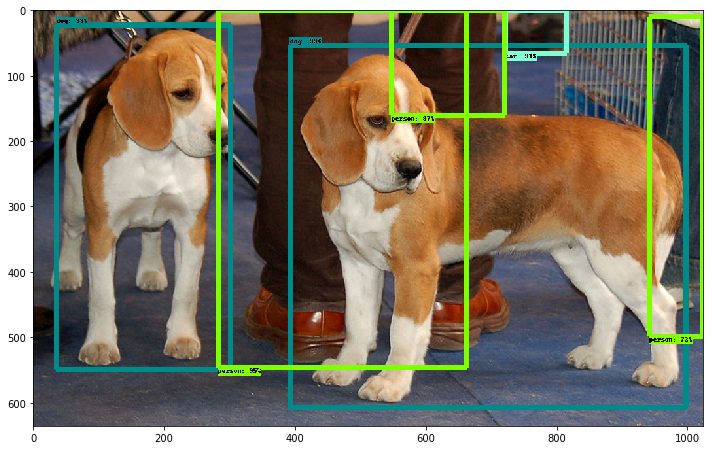
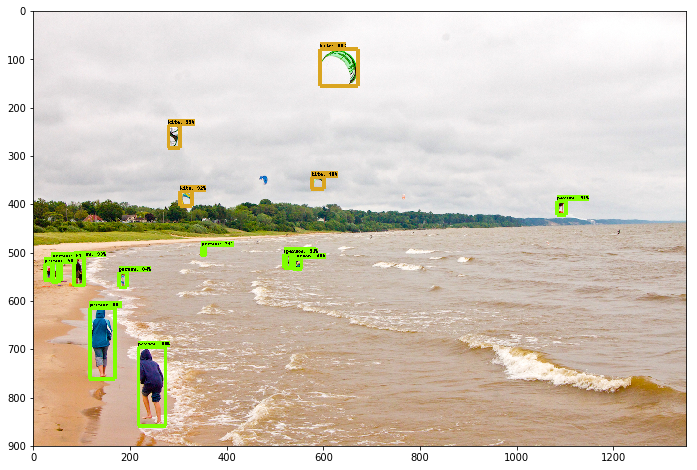
我们可以看到我们使用自己数据集训练的模型进行目标检测效果没有官方提供的模型那个好,可能有以下几个原因:
- 训练次数比较少
- 训练时对图片进行了缩放,导致精度下降
- 训练使用的VOC 2012 数据集,数据集样本比COCO少很多,而且类别数只有20(COCO有90)。
参考文章:
[1]将数据集做成VOC2007格式用于Faster-RCNN训练
[2]VOC数据集制作2——ImageSets\Main里的四个txt文件
[3]21个项目玩转深度学习-何之源
[4]深度学习之TensorFlow-李金洪
[6]TensorflowObject Detection API(2)—训练自己的数据集(上)
第三十二节,使用谷歌Object Detection API进行目标检测、训练新的模型(使用VOC 2012数据集)的更多相关文章
- 第三十四节,目标检测之谷歌Object Detection API源码解析
我们在第三十二节,使用谷歌Object Detection API进行目标检测.训练新的模型(使用VOC 2012数据集)那一节我们介绍了如何使用谷歌Object Detection API进行目标检 ...
- 基于TensorFlow Object Detection API进行迁移学习训练自己的人脸检测模型(二)
前言 已完成数据预处理工作,具体参照: 基于TensorFlow Object Detection API进行迁移学习训练自己的人脸检测模型(一) 设置配置文件 新建目录face_faster_rcn ...
- Tensorflow object detection API 搭建属于自己的物体识别模型
一.下载Tensorflow object detection API工程源码 网址:https://github.com/tensorflow/models,可通过Git下载,打开Git Bash, ...
- 使用TensorFlow Object Detection API+Google ML Engine训练自己的手掌识别器
上次使用Google ML Engine跑了一下TensorFlow Object Detection API中的Quick Start(http://www.cnblogs.com/take-fet ...
- TensorFlow Object Detection API(Windows下训练)
本文为作者原创,转载请注明出处(http://www.cnblogs.com/mar-q/)by 负赑屃 最近事情比较多,前面坑挖的有点久,今天终于有时间总结一下,顺便把Windows下训练跑通.Li ...
- [Tensorflow] Object Detection API - predict through your exclusive model
开始预测 一.训练结果 From: Testing Custom Object Detector - TensorFlow Object Detection API Tutorial p.6 训练结果 ...
- 对于谷歌开源的TensorFlow Object Detection API视频物体识别系统实现教程
本教程针对Windows10实现谷歌近期公布的TensorFlow Object Detection API视频物体识别系统,其他平台也可借鉴. 本教程将网络上相关资料筛选整合(文末附上参考资料链接) ...
- 谷歌开源的TensorFlow Object Detection API视频物体识别系统实现教程
视频中的物体识别 摘要 物体识别(Object Recognition)在计算机视觉领域里指的是在一张图像或一组视频序列中找到给定的物体.本文主要是利用谷歌开源TensorFlow Object De ...
- Tensorflow object detection API 搭建物体识别模型(三)
三.模型训练 1)错误一: 在桌面的目标检测文件夹中打开cmd,即在路径中输入cmd后按Enter键运行.在cmd中运行命令: python /your_path/models-master/rese ...
随机推荐
- Java并发编程之ThreadGroup
ThreadGroup是Java提供的一种对线程进行分组管理的手段,可以对所有线程以组为单位进行操作,如设置优先级.守护线程等. 线程组也有父子的概念,如下图: 线程组的创建 public class ...
- Java多线程1:进程与线程的概念、区别和联系
一.进程的的概念 引用线程之前进程的概念: 进程是表示资源分配的基本单位,也是调度运行的基本单位.例如,用户运行自己的程序,系统就创建一个进程,并为它分配资源,包括内存空间.磁盘空间.I/O设备等.然 ...
- python数据结构与算法第十二天【快速排序】
1. 原理如图所示: 2.代码实现 def quick_sort(alist, start, end): """快速排序""" # 递归的退 ...
- APP测试重点(转载)
1.安装卸载测试: app在不同的操作系统(安卓和ios),不同的版本,不同的机型上是否都能安装成功: 在安装过程中,突然断网或网络不好,是否给出有好的提示,网络恢复之后是否能正常下载: 在安装过 ...
- 数据库迁移(创建关联等操作) Target database is not up to date报错
使用Mysql-sqlalchemy执行数据库迁移 来更新数据库: 队长试探性的在网上找了几种方案 依然没有解决报错问题: 后来看了https://www.aliyun.com/jiaocheng/4 ...
- ERROR org.hibernate.internal.SessionImpl - HHH000346: Error during managed flush [object references an unsaved transient instance - save the transient instance before flushing: cn.itcast.domain.Custom
本片博文整理关于Hibernate中级联策略cascade和它导致的异常: Exception in thread "main" org.hibernate.TransientOb ...
- JavaScript 使用 toJSON 方法格式化日期
toJSON 方法可以将 Date 对象转换为 ISO-8601 标准的字符串:YYYY-MM-DDTHH:mm:ss. sssZ var date = new Date(); // toJSON() ...
- 前端动态属性页面的 要用id做name 因为这样方便在提交表单时候取到值
前端动态属性页面的 要用id做name 因为这样方便在提交表单时候取到值
- cookie中的小错误
今天在练习 cookie时意外的报了这个错. 这句话的意思是一个不识别的字符[32]出现在了cookie当中由于tomcat的版本比较高,所以在addCookie时是不能使用空格的 而在ASCII码中 ...
- Nginx 返回响应过滤响应内容
陶辉94课 过滤模块 从下到上顺序 ngx_http_proxy_module 模块 Syntax: proxy_ignore_headers field ...; Default: — Contex ...

