nginx(一)之默认配置文件
首先是nginx.conf
vim /etc/nginx/nginx.conf
user nginx; // 设置nginx服务的系统使用用户
worker_processes 1; // 工作进程数
error_log /var/log/nginx/error.log warn; // nginx的错误日志
pid /var/run/nginx.pid; // nginx服务启动时候pid
events { // 事件模块,nginx优势利用epoll内核模型,在这里可以配置使用哪个内核模型
worker_connections 1024; // 每个进程允许最大连接数 ,还有个use是工作进程数
}
http {
include /etc/nginx/mime.types; //设置contentType
default_type application/octet-stream;
log_format main '$remote_addr - $remote_user [$time_local] "$request" ' // 定义日志类型
'$status $body_bytes_sent "$http_referer" '
'"$http_user_agent" "$http_x_forwarded_for"';
access_log /var/log/nginx/access.log main;
sendfile on;
#tcp_nopush on;
keepalive_timeout 65; // 服务端超时时间
#gzip on;
include /etc/nginx/conf.d/*.conf; // 读到这个地方是加载另一个默认配置配置文件default.conf
}
default.conf
server {
listen 80;
server_name localhost;
#charset koi8-r;
#access_log /var/log/nginx/host.access.log main;
location / {
root /usr/share/nginx/html;
index index.html index.htm; // 默认加载根路径文件
}
#error_page 404 /404.html;
# redirect server error pages to the static page /50x.html
#
error_page 500 502 503 504 /50x.html;
location = /50x.html {
root /usr/share/nginx/html;
}
# proxy the PHP scripts to Apache listening on 127.0.0.1:80
#
#location ~ \.php$ {
# proxy_pass http://127.0.0.1;
#}
# pass the PHP scripts to FastCGI server listening on 127.0.0.1:9000
#
#location ~ \.php$ {
# root html;
# fastcgi_pass 127.0.0.1:9000;
# fastcgi_index index.php;
# fastcgi_param SCRIPT_FILENAME /scripts$fastcgi_script_name;
# include fastcgi_params;
#}
# deny access to .htaccess files, if Apache's document root
# concurs with nginx's one
#
#location ~ /\.ht {
# deny all;
"/etc/nginx/conf.d/default.conf" 45L, 1093C
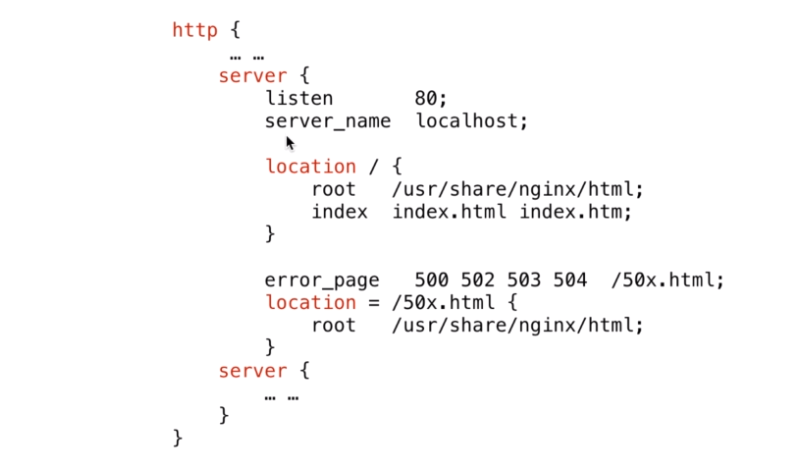
http可以包含多个http服务,一个server配置一个独立的站点。一个http可以有多个server,一个server可以有多个location匹配资源路径
nginx(一)之默认配置文件的更多相关文章
- nginx新建nginx_fzjh.conf文件,不使用默认配置文件
worker_processes 4; events{ worker_connections 1024; } http{ server { listen 80; server_name myserve ...
- nginx默认配置文件解释
nginx默认配置文件 nginx.conf 介绍: 全局配置 user nginx; 设置nginx服务的系统使用用户 worker_processes 1; 工作进程数(建议和CPU核心数保持 ...
- 更改 Nginx 服务的默认用户
为什么要更改 Nginx 服务的默认用户:就像更改 ssh 的默认 22 端口一样,增加安全性,Nginx 服务的默认用户是 nobody ,我们更改为 nginx 1.添加 nginx 用户 use ...
- 【转载】Docker 安装 Nginx 并个性化挂载配置文件 nginx.conf
首先,系统(3.8以上内核的linux)中安装好 Docker 这个运用程序.由于网络原因,我们下载一个Docker官方的镜像需要很长的时间,甚至下载失败.为此,阿里云容器镜像服务提供了官方的镜像站点 ...
- Nginx安装、默认虚拟主机、Nginx用户认证和域名重定向
6月7日任务 12.6 Nginx安装12.7 默认虚拟主机12.8 Nginx用户认证12.9 Nginx域名重定向 扩展nginx.conf 配置详解 http://www.ha97.com/51 ...
- Nginx优化之基本安全优化 (隐藏Nginx软件版本号信息,更改源码隐藏Nginx软件名及版本号,更改Nginx服务的默认用户)
一,隐藏Nginx软件版本号信息 查看版本号 curl -I 192.168.0.220 HTTP/1.1 200 OK Server: nginx/1.6.2 #这里清晰的暴露了Web版本号(1.6 ...
- Linux centosVMware Nginx安装、 默认虚拟主机、Nginx用户认证、Nginx域名重定向
一. Nginx安装 cd /usr/local/src wget http://nginx.org/download/nginx-1.12.1.tar.gz 版本在http://nginx.org/ ...
- struts2默认配置文件 struts-default.xml
注:用的struts2的版本是2.1.6 strtus2的默认配置文件 struts-default.xml ,其中的默认的拦截器,包括其中的拦截器栈. 因为struts2的配置文件struts.xm ...
- nginx转发会 默认忽略 headers 中name带”_”的
昨天遇到一个很蛋疼的问题,在提供的一个 http api中,有定义了一个"X_AUTH_TOKEN"自定义head,可是请求这个api时带上"X_AUTH_TOKEN&q ...
- Windows Redis默认配置文件,Redis配置不生效解决方案
Windows Redis默认配置文件,Redis配置不生效解决方案, Windows Redis自启动配置不生效解决方案,Windows Redis增加自动启动服务 >>>> ...
随机推荐
- SpringBoot学习笔记<一>入门与基本配置
毕业实习项目技术学习笔记 参考文献 学习视频 2小时学会Spring Boot:https://www.imooc.com/learn/767 学习资料 SpringBoot入门:https://bl ...
- C - Kite URAL - 1963 (几何+四边形判断对称轴)
题目链接:https://cn.vjudge.net/problem/URAL-1963 题目大意:给你一个四边形的n个点,让你判断对称点的个数(对称轴的个数*2). 具体思路:感谢qyn的讲解,具体 ...
- Flask图书管管理表
后端的读写 from flask import Flask,render_template,request from flask_sqlalchemy import SQLAlchemy #导入时间模 ...
- ActiveMQ中JMS的可靠性机制
全文用到的生产者代码: package cn.qlq.activemq; import javax.jms.Connection; import javax.jms.ConnectionFactory ...
- WC2019 20天训练
Day -1 2019.1.2 初步计划: 0x60 图论 std 洛谷提高剩余练习 NOIP2018遗留题解 洛谷省选基础练习 数学: 1.数论 2.组合数学(练习:莫比乌斯反演) 3.概率(练习: ...
- SpringSecurityOAuth使用JWT Token
⒈JWT? JWT(Json Web Token),是Json的一个开放的Token标准. 1,自包含,SpringSecurityOAuth的默认Token是UUID的一个随机的无意义的字符串,并不 ...
- MII与RMII接口的区别【转】
转自:https://blog.csdn.net/fun_tion/article/details/70270632 1.概述 MII即“媒体独立接口”,也叫“独立于介质的接口”.它是IEEE-802 ...
- 高手进阶,终极内存技术指南——完整/进阶版 II (转)【转】
转自:https://blog.csdn.net/lightseed/article/details/4630170 SDRAM芯片的预充电与刷新操作 预充电 由于SDRAM的寻址具体独占性,所以在进 ...
- HAProxy详解(一):HAProxy介绍【转】
一.高性能负载均衡软件HAProxy介绍: 随着互联网业务的迅猛发展,大型电商平台和门户网站对系统的可用性和可靠性要求越来越高,高可用集群.负载均衡集群成为一种热门的系统架构解决方案.在众多的负载均衡 ...
- boost::function 介绍
本片文章主要介绍boost::function的用法. boost::function 就是一个函数的包装器(function wrapper),用来定义函数对象. 1. 介绍 Boost.Func ...
