Using Celery with Djang
This document describes the current stable version of Celery (4.0). For development docs, go here.
First steps with Django¶
Using Celery with Django
Note
Previous versions of Celery required a separate library to work with Django, but since 3.1 this is no longer the case. Django is supported out of the box now so this document only contains a basic way to integrate Celery and Django. You’ll use the same API as non-Django users so you’re recommended to read the First Steps with Celery tutorial first and come back to this tutorial. When you have a working example you can continue to the Next Steps guide.
Note
Celery 4.0 supports Django 1.8 and newer versions. Please use Celery 3.1 for versions older than Django 1.8.
To use Celery with your Django project you must first define an instance of the Celery library (called an “app”)
If you have a modern Django project layout like:
- proj/
- proj/__init__.py
- proj/settings.py
- proj/urls.py
- manage.py
then the recommended way is to create a new proj/proj/celery.py module that defines the Celery instance:
| file: | proj/proj/celery.py |
|---|
from __future__ import absolute_import, unicode_literals
import os
from celery import Celery # set the default Django settings module for the 'celery' program.
os.environ.setdefault('DJANGO_SETTINGS_MODULE', 'proj.settings') app = Celery('proj') # Using a string here means the worker don't have to serialize
# the configuration object to child processes.
# - namespace='CELERY' means all celery-related configuration keys
# should have a `CELERY_` prefix.
app.config_from_object('django.conf:settings', namespace='CELERY') # Load task modules from all registered Django app configs.
app.autodiscover_tasks() @app.task(bind=True)
def debug_task(self):
print('Request: {0!r}'.format(self.request))
Then you need to import this app in your proj/proj/__init__.py module. This ensures that the app is loaded when Django starts so that the @shared_taskdecorator (mentioned later) will use it:
proj/proj/__init__.py:
from __future__ import absolute_import, unicode_literals # This will make sure the app is always imported when
# Django starts so that shared_task will use this app.
from .celery import app as celery_app __all__ = ['celery_app']
Note that this example project layout is suitable for larger projects, for simple projects you may use a single contained module that defines both the app and tasks, like in theFirst Steps with Celery tutorial.
Let’s break down what happens in the first module, first we import absolute imports from the future, so that our celery.py module won’t clash with the library:
from __future__ import absolute_import
Then we set the default DJANGO_SETTINGS_MODULE environment variable for thecelery command-line program:
os.environ.setdefault('DJANGO_SETTINGS_MODULE', 'proj.settings')
You don’t need this line, but it saves you from always passing in the settings module to the celery program. It must always come before creating the app instances, as is what we do next:
app = Celery('proj')
This is our instance of the library, you can have many instances but there’s probably no reason for that when using Django.
We also add the Django settings module as a configuration source for Celery. This means that you don’t have to use multiple configuration files, and instead configure Celery directly from the Django settings; but you can also separate them if wanted.
The uppercase name-space means that all Celery configuration options must be specified in uppercase instead of lowercase, and start with CELERY_, so for example the task_always_eager` setting becomes CELERY_TASK_ALWAYS_EAGER, and thebroker_url setting becomes CELERY_BROKER_URL.
You can pass the object directly here, but using a string is better since then the worker doesn’t have to serialize the object.
app.config_from_object('django.conf:settings', namespace='CELERY')
Next, a common practice for reusable apps is to define all tasks in a separatetasks.py module, and Celery does have a way to auto-discover these modules:
app.autodiscover_tasks()
With the line above Celery will automatically discover tasks from all of your installed apps, following the tasks.py convention:
- app1/
- tasks.py
- models.py
- app2/
- tasks.py
- models.py
This way you don’t have to manually add the individual modules to theCELERY_IMPORTS setting.
Finally, the debug_task example is a task that dumps its own request information. This is using the new bind=True task option introduced in Celery 3.1 to easily refer to the current task instance.
Using the @shared_task decorator
The tasks you write will probably live in reusable apps, and reusable apps cannot depend on the project itself, so you also cannot import your app instance directly.
The @shared_task decorator lets you create tasks without having any concrete app instance:
demoapp/tasks.py:
# Create your tasks here
from __future__ import absolute_import, unicode_literals
from celery import shared_task @shared_task
def add(x, y):
return x + y @shared_task
def mul(x, y):
return x * y @shared_task
def xsum(numbers):
return sum(numbers)
See also
You can find the full source code for the Django example project at:https://github.com/celery/celery/tree/master/examples/django/
Relative Imports
You have to be consistent in how you import the task module. For example, if you haveproject.app in INSTALLED_APPS, then you must also import the tasks fromproject.app or else the names of the tasks will end up being different.
Extensions
django-celery-results - Using the Django ORM/Cache as a result backend
The django-celery-results extension provides result backends using either the Django ORM, or the Django Cache framework.
To use this with your project you need to follow these steps:
Install the django-celery-results library:
$ pip install django-celery-results
Add
django_celery_resultstoINSTALLED_APPS.Note that there’s no dashes in this name, only underscores.
Create the Celery database tables by performing a database migrations:
$ python manage.py migrate django_celery_results
Configure Celery to use the django-celery-results backend.
Assuming you are using Django’s
settings.pyto also configure Celery, add the following settings:CELERY_RESULT_BACKEND = 'django-db'
For the cache backend you can use:
CELERY_RESULT_BACKEND = 'django-cache'
django-celery-beat - Database-backed Periodic Tasks with Admin interface.
See Using custom scheduler classes for more information.
Starting the worker process
In a production environment you’ll want to run the worker in the background as a daemon - see Daemonization - but for testing and development it is useful to be able to start a worker instance by using the celery worker manage command, much as you’d use Django’s manage.py runserver:
$ celery -A proj worker -l info
For a complete listing of the command-line options available, use the help command:
$ celery help
Where to go from here
If you want to learn more you should continue to the Next Steps tutorial, and after that you can study the User Guide.
This document describes the current stable version of Celery (4.0). For development docs, go here.
First steps with Django
Using Celery with Django
Note
Previous versions of Celery required a separate library to work with Django, but since 3.1 this is no longer the case. Django is supported out of the box now so this document only contains a basic way to integrate Celery and Django. You’ll use the same API as non-Django users so you’re recommended to read the First Steps with Celery tutorial first and come back to this tutorial. When you have a working example you can continue to the Next Steps guide.
Note
Celery 4.0 supports Django 1.8 and newer versions. Please use Celery 3.1 for versions older than Django 1.8.
To use Celery with your Django project you must first define an instance of the Celery library (called an “app”)
If you have a modern Django project layout like:
- proj/
- proj/__init__.py
- proj/settings.py
- proj/urls.py
- manage.py
then the recommended way is to create a new proj/proj/celery.py module that defines the Celery instance:
| file: | proj/proj/celery.py |
|---|
from __future__ import absolute_import, unicode_literals
import os
from celery import Celery # set the default Django settings module for the 'celery' program.
os.environ.setdefault('DJANGO_SETTINGS_MODULE', 'proj.settings') app = Celery('proj') # Using a string here means the worker don't have to serialize
# the configuration object to child processes.
# - namespace='CELERY' means all celery-related configuration keys
# should have a `CELERY_` prefix.
app.config_from_object('django.conf:settings', namespace='CELERY') # Load task modules from all registered Django app configs.
app.autodiscover_tasks() @app.task(bind=True)
def debug_task(self):
print('Request: {0!r}'.format(self.request))
Then you need to import this app in your proj/proj/__init__.py module. This ensures that the app is loaded when Django starts so that the @shared_taskdecorator (mentioned later) will use it:
proj/proj/__init__.py:
from __future__ import absolute_import, unicode_literals # This will make sure the app is always imported when
# Django starts so that shared_task will use this app.
from .celery import app as celery_app __all__ = ['celery_app']
Note that this example project layout is suitable for larger projects, for simple projects you may use a single contained module that defines both the app and tasks, like in theFirst Steps with Celery tutorial.
Let’s break down what happens in the first module, first we import absolute imports from the future, so that our celery.py module won’t clash with the library:
from __future__ import absolute_import
Then we set the default DJANGO_SETTINGS_MODULE environment variable for thecelery command-line program:
os.environ.setdefault('DJANGO_SETTINGS_MODULE', 'proj.settings')
You don’t need this line, but it saves you from always passing in the settings module to the celery program. It must always come before creating the app instances, as is what we do next:
app = Celery('proj')
This is our instance of the library, you can have many instances but there’s probably no reason for that when using Django.
We also add the Django settings module as a configuration source for Celery. This means that you don’t have to use multiple configuration files, and instead configure Celery directly from the Django settings; but you can also separate them if wanted.
The uppercase name-space means that all Celery configuration options must be specified in uppercase instead of lowercase, and start with CELERY_, so for example the task_always_eager` setting becomes CELERY_TASK_ALWAYS_EAGER, and thebroker_url setting becomes CELERY_BROKER_URL.
You can pass the object directly here, but using a string is better since then the worker doesn’t have to serialize the object.
app.config_from_object('django.conf:settings', namespace='CELERY')
Next, a common practice for reusable apps is to define all tasks in a separatetasks.py module, and Celery does have a way to auto-discover these modules:
app.autodiscover_tasks()
With the line above Celery will automatically discover tasks from all of your installed apps, following the tasks.py convention:
- app1/
- tasks.py
- models.py
- app2/
- tasks.py
- models.py
This way you don’t have to manually add the individual modules to theCELERY_IMPORTS setting.
Finally, the debug_task example is a task that dumps its own request information. This is using the new bind=True task option introduced in Celery 3.1 to easily refer to the current task instance.
Using the @shared_task decorator
The tasks you write will probably live in reusable apps, and reusable apps cannot depend on the project itself, so you also cannot import your app instance directly.
The @shared_task decorator lets you create tasks without having any concrete app instance:
demoapp/tasks.py:
# Create your tasks here
from __future__ import absolute_import, unicode_literals
from celery import shared_task @shared_task
def add(x, y):
return x + y @shared_task
def mul(x, y):
return x * y @shared_task
def xsum(numbers):
return sum(numbers)
See also
You can find the full source code for the Django example project at:https://github.com/celery/celery/tree/master/examples/django/
Relative Imports
You have to be consistent in how you import the task module. For example, if you haveproject.app in INSTALLED_APPS, then you must also import the tasks fromproject.app or else the names of the tasks will end up being different.
Extensions
django-celery-results - Using the Django ORM/Cache as a result backend
The django-celery-results extension provides result backends using either the Django ORM, or the Django Cache framework.
To use this with your project you need to follow these steps:
Install the django-celery-results library:
$ pip install django-celery-results
Add
django_celery_resultstoINSTALLED_APPS.Note that there’s no dashes in this name, only underscores.
Create the Celery database tables by performing a database migrations:
$ python manage.py migrate django_celery_results
Configure Celery to use the django-celery-results backend.
Assuming you are using Django’s
settings.pyto also configure Celery, add the following settings:CELERY_RESULT_BACKEND = 'django-db'
For the cache backend you can use:
CELERY_RESULT_BACKEND = 'django-cache'
django-celery-beat - Database-backed Periodic Tasks with Admin interface.
See Using custom scheduler classes for more information.
Starting the worker process
In a production environment you’ll want to run the worker in the background as a daemon - see Daemonization - but for testing and development it is useful to be able to start a worker instance by using the celery worker manage command, much as you’d use Django’s manage.py runserver:
$ celery -A proj worker -l info
For a complete listing of the command-line options available, use the help command:
$ celery help
Where to go from here¶
If you want to learn more you should continue to the Next Steps tutorial, and after that you can study the User Guide.
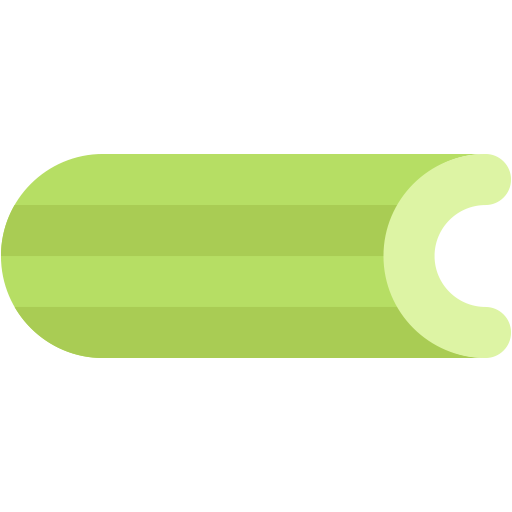
Previous topic
Next topic
This Page
Quick search
Using Celery with Djang的更多相关文章
- Django部署以及整合celery
前言 Djngo部署的结构一般都是nginx+uwsgi+python web 一.新建一个Djang项目并合并celery 项目名随便打的..命名规范驼峰啥的别和我扯犊子哈 跑一下,然后我们就有一个 ...
- django -- Celery实现异步任务
1. 环境 python==2.7 djang==1.11.2 # 1.8, 1.9, 1.10应该都没问题 celery-with-redis==3.0 # 需要用到redis作为中间人服务(Bro ...
- django —— Celery实现异步和定时任务
1. 环境 python==2.7 djang==1.11.2 # 1.8, 1.9, 1.10应该都没问题 celery-with-redis==3.0 # 需要用到redis作为中间人服务(Bro ...
- 异步任务队列Celery在Django中的使用
前段时间在Django Web平台开发中,碰到一些请求执行的任务时间较长(几分钟),为了加快用户的响应时间,因此决定采用异步任务的方式在后台执行这些任务.在同事的指引下接触了Celery这个异步任务队 ...
- celery使用的一些小坑和技巧(非从无到有的过程)
纯粹是记录一下自己在刚开始使用的时候遇到的一些坑,以及自己是怎样通过配合redis来解决问题的.文章分为三个部分,一是怎样跑起来,并且怎样监控相关的队列和任务:二是遇到的几个坑:三是给一些自己配合re ...
- tornado+sqlalchemy+celery,数据库连接消耗在哪里
随着公司业务的发展,网站的日活数也逐渐增多,以前只需要考虑将所需要的功能实现就行了,当日活越来越大的时候,就需要考虑对服务器的资源使用消耗情况有一个清楚的认知. 最近老是发现数据库的连接数如果 ...
- celery 框架
转自:http://www.cnblogs.com/forward-wang/p/5970806.html 生产者消费者模式 在实际的软件开发过程中,经常会碰到如下场景:某个模块负责产生数据,这些数据 ...
- celery使用方法
1.celery4.0以上不支持windows,用pip安装celery 2.启动redis-server.exe服务 3.编辑运行celery_blog2.py !/usr/bin/python c ...
- Celery的实践指南
http://www.cnblogs.com/ToDoToTry/p/5453149.html Celery的实践指南 Celery的实践指南 celery原理: celery实际上是实现了一个典 ...
随机推荐
- dialog 模块化窗口
xDialog 方法 说明 参数 modal(opts) 模块化弹窗 opts={ title:'标题' , width : '宽度(400)', height : '高度(300)', button ...
- webpack-dev-server轻量级js高速打包、热部署服务器
webpack是一个打包web项目的工具 ,可以实现css,js,less,cass,html的混淆加密,minify,结合webpack-dev-server热部署,非常方便前端页面和Nodejs的 ...
- Android中的 init.rc文件简介
init.rc脚本是由Android中linux的第一个用户级进程init进行解析的. init.rc 文件并不是普通的配置文件,而是由一种被称为"Android初始化语言"(An ...
- 初试WIX加SQL LocalDB
最近有个项目需要生成一个自动打包安装App和数据库的MSI文件,经同事推荐WIX,于是乎就试了一试.遇到了一些问题觉得有分享的价值,所以写篇博客记录一下 :) 使用感觉: WIX特点:功能很强大,用X ...
- 被我们忽略的HttpSession线程安全问题
1. 背景 最近在读<Java concurrency in practice>(Java并发实战),其中1.4节提到了Java web的线程安全问题时有如下一段话: Servlets a ...
- Linux系统用户和用户组介绍
1.请问如下登录环境故障的原理及解决办法? [root@server test]# useradd rr ##创建用户rr [root@server test]# id rr uid=510(rr) ...
- DOS下windows系统查看wifi密码
DOS下windows系统查看wifi密码 首先,按win+R键,win键如下 弹出框中输入cmd 在弹出界面输入 netsh wlan show profiles 你可以看到你链接过的所有wifi名 ...
- .Net中DLL冲突解决(真假美猴王)
<西游记>中真假美猴王让人着实难以区分,但是我们熟知了其中的细节也不难把他们剥去表象分别出来.对问题不太关心的可以直接调到文中关于.Net文件版本的介绍 问题 最近在编译AKKA.net ...
- [转]OAuth 2.0 - Authorization Code授权方式详解
本文转自:http://www.cnblogs.com/highend/archive/2012/07/06/oautn2_authorization_code.html I:OAuth 2.0 开发 ...
- SCNU 2015ACM新生赛初赛【1006. 3D打印】解题报告
题目链接详见SCNU 2015新生网络赛 1006. 3D打印 .出题思路来自codevs 3288. 积木大赛,属于模拟题. 首先我们把“选择从第L部分到第R部分”理 ...
