Shiro-授权
把 realms 配置给SecurityManager
在认证的时候单个realm是这样配置的:
<bean id="securityManager" class="org.apache.shiro.web.mgt.DefaultWebSecurityManager">
<property name="cacheManager" ref="cacheManager"/>
<!-- Single realm app. If you have multiple realms, use the 'realms' property instead. -->
<!-- 配置session的管理方式 -->
<!-- <property name="sessionMode" value="native"/> -->
<property name="realm" ref="jdbcRealm"/>
</property>
</bean>
多个realm是这样配置的:
1).将多个realm配置给 authenticator
<!-- 配置多个Realm -->
<bean id="authenticator" class="org.apache.shiro.authc.pam.ModularRealmAuthenticator">
<property name="realms">
<list>
<ref bean="jdbcRealm"/>
<ref bean="secondRealm"/>
</list>
</property>
<property name="authenticationStrategy">
<bean class="org.apache.shiro.authc.pam.AllSuccessfulStrategy"></bean>
</property>
</bean>
2).将 authenticator 配置给 SecurityManager
<!--
1.配置SecurityManager!
-->
<bean id="securityManager" class="org.apache.shiro.web.mgt.DefaultWebSecurityManager">
<property name="cacheManager" ref="cacheManager"/>
<!-- Single realm app. If you have multiple realms, use the 'realms' property instead. -->
<!-- 配置session的管理方式 -->
<!-- <property name="sessionMode" value="native"/> -->
<!-- <property name="realm" ref="jdbcRealm"/> -->
<!-- 配置多个Realm -->
<property name="authenticator" ref="authenticator"></property>
</bean>
其实SecurityManager 中有一个 realms属性
<!--
1.配置SecurityManager!
-->
<bean id="securityManager" class="org.apache.shiro.web.mgt.DefaultWebSecurityManager">
<property name="cacheManager" ref="cacheManager"/>
<!-- Single realm app. If you have multiple realms, use the 'realms' property instead. -->
<!-- 配置session的管理方式 -->
<!-- <property name="sessionMode" value="native"/> -->
<!-- <property name="realm" ref="jdbcRealm"/> -->
<!-- 配置多个Realm -->
<property name="authenticator" ref="authenticator"></property> <property name="realms"></property>
</bean>
那么直接在SecurityManager中配置 realms中是否可以呢,答案是可以的。
<bean id="securityManager" class="org.apache.shiro.web.mgt.DefaultWebSecurityManager">
<property name="cacheManager" ref="cacheManager"/>
<!-- Single realm app. If you have multiple realms, use the 'realms' property instead. -->
<!-- 配置session的管理方式 -->
<!-- <property name="sessionMode" value="native"/> -->
<!-- <property name="realm" ref="jdbcRealm"/> -->
<!-- 配置多个Realm -->
<property name="authenticator" ref="authenticator"></property> <property name="realms">
<list>
<ref bean="jdbcRealm"/>
<ref bean="secondRealm"/>
</list>
</property>
</bean> <!-- 配置多个Realm -->
<bean id="authenticator" class="org.apache.shiro.authc.pam.ModularRealmAuthenticator">
<property name="authenticationStrategy">
<bean class="org.apache.shiro.authc.pam.AllSuccessfulStrategy"></bean>
</property>
</bean>
在授权中是需要将realms改为这样配置的
可以再 ModularRealmAuthenticator 的setRealms 中打个断点
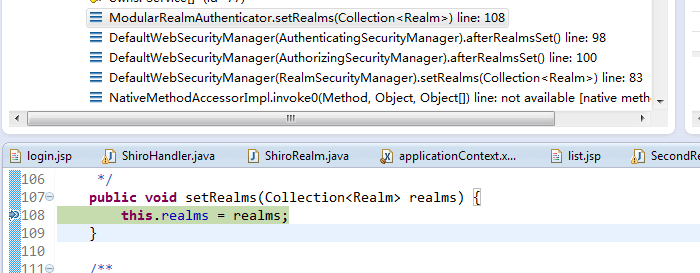
代码往前翻可以看到这里做了强制类型转换
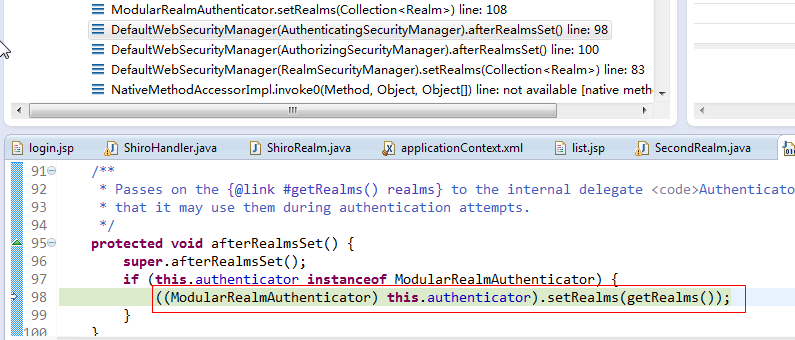
授权:
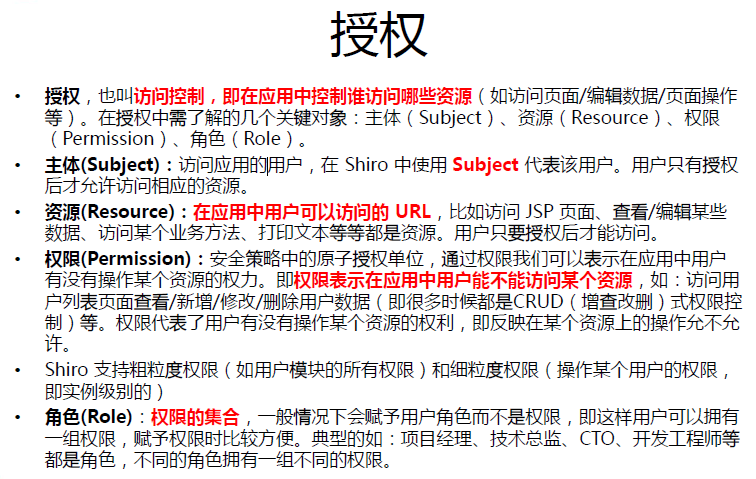
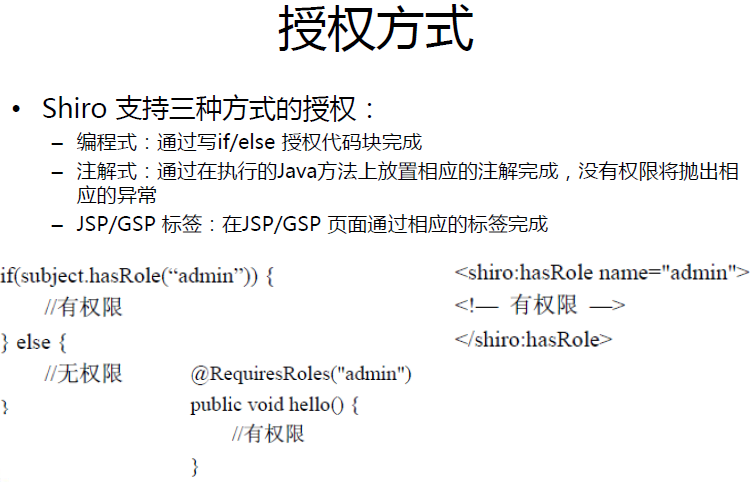
默认拦截器:
- Shiro内置了很多默认的拦截器,比如身份验证,授权等相关的。默认拦截器可以参考
public enum DefaultFilter { anon(AnonymousFilter.class),
authc(FormAuthenticationFilter.class),
authcBasic(BasicHttpAuthenticationFilter.class),
logout(LogoutFilter.class),
noSessionCreation(NoSessionCreationFilter.class),
perms(PermissionsAuthorizationFilter.class),
port(PortFilter.class),
rest(HttpMethodPermissionFilter.class),
roles(RolesAuthorizationFilter.class),
ssl(SslFilter.class),
user(UserFilter.class); private final Class<? extends Filter> filterClass; private DefaultFilter(Class<? extends Filter> filterClass) {
this.filterClass = filterClass;
} public Filter newInstance() {
return (Filter) ClassUtils.newInstance(this.filterClass);
} public Class<? extends Filter> getFilterClass() {
return this.filterClass;
} public static Map<String, Filter> createInstanceMap(FilterConfig config) {
Map<String, Filter> filters = new LinkedHashMap<String, Filter>(values().length);
for (DefaultFilter defaultFilter : values()) {
Filter filter = defaultFilter.newInstance();
if (config != null) {
try {
filter.init(config);
} catch (ServletException e) {
String msg = "Unable to correctly init default filter instance of type " +
filter.getClass().getName();
throw new IllegalStateException(msg, e);
}
}
filters.put(defaultFilter.name(), filter);
}
return filters;
}
}身份验证相关的有:
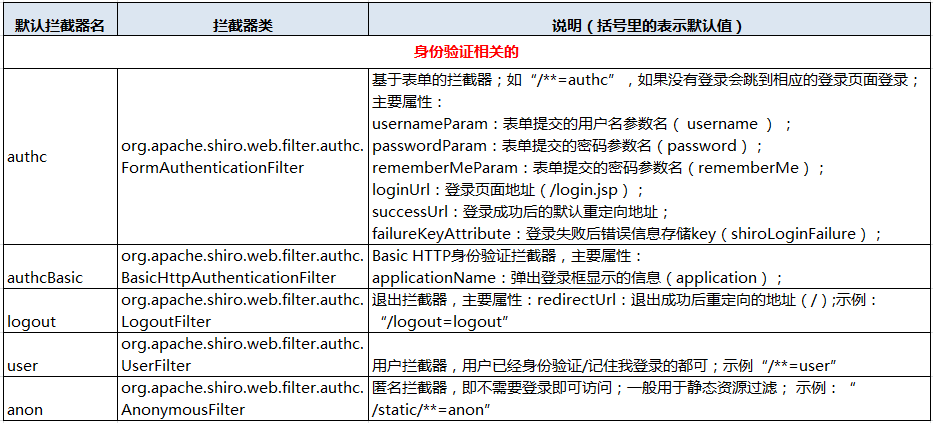
授权相关的:
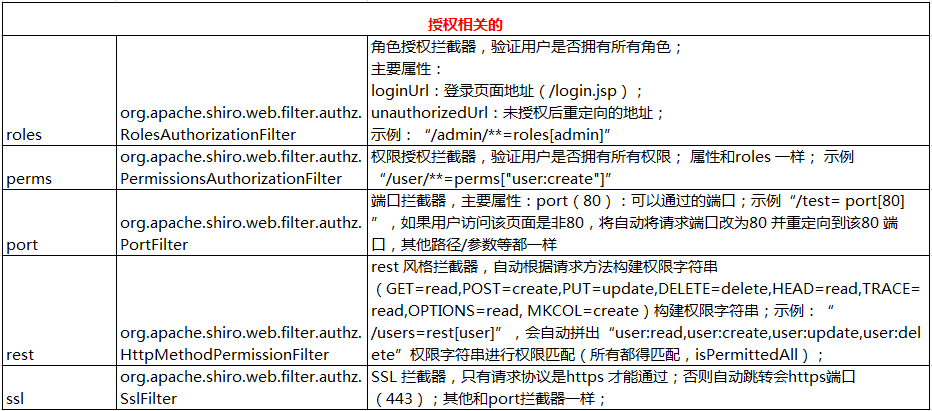
其他:
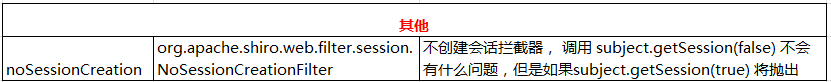
为访问路径配置权限:
1). 修改页面为 list.jsp
<%@ page language="java" contentType="text/html; charset=UTF-8"
pageEncoding="UTF-8"%>
<!DOCTYPE html PUBLIC "-//W3C//DTD HTML 4.01 Transitional//EN" "http://www.w3.org/TR/html4/loose.dtd">
<html>
<head>
<meta http-equiv="Content-Type" content="text/html; charset=UTF-8">
<title>Insert title here</title>
</head>
<body> <h4>List Page</h4> <a href="admin.jsp">Admin Page</a>
<br><br> <a href="user.jsp">User Page</a>
<br><br> <a href="shiro/logout">Logout</a>
</body>
</html>
2). 在配置文件的过滤器中添加
<property name="filterChainDefinitions">
<value>
/login.jsp= anon
/shiro/login= anon
/shiro/logout = logout /user.jsp = roles[user]
/admin.jsp = roles[admin] # everything else requires authentication: /** = authc
</value>
</property>
3).授权需要继承 AuthorizingRealm 类,并实现其 doGetAuthorizationInfo 方法
AuthorizingRealm 类继承自 AuthorizingRealm , 但没有实现 AuthorizingRealm 中的 doGetAuthenticationInfo,
所以认证和授权 只需要继承 AuthorizingRealm就可以了,同时实现他们两个抽象方法。
package com.java.shiro.realms; import org.apache.shiro.authc.AuthenticationException;
import org.apache.shiro.authc.AuthenticationInfo;
import org.apache.shiro.authc.AuthenticationToken;
import org.apache.shiro.authz.AuthorizationInfo;
import org.apache.shiro.realm.AuthorizingRealm;
import org.apache.shiro.subject.PrincipalCollection; public class TestRealm extends AuthorizingRealm { //授权需要实现的方法
@Override
protected AuthorizationInfo doGetAuthorizationInfo(
PrincipalCollection principals) {
// TODO Auto-generated method stub
return null;
} //认证需要实现的方法
@Override
protected AuthenticationInfo doGetAuthenticationInfo(
AuthenticationToken token) throws AuthenticationException {
// TODO Auto-generated method stub
return null;
} }
查看源码得到,多Realm授权中只要有一个通过就可以 ModularRealmAuthorizer
public boolean hasRole(PrincipalCollection principals, String roleIdentifier) {
assertRealmsConfigured();
for (Realm realm : getRealms()) {
if (!(realm instanceof Authorizer)) continue;
if (((Authorizer) realm).hasRole(principals, roleIdentifier)) {
return true;
}
}
return false;
}
授权Realm的实现
1). 在原先的ShiroRealm的基础上修改,修改其继承
package com.java.shiro.realms; import java.util.HashSet;
import java.util.Set; import org.apache.shiro.authc.AuthenticationException;
import org.apache.shiro.authc.AuthenticationInfo;
import org.apache.shiro.authc.AuthenticationToken;
import org.apache.shiro.authc.LockedAccountException;
import org.apache.shiro.authc.SimpleAuthenticationInfo;
import org.apache.shiro.authc.UnknownAccountException;
import org.apache.shiro.authc.UsernamePasswordToken;
import org.apache.shiro.authz.AuthorizationInfo;
import org.apache.shiro.authz.SimpleAuthorizationInfo;
import org.apache.shiro.crypto.hash.SimpleHash;
import org.apache.shiro.realm.AuthorizingRealm;
import org.apache.shiro.subject.PrincipalCollection;
import org.apache.shiro.util.ByteSource; public class ShiroRealm extends AuthorizingRealm { /**
* 用于认证的Realm保持不变
*/
@Override
protected AuthenticationInfo doGetAuthenticationInfo(
AuthenticationToken token) throws AuthenticationException {
System.out.println("[FirstRealm] doGetAuthenticationInfo " + token); // 1. 把AuthenticationToken 转换为UsernamePasswordToken
UsernamePasswordToken up = (UsernamePasswordToken) token;
// 2. 从UsernamePasswordToken 中来获取username
String username = up.getUsername();
// 3. 调用数据库的方法,从数据库中查询username对应的用户记录
System.out.println("从数据库中获取userName :" + username + " 所对应的用户信息.");
// 4. 若用户不存在,则可以抛出 UnknownAccoountException 异常
if ("unknown".equals(username)) {
throw new UnknownAccountException("用户不存在");
}
// 5. 根据用户信息的情况,决定是否需要抛出其他的AuthencationException 异常 假设用户被锁定
if ("monster".equals(username)) {
throw new LockedAccountException("用户被锁定");
}
// 6. 根据用户的情况,来构建AuthenticationInfo 对象并返回,通常使用的是
// SimpleAuthenticationInfo
// 以下信息是从数据库获取的. Object principal = username; // principal 认证的实体信息.
// 可以是username,也可以是数据表对应的用户的实体类对象
// String credentials =
// "fc1709d0a95a6be30bc5926fdb7f22f4";
// // credentials:密码
String credentials = null; // credentials:密码
String realmName = getName();
AuthenticationInfo info = null;/*
* new
* SimpleAuthenticationInfo(principal,
* credentials, realmName);
*/ if ("admin".equals(username)) {
credentials = "038bdaf98f2037b31f1e75b5b4c9b26e";
} else if ("user".equals(username)) {
credentials = "098d2c478e9c11555ce2823231e02ec1";
} ByteSource credentialsSalt = ByteSource.Util.bytes(username);// 这里的参数要给个唯一的; info = new SimpleAuthenticationInfo(principal, credentials,
credentialsSalt, realmName); return info;
} public static void main(String[] args) {
String hashAlgorithmName = "MD5";
String credentials = "123456";
int hashIterations = 1024;
ByteSource credentialsSalt = ByteSource.Util.bytes("user");
Object obj = new SimpleHash(hashAlgorithmName, credentials,
credentialsSalt, hashIterations);
System.out.println(obj);
} /**
* 这个是用于授权的Realm
*/
@Override
protected AuthorizationInfo doGetAuthorizationInfo(
PrincipalCollection principals) {
// 1. 从 PrincipalCollection 中获取来获取登录用户的信息
//由于我们配置了多个Realm 一个返回的是 seconde,一个返回的是认证实体,这两个Realm在配置认证的时候是有顺序地
/**
* <property name="realms">
* <list>
* <ref bean="jdbcRealm"/>
* <ref bean="secondRealm"/>
* </list>
* </property>
*
* 当我们在获取Principal的时候也是有顺序的
*/
Object principal = principals.getPrimaryPrincipal(); // 2. 利用登录用户的信息来判断当前用户的角色或权限(可能需要查询数据库)
Set<String> roles = new HashSet<>();
roles.add("user"); // 这里无论登录的是user 还是 admin 都存放一个user角色
if ("admin".equals(principal)) {
roles.add("admin"); // 如果是admin 授权一个admin角色
}
AuthorizationInfo info = new SimpleAuthorizationInfo(roles);
return info;
}
}
由于我们配置了多个Realm 一个返回的是 seconde,一个返回的是认证实体,这两个Realm在配置认证的时候是有顺序地
<property name="realms">
<list>
<ref bean="jdbcRealm"/>
<ref bean="secondRealm"/>
</list>
</property>
当我们在获取Principal的时候也是有顺序的
通过查看源代码
public Object getPrimaryPrincipal() {
if (isEmpty()) {
return null;
}
return iterator().next();
}
public Iterator iterator() {
return asSet().iterator();
}
public Set asSet() {
if (realmPrincipals == null || realmPrincipals.isEmpty()) {
return Collections.EMPTY_SET;
}
Set aggregated = new LinkedHashSet();
Collection<Set> values = realmPrincipals.values();
for (Set set : values) {
aggregated.addAll(set);
}
if (aggregated.isEmpty()) {
return Collections.EMPTY_SET;
}
return Collections.unmodifiableSet(aggregated);
}
上述代码第6行得到 realmPrincipals 的类型 LinkedHashMap,只有这样才能保证我得到的是希望的那个值。
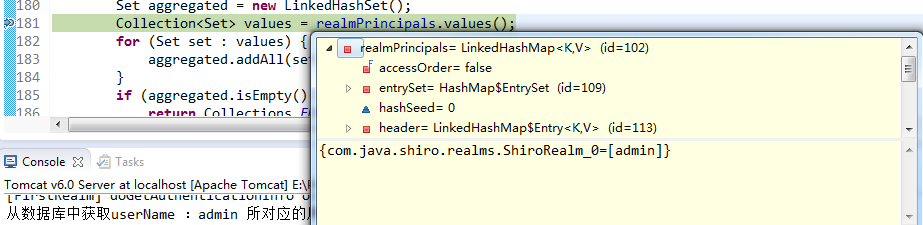
启动Tomcat
使用admin登录 可以访问两个页面,user登录只能访问一个页面
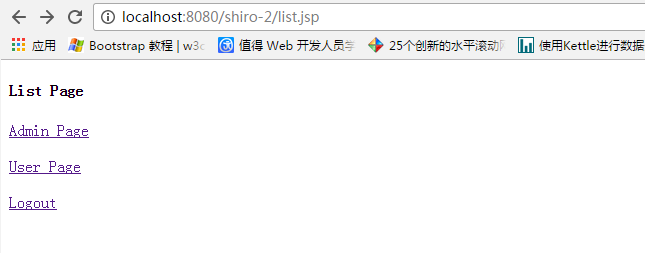
Permissions
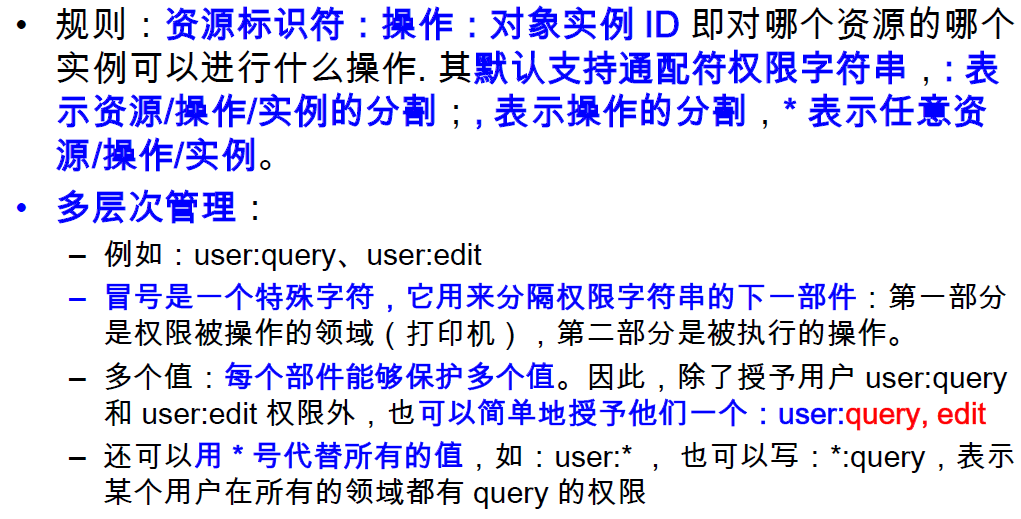
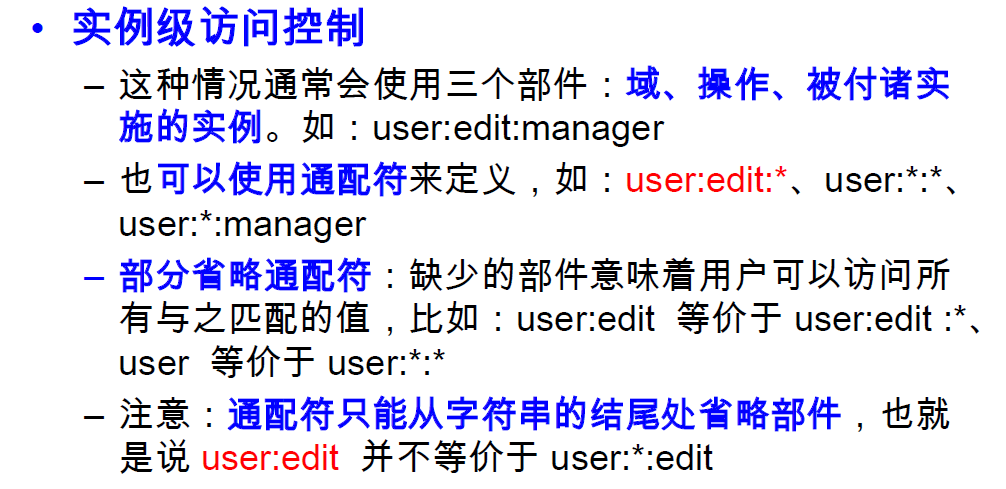
授权流程
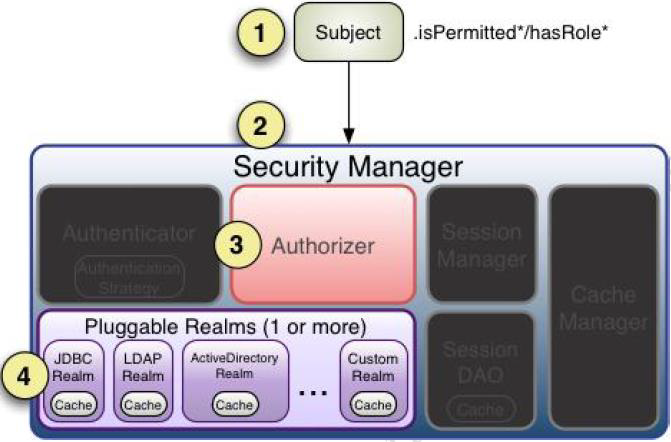
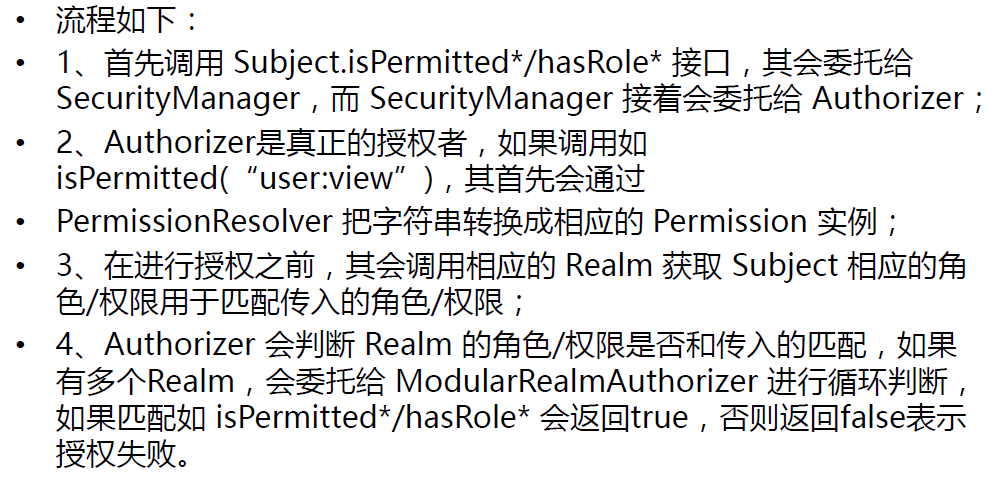
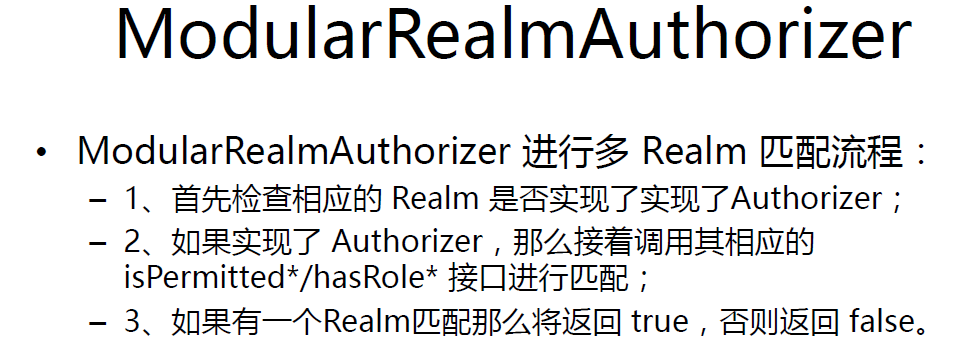
Shiro-授权的更多相关文章
- Apache Shiro 使用手册(三)Shiro 授权
授权即访问控制,它将判断用户在应用程序中对资源是否拥有相应的访问权限. 如,判断一个用户有查看页面的权限,编辑数据的权限,拥有某一按钮的权限,以及是否拥有打印的权限等等. 一.授权的三要素 授权有着三 ...
- Apache shiro集群实现 (四)shiro授权(Authentication)--访问控制
Apache shiro集群实现 (一) shiro入门介绍 Apache shiro集群实现 (二) shiro 的INI配置 Apache shiro集群实现 (三)shiro身份认证(Shiro ...
- Shiro笔记(五)Shiro授权
Shiro授权 也叫访问控制,即在应用中控制谁能访问那些资源(如访问页面.编辑数据.页面操作等).在授权中需要了解几个关键对象:主体(subject).资源(resource).权限(Permissi ...
- Shiro授权管理
一.授权 授权,也叫访问控制,即在应用中控制谁能访问哪些资源(如访问页面/编辑数据/页面操作等).在授权中需了解的几个关键对象:主体(Subject).资源(Resource).权限(Permissi ...
- 转:JAVAWEB开发之权限管理(二)——shiro入门详解以及使用方法、shiro认证与shiro授权
原文地址:JAVAWEB开发之权限管理(二)——shiro入门详解以及使用方法.shiro认证与shiro授权 以下是部分内容,具体见原文. shiro介绍 什么是shiro shiro是Apache ...
- shiro授权-记调试过程
根据张开涛老师的shiro教程学习过程中 感觉shiro授权这块有点绕 调试了十几遍 大概有个思路 记录一下 1.单元测试入口 2.subject().isPermitted("+user ...
- frame shiro 授权及原理简述
shiro 授权模式 shiro采用的是rbac授权模式rbac,基于角色的权限管理,谁扮演什么角色,被允许做什么事情. shiro 授权流程 shiro 授权方式 1.编程式 通过写if/else授 ...
- Apache Shiro 使用手册(三)Shiro 授权(转发:http://kdboy.iteye.com/blog/1155450)
授权即访问控制,它将判断用户在应用程序中对资源是否拥有相应的访问权限. 如,判断一个用户有查看页面的权限,编辑数据的权限,拥有某一按钮的权限,以及是否拥有打印的权限等等. 一.授权的三要素 授权有着三 ...
- Shiro授权流程
1,授权中涉及的一些概念 [1]授权:访问控制,即在应用中认证用户能否访问的系统资源(如一个页面,一个按钮等). [2]资源:在Web应用中反应为用户可以访问的URL. ...
- shiro授权+注解式开发
shiro授权和注解式开发 1.shiro授权角色.权限 2.Shiro的注解式开发 ShiroUserMapper.xml <select id="getRolesByUserId& ...
随机推荐
- sql 处理以字符隔开的字符串(类似split)
sql 处理以字符隔开的字符串(类似split)的处理方法. CREATE PROCEDURE dbo.Vip_SendMails @userids varchar(MAX), ), ), @c va ...
- nginx 根据IP 进行灰度发布
灰度发布,简单来说,就是根据各种条件,让一部分用户使用旧版本,另一部分用户使用新版本. nginx 的语法本身可以看作是一门小型的编程语言,通过简单的编程,可以轻松实现基于IP的灰度发布. 需求:搭建 ...
- spring04 spel注入
1.创建需要的实体类对象 public class Student { //学生实体类 private String name; //姓名 private Integer age; //年龄 priv ...
- C#总结项目《影院售票系统》编写总结完结篇
回顾:昨天总结了影院售票系统核心部分-售票,整个项目也就完成了2/3了,需求中也要求了对销售信息的保存,今天就继续总结销售信息的保存以及加载销售信息. 分析:退出程序时将已售出票集合中的对象循环写入到 ...
- ClickOnce发布后不能安装
当在internet发布用ClickOnce打包的客户端程序时,遇到ClickOnce启动后出错,错误信息如下: + Downloading https://xxxxx/Deploy/pc/Boote ...
- java socket报文通信(一)socket的建立
java socket报文通信(一) socket的建立 今天来和大家分享一下java中如何使用socket进行通信.先来啰嗦两句,看看Tcp/ip和udp: TCP是Transfer Contro ...
- String的format方法
摘自:http://xiongzhenhui.iteye.com/blog/940416 http://blueram.iteye.com/blog/441683 一.常规类型.字符类型和数值类型的格 ...
- CentOS 6.5上安装Python 2.7.9
CentOS 6.6自带的是Python 2.6.6,而编译llvm需要Python 2.7以上. checking for python... /usr/bin/python checking fo ...
- linux学习第一天(X window 及 语系查询设置)
前言: 在写这篇博文之前,我已经详细阅读了<鸟哥的Linux私房菜>,但是实践并不深入,只是单纯的为了了解常用的命令,扩展自己的知识广度.看过一遍感觉收获还是有的,但是并不是很精通.因此, ...
- Nginx源码研究二:NGINX的事件处理概论
NGINX作为服务端的应用程序,在客户端发出数据后,服务端在做着这样一些处理,数据先会经过网卡,网卡会和操作系统做交互,经过操作系统的协议栈处理,再和不同的应用程序交互. 在这里面涉及两个概念,一个是 ...
