Python读取Excel数据并根据列名取值
一直想将自己接触到的东西梳理一遍,可就是迈不出第一步,希望从这篇总结开始不要再做行动的矮人了。
最近测试过程中需要用到python读取excel用例数据,于是去了解和学习了下xlrd库,这里只记录使用过程中读取excel数据相关操作。
一、安装xlrd库
可以下载xlrd库包到本地安装,也可以通过pip命令安装,这里我选择pip命令:
pip install xlrd
二、使用xlrd读取excel数据
具体详细的操作可以参考xlrd库操作说明文档,以下是两种读取excel数据的方法:
1、根据Excel中sheet名称读取数据:
def readExcelDataByName(fileName, sheetName):
table = None
errorMsg = None
try:
data = xlrd.open_workbook(fileName)
table = data.sheet_by_name(sheetName)
except Exception, msg:
errorMsg = msg
return table, errorMsg
2、根据Excel中sheet的序号获取:
def readExcelDataByIndex(fileName, sheetIndex):
table = None
errorMsg = ""
try:
data = xlrd.open_workbook(fileName)
table = data.sheet_by_index(sheetIndex)
except Exception, msg:
errorMsg = msg
return table, errorMsg
3、根据列名获取相应序号,由于有时读取excel中列数据时,需要通过列头名称获取相应的列中的值,所以写了下面这个返回列名所在表格中的index。然后就可以直接通过table.cell_value(i, getColumnIndex(table,'列名'))获取列的值。
def getColumnIndex(table, columnName):
columnIndex = None
for i in range(table.ncols):
if(table.cell_value(0, i) == columnName):
columnIndex = i
break
return columnIndex
下面加入需要读取如下excel表格中的数据,在读取数据时直接根据列名去获取相应的值。
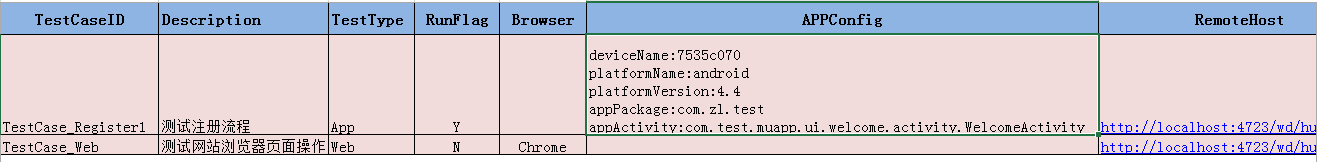
根据列名读取相应的值,代码如下:
#!/usr/bin/python
# coding=utf-8
__author__ = 'Paul'
import xlrd
import chardet
import traceback
def getColumnIndex(table, columnName):
columnIndex = None
#print table
for i in range(table.ncols):
#print columnName
#print table.cell_value(0, i)
if(table.cell_value(0, i) == columnName):
columnIndex = i
break
return columnIndex
def readExcelDataByName(fileName, sheetName):
#print fileName
table = None
errorMsg = ""
try:
data = xlrd.open_workbook(fileName)
table = data.sheet_by_name(sheetName)
except Exception, msg:
errorMsg = msg
return table, errorMsg
def readExcelDataByIndex(fileName, sheetIndex):
table = None
errorMsg = ""
try:
data = xlrd.open_workbook(fileName)
table = data.sheet_by_index(sheetIndex)
except Exception, msg:
errorMsg = msg
return table, errorMsg
if __name__ == '__main__':
#example
xlsfile= 'F:/test_AutoTesting/TestCase/RunList.xlsx'
table = readExcelDataByName(xlsfile, 'Sheet1')[0]
#获取第一行的值
testcase_id = table.cell_value(1, getColumnIndex(table,'TestCaseID'))
app_config = table.cell_value(1, getColumnIndex(table,'APPConfig')) print u'测试用例ID为:%s'%(testcase_id)
print u'配置信息为:%s'%(app_config)
得出结果如下:
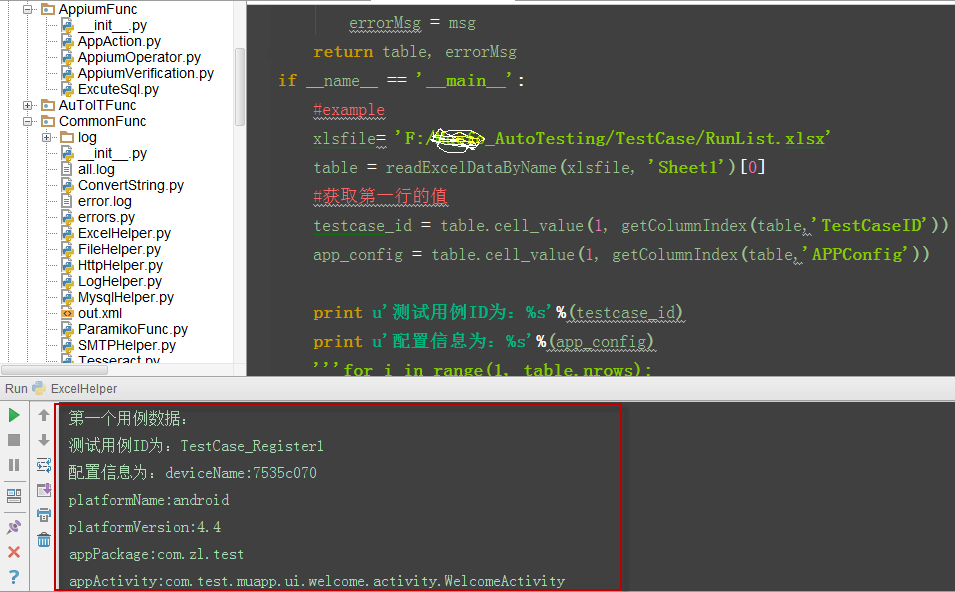
4、读取excel中的文本或数值转换成了float的问题
有时Excel中的值为20,但读取出来的值却变成了20.0,这与我们想要的不大一致,特别是做UI自动化测试过程中需要下拉选择值时就完全选不出想要的选项了。目前我想到的是通过下面的语句来处理:
if isinstance(inputValue,float): #判断读取到的值是否为float
if inputValue==int(inputValue): #判断读取到的值与转成int后的值是否相等,如果相等则转成int
inputValue = int(inputValue)
inputValue = str(inputValue) #转成str
Python读取Excel数据并根据列名取值的更多相关文章
- python 读取excel数据并将测试结果填入Excel
python 读取excel数据并将测试结果填入Excel 读取一个Excel中的一条数据用例,请求接口,然后返回结果并反填到excel中.过程中会生成请求回来的文本,当然还会生成一个xml文件.具体 ...
- Python读取excel 数据
1.安装xlrd 2.官网 通过官网来查看如何使用python读取Excel,python excel官网: http://www.python-excel.org/ 实例: (1)Excel内容 把 ...
- Python读取Excel数据
今天一同学给我发来一个Excel文件,让我帮他找一些信息,打开一开 8000多条数据.自己手工处理是不可能完成的的啦.作为一名程序员,当然要用程序来处理.处理生活中的问题当然是Python最为方便啦. ...
- python读取excel数据并以第一行标题加内容组成字典格式返回
excel结构如图所示: 代码: import xlrd ''' 通用获取excel数据 @:param path excel文件路径 @:param sheet_name excel文件里面shee ...
- python读取excel数据为json格式(兼容xls\xlsx)
做自动化时需要从excel读取数据: 本文实现将excel文件数据读取为json格式,方便自动化调用 读取xls文件 使用xlrd读取xls文件代码: import xlrd def read_xls ...
- python读取excel数据,并可视化展现
#-*- coding: utf-8 -*- import pandas as pda import matplotlib.pyplot as pyl import matplotlib.font_m ...
- python 读取excel数据
import xlrd book = xlrd.open_workbook(file_path)#打开文件 sheet = book.sheet_by_index(0) #获取第一个工作簿 print ...
- Python 读取Excel数据 xlrd
#导入相关模块 from xlrd import open_workbook #打开excel file = open_workbook("test.xlsx") #获取sheet ...
- python 读取excel数据插入到另外一个excel
#-*-coding:utf-8-*- import xlrd import xlwt def excel_copy(dir_from, dir_to, sheet_name): '''从一个exce ...
随机推荐
- Android 三大图片缓存原理、特性对比
这是我在 MDCC 上分享的内容(略微改动),也是源码解析第一期发布时介绍的源码解析后续会慢慢做的事. 从总体设计和原理上对几个图片缓存进行对比,没用到他们的朋友也可以了解他们在某些特性上的实现. 上 ...
- iOS 面试题:OC基本概念题
1.什么是类和对象? 类是一组具有同样特征和功能的事物的抽象 对象描写叙述了一个物体的特征和行为实现 类是对象的抽象 对象是类的实例 2.OC中定义类,创建对象,使用对象. OC中定义类分为接口部分, ...
- python wsgi
什么是wsgi? wsgi是一个web组件的接口防范,wsgi将web组件分为三类:web服务器,web中间件,web应用程序 wsgi基本处理模式为:wsgi Server -> wsgi m ...
- iOS app 集成友盟推送问题
之前做app推送主要是集成友盟SDK,在程序获取deviceToken时,老是提示如下错误: Error Domain=NSCocoaErrorDomain Code=3000 "未找到应用 ...
- SQL修炼道路上必看的书籍
1 SQL应用重构 9787111263586 2 SQL 必知必会(第3版) 9787115162601 3 SQL Server 2005高级程序设计 9787115170798 4 SQL 解惑 ...
- Android学习笔记(一)开发环境搭建
Android开发环境搭建 安装JDK 1.如果你还没有JDK的话,可以去这里http://www.oracle.com/technetwork/java/index.html ,接下来的工作就是安装 ...
- Android adb 命令图解
做了这么长时间的开发与管理,在命令上总是自见则过,往往却忽视了在其命令上的分享过程,所以现在稍微有点时间就把 其命令的相关操作来简单的扫盲一番吧,也系统通过这种方式去授之以渔而不是鱼,好了,我以图解的 ...
- python自学笔记(十)语句与数据结构应用
1.最基本的迭代 for x in y 2.如何迭代字典 for x,y in a.items(): print:x,y 3.如何为字典排序 key_list = a.keys() key_list. ...
- 斯坦福 IOS讲义 课件总结 三
1,@property (nonatomic,readwrite)NSInteger score;注意这里有一个只读和只写的属性,readonly. 2,重写初始化方法也可以改名字和传参数,(改名一般 ...
- 利用反馈字段给帝国cms添加留言板功能(图文教程)
帝国cms的插件中提供信息反馈字段,很多人却不会用.这里谢寒教大家如何来给自己的帝国cms网站添加留言板功能 1.找到添加地址 2.添加字段 3.你可以在字段中添加多种字段类型(有文本域,单行文本框, ...
