《GPU高性能编程CUDA实战中文》中第四章的julia实验
在整个过程中出现了各种问题,我先将我调试好的真个项目打包,提供下载。
/*
* Copyright 1993-2010 NVIDIA Corporation. All rights reserved.
*
* NVIDIA Corporation and its licensors retain all intellectual property and
* proprietary rights in and to this software and related documentation.
* Any use, reproduction, disclosure, or distribution of this software
* and related documentation without an express license agreement from
* NVIDIA Corporation is strictly prohibited.
*
* Please refer to the applicable NVIDIA end user license agreement (EULA)
* associated with this source code for terms and conditions that govern
* your use of this NVIDIA software.
*
*/ #include <GL\glut.h>
#include "cuda.h"
#include "cuda_runtime.h"
#include "device_launch_parameters.h"
#include "../common/book.h"
#include "../common/cpu_bitmap.h" #define DIM 1000 struct cuComplex {
float r;
float i;
__device__ cuComplex(float a, float b) : r(a), i(b) {}
__device__ float magnitude2(void) {
return r * r + i * i;
}
__device__ cuComplex operator*(const cuComplex& a) {
return cuComplex(r*a.r - i*a.i, i*a.r + r*a.i);
}
__device__ cuComplex operator+(const cuComplex& a) {
return cuComplex(r + a.r, i + a.i);
}
}; __device__ int julia(int x, int y) {
const float scale = 1.5;
float jx = scale * (float)(DIM / - x) / (DIM / );
float jy = scale * (float)(DIM / - y) / (DIM / ); cuComplex c(-0.8, 0.156);
cuComplex a(jx, jy); int i = ;
for (i = ; i<; i++) {
a = a * a + c;
if (a.magnitude2() > )
return ;
} return ;
} __global__ void kernel(unsigned char *ptr) {
// map from blockIdx to pixel position
int x = blockIdx.x;
int y = blockIdx.y;
int offset = x + y * gridDim.x; // now calculate the value at that position
int juliaValue = julia(x, y);
ptr[offset * + ] = * juliaValue;
ptr[offset * + ] = ;
ptr[offset * + ] = ;
ptr[offset * + ] = ;
} // globals needed by the update routine
struct DataBlock {
unsigned char *dev_bitmap;
}; int main(void) {
DataBlock data;
CPUBitmap bitmap(DIM, DIM, &data);
unsigned char *dev_bitmap; HANDLE_ERROR(cudaMalloc((void**)&dev_bitmap, bitmap.image_size()));
data.dev_bitmap = dev_bitmap; dim3 grid(DIM, DIM);
kernel << <grid, >> >(dev_bitmap); HANDLE_ERROR(cudaMemcpy(bitmap.get_ptr(), dev_bitmap,
bitmap.image_size(),
cudaMemcpyDeviceToHost)); HANDLE_ERROR(cudaFree(dev_bitmap)); bitmap.display_and_exit();
}
期间出现的问题:
问题一
calling a host function("cuComplex::cuComplex") from a __device__/__global__ function("julia") is not allowed
calling a host function("cuComplex::cuComplex") from a __device__/__global__ function("julia") is not allowed
calling a host function("cuComplex::cuComplex") from a __device__/__global__ function("cuComplex::operator *") is not allowed
calling a host function("cuComplex::cuComplex") from a __device__/__global__ function("cuComplex::operator +") is not allowed
这个原因是在原著中提供的代码有问题,原著中结构体中的代码为
cuComplex(float a, float b) : r(a), i(b) {}
将其修改如下即可:
__device__ cuComplex(float a, float b) : r(a), i(b) {}
问题二
error LNK2019: 无法解析的外部符号 ___glutInitWithExit@12,该符号在函数 _glutInit_ATEXIT_HACK@8 中被引用 1>GEARS.obj : error LNK2019: 无法解析的外部符号 ___gl
这个原因是我的OpenGL文件没有引对
#include <GL\glut.h>
其中glut.h文件要在下面的路径下
C:\Program Files (x86)\Microsoft Visual Studio 12.0\VC\include\GL
如果GL文件夹不在,要手动创建,结构如下图所示:

注意:
为了运行示例代码,需要抽取可运行的部分,同时为了减少手动修改的麻烦,也要注意各各个文件目录的层次关系,我的截图如下:
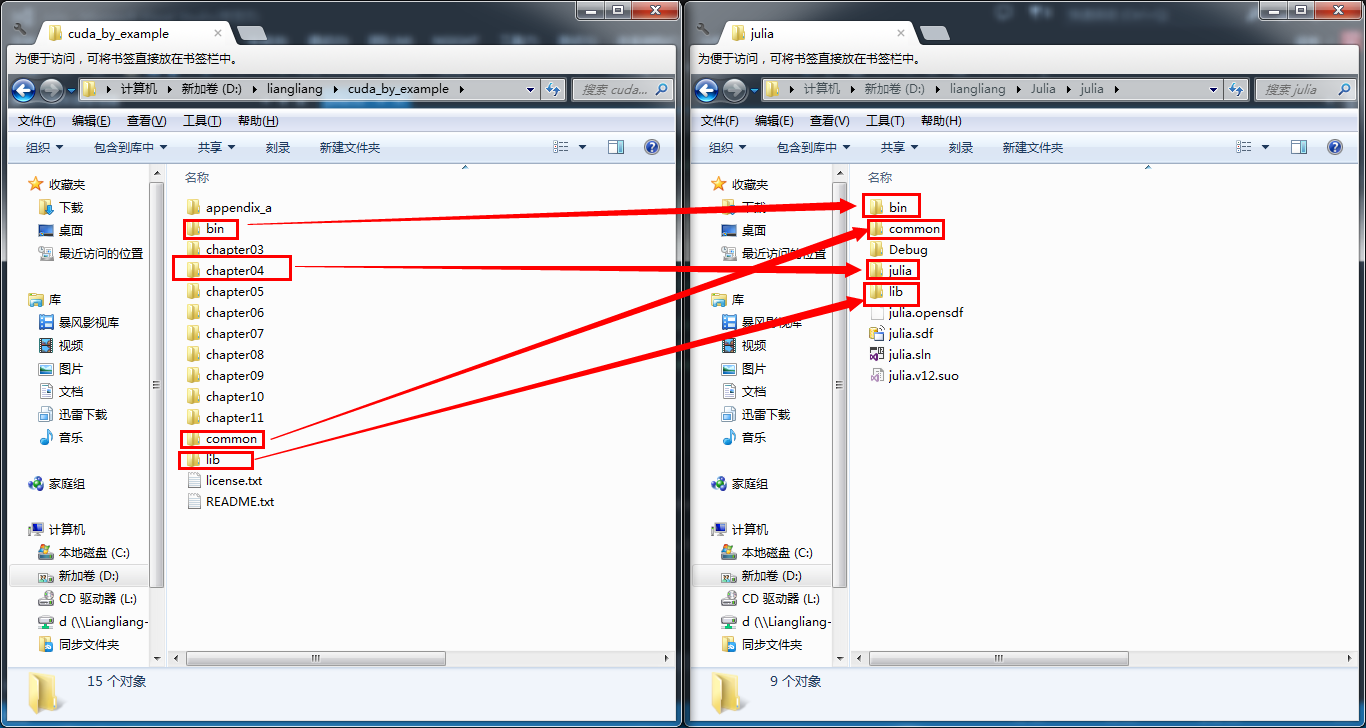
千辛万苦走下来就为了下面这张图:

确实挺好看的。赞一个!
《GPU高性能编程CUDA实战中文》中第四章的julia实验的更多相关文章
- [问题解决]《GPU高性能编程CUDA实战》中第4章Julia实例“显示器驱动已停止响应,并且已恢复”问题的解决方法
以下问题的出现及解决都基于"WIN7+CUDA7.5". 问题描述:当我编译运行<GPU高性能编程CUDA实战>中第4章所给Julia实例代码时,出现了显示器闪动的现象 ...
- 《GPU高性能编程CUDA实战》第五章 线程并行
▶ 本章介绍了线程并行,并给出四个例子.长向量加法.波纹效果.点积和显示位图. ● 长向量加法(线程块并行 + 线程并行) #include <stdio.h> #include &quo ...
- 《GPU高性能编程CUDA实战》第四章 简单的线程块并行
▶ 本章介绍了线程块并行,并给出两个例子:长向量加法和绘制julia集. ● 长向量加法,中规中矩的GPU加法,包含申请内存和显存,赋值,显存传入,计算,显存传出,处理结果,清理内存和显存.用到了 t ...
- 《GPU高性能编程CUDA实战》第十一章 多GPU系统的CUDA C
▶ 本章介绍了多设备胸膛下的 CUDA 编程,以及一些特殊存储类型对计算速度的影响 ● 显存和零拷贝内存的拷贝与计算对比 #include <stdio.h> #include " ...
- 《GPU高性能编程CUDA实战》附录二 散列表
▶ 使用CPU和GPU分别实现散列表 ● CPU方法 #include <stdio.h> #include <time.h> #include "cuda_runt ...
- 《GPU高性能编程CUDA实战》第七章 纹理内存
▶ 本章介绍了纹理内存的使用,并给出了热传导的两个个例子.分别使用了一维和二维纹理单元. ● 热传导(使用一维纹理) #include <stdio.h> #include "c ...
- 《GPU高性能编程CUDA实战》第六章 常量内存
▶ 本章介绍了常量内存的使用,并给光线追踪的一个例子.介绍了结构cudaEvent_t及其在计时方面的使用. ● 章节代码,大意是有SPHERES个球分布在原点附近,其球心坐标在每个坐标轴方向上分量绝 ...
- 《GPU高性能编程CUDA实战》第三章 CUDA设备相关
▶ 这章介绍了与CUDA设备相关的参数,并给出了了若干用于查询参数的函数. ● 代码(已合并) #include <stdio.h> #include "cuda_runtime ...
- 《GPU高性能编程CUDA实战》附录一 高级原子操作
▶ 本章介绍了手动实现原子操作.重构了第五章向量点积的过程.核心是通过定义结构Lock及其运算,实现锁定,读写,解锁的过程. ● 章节代码 #include <stdio.h> #incl ...
随机推荐
- 简单几步实现 IOS UITextField输入长度的控制
在ios开发过程中,我们有时候需要对UITextField的输入长度进行控制,比如输入手机号码最大长度为11位等,而ios自身又不像android那样可以设置输入框的输入长度,接下来通过简单几步实现这 ...
- Spring AOP 自定义注解实现统一日志管理
一.AOP的基本概念: AOP,面向切面编程,常用于日志,事务,权限等业务处理.AOP是OOP的延续,是软件开发中的一个热点,也是Spring框架中的一个重要内容(Spring核心之一),是函数式编程 ...
- 树的直径 【bzoj3363】[Usaco2004 Feb]Cow Marathon 奶牛马拉松
3363: [Usaco2004 Feb]Cow Marathon 奶牛马拉松 Description 最近美国过度肥胖非常普遍,农夫约翰为了让他的奶牛多做运动,举办了奶牛马拉松.马拉 松路线要尽 ...
- myeclipse 上安装 Maven
myeclipse 上安装 Maven3 环境准备: JDK 1.6 Maven 3.0.4 myeclipse 8.6.1 安装 Maven 之前要求先确定你的 JDK 已经安装配置完成.Mav ...
- python3 no module named yaml
sudo apt-get install python3-yaml
- F. Gourmet and Banquet(贪心加二分求值)
题目链接:http://codeforces.com/problemset/problem/589/F A gourmet came into the banquet hall, where the ...
- java里如何实现两个等长度的字符串数组有多少个元素相同(从最左边开始,一旦遇到不同元素则跳出计数)
不多说,直接上干货! package zhouls.bigdata.DataFeatureSelection.sim; public class test { public static int st ...
- opencv——IplImage结构
一.作业要求: 采用MATLAB或opencv+C编程实现.每一题写明题目,给出试验程序代码,实验结果图片命名区分并作出效果比对,最后实验总结说明每一题蕴含的图像处理方法的效果以及应用场合等. 采用M ...
- SpringBoot | 第二章:lombok介绍及简单使用
在去北京培训的时候,讲师说到了lombok这个第三方插件包,使用了之后发现,确实是个神奇,避免了编写很多臃肿的且定式的代码,虽然现代的IDE都能通过快捷键或者右键的方式,使用Generate Gett ...
- 服务器部署nginx报错 nginx: [warn] conflicting server name "localhost" on xxx.xxx.xxx.xxx:80, ignored
问题 修改nginx配置参数后,使用nginx -t检查配置. 提示successfull后就可以使用 nginx -s reload来重新加载配置 我配置的过程中遇到这样的问题,就是绑定了主机名后, ...
