Qt Quick之TableView的使用
本博只是简单的展示TableView的基本使用(TableView、style:TableViewStyle、headerDelegate、rowDelegate、itemDelegate、TableViewColumn、ListModel及访问和修改Model),关于更多属性和方法的使用可以参考TableView QML Type
1. 效果图
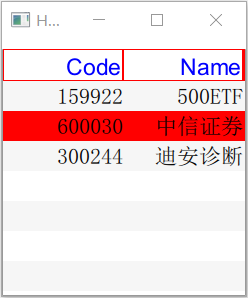
2. 代码实现
import QtQuick 2.9
import QtQuick.Window 2.2
import QtQuick.Controls 1.4
import QtQuick.Controls.Styles 1.4 Window {
visible: true
width:
height:
title: qsTr("Hello World") TableView
{
id:stockTable; anchors.left: parent.left;
anchors.top:parent.top;
anchors.topMargin: ;
anchors.right: parent.right;
anchors.bottom: parent.bottom;
//alternatingRowColors : true;
style:TableViewStyle
{
id:tstyle;
backgroundColor:"white";
alternateBackgroundColor:"#f6F6F6";
textColor:"black"; // 设置TableView的头部
headerDelegate: Canvas
{
implicitWidth:;
implicitHeight:; onPaint:
{
var ctx = getContext("2d");
ctx.lineWidth = ;
ctx.strokeStyle="red";
ctx.fillStyle="blue"; ctx.beginPath();
console.log("width:",width,"--","height:",height);
ctx.rect(,,width,height);
ctx.stroke();
ctx.font="14pt sans-serif";
ctx.textAlign="right"
ctx.textBaseLine="middle";
ctx.fillText(styleData.value,width-,height/+);
}
} // 设置行
rowDelegate:Rectangle
{
height:;
color: styleData.selected? "red":
(styleData.alternate ? tstyle.backgroundColor :
tstyle.alternateBackgroundColor);
} // 设置单元格
itemDelegate: Text
{
text:styleData.value;
font.pointSize:;
verticalAlignment:Text.AlignVCenter;
horizontalAlignment:Text.AlignRight;
}
} TableViewColumn
{
role:"code";
title:qsTr("Code");
width:;
movable: false;
} TableViewColumn
{
role:"name";
title:qsTr("Name");
width:;
movable: false;
} ListModel {
id: libraryModel
ListElement {
code: ""
name: "500ETF"
}
ListElement {
code: ""
name: "中信证券"
}
ListElement {
code: ""
name: "迪安诊断"
}
} model: libraryModel;
}
}
3. 访问和修改Model
(1) 访问数据
itemDelegate: Text
{
text:styleData.value;
font.pointSize:;
verticalAlignment:Text.AlignVCenter;
horizontalAlignment:Text.AlignRight; MouseArea
{
anchors.fill:parent;
onClicked:
{
console.log("currentRow:",styleData.row, "-", styleData.column);
console.log(libraryModel.get(styleData.row).code, "-",
libraryModel.get(styleData.row).name);
}
}
}
(2)删除数据
rowDelegate:Rectangle
{
height:;
color: styleData.selected? "red":
(styleData.alternate ? tstyle.backgroundColor :
tstyle.alternateBackgroundColor); MouseArea
{
anchors.fill:parent;
onClicked:
{
libraryModel.remove(styleData.row);
}
}
}
(3)修改数据
itemDelegate: Text
{
text:styleData.value;
font.pointSize:;
verticalAlignment:Text.AlignVCenter;
horizontalAlignment:Text.AlignRight; MouseArea
{
anchors.fill:parent;
onClicked:
{
console.log("currentRow:",styleData.row, "-", styleData.column);
console.log(libraryModel.get(styleData.row).code, "-",
libraryModel.get(styleData.row).name);
libraryModel.set(styleData.row, {"code":"888888", "name":"modify"});
}
}
}
(4)添加数据
rowDelegate:Rectangle
{
height:;
color: styleData.selected? "red":
(styleData.alternate ? tstyle.backgroundColor :
tstyle.alternateBackgroundColor); MouseArea
{
anchors.fill:parent;
onClicked:
{
//libraryModel.remove(styleData.row);
libraryModel.append({"code":"666666", "name":"add"});
}
}
}
Qt Quick之TableView的使用的更多相关文章
- Qt 学习之路 :Qt Quick Controls
自 QML 第一次发布已经过去一年多的时间,但在企业应用领域,QML 一直没有能够占据一定地位.很大一部分原因是,QML 缺少一些在企业应用中亟需的组件,比如按钮.菜单等.虽然移动领域,这些组件已经变 ...
- Qt Quick Controls 与 Qt Quick Controls 2的区别(详细对照)
Qt Quick Controls 原本是为支持桌面平台而开发的,后来又加入了移动平台和嵌入式平台的支持.它们应用非常广泛,因为它们提供了足够灵活的样式系统,以允许开发具有平台相关或者无关风格的应用程 ...
- 《Qt Quick 4小时入门》学习笔记4
http://edu.csdn.net/course/detail/1042/14806?auto_start=1 Qt Quick 4小时入门 第七章:处理鼠标与键盘事件 1.处理鼠标事件 鼠标信号 ...
- 《Qt Quick 4小时入门》学习笔记3
http://edu.csdn.net/course/detail/1042/14807?auto_start=1 Qt Quick 4小时入门 第八章:Qt Quick中的锚(anchors)布局 ...
- 《Qt Quick 4小时入门》学习笔记2
http://edu.csdn.net/course/detail/1042/14805?auto_start=1 Qt Quick 4小时入门 第五章:Qt Quick基本界面元素介绍 1. ...
- 《Qt Quick 4小时入门》学习笔记
http://edu.csdn.net/course/detail/1042/14804?auto_start=1 Qt Quick 4小时入门 第五章:Qt Quick里的信号与槽 QML中 ...
- 从头学Qt Quick(3)-- 用QML写一个简单的颜色选择器
先看一下效果图: 实现功能:点击不同的色块可以改变文字的颜色. 实现步骤: 一.创建一个默认的Qt Quick工程: 二.添加文件Cell.qml 这一步主要是为了实现一个自定义的组件,这个组件就是我 ...
- 从头学Qt Quick(1) --体验快速构建动态效果界面
自2005年Qt4发布以来,Qt已经为成千上万的应用程序提供了框架服务,现在Qt已经基本上支持所有的开发平台了,这里面既包含了桌面.嵌入式领域,也包括了Android.IOS.WP等移动操作平台,甚至 ...
- Qt Quick实现的涂鸦程序
之前一直以为 Qt Quick 里 Canvas 才干够自绘.后来发觉不是,原来还有好几种方式都能够画图! 能够使用原始的 OpenGL(Qt Quick 使用 OpenGL 渲染).能够构造QSGN ...
随机推荐
- PHP fsockopen模拟POST/GET方法
原文链接:http://www.nowamagic.net/academy/detail/12220214 fsockopen 除了前面小节的模拟生成 HTTP 连接之外,还能实现很多功能,比如模拟 ...
- Myeclipse 文件注释和解注释
我用的是myeclipse10.6, 在xml中 注释可以用: ctrl+shift+/ (段落注释) ctrl+shift+c (行注释) 解除注释可以用: ctrl+shift+\ 在proper ...
- Hive高级
HiveServer2 概述: https://cwiki.apache.org/confluence/display/Hive/HiveServer2+Overview2 客户端: https:// ...
- java Web程序使用wro4j合并、压缩js、css等静态资源
在Web项目中,js.css合并压缩,不仅有利于减少Http请求数量.减少宽带资源占用,还能有效的管理各种js.css的引入,使整个项目更加有序.而对于访问用户来说,其更大的好处是增加了页面的打开速度 ...
- Android 部分机型在三星S3上面出现了,sqlite莫名其名的锁住的问题
今天在使用安卓三星S3开发时.发现数据库老是锁住,其它机型并未出现锁住的问题,查看数据库所在的目录发现,和db文件同名的多出了一个文件以-journal结尾的莫名其妙的文件,怀疑是这个导致的所以在程序 ...
- scala语法解析(解码指环)
看惯了JAVA的语法,再看scala的语法,有的晦涩难懂.正好遇到一个介绍scala语法的文章,就直接截图留念.省的再临时抱佛脚了.
- 路由器桥接(WIFI无线中继)设置及摆放位置图解
路由器桥接(WIFI无线中继)设置及摆放位置图解 WIFI实在好用,但它的波覆盖面小.穿透力很差.我们安装时要考虑波的衍射特点,装在衍射效果最佳的位置(居中,室外可绕,避开密封墙).确实无法兼顾的地方 ...
- 如何在JSTL中获取数组或者list对象的索引值(index)
<c:forEach items="${productList}" var="products" varStatus="status" ...
- R语言图形base系统(二)
x<-c(1:10) y<-x z<-10/x opar<-par(no.readonly = T) par(mar=c(5,4,4,8)+0.1) plot(x,y,type ...
- python3 计算文件夹中所有py文件里面代码行数,注释行数,空行数
import os,re #代码所在位置 FILE_PATH = './' def analyze_code(codefilesource): ''' 打开一个py文件统计其中的代码行数,包括空格和注 ...
