JSP+Servlet 无数据库模拟登录过程
程序目录结构:
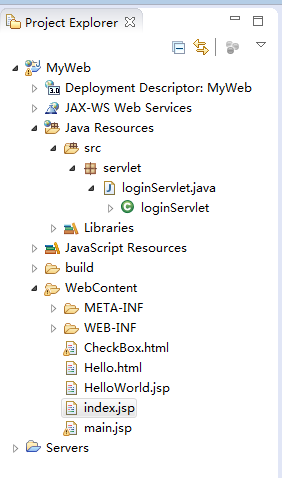
index.jsp:
<%@ page language="java" contentType="text/html; charset=utf-8"
pageEncoding="utf-8"%>
<%@ page import="java.io.*,java.util.*" %>
<!DOCTYPE html PUBLIC "-//W3C//DTD HTML 4.01 Transitional//EN" "http://www.w3.org/TR/html4/loose.dtd">
<html>
<head>
<meta http-equiv="Content-Type" content="text/html; charset=ISO-8859-1">
<title>Insert title here</title>
</head> <style>
</style>
<body>
<form action="index" method="post">
<input type="text" name="txtName" value="用户名" maxlength="12">
<input type="password" name="passwd" value="请输入密码" maxlength="12">
<input type="submit" name="btnSubmit" value="提交">
</form>
</body>
</html>
servlet 代码:
package servlet; import java.io.IOException; import javax.servlet.Servlet;
import javax.servlet.ServletConfig;
import javax.servlet.ServletException;
import javax.servlet.ServletRequest;
import javax.servlet.ServletResponse;
import javax.servlet.http.HttpServletRequest;
import javax.servlet.http.HttpServletResponse; public class loginServlet implements Servlet { @Override
public void destroy() {
// TODO Auto-generated method stub } @Override
public ServletConfig getServletConfig() {
// TODO Auto-generated method stub
return null;
} @Override
public String getServletInfo() {
// TODO Auto-generated method stub
return null;
} @Override
public void init(ServletConfig arg0) throws ServletException {
// TODO Auto-generated method stub } @Override
public void service(ServletRequest request, ServletResponse response) throws ServletException, IOException {
HttpServletRequest httpServletRequest = (HttpServletRequest) request;
HttpServletResponse httpServletResponse = (HttpServletResponse) response;
String userName = httpServletRequest.getParameter("txtName");
String userPwd = httpServletRequest.getParameter("passwd");
if (userName.equals("g.qu") && userPwd.equals("g.qu")) {
httpServletResponse.sendRedirect("Hello.html");
} else {
httpServletResponse.sendRedirect("main.jsp");
}
}
}
web.xml 基础代码:
<?xml version="1.0" encoding="UTF-8"?>
<web-app xmlns:xsi="http://www.w3.org/2001/XMLSchema-instance"
xmlns="http://java.sun.com/xml/ns/javaee"
xsi:schemaLocation="http://java.sun.com/xml/ns/javaee http://java.sun.com/xml/ns/javaee/web-app_3_0.xsd"
id="WebApp_ID" version="3.0">
<!-- Web程序名称 -->
<display-name>MyWeb</display-name> <!-- 应用程序的描述信息 -->
<description></description> <!-- 在向servlet或JSP页面制定初始化参数或定制URL时,必须首先命名servlet或JSP页面 -->
<servlet>
<!-- Servlet名字,可以随便取,有多个Servlet时不允许重名 -->
<servlet-name>loginServlet</servlet-name>
<!-- 指定实现这个Servlet的类。完整的包名+类名 -->
<servlet-class>servlet.loginServlet</servlet-class>
</servlet> <!-- 服务器一般为servlet提供一个缺省的URL;但是,常常会更改这个URL,以便servlet可以访问初始化参数或更容易地处理相对URL。
在更改缺省URL时,使用servlet-mapping元素。 -->
<servlet-mapping>
<!-- 必须和<servlet>里的<servlet-name>内容一样 -->
<servlet-name>loginServlet</servlet-name>
<!-- 指定访问这个Servlet的URL,这里给出的是对于整个Web应用的相对URL路径 -->
<url-pattern>/index</url-pattern>
</servlet-mapping> <!-- 在 用户访问Web应用时,如果仅给出Web应用的根访问URL,没有指定具体的文件名,容器会调用<weblcome-file- list>
元素里指定的文件清单。<welcome-file-list>里允许有多个<welcome-file>元 素,每个元素代表一个文件。 容器会先找第一文文件件是否存在,如果存在这把这个文件返回个客户,不再进行其他文件的查找。如果不存在则找第二个文件,依次
类推。 如果所有文件都不存在,则跑出404错误 -->
<welcome-file-list>
<welcome-file>index.jsp</welcome-file>
</welcome-file-list> <!-- 在返回特定HTTP状态代码时,或者特定类型的异常被抛出时,能够制定将要显示的页面。 -->
<error-page>
<error-code>404</error-code>
<location>/error.html</location>
</error-page> <!-- 设 定HttpSession的生命周期。这里以分钟计算。下面的设定指明Session在最长不活动时间为10分钟。 过了这个时间,Servlet容器将它
作为无效处理。注意这里和程序里指定的计数单位不同,程序里是以秒为单位。 -->
<session-config>
<session-timeout>10</session-timeout>
</session-config> <filter>
<!-- 过滤器名,可以随便取,当web应用中有多个过滤器时不允许重名. -->
<filter-name>SampleFilter</filter-name>
<!-- 具体的过滤器的类的完整的包名+类名。注意:不能写错了。否则容器不能正确的实例化过滤器 -->
<filter-class></filter-class>
</filter> <!-- 如果要想进行认证,必须有login-config节点 -->
<login-config>
<!--认证方式。有4种:BASIC:基本。 DIGEST:摘要。CLIENT-CERT:客户证书(能提供最高强度的认证)。FORM:表单 -->
<auth-method>FORM</auth-method>
<realm-name>
Tomcat Servet Configuraton Form-Based Authentication Area
</realm-name>
<form-login-config>
<form-login-page>/login.jsp</form-login-page>
<form-error-page>/error.jsp</form-error-page>
</form-login-config>
</login-config>
</web-app>
启动Tomcat 服务器;在浏览器中输入地址 http://localhost:8080/MyWeb/index.jsp 访问
JSP+Servlet 无数据库模拟登录过程的更多相关文章
- 基于JQuery+JSP的无数据库无刷新多人在线聊天室
JQuery是一款非常强大的javascript插件,本文就针对Ajax前台和JSP后台来实现一个无刷新的多人在线聊天室,该实现的数据全部存储在服务端内存里,没有用到数据库,本文会提供所有源程序,需要 ...
- jsp&servlet初体验——用户登录功能实现
数据库准备-创建db_login数据库 t_user表 1.创建web工程 2.创建用户model user.java package com.gxy.model; public class U ...
- IDEA+JSP+Servlet+Tomcat简单的登录示例
1.用IDEA新建Java WEB项目并配置Tomcat 这一部分可以参考之前的一篇随笔 https://www.cnblogs.com/lbhym/p/11496610.html 2.导入Servl ...
- 【网络爬虫】【python】网络爬虫(三):模拟登录——伪装浏览器登录爬取过程
一.关于抓包分析和debug Log信息 模拟登录访问需要设置request header信息,对于这个没有概念的朋友可以参见本系列前面的java版爬虫中提到的模拟登录过程,主要就是添加请求头requ ...
- 基于JSP+SERVLET的新闻发布系统(一)
本系统使用的是基于JSP+SERVLET+TOMCAT6 数据库使用的是MYSQL IDE是MYECLIPSE8.5,页面编辑使用的是百度的ueditor,比较适合咱国人 采用MVC模式,使用的关键技 ...
- Python爬虫之模拟登录微信wechat
不知何时,微信已经成为我们不可缺少的一部分了,我们的社交圈.关注的新闻或是公众号.还有个人信息或是隐私都被绑定在了一起.既然它这么重要,如果我们可以利用爬虫模拟登录,是不是就意味着我们可以获取这些信息 ...
- Python 爬虫之模拟登录
最近应朋友要求,帮忙爬取了小红书创作平台的数据,感觉整个过程很有意思,因此记录一下.在这之前自己没怎么爬过需要账户登录的网站数据,所以刚开始去看小红书的登录认证时一头雾水,等到一步步走下来,最终成功, ...
- servlet数据库验证登录
servlet数据库验证登录 一.将数据库连接和验证封装为一个单独的类 import java.sql.*; public class SQLtest { // JDBC 驱动名及数据库 URL st ...
- jsp+servlet+mysql 实现简单的银行登录转账功能
jsp+servlet+mysql 实现简单的银行登录转账功能 [前期的准备] html(登录界面),servlet(处理业务逻辑),jsp(主要实现界面),mysql(实现与数据库的简单的交互)先从 ...
随机推荐
- UVA 11827 水
题目链接:https://uva.onlinejudge.org/index.php?option=com_onlinejudge&Itemid=8&page=show_problem ...
- Memcache面试题
* memcached是怎么工作的? * memcached最大的优势是什么? * memcached和MySQL的query cache相比,有什么优缺点? * memcached和服务器的loca ...
- SQL Server 2016 —— 聚集列存储索引的功能增强
作者 Jonathan Allen,译者 邵思华 发布于 2015年6月14日 聚集列存储索引(CC Index)是SQL Server 2014中两大最引 ...
- UML类图(三)-------实例
实例分析1——登录模块 某基于C/S的即时聊天系统登录模块功能描述如下: 用户通过登录界面(LoginForm)输入账号和密码,系统将输入的账号和密码与存储在数据库(User)表中的用户信息进行比较, ...
- Tomcat翻译--JNDI Resources HOW-TO
原文:http://tomcat.apache.org/tomcat-7.0-doc/jndi-resources-howto.html Introduction(介绍) Tomcat provide ...
- 17-THREE.JS 光晕滤镜
<!DOCTYPE html> <html> <head> <title></title> <script src="htt ...
- LeetCode OJ:Unique Paths(唯一路径)
A robot is located at the top-left corner of a m x n grid (marked 'Start' in the diagram below). The ...
- Leetcode 970. Powerful Integers
Brute Force(暴力) class Solution(object): def powerfulIntegers(self, x, y, bound): """ ...
- CodeForces - 687D: Dividing Kingdom II (二分图&带权并查集)
Long time ago, there was a great kingdom and it was being ruled by The Great Arya and Pari The Great ...
- C++对C语言的拓展(3)—— 默认参数和占位参数
通常情况下,函数在调用时,形参从实参那里取得值.对于多次调用同一函数同一 实参时,C++给出了更简单的处理办法.给形参以默认值,这样就不用从实参那里取值了. 1.单个默认参数 若填写参数,使用你填写的 ...
