记录下自己安装cuda以及cudnn
之前已经装过一次了,不过没有做记录,现在又要翻一堆博客安装,长点记性,自己记录下。
环境 ubuntu16.04 python2.7
商家送过来时候已经装好了显卡驱动,所以省去了一大麻烦。
剩下的就是安装cuda和cudnn。
显卡驱动与cuda版本是有对应关系的,官网上贴出的匹配表
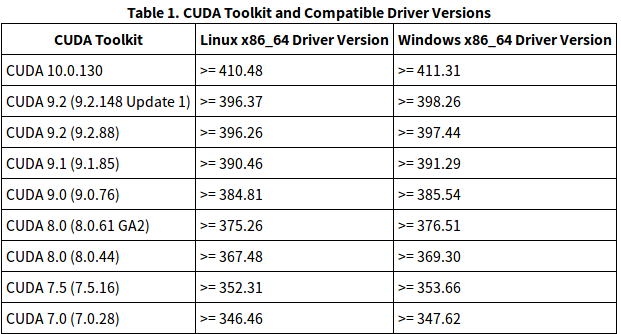
我的显卡驱动是384.130,与cuda8对应,于是下载cuda8,官网进去后就是cuda10,旧版本的地址 https://developer.nvidia.com/cuda-toolkit-archive
下载好后,一路回车,然后在是否安装显卡驱动时输入no,因为显卡驱动已经有了,选yes会被覆盖掉。
安装的默认路径是/usr/local/cuda-8.0,我们需要手动添加该路径到环境中,如下
$ sudo gedit ~/.bashrc
然后在后面添加两行
export PATH=/usr/local/cuda-8.0/bin${PATH:+:${PATH}}
export LD_LIBRARY_PATH=/usr/local/cuda-8.0/lib64${LD_LIBRARY_PATH:+:${LD_LIBRARY_PATH}}
另外在profile中也要添加上面两行
$ sudo gedit /etc/profile
重启一下,输入nvcc -V
输出如下
nvcc: NVIDIA (R) Cuda compiler driver
Copyright (c) 2005-2016 NVIDIA Corporation
Built on Tue_Jan_10_13:22:03_CST_2017
Cuda compilation tools, release 8.0, V8.0.61
此时,cuda已经装好了,接下来安装cudnn.
cudnn的版本与cuda也是有对应关系的,如下
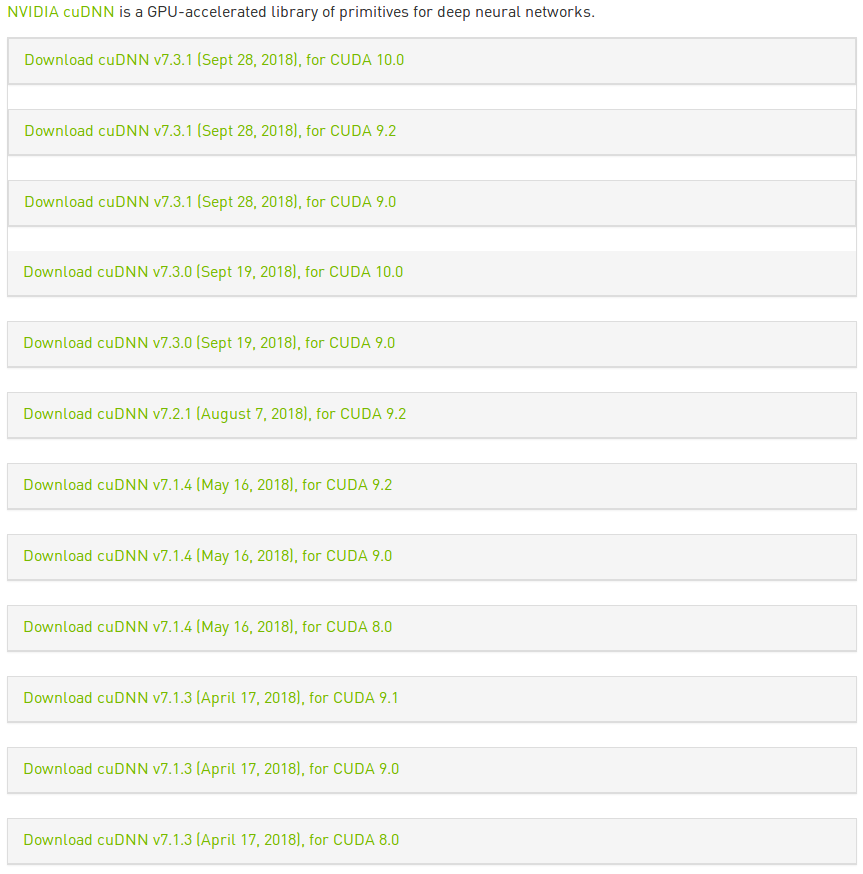

看到网上的教程中cuda8与cudnn6搭配的比较多,于是我采用cudnn6.
下载cudnn需要注册帐号,挺麻烦的,看到有一个博客中直接用wget下载,试了一下,速度飞快,还省去了注册帐号的麻烦。
wget http://developer.download.nvidia.com/compute/redist/cudnn/v6.0/cudnn-8.0-linux-x64-v6.0.tgz
然后需要解压,并将头文件和动态链接库复制到cuda路径中,
$ tar -zxvf cudnn-8.0-linux-x64-v6.0.tgz
$ sudo cp cuda/include/cudnn.h /usr/local/cuda/include/
$ sudo cp cuda/lib64/libcudnn* /usr/local/cuda/lib64/
$ sudo chmod a+r /usr/local/cuda/include/cudnn.h
$ sudo chmod a+r /usr/local/cuda/lib64/libcudnn*
有好多教程最后要创建软链接,我没有创建,直接安装了tensorflow-gpu
pip install tensorflow-gpu
默认安装的是1.12,版本应该是高了,结果需要cuda9,于是卸载了,重新安装1.3
pip install tensorflow-gpu==1.3
用python测试了一下,输出如下
Python 2.7.12 (default, Nov 12 2018, 14:36:49)
- [GCC 5.4.0 20160609] on linux2
Type "help", "copyright", "credits" or "license" for more information.
>>> import tensorflow as tf
>>> tf.Session()
2018-11-20 00:34:37.313431: W tensorflow/core/platform/cpu_feature_guard.cc:45] The TensorFlow library wasn't compiled to use SSE4.1 instructions, but these are available on your machine and could speed up CPU computations.
2018-11-20 00:34:37.313493: W tensorflow/core/platform/cpu_feature_guard.cc:45] The TensorFlow library wasn't compiled to use SSE4.2 instructions, but these are available on your machine and could speed up CPU computations.
2018-11-20 00:34:37.313515: W tensorflow/core/platform/cpu_feature_guard.cc:45] The TensorFlow library wasn't compiled to use AVX instructions, but these are available on your machine and could speed up CPU computations.
2018-11-20 00:34:37.313538: W tensorflow/core/platform/cpu_feature_guard.cc:45] The TensorFlow library wasn't compiled to use AVX2 instructions, but these are available on your machine and could speed up CPU computations.
2018-11-20 00:34:37.313559: W tensorflow/core/platform/cpu_feature_guard.cc:45] The TensorFlow library wasn't compiled to use FMA instructions, but these are available on your machine and could speed up CPU computations.
2018-11-20 00:34:37.467953: I tensorflow/stream_executor/cuda/cuda_gpu_executor.cc:893] successful NUMA node read from SysFS had negative value (-1), but there must be at least one NUMA node, so returning NUMA node zero
2018-11-20 00:34:37.468324: I tensorflow/core/common_runtime/gpu/gpu_device.cc:955] Found device 0 with properties:
name: GeForce GTX 1080 Ti
major: 6 minor: 1 memoryClockRate (GHz) 1.582
pciBusID 0000:01:00.0
Total memory: 10.91GiB
Free memory: 10.54GiB
2018-11-20 00:34:37.468342: I tensorflow/core/common_runtime/gpu/gpu_device.cc:976] DMA: 0
2018-11-20 00:34:37.468348: I tensorflow/core/common_runtime/gpu/gpu_device.cc:986] 0: Y
2018-11-20 00:34:37.468355: I tensorflow/core/common_runtime/gpu/gpu_device.cc:1045] Creating TensorFlow device (/gpu:0) -> (device: 0, name: GeForce GTX 1080 Ti, pci bus id: 0000:01:00.0)
<tensorflow.python.client.session.Session object at 0x7f93d7d96250>
一切正常,安装成功。- 参考资料
https://blog.csdn.net/weixin_41864878/article/details/79621210
https://www.cnblogs.com/wmxfd/p/installation_of_nvidia_graphics_driver_and_cuda8_and_cudnn6.html
https://blog.csdn.net/qq_34057614/article/details/81228746
https://blog.csdn.net/xiangxianghehe/article/details/79177833
https://blog.csdn.net/qq_38522539/article/details/80678412
https://www.cnblogs.com/chay/p/8038251.html#_label3
https://blog.csdn.net/zong596568821xp/article/details/80410416
https://blog.csdn.net/twt520ly/article/details/79415787
记录下自己安装cuda以及cudnn的更多相关文章
- win10 安装cuda和cudnn
首先通过nvidia-smi 查看自己的显卡驱动对应的cuda版本. 参考:https://blog.csdn.net/qq_40212975/article/details/89963016 再去官 ...
- Ubuntu安装CUDA、CUDNN比较有用的网址总结
Ubuntu安装CUDA.CUDNN比较有用的网址总结 1.tensorflow各个版本所对应的的系统要求和CUDA\CUDNN适配版本 https://tensorflow.google.cn/in ...
- 安装CUDA和cuDNN
GPU和CPU区别 1,CPU主要用于处理通用逻辑,以及各种中断事物 2,GPU主要用于计算密集型程序,可并行运作: NVIDIA 的 GeForce 显示卡系列采用 GPU 特性进行快速计算,渲染电 ...
- 【tf.keras】Linux 非 root 用户安装 CUDA 和 cuDNN
TensorFlow 2.0 for Linux 使用时报错:(cuDNN 版本低了) E tensorflow/stream_executor/cuda/cuda_dnn.cc:319] Loade ...
- 非root用户安装cuda和cudnn
1.根据自己的系统在官网下载cuda (选择runfile(local)) https://developer.nvidia.com/cuda-downloads 2.进入下载目录,并执行 sh cu ...
- Anaconda--在虚拟环境中安装CUDA and cudnn
在conda虚拟环境中安装CUDAconda install cudatoolkit=8.0 -c https://mirrors.tuna.tsinghua.edu.cn/anaconda/pkgs ...
- ubuntu 安装 CUDA、 cuDNN 的tips
CUDA 查看驱动兼容性:https://docs.nvidia.com/cuda/cuda-toolkit-release-notes/index.html 查看GCC 与CUDA 驱动版本的兼容性 ...
- ubuntu安装cuda、cudnn
环境: Ubuntu 16.04.4 LTS CUDA:8.0 CUDNN:5.1 CUDA下载:https://developer.nvidia.com/cuda-80-ga2-download-a ...
- Ubuntu16.04 安装Tensorflow1.7过程记录二:安装CUDA及Tensorflow
参考 How to install Tensorflow 1.7.0 using official pip package 其中的CUDNN应该改为7.05for CUDA9.0 后面安装的spyde ...
随机推荐
- No result defined for action action.LoginAction and result success 问题解决
转自:https://blog.csdn.net/dongzhout/article/details/43699699 搭建好SSH2框架,写一个简单的登陆功能,提交表单的时候遇到这个问题: 配置文件 ...
- 监控和安全运维 1.4 nagios安装
1. Nagios 简介是一个开源软件,可以监控网络设备网络流量.Linux/windows主机状态,甚至可以监控打印机它可以运行在Linux上或windows上基于浏览器的web界面方便运维人员查看 ...
- opencv 美白磨皮人脸检测<转>
1. 简介 这学期的计算机视觉课,我们组的课程项目为“照片自动美化”,其中我负责的模块为人脸检测与自动磨皮.功能为:用户上传一张照片,自动检测并定位出照片中的人脸,将照片中所有的人脸进行“磨皮”处理, ...
- 剑指offer 34_丑数
丑数:只有2 3 5 这三个因子的数,求前(第)1500个.习惯上我们把1当作第一个丑数 例如 6, 8是丑数.14不是. #include <stdio.h> int Min(int x ...
- IE双边距bug
标准参考 根据 W3C CSS2.1 规范中的描述,对于非替换的浮动元素,若 'margin-left' 或 'margin-right' 特性的计算值为 'auto',则它们的实际使用值为 '0'. ...
- xUtils 源码解析
1. 功能介绍 xUtils 一个 Android 公共库框架,主要包括四个部分:View,Db, Http, Bitmap 四个模块. View 模块主要的功能是通过注解绑定 UI,资源,事件. D ...
- LVS+keepalived搭建负载均衡
安装环境:环境 centos4.4 LB:192.168.2.158(VIP:192.168.2.188) real-server1:192.168.2.187 real-server2:192.16 ...
- JavaScript的编译原理
尽管通常将 JavaScript 归类为“动态”或“解释执行”语言,但事实上它是一门编译语言.这个事实对你来说可能显而易见,也可能你闻所未闻,取决于你接触过多少编程语言,具有多少经验.但与传统的编译语 ...
- 算法Sedgewick第四版-第1章基础-1.4 Analysis of Algorithms-004计算内存
1. 2. 3.字符串
- C语言-郝斌笔记-006排序及查找
1. int partion(int *a, int low, int high) { int value = a[low]; int t; while (low < high) { while ...
