linux上源码编译安装mysql-5.6.28
在 linux 上编译安装 mysql-5.6..tar.gz
http://www.mysql.com/
mysql下载地址:
http://www.mysql.com/downloads/mysql/#downloads
mysql 官方网站文档:
https://dev.mysql.com/doc/ 、准备工作 yum install -y gcc gcc-c++ cmake make ncurses ncurses-devel bison 、解压 tar zxf mysql-5.6..tar.gz 、编译 cmake . \
-DCMAKE_INSTALL_PREFIX=/tmp/test/mysql \
-DWITH_INNOBASE_STORAGE_ENGINE=1 \
-DWITH_EXTRA_CHARSETS=all \
-DDEFAULT_CHARSET=utf8 \
-DDEFAULT_COLLATION=utf8_general_ci make -j 8
make install -j 8 注意:
常见的CMAKE选项
-DCMAKE_INSTALL_PREFIX=/usr/local/mysql MySQL安装目录
-DWITH_INNOBASE_STORAGE_ENGINE= 安装InnoDB存储引擎
-DWITH_MYISAM_STORAGE_ENGINE= 安装MyISAM存储引擎
-DWITH_MEMORY_STORAGE_ENGINE= 安装内存存储引擎
-DDEFAULT_CHARSET=utf8 默认编码设置成utf8
-DDEFAULT_COLLATION=utf8_general_ci 默然校验规则是utf8_general_ci
-DWITH_EXTRA_CHARSETS=all 支持其他所有的编码
-DMYSQL_TCP_PORT= MySQL端口指定为3306
-DMYSQL_UNIX_ADDR=/tmp/mysql.sock 指定SOCK文件路径
-DMYSQL_DATADIR=/usr/local/mysql/data MySQL数据目录 make -j n 支持多线程编译(一般跟内核数相等) 、配置my.cnf
[root@rhel mysql]# pwd
/tmp/test/mysql
mkdir conf
cp support-files/my-default.cnf conf/
vim my.cnf 详情看下面的附属
、初始化数据库 useradd mysql
#注意 --user 需要用root编译
./scripts/mysql_install_db --defaults-file=/tmp/test/mysql/my.cnf --user=mysql ./scripts/mysql_install_db --defaults-extra-file=/tmp/test/mysql/conf/my.cnf --user=mysql 、启动数据库 ./bin/mysqld_safe --defaults-file=/tmp/test/mysql/my.cnf --user=mysql & ./bin/mysqld_safe --defaults-extra-file=/tmp/test/mysql/conf/my.cnf --user=mysql & 、设置密码
[root@rhel ~]# ss -ln |grep
LISTEN ::: :::* ./bin/mysqladmin -u root password '' 、账户授权 grant all on *.* to 'mvpbang'@'%' identified by '';
flush privileges; 、设置系统环境变量 vim /etc/profile
export PATH=$PATH://tmp/test/mysql/bin source /etc/profile
修改 rc.local ,让 mysql 开机自动运行
echo "mysqld_safe --defaults-extra-file=/tmp/test/mysql/conf/my.cnf --user=mysql &" >>/etc/rc.local 、基本命令的参数说明
[root@rhel mysql]# ./scripts/mysql_install_db --help
Usage: ./scripts/mysql_install_db [OPTIONS]
--basedir=path The path to the MySQL installation directory.
--builddir=path If using --srcdir with out-of-directory builds, you
will need to set this to the location of the build
directory where built files reside.
--cross-bootstrap For internal use. Used when building the MySQL system
tables on a different host than the target.
--datadir=path The path to the MySQL data directory.
If missing, the directory will be created, but its
parent directory must already exist and be writable.
--defaults-extra-file=name
Read this file after the global files are read.
--defaults-file=name Only read default options from the given file name.
--force Causes mysql_install_db to run even if DNS does not
work. In that case, grant table entries that
normally use hostnames will use IP addresses.
--help Display this help and exit.
--ldata=path The path to the MySQL data directory. Same as --datadir.
--no-defaults Don't read default options from any option file.
--keep-my-cnf Don't try to create my.cnf based on template.
Useful for systems with working, updated my.cnf.
Deprecated, will be removed in future version.
--random-passwords Create and set a random password for all root accounts
and set the "password expired" flag,
also remove the anonymous accounts.
--rpm For internal use. This option is used by RPM files
during the MySQL installation process.
--skip-name-resolve Use IP addresses rather than hostnames when creating
grant table entries. This option can be useful if
your DNS does not work.
--srcdir=path The path to the MySQL source directory. This option
uses the compiled binaries and support files within the
source tree, useful for if you don't want to install
MySQL yet and just want to create the system tables.
--user=user_name The login username to use for running mysqld. Files
and directories created by mysqld will be owned by this
user. You must be root to use this option. By default
mysqld runs using your current login name and files and
directories that it creates will be owned by you.
Any other options are passed to the mysqld program. [root@rhel mysql]# ./bin/mysqld_safe --help
Usage: ./bin/mysqld_safe [OPTIONS]
--no-defaults Don't read the system defaults file
--defaults-file=FILE Use the specified defaults file
--defaults-extra-file=FILE Also use defaults from the specified file
--ledir=DIRECTORY Look for mysqld in the specified directory
--open-files-limit=LIMIT Limit the number of open files
--core-file-size=LIMIT Limit core files to the specified size
--timezone=TZ Set the system timezone
--malloc-lib=LIB Preload shared library LIB if available
--mysqld=FILE Use the specified file as mysqld
--mysqld-version=VERSION Use "mysqld-VERSION" as mysqld
--nice=NICE Set the scheduling priority of mysqld
--plugin-dir=DIR Plugins are under DIR or DIR/VERSION, if
VERSION is given
--skip-kill-mysqld Don't try to kill stray mysqld processes
--syslog Log messages to syslog with 'logger'
--skip-syslog Log messages to error log (default)
--syslog-tag=TAG Pass -t "mysqld-TAG" to 'logger' All other options are passed to the mysqld program.
附上my.cnf
[client]
default-character-set=utf8 [mysql]
auto-rehash
default-character-set=utf8 [mysqld]
#根据实际情况适当调整
innodb_buffer_pool_size = 128M
join_buffer_size = 128M
sort_buffer_size = 2M
read_rnd_buffer_size = 2M #个性化设置
lower_case_table_names= #忽略大小写
#对大批量数据导入导出防止超时
max_allowed_packet=500M
wait_timeout=
interactive_timeout= #数据库字符集设置(由于编译已经选择,顾不需要设置) #init_connect='SET collation_connection = utf8_unicode_ci'
#init_connect='SET NAMES utf8'
#character-set-server=utf8
#collation-server=utf8_unicode_ci #日志记录
#log_bin #基本信息
basedir = /tmp/test/mysql
datadir = /tmp/test/mysql/data
port =
server_id =
socket = /tmp/test/mysql/data/mysql.sock sql_mode=NO_ENGINE_SUBSTITUTION,STRICT_TRANS_TABLES [mysqld_safe]
log-error = /tmp/test/mysql/life.log
pid-file = /tmp/test/mysql/data/mysqld.pid
内核编译进度
注意:配置低的编译基本上都是1个小时左右!!!(一般建议放在服务器上编译开多线程)
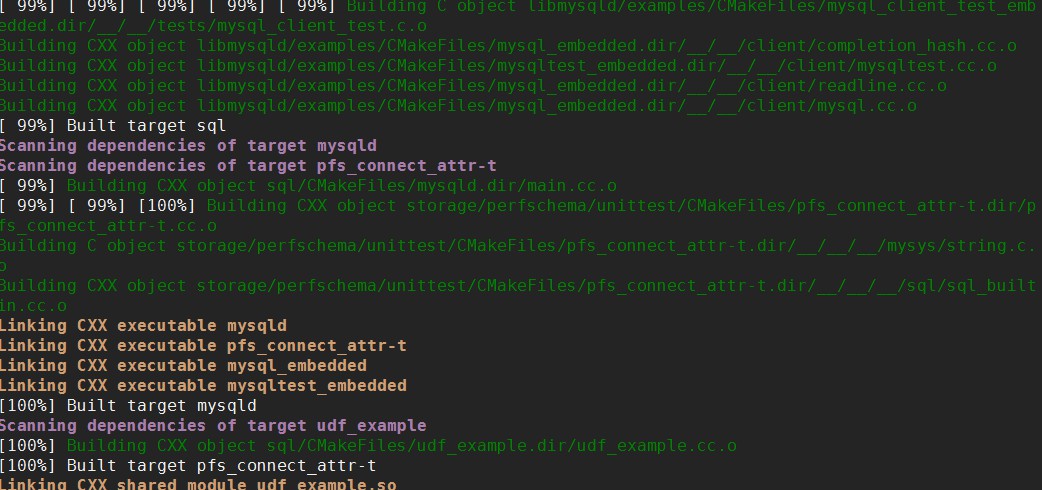
linux上源码编译安装mysql-5.6.28的更多相关文章
- linux下源码编译安装mysql
1.安装依赖的包: yum install -y gdb cmake ncurses-devel bison bison-devel 2.创建mysql安装目录和数据文件目录 mkdir -p /us ...
- Linux下源码编译安装MySql,centeros7
1. 安cmake工具 # yum install -y cmake 2. 创建mysql用户 #useradd -s /sbin/nologin mysql //设置为非登陆用户(安全) 3. ...
- Linux下源码编译安装MySQL 5.5.8
准备工作: 新建用户和用户组 groupadd mysql useradd -g mysql mysql 1:下载: bison-2.4.2.tar.bz2 cmake-2.8.3.tar.gz ma ...
- CentOS 7上源码编译安装和配置LNMP Web+phpMyAdmin服务器环境
CentOS 7上源码编译安装和配置LNMP Web+phpMyAdmin服务器环境 什么是LNMP? LNMP(别名LEMP)是指由Linux, Nginx, MySQL/MariaDB, PHP/ ...
- CentOS 6.6 下源码编译安装MySQL 5.7.5
版权声明:转自:http://www.linuxidc.com/Linux/2015-08/121667.htm 说明:CentOS 6.6 下源码编译安装MySQL 5.7.5 1. 安装相关工具# ...
- Linux 从源码编译安装 OpenSSH
https://blog.csdn.net/bytxl/article/details/46639073 Linux 从源码编译安装 OpenSSH以及各问题解决 2015年06月25日 17:37: ...
- CentOS源码编译安装MySQL 5.5.15
CentOS源码编译安装MySQL 5.5.15 文章目录 [隐藏] 安装编译工具 下载源码 安装cmake和bison 编译安装MySQL 一些相关设置 安装编译工具 yum install g ...
- Shell脚本一键部署——源码编译安装MySQL及自动补全工具
Shell脚本一键部署--源码编译安装MySQL及自动补全工具 编译安装MySQL 1.软件包 Mysql安装包 将安装包拖至/opt目录下,编辑一个脚本文件,将以下内容复制进去,然后source或者 ...
- 总结源码编译安装mysql
最近在学习源码编译安装LAMP.LNMP时,一直遇到一个难题,就是就是mysql无论怎么源码编译安装,到最后启动服务都提示"Starting MySQL.The server quit wi ...
随机推荐
- git如何上传所有的新文件 gitlab如何上传所有的新文件 git本地覆盖服务器 强制本地覆盖服务器
原文地址: https://blog.csdn.net/qq_28093585/article/details/78749153 目的描述:新建的git项目,项目中有许多要从本地上传到git仓库的新 ...
- Linq to Sql并发冲突及处理策略
0. 并发冲突的示例 单用户的系统现在应该比较罕见了,一般系统都会有很多用户在同时进行操作:在多用户系统中,涉及到的一个普遍问题:当多个用户“同时”更新(修改或者删除)同一条记录时,该如何更新呢? ...
- SQL SERVER CXPACKET-Parallelism Wait Type 的惯用解决方案
最近我的两个库出现,出现较多的CXPACKET等待,在网上找了一下资料.其中有篇一个SQL Server专栏作家的文章不错,也解决了我的一些疑问,就翻译在这里. 翻译整理仅用于传播资讯之目的. 原文出 ...
- jQuery EasyUI 入门简介
对于前端开发者来说,在开发过程中应用“框架”这一工具,可以极大的缩短开发时间,提高开发效率.今天我们就开介绍一款常用的框架——jQuery EasyUI. 那什么是jQuery EasyUI呢? jQ ...
- python3 中对arrow库的总结(转发)
https://blog.csdn.net/soft_kind/article/details/80614896 arrow库的官方文档:http://arrow.readthedocs.io/en/ ...
- Android -- Exif
Exif Exif是一种图像文件格式,它的数据存储于JPEG格式是完全相同的,实际上Exif格式就是JPEG格式头插入了数码照片的信息,包括拍摄的光圈.快门.平衡白.ISO.焦距.日期时间等各种和拍摄 ...
- javascript——select 标签的使用
<% String state = (String) request.getAttribute("state"); String day = (String) request ...
- Spring(九):Spring配置Bean(二)自动装配的模式、Bean之间的关系
XML配置里的Bean自动装配 Spring IOC容器可以自动装配Bean,需要做的仅仅是在<bean>的autowire属性里指定自动装配的模式,模式包含:byType,byName, ...
- (转)【风宇冲】Unity3D教程宝典之Blur
原创文章如需转载请注明:转载自风宇冲Unity3D教程学院 BlurBlur模糊其实理解了以后非常简单.核心原理就是 1个点的颜色 并不用该点的颜色,而是用该点周围 ...
- 理解JavaScript函数参数
前面的话 javascript函数的参数与大多数其他语言的函数的参数有所不同.函数不介意传递进来多少个参数,也不在乎传进来的参数是什么数据类型,甚至可以不传参数. arguments javascri ...
