windows hbase installation
In the previous post, I have introduced how to install hadoop on windows based system. Now, I will introduce how to install hbase on windows.
1. Preparation:
before the installation, let's take a look at the hadoop-hbase suppot matrix below:
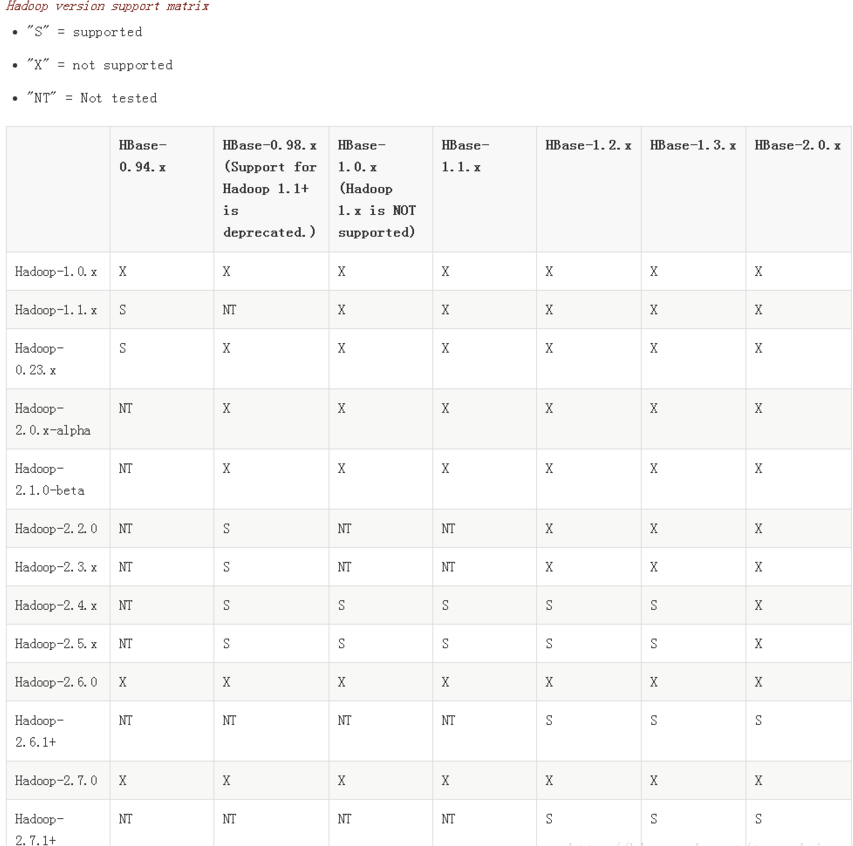
you can choose the apropriate version of hbase which is supported by your hadoop system. Because I have installed hadoop 2.7.1 in the previous post, so I choose to install hbase 1.3.1 which is supported by hadoop 2.7.1.
2. Download hbase 1.3.1.tar.gz from apache official site.
3. Unzip the hbase 1.3.1.tar.gz into your local computer.
On my computer, I unzipped in folder: C:\UserDefined\BigData\hbase-1.3.1 which is the hbase root.
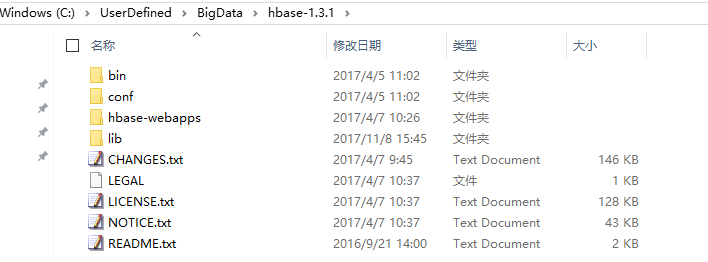
4. Configuration
The configuration mainly about two files which located at %HBASE_HOME%\conf folder hbase-site.xml hbase-env.cmd
4.1) hbase-site.xml
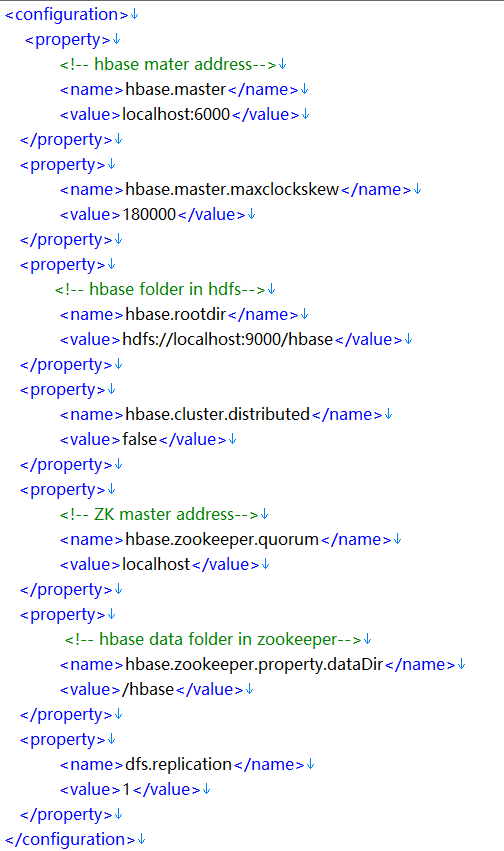
<configuration>
<property>
<!-- hbase mater address-->
<name>hbase.master</name>
<value>localhost:6000</value>
</property>
<property>
<name>hbase.master.maxclockskew</name>
<value>180000</value>
</property>
<property>
<!-- hbase folder in hdfs-->
<name>hbase.rootdir</name>
<value>hdfs://localhost:9000/hbase</value>
</property>
<property>
<name>hbase.cluster.distributed</name>
<value>false</value>
</property>
<property>
<!-- ZK master address-->
<name>hbase.zookeeper.quorum</name>
<value>localhost</value>
</property>
<property>
<!-- hbase data folder in zookeeper-->
<name>hbase.zookeeper.property.dataDir</name>
<value>/hbase</value>
</property>
<property>
<name>dfs.replication</name>
<value>1</value>
</property>
</configuration>
4.2) hbase-env.cmd
set the JAVA_HOME path.
Note:
you can use fullpath of the jdk installation root dir. or if you have configurate the JAVA_HOME path, you can also reference the system variable.
because I have configurate the java_home variable, so I reference the system var directly.
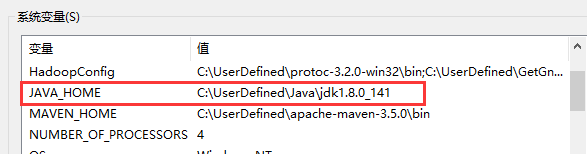
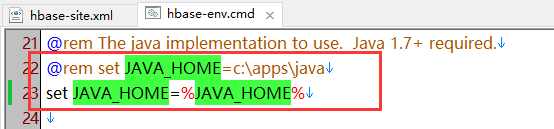
5. Operation
5.1) stop hadoop if hadoop has been started. command as follows:
%hadoop_home%\sbin\stop-all.cmd
Note:
%hadoop_home% referes to the root dir of your hadoop install location.
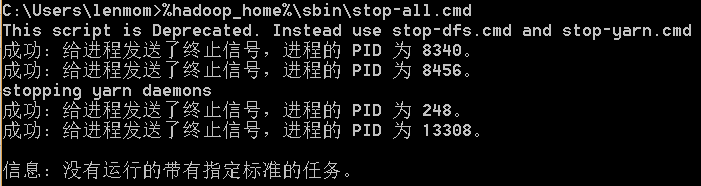
5.2) start hadoop using command as follows:
%hadoop_home%\sbin\start-all.cmd
Note:
%hadoop_home% referes to the root dir of your hadoop install location.
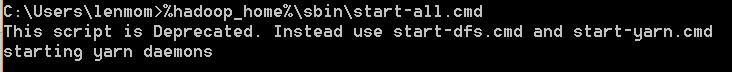
5.3) start hbase using command as follows:
%hbase_home%start-hbase.cmd
Note:
%hbase_home% referes to the root dir of your hbase install location.
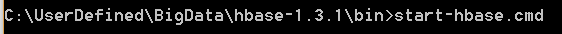
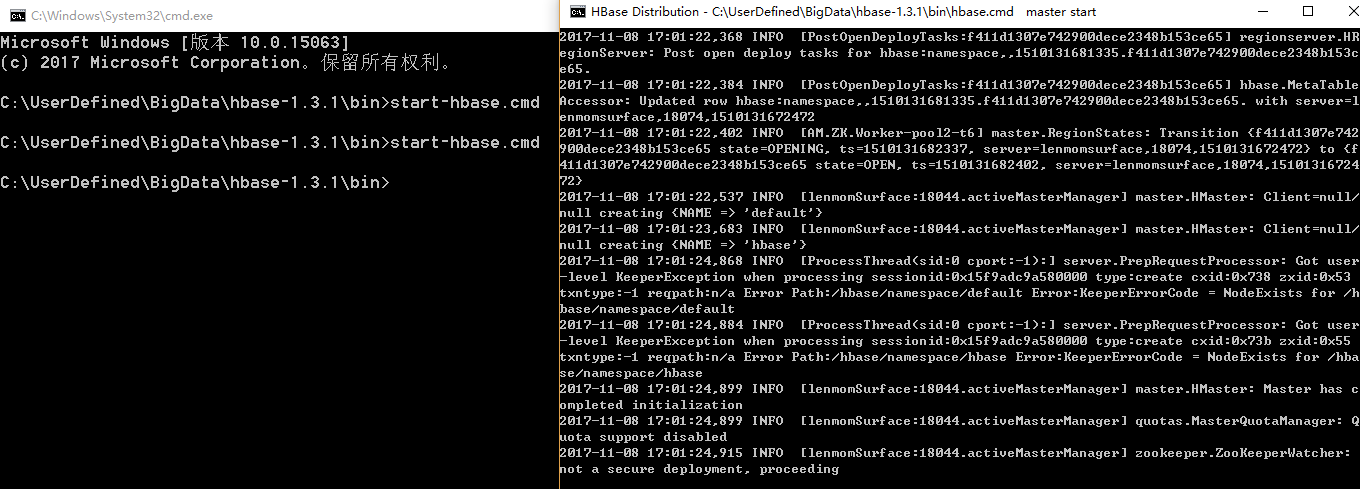
5.4) start hbase restfull service
%hbase_home%\hbase rest start -p 6000
Note:
%hbase_home% referes to the root dir of your hbase install location.
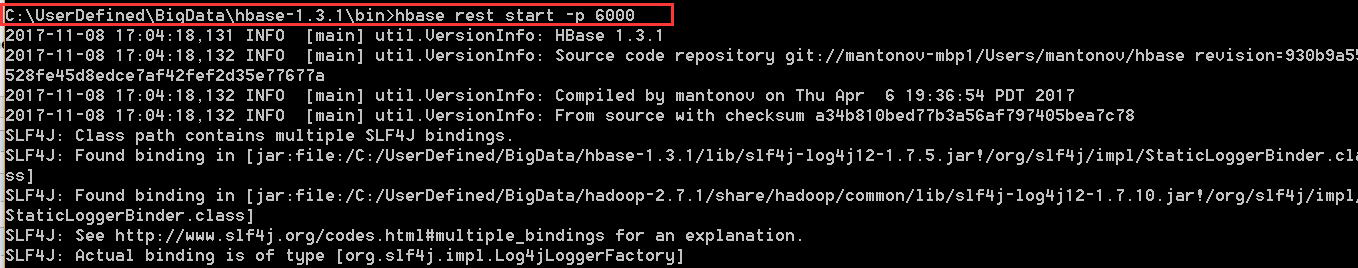
5.5 start hbase shell
%hbase_home%\hbase shell
Note:
%hbase_home% referes to the root dir of your hbase install location.
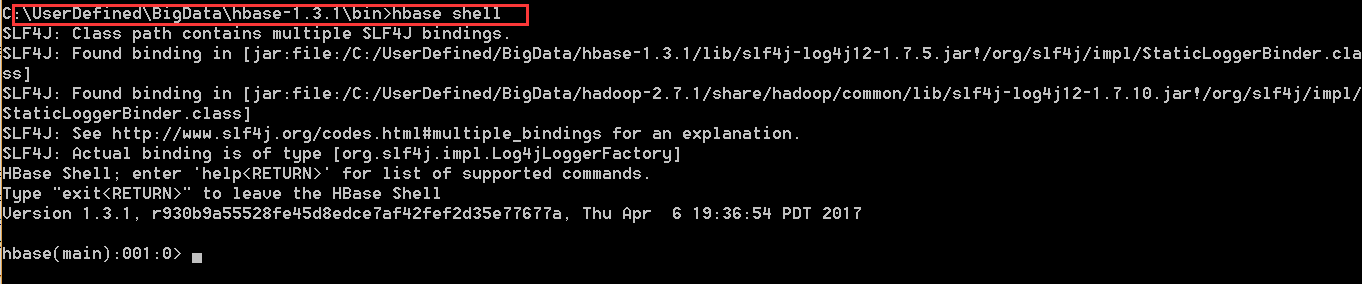
windows hbase installation的更多相关文章
- 【英文文档】Solidifier for Windows Installation Guide
Page 1Solidifier for Windows Installation Guide Page 2McAfee, Inc.McAfee® Solidifier for Windows In ...
- 使用Phoenix将SQL代码移植至HBase
1.前言 HBase是云计算环境下最重要的NOSQL数据库,提供了基于Hadoop的数据存储.索引.查询,其最大的优点就是可以通过硬件的扩展从而几乎无限的扩展其存储和检索能力.但是HBase与传统的基 ...
- UEFI Bootable USB Flash Drive - Create in Windows(WIN7 WIN8)
How to Create a Bootable UEFI USB Flash Drive for Installing Windows 7, Windows 8, or Windows 8.1 In ...
- Git在Windows环境下配置Diff以及Merge工具---DiffMerge
参考出处:http://coding4streetcred.com/blog/post/Configure-DiffMerge-for-Your-Git-DiffTool主要转自:http://blo ...
- windows 精简/封装/部署
给一个精简过的Windows7安装net35,提示自己到『打开或关闭Windows功能』里打开,然而发现并没有,只有一个ie9的功能.搜索尝试各种办法,显然都不行.用dism部署功能的工具,挂载一个完 ...
- HOWTO:制作 Windows 7 加速部署映像(作者:苏繁)
加速部署映像 - 也就是我们通常说的系统模板,通常我们为了提高 Windows 的安装速度,会事先制作一套包含驱动.应用软件.补丁程序以及自定义设置的标准化系统.这样我们在使用该加速部署映像完成安装后 ...
- windows tomcat配置大全
Tomcat下JSP.Servlet和JavaBean环境的配置 第一步:下载j2sdk和tomcat:到sun官方站点()下载j2sdk,注意下载版本为Windows Offline Install ...
- 安装Windows Metasploit Framework
Installing the Metasploit Framework on Windows 1. Visit http://windows.metasploit.com/metasploitfram ...
- Mac下安装HBase及详解
Mac下安装HBase及详解 1. 千篇一律的HBase简介 HBase是Hadoop的数据库, 而Hive数据库的管理工具, HBase具有分布式, 可扩展及面向列存储的特点(基于谷歌BigTabl ...
随机推荐
- Python id
# id()函数可以帮我们查看一个变量的内存地址 a = 10 b = 30 print(id(a)) print(id(b)) lst = ["周杰伦","麻花藤&qu ...
- Python装饰器的通俗理解
转载:http://blog.csdn.net/u013471155 在学习Python的过程中,我相信有很多人和我一样,对Python的装饰器一直觉得很困惑,我也是困惑了好久,并通过思考和查阅才能略 ...
- Android PopupWindow中EditText获取焦点自动弹出软键盘
公司的项目中要求在点击搜索的时候弹出一个搜索框,搜索框中有一个EditText,用于数据搜索关键字,要求在弹出PopupWindow的时候自动弹出软键盘,原以为只要写上着两行代码可以搞的问题: Inp ...
- MySQL主从复制报错及解决方法
mysql> show slave status \G *************************** 1. row *************************** Slave_ ...
- WPF中Image显示本地图片(转)
private void SetSource(System.Windows.Controls.Image image, string fileName) { System.Drawing.Image ...
- flynn 开源paas 平台安装试用
flynn 是一个不错的开源paas 平台,基于git 以及容器技术,开发模型与 heroku 基本一样,同时构建方式就是基于heroku 的buildpacks 安装 官方文档提示说明是ubuntu ...
- socat 广播以及多播
官方文档有一个关于组播,多播的例子挺不错,记录下 多播客户端以及服务器 注意地址修改为自己的网络 server socat UDP4-RECVFROM:6666,ip-add-membership=2 ...
- mysql学习--mysql必知必会
上图为数据库操作分类: 下面的操作參考(mysql必知必会) 创建数据库 运行脚本建表: mysql> create database mytest; Query OK, 1 row ...
- 记录一下 FastAdmin getOriginData 问题
记录一下 FastAdmin getOriginData 问题 FastAdmin 对 用户端新增了一个 money 字段,但在后台修改时出错,提示没有 getOriginData 方法. 跟踪了一下 ...
- JUC集合之 JUC中的集合类
Java集合包 在"Java 集合系列01之 总体框架"中,介绍java集合的架构.主体内容包括Collection集合和Map类:而Collection集合又可以划分为List( ...
