asp.net core web的导入导出excel功能
这里主要记录下asp.net core web页面上进行导入导出excel的操作。
主要是导入,因为现在使用的很多前端框架(例如kendo ui)本身就有导出的功能。
这里使用到EPPlus.Core,其实对于excel的导入导出还可以使用NPOI,
这里讲解EPPlus的方式
1.创建asp.net core web (mvc)项目
效果图如下
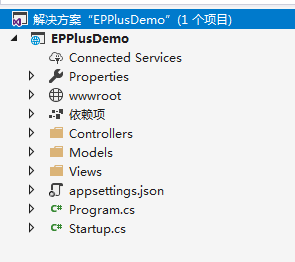
2.在项目上右键,进入nuget管理器,安装EPPlus.Core
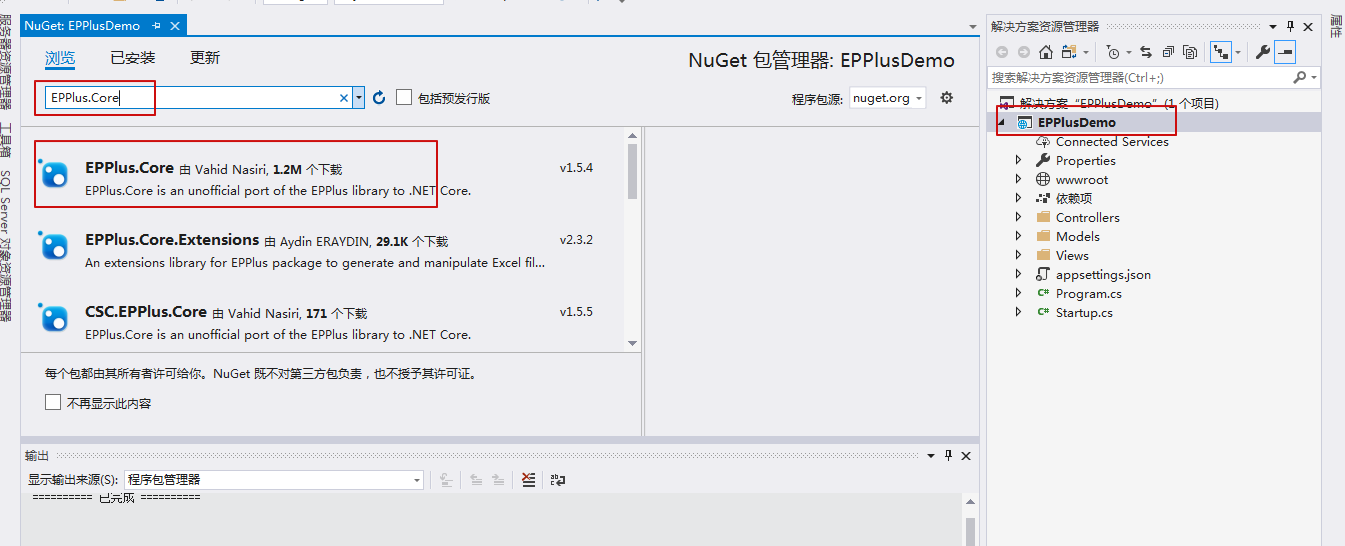
3.添加一个XlsxController控制器,在其中添加导入和导出功能
using System;
using System.Collections.Generic;
using System.IO;
using System.Linq;
using System.Text;
using System.Threading.Tasks;
using Microsoft.AspNetCore.Hosting;
using Microsoft.AspNetCore.Http;
using Microsoft.AspNetCore.Mvc;
using OfficeOpenXml; namespace EPPlusDemo.Controllers
{
public class XlsxController : Controller
{
//用来获取路径相关
private IHostingEnvironment _hostingEnvironment; public XlsxController(IHostingEnvironment hostingEnvironment)
{
_hostingEnvironment = hostingEnvironment;
}
public IActionResult Index()
{
return View();
} /// <summary>
/// excel导出功能
/// </summary>
/// <returns></returns>
public IActionResult Export()
{
string sWebRootFolder = _hostingEnvironment.WebRootPath;
string sFileName = $"{Guid.NewGuid()}.xlsx";
FileInfo file = new FileInfo(Path.Combine(sWebRootFolder, sFileName)); //Path.Combine把多个字符串组成一个路径
using (ExcelPackage package = new ExcelPackage(file)) //ExcelPackage 操作excel的主要对象
{
// 添加worksheet
ExcelWorksheet worksheet = package.Workbook.Worksheets.Add("aspnetcore");
//添加头
worksheet.Cells[, ].Value = "ID";
worksheet.Cells[, ].Value = "Name";
worksheet.Cells[, ].Value = "Url";
//添加值
worksheet.Cells["A2"].Value = ;
worksheet.Cells["B2"].Value = "baidu";
worksheet.Cells["C2"].Value = "https://www.baidu.com/"; worksheet.Cells["A3"].Value = ;
worksheet.Cells["B3"].Value = "博客园";
worksheet.Cells["C3"].Value = "https://www.cnblogs.com/";
worksheet.Cells["C3"].Style.Font.Bold = true; package.Save();
}
return File(sFileName, "application/vnd.openxmlformats-officedocument.spreadsheetml.sheet");
}
//导入功能
[HttpPost]
public IActionResult Import(IFormFile excelfile)
{
string sWebRootFolder = _hostingEnvironment.WebRootPath;
string sFileName = $"{Guid.NewGuid()}.xlsx";
FileInfo file = new FileInfo(Path.Combine(sWebRootFolder, sFileName));
try
{
//把excelfile中的数据复制到file中
using (FileStream fs = new FileStream(file.ToString(), FileMode.Create)) //初始化一个指定路径和创建模式的FileStream
{
excelfile.CopyTo(fs);
fs.Flush(); //清空stream的缓存,并且把缓存中的数据输出到file
} using (ExcelPackage package = new ExcelPackage(file))
{
StringBuilder sb = new StringBuilder();
ExcelWorksheet worksheet = package.Workbook.Worksheets[];
int rowCount = worksheet.Dimension.Rows;
int ColCount = worksheet.Dimension.Columns; for (int row = ; row <= rowCount; row++)
{
for (int col = ; col <= ColCount; col++)
{
//sb.Append(worksheet.Cells[row, col].Value.ToString() + "\t"); //这种写法遇到为null的为报错
sb.Append(worksheet.Cells[row, col].Value + "\t");
}
sb.Append(Environment.NewLine);
}
return Content(sb.ToString());
}
}
catch (Exception ex)
{
return Content(ex.Message);
}
} }
4.在 Xlsx / Index.cshtml 文件上进行如下编辑
@{
ViewData["Title"] = "Index";
}
<h2>ASP.NET Core 导入导出Excel xlsx 文件</h2>
<a asp-action="Export">导出Excel</a>
<hr />
<!--导入-->
<form enctype="multipart/form-data" method="post" asp-action="Import">
<input type="file" name="excelfile" />
<input type="submit" value="上传" />
</form>
5.运行程序,效果如下

最后,附上参考网址:
https://www.cnblogs.com/linezero/p/aspnetcoreexcel.html
后续继续学习网址:
https://github.com/JanKallman/EPPlus/wiki
asp.net core web的导入导出excel功能的更多相关文章
- ASP.NET Core使用EPPlus导入导出Excel
开发过程中,经常会遇到导入导出数据的需求,本篇博客介绍在.NET Core中如何使用EPPlus组件导入导出Excel EPPlus: EPPlus是使用Open Office XML格式(xlsx) ...
- ASP.Net MVC利用NPOI导入导出Excel
因近期项目遇到所以记录一下: 首先导出Excel: 首先引用NPOI包 http://pan.baidu.com/s/1i3Fosux (Action一定要用FileResult) /// <s ...
- ASP.NET Core 导入导出Excel xlsx 文件
ASP.NET Core 使用EPPlus.Core导入导出Excel xlsx 文件,EPPlus.Core支持Excel 2007/2010 xlsx文件导入导出,可以运行在Windows, Li ...
- Vue框架下实现导入导出Excel、导出PDF
项目需求:开发一套基于Vue框架的工程档案管理系统,用于工程项目资料的填写.编辑和归档,经调研需支持如下功能: Excel报表的导入.导出 PDF文件的导出 打印表格 经过技术选型,项目组一致决定通过 ...
- ASP.NET Core导入导出Excel文件
ASP.NET Core导入导出Excel文件 希望在ASP.NET Core中导入导出Excel文件,在网上搜了一遍,基本都是使用EPPlus插件,EPPlus挺好用,但商用需要授权,各位码友若有好 ...
- C#中缓存的使用 ajax请求基于restFul的WebApi(post、get、delete、put) 让 .NET 更方便的导入导出 Excel .net core api +swagger(一个简单的入门demo 使用codefirst+mysql) C# 位运算详解 c# 交错数组 c# 数组协变 C# 添加Excel表单控件(Form Controls) C#串口通信程序
C#中缓存的使用 缓存的概念及优缺点在这里就不多做介绍,主要介绍一下使用的方法. 1.在ASP.NET中页面缓存的使用方法简单,只需要在aspx页的顶部加上一句声明即可: <%@ Outp ...
- .Net core NPOI导入导出Excel
最近在想.net core NPOI 导入导出Excel,一开始感觉挺简单的,后来真的遇到很多坑.所以还是写一篇博客让其他人少走一些弯路,也方便忘记了再重温一遍.好了,多的不说,直接开始吧. 在.Ne ...
- .NET CORE webapi epplus 导入导出 (实习第一个月的笔记)
最近有个需求就是网页表格里面的数据导出到excel 于是从各位前辈的博客园搜了搜demo 大部分非为两类 都是用的插件NPOI和Eppluse ,因此在这里就介绍Eppluse 用法,还有就是在博 ...
- ASP.Net MVC中数据库数据导出Excel,供HTTP下载(转)
转自http://www.cnblogs.com/hipo/archive/2012/03/13/2394019.html 一.关于下载 一般对下载权限有没有限制,或安全性要求不高的情况下,基于web ...
随机推荐
- 《Linux就该这么学》课程完结,强烈推荐
本书是由全国多名红帽架构师(RHCA)基于最新Linux系统共同编写的高质量Linux技术自学教程,极其适合用于Linux技术入门教程或讲课辅助教材,目前是国内最值得去读的Linux教材,也是最有价值 ...
- 实现Mac主机上的Docker容器中的图形界面显示(运行GUI应用)
我有一个需求: 一方面,我需要在 Docker 容器环境下运行应用(因为有些环境在 Mac 下很难安装配置,并且希望环境干净隔离). 另一方面,容器中的应用又需要进行图形界面的显示. 由于 Docke ...
- KL散度=交叉熵-熵
熵:可以表示一个事件A的自信息量,也就是A包含多少信息. KL散度:可以用来表示从事件A的角度来看,事件B有多大不同. 交叉熵:可以用来表示从事件A的角度来看,如何描述事件B. 一种信息论的解释是: ...
- ThinkPHP获取当前页URL添加canonical
最近ytkah正在开发一个thinkPHP项目,数据量有点大,很多页面都没被索引,需要对模板进行修改,首先需要改的是页面唯一性,因为产品页加入购物车等行为会带有一些参数,如果不加入canonical标 ...
- go安装及使用
一.安装 Windows直接使用 MSI installer . 默认安装目录为 C:\Go,回自动配置好环境变量. 并默认设置工作目录为:C:\Users\用户名\go 二.使用 在默认的工作目录下 ...
- uniapp增加百度统计代码(h5)
做了个微信公众号文章互相阅读的h5界面,http://mptask.wintp.top/(只能微信浏览器打开),其中用到了统计代码,记录如下. 1.新建 tj.html 界面 可放置在项目的根目录,文 ...
- 第05组 Beta冲刺(1/4)
第05组 Beta冲刺(1/4) 队名:天码行空 组长博客连接 作业博客连接 团队燃尽图(共享): GitHub当日代码/文档签入记录展示(共享): 组员情况: 组员1:卢欢(组长) 过去两天完成了哪 ...
- 这里有一个url=https://www/.baidu.com/s?id=111&name=yourname,写一个函数获取query的参数和值存放在一个对象
console.log(getJson(url)); function getJson(url){ var obj={}; var arr=url.split("?")[1].sp ...
- 二分类问题F-score评判指标(转载)
分类模型的评价指标Fscore 小书匠深度学习 分类方法常用的评估模型好坏的方法. 0.预设问题 假设我现在有一个二分类任务,是分析100封邮件是否是垃圾邮件,其中不是垃圾邮件有65封,是垃圾邮件有3 ...
- Python常用经典案例
Python循环语句: 函数: 异常处理: 类和继承: 相信初学Python的我们对于好多语句都还不熟悉,经常会遇到不知道以前c语言上面的语句转换成Python语句是怎么样的,会出现错误的情况,因此 ...
