kubectl rollout回滚和autoscale自动扩容
kubernetes 滚动升级
Kubernetes 中采用ReplicaSet(简称RS)来管理Pod。如果当前集群中的Pod实例数少于目标值,RS 会拉起新的Pod,反之,则根据策略删除多余的Pod。Deployment正是利用了这样的特性,通过控制两个RS里面的Pod,从而实现升级。
滚动升级是一种平滑过渡式的升级,在升级过程中,服务仍然可用。
创建deployment
kubectl create deploy nginx-test --image=nginx:1.14
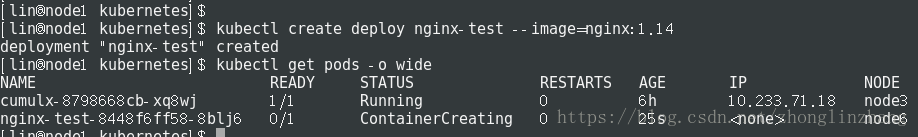
scale 副本数量
kubectl scale deployment nginx-test --replicas 10
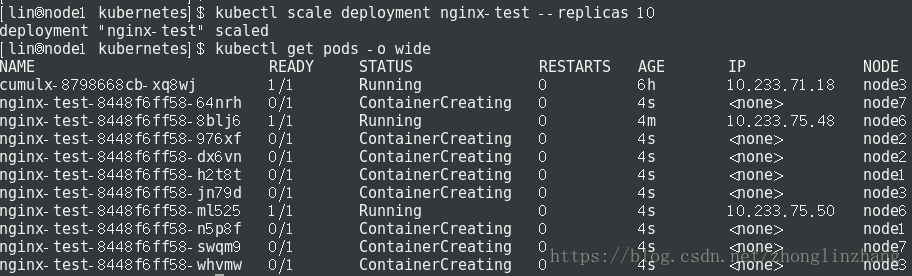
如果集群支持 horizontal pod autoscaling 的话,还可以为Deployment设置自动扩展:
kubectl autoscale deployment nginx-test --min=10 --max=15 --cpu-percent=80
需要注意的是,horizontal pod autoscaling(HPA)作用于Replication Controller 对象时,再对其使用rolling update会变成无效操作,因为RC在滚动更新时,是通过创建新的RC对象来替代旧的对象,但是HPA无法自动绑定到新创建的RC对象上
更新 deployment
更新镜像
kubectl set image deployment/nginx-test nginx=nginx:1.15
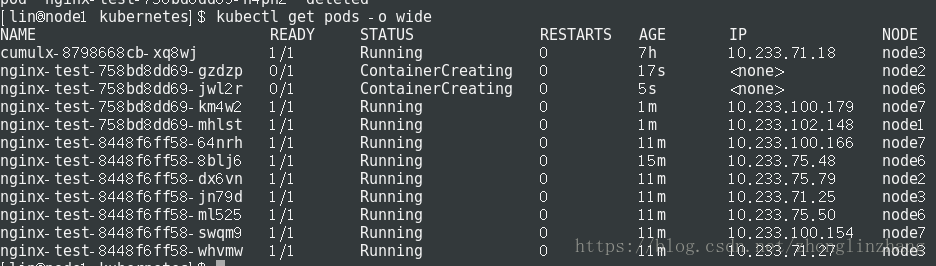
回滚到上一个版本:
kubectl rollout undo deployment/nginx-test
也可以使用 --revision参数指定某个历史版本:
kubectl rollout undo deployment/nginx-test --to-revision=2
历史记录
kubectl rollout history deployment/nginx-test
创建 Deployment 的时候使用了--record参数可以记录命令,我们可以很方便的查看每次 revision 的变化。查看单个revision 的详细信息:
kubectl rollout history deployment nginx-test --revision=1
验证发布
kubectl rollout status deploy/nginx-test
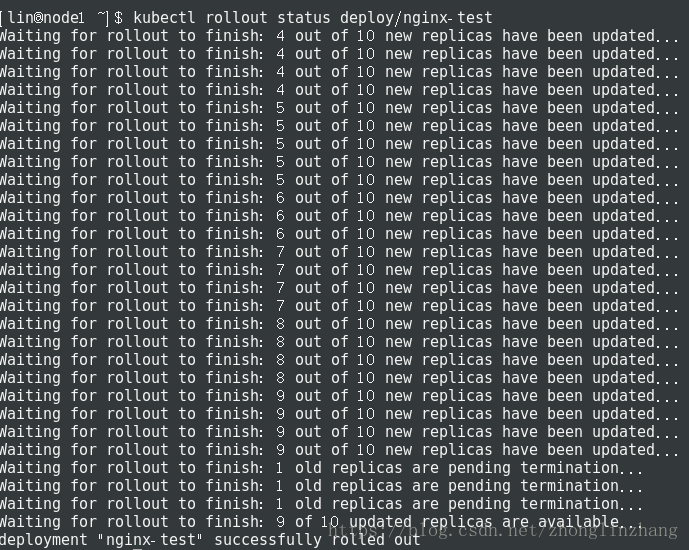
回滚发布
kubectl rollout undo deployments/nginx-test

想回滚到指定版本呢?答案是k8s完美支持,并且还可以通过资源文件进行配置保留的历史版次量
kubectl rollout undo deployment/nginx-test --to-revision=<版次>
原理
k8s分批次有序地进行着滚动更新,直到把所有旧的副本全部更新到新版本。实际上,k8s是通过两个参数来精确地控制着每次滚动的pod数量:
maxSurge 滚动更新过程中运行操作期望副本数的最大pod数,但不能为0;也可以为百分数(eg:10%)。默认为25%。
maxUnavailable 滚动更新过程中不可用的最大pod数,但不能为0;也可以为百分数(eg:10%)。默认为25%。
重要参数 maxSurge与maxUnavailable
maxSurge: 1 表示滚动升级时会先启动1个pod
maxUnavailable: 1 表示滚动升级时允许的最大Unavailable的pod个数
由于replicas为3,则整个升级,pod个数在2-4个之间
剖析部署概况
DESIRED 最终期望处于READY状态的副本数
CURRENT 当前的副本总数
UP-TO-DATE 当前完成更新的副本数
AVAILABLE 当前可用的副本数
滚动过程是通过控制两个副本集来完成的
kubernetes autoscale自动伸缩
使用 autoscaler 自动设置在kubernetes集群中运行的pod数量(水平自动伸缩)。
指定Deployment、ReplicaSet或ReplicationController,并创建已经定义好资源的自动伸缩器。使用自动伸缩器可以根据需要自动增加或减少系统中部署的pod数量。
$ autoscale (-f FILENAME | TYPE NAME | TYPE/NAME) [--min=MINPODS] --max=MAXPODS [--cpu-percent=CPU] [flags]
示例
使用默认的自动伸缩策略,指定目标CPU使用率,使其Pod数量在2到10之间。
kubectl autoscale deployment/nginx-test --min=2 --max=10
使其Pod的数量介于1和5之间,CPU使用率维持在80%。
kubectl autoscale deploy/nginx-test --max=5 --cpu-percent=80
autoscale 字段说明
| 名称 | Shorthand | 默认值 | 使用说明 |
|---|---|---|---|
| allow-missing-template-keys | true | 如果值为真,则忽略模板中的任何错误。仅仅能够应用到golang和jsonpath输出格式。 | |
| cpu-percent | -1 | The target average CPU utilization (represented as a percent of requested CPU) over all the pods. If it’s not specified or negative, a default autoscaling policy will be used. | |
| dry-run | false | If true, only print the object that would be sent, without sending it. | |
| filename | f | [] | Filename, directory, or URL to files identifying the resource to autoscale. |
| generator | horizontalpodautoscaler/v1 | The name of the API generator to use. Currently there is only 1 generator. | |
| max | -1 | The upper limit for the number of pods that can be set by the autoscaler. Required. | |
| min | -1 | The lower limit for the number of pods that can be set by the autoscaler. If it’s not specified or negative, the server will apply a default value. | |
| name | The name for the newly created object. If not specified, the name of the input resource will be used. | ||
| output | o | Output format. One of: json | |
| record | false | Record current kubectl command in the resource annotation. If set to false, do not record the command. If set to true, record the command. If not set, default to updating the existing annotation value only if one already exists. | |
| recursive | R | false | Process the directory used in -f, –filename recursively. Useful when you want to manage related manifests organized within the same directory. |
| save-config | false | If true, the configuration of current object will be saved in its annotation. Otherwise, the annotation will be unchanged. This flag is useful when you want to perform kubectl apply on this object in the future. | |
| template | Template string or path to template file to use when -o=go-template, -o=go-template-file. The template format is golang templates [http://golang.org/pkg/text/template/#pkg-overview]. |
kubectl rollout回滚和autoscale自动扩容的更多相关文章
- Kubectl Rollout 回滚及Autoscale自动扩容
Kubectl Rollout 回滚及Autoscale自动扩容 Kubernetes 中采用ReplicaSet(简称RS)来管理Pod.如果当前集群中的Pod实例数少于目标值,RS 会拉起新的Po ...
- Spring事务为什么不会自动回滚?Spring事务怎样才会自动回滚?事务自动回滚条件及手动回滚
原文:https://blog.csdn.net/qq_32331073/article/details/76508147 更多Spring事务问题请访问链接:Spring事务回滚问题疑难详解 在此, ...
- Oracle-11g-R2(11.2.0.3.x)RAC Oracle Grid & Database 零宕机方式回滚 PSU(自动模式)
回滚环境: 1.源库版本: Grid Infrastructure:11.2.0.3.15 Database:11.2.0.3.15 2.目标库版本: Grid Infrastructure:11.2 ...
- 【MySQL】MySQL回滚工具
1.mysqlbinlog把事务从binlog中导出 2.从导出的binlog中找到要回滚的事务,去掉第一个DML语句前和最后一个DML语句后与DML无关的binlog信息 3.在目录中新建一个tab ...
- ORA-01552 非系统表空间不能使用系统回滚段处理
今天新搭建了一个10g的测试数据库,运行都很正常,但是在打开autotrace功能后执行语句,报错 SQL> set autotrace on SQL> select username,s ...
- k8s学习笔记(3)- kubectl高可用部署,扩容,升级,回滚springboot应用
前言:上一篇通过rancher管理k8s,部署服务应用扩容,高可用,本篇介绍kubectl命令行部署高可用集群节点,测试升级.扩容等 1.测试环境:3节点k3s,使用其中2节点(ubuntunode1 ...
- k8s-控制器deployment弹性扩容,更新镜像,回滚,DaemonSet,StatufluSet
目录 1.控制器deployment,DaemonSet,StatufluSet 2.控制器-deployment 弹性扩容 方式1-修改配置清单 方式2-打标签 方式3-scale 更新镜像 方式1 ...
- kubernetes常用命令:缩容扩容回滚
查看版本 kubectl version 查看节点 kubectl get nodes 部署app 说明: 提供deployment名称和app镜像地址(docker镜像地址) kubectl run ...
- Docker & Kubenetes 系列四:集群,扩容,升级,回滚
本篇将会讲解应用部署到Kubenetes集群,集群副本集查看,集群自愈能力演示,集群扩容,滚动升级,以及回滚. 本篇是Docker&Kubenetes系列的第四篇,在前面的篇幅中,我们向Kub ...
随机推荐
- springboot入门介绍
1. SpringBoot学习之@SpringBootApplication注解 下面是我们经常见到SpringBoot启动类代码: @SpringBootApplicationpublic clas ...
- SpingMVC流程图
Struts的请求流程 springmvc的流程 0.struts2 MVC框架 Controller Hibernate 持久化框架 Model spring ...
- ARM开发板上查看动态库或者可执行程序的依赖关系
以ARM32开发板为例,在/lib下有一个名为ld-linux-armhf.so.3的可执行程序(在ARM64开发板上是/lib/ld-linux-aarch64.so.1),这个程序负责加载可执行程 ...
- 回顾Python装饰器
函数装饰器(function decorator)可以对函数进行“标注”,给函数提供更多的特性. 在理解装饰器之前需要理解闭包(closure).Python3.0 引入了保留关键字 nonlocal ...
- vue - 基础(3)
1.数据的双向绑定 <!DOCTYPE html> <html lang="en"> <head> <meta charset=" ...
- LaTeX公式手册(全网最全)
参考维基百科的数学公式教程 参考Cmd Markdown 公式指导手册 本文为 MathJax 在 Markdown 环境下的语法指引. 如何插入公式 \(\LaTeX\) 的数学公式有两种:行中公式 ...
- 201671010459 张旭辉 实验十四 团队项目评审&课程学习总结
项目 内容 这个作业属于哪个课程 [教师博客主页链接] 这个作业的要求在哪里 [作业链接地址] 作业学习目标 (1)掌握软件项目评审会流程(2)反思总结课程学习内容 github仓库地址链接 [Git ...
- pydev离线安装及安装后eclipse中不显示解决办法
eclipse插件安装方法(离线安装)pydev进入eclipse目录1.创建links目录2.复制压缩包到目录前解压3.在links目录下新建pydev.link文件(记事本修改后缀名即可)4.py ...
- Scrapy笔记09- 部署
Scrapy笔记09- 部署 本篇主要介绍两种部署爬虫的方案.如果仅仅在开发调试的时候在本地部署跑起来是很容易的,不过要是生产环境,爬虫任务量大,并且持续时间长,那么还是建议使用专业的部署方法.主要是 ...
- LeetCode 885. Spiral Matrix III
原题链接在这里:https://leetcode.com/problems/spiral-matrix-iii/ 题目: On a 2 dimensional grid with R rows and ...
