C#:在AnyCPU模式下使用CefSharp
------------吾亦无他,唯手熟尔,谦卑若愚,好学若饥-------------
本篇博客讲述如何在AnyCPU模式下使用CefSharp
因为在某些情况下,不得不用AnyCPU,但是CefSharp支持的是86和64位俩种模式,所以在我查阅了很多国内外的资料下,总结出来的一些精华
参考地址:
https://ourcodeworld.com/articles/read/173/how-to-use-cefsharp-chromium-embedded-framework-csharp-in-a-winforms-application
https://github.com/cefsharp/CefSharp/issues/1714
https://github.com/cefsharp/CefSharp.MinimalExample/blob/demo/anycpu/CefSharp.MinimalExample.Wpf/App.xaml.cs
三篇结合就可以实现在AnyCPU下使用CefSharp
简单步骤记录
第一篇博客取其第二个,更改配置的那一块,这块不改,下面的没用,项目起不起来
简述一下:
1.修改为首选32位,

2.在你项目名.csproj文件下,加一段
<CefSharpAnyCpuSupport>true</CefSharpAnyCpuSupport>
位置如下:
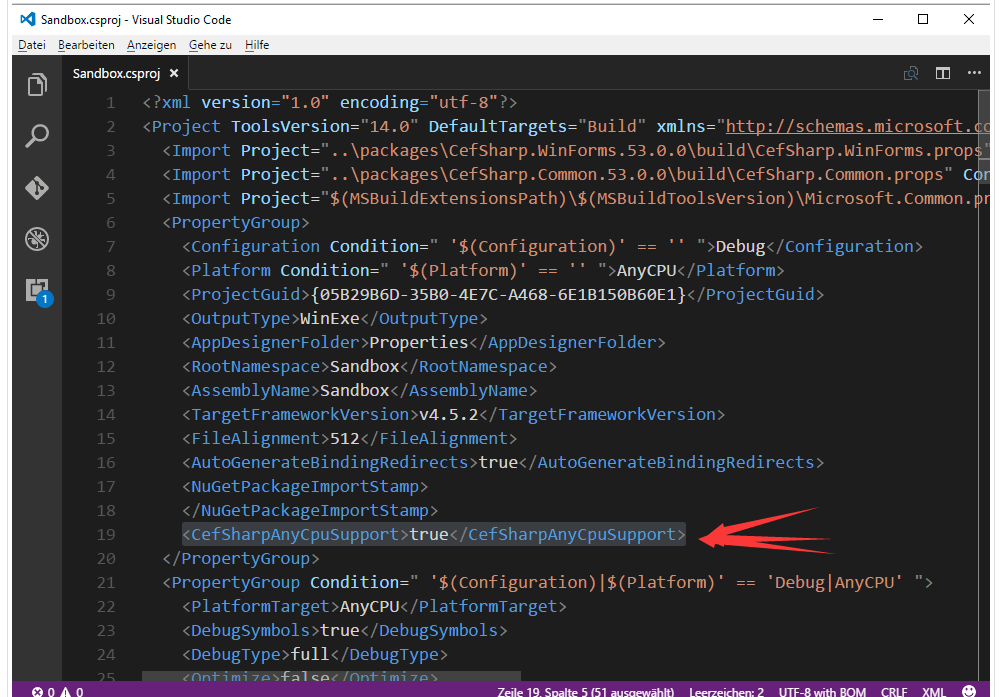
3.在App.config下加一端
<runtime>
<assemblyBinding xmlns="urn:schemas-microsoft-com:asm.v1">
<probing privatePath="x86"/>
</assemblyBinding>
</runtime>
位置如下:
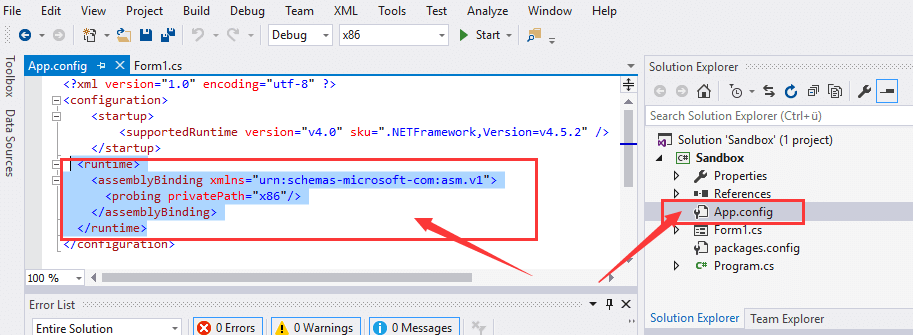
第二篇博客取的精髓在这块,我给放过来
public partial class App : Application
{
public App()
{
//Add Custom assembly resolver
AppDomain.CurrentDomain.AssemblyResolve += Resolver; //Any CefSharp references have to be in another method with NonInlining
// attribute so the assembly rolver has time to do it's thing.
InitializeCefSharp();
} [MethodImpl(MethodImplOptions.NoInlining)]
private static void InitializeCefSharp()
{
var settings = new CefSettings(); // Set BrowserSubProcessPath based on app bitness at runtime
settings.BrowserSubprocessPath = Path.Combine(AppDomain.CurrentDomain.SetupInformation.ApplicationBase,
Environment.Is64BitProcess ? "x64" : "x86",
"CefSharp.BrowserSubprocess.exe"); // Make sure you set performDependencyCheck false
Cef.Initialize(settings, performDependencyCheck: false, browserProcessHandler: null);
} // Will attempt to load missing assembly from either x86 or x64 subdir
// Required by CefSharp to load the unmanaged dependencies when running using AnyCPU
private static Assembly Resolver(object sender, ResolveEventArgs args)
{
if (args.Name.StartsWith("CefSharp"))
{
string assemblyName = args.Name.Split(new[] { ',' }, )[] + ".dll";
string archSpecificPath = Path.Combine(AppDomain.CurrentDomain.SetupInformation.ApplicationBase,
Environment.Is64BitProcess ? "x64" : "x86",
assemblyName); return File.Exists(archSpecificPath)
? Assembly.LoadFile(archSpecificPath)
: null;
} return null;
}
}
第三篇博客 就是告诉你using指令怎么引,以及详细的写法,要用的话,还是用第二篇博客的这段代码
using System;
using System.IO;
using System.Reflection;
using System.Runtime.CompilerServices;
using System.Windows; namespace CefSharp.MinimalExample.Wpf
{
public partial class App : Application
{
public App()
{
//Add Custom assembly resolver
AppDomain.CurrentDomain.AssemblyResolve += Resolver; //Any CefSharp references have to be in another method with NonInlining
// attribute so the assembly rolver has time to do it's thing.
InitializeCefSharp();
} [MethodImpl(MethodImplOptions.NoInlining)]
private static void InitializeCefSharp()
{
//Perform dependency check to make sure all relevant resources are in our output directory.
var settings = new CefSettings();
settings.BrowserSubprocessPath = Path.Combine(AppDomain.CurrentDomain.SetupInformation.ApplicationBase,
Environment.Is64BitProcess ? "x64" : "x86",
"CefSharp.BrowserSubprocess.exe"); Cef.Initialize(settings, performDependencyCheck: false, browserProcessHandler:null);
} // Will attempt to load missing assembly from either x86 or x64 subdir
// Required by CefSharp to load the unmanaged dependencies when running using AnyCPU
private static Assembly Resolver(object sender, ResolveEventArgs args)
{
if (args.Name.StartsWith("CefSharp"))
{
string assemblyName = args.Name.Split(new[] { ',' }, )[] + ".dll";
string archSpecificPath = Path.Combine(AppDomain.CurrentDomain.SetupInformation.ApplicationBase,
Environment.Is64BitProcess ? "x64" : "x86",
assemblyName); return File.Exists(archSpecificPath)
? Assembly.LoadFile(archSpecificPath)
: null;
} return null;
}
}
}
三套组合拳打完,CefSharp就可以在AnyCPU模式下使用了
C#:在AnyCPU模式下使用CefSharp的更多相关文章
- 基于 Vue.js 之 iView UI 框架非工程化实践记要 使用 Newtonsoft.Json 操作 JSON 字符串 基于.net core实现项目自动编译、并生成nuget包 webpack + vue 在dev和production模式下的小小区别 这样入门asp.net core 之 静态文件 这样入门asp.net core,如何
基于 Vue.js 之 iView UI 框架非工程化实践记要 像我们平日里做惯了 Java 或者 .NET 这种后端程序员,对于前端的认识还常常停留在 jQuery 时代,包括其插件在需要时就引 ...
- 微软Azure 经典模式下创建内部负载均衡(ILB)
微软Azure 经典模式下创建内部负载均衡(ILB) 使用之前一定要注意自己的Azure的模式,老版的为cloud service模式,新版为ARM模式(资源组模式) 本文适用于cloud servi ...
- 苹果手机Safari无痕浏览模式下系统登录成功但是页面不跳转
昨天下午,测试提了一个bug,问题是:在苹果手机Safari无痕浏览模式下系统登录成功但是页面不跳转. 思前想后找了半天没思路,后来经过同事的点拨,说可能是禁用了cookie之类的,反正我也没思路就顺 ...
- win10 下visual studio 2015 在调试模式下不能跟踪源文件
win10 下visual studio 2015 在调试模式下不能跟踪源文件,只要一调试就会关闭(隐藏)打开的文档,非常不方便.经过一番折腾,发现是配置的问题. 如果安装多个版本的VS,请删除对应版 ...
- 转:IE兼容模式下 SCRIPT1028: 缺少标识符、字符串或数字
IE兼容模式下 SCRIPT1028: 缺少标识符.字符串或数字例如下面一段代码 var a = { x: 1, y: 2,};alert(a.x);如果在IE的兼容性视图(IE7文档模式 ...
- 【配置】检测到在集成的托管管道模式下不适用的ASP.NET设置的解决方法(非简单设置为【经典】模式)。
× 检测到在集成的托管管道模式下不适用的ASP.NET设置的解决方法(非简单设置为[经典]模式). 我们将ASP.NET程序从IIS6移植到IIS7,可能运行提示以下错误: HTTP 错误 5 ...
- Linux学习之CentOS(二十二)--单用户模式下修改Root用户的密码
在上一篇随笔里面详细讲解了Linux系统的启动过程 (Linux学习之CentOS(二十一)--Linux系统启动详解),我们知道Linux系统的启动级别一共有6种级别,通过 /etc/inittab ...
- MVC开发模式下的用户角色权限控制
前提: MVC开发模式 大概思想: 1.在MVC开发模式下,每个功能都对应着不同的控制器或操作方法名(如修改密码功能可能对应着User/changepd),把每个功能对应的控制器名和操作方法名存到数据 ...
- TreeView 使用方法:(在View.Details模式下)
1.建立TreeView的標題 2.建立TreeView的Item 3.在TreeView的Item中的建立SubItem 如果將各部 ...
随机推荐
- iOS 关闭图片渲染
在为Button 设置背景图片的时候, 会发现显示的效果和UI给的图片不一样, 往往是把图片显示成为蓝色, 这是因为在新版的iOS中, 会自动对图片渲染. 我们只要把图片渲染关掉就OK了 - (UII ...
- Android-应用性能测试
参考了文章:http://www.cnblogs.com/mliangchen/p/5125114.html 问题一:使用真机在DDMS下,查看不到应用进程,logcat也不全 最后,只能使用Geny ...
- HDU 1358 Period 求前缀长度和出现次数(KMP的next数组的使用)
Period Time Limit: 2000/1000 MS (Java/Others) Memory Limit: 65536/32768 K (Java/Others)Total Subm ...
- 非法字符:“\ufeff”
解决方法 将编码格式UTF-8+BOM文件转为普通的UTF-8文件. 用Notepad++打开文件,将编码从UTF-8+BOM改为UTF-8
- 原生js创建模态框
1.效果图如下: 2.代码如下: <!DOCTYPE html> <html> <head> <meta charset="UTF-8"& ...
- 【ZOJ 2996】(1+x)^n(二项式定理)
Please calculate the coefficient modulo 2 of x^i in (1+x)^n. Input For each case, there are two inte ...
- shell习题第4题:监控ip地址存活
[题目要求] 设计一个脚本,监控远程的一台机器(ip为192.168.1.100)的存活状态,当发现宕机的时候发一份邮件给自己 [核心要点] ping -c10 192.168.1.100通过 pin ...
- windows 使用npm安装webpack 4.0以及配置问题的解决办法
输入cmd点击打开 输入node -v 出现nodejs版本号 输入npm -v 出现npm版本号则安装npm安装成功, 2.安装webpack 桌面新建一个webpack-test文件夹,点击进入文 ...
- [译文]程序员能力矩阵 Programmer Competency Matrix
注意:每个层次的知识都是渐增的,位于层次n,也蕴涵了你需了解所有低于层次n的知识. 计算机科学 Computer Science 2n (Level 0) n2 (Level 1) n (Leve ...
- ES6学习之-let 和const命令
let 和const命令 let命令 用来声明变量,类似于var .let声明的变量 只在let命令所在的代码块内有效. 在for循环里也是如此 每次循环其实都是一个代码块 function fn() ...
