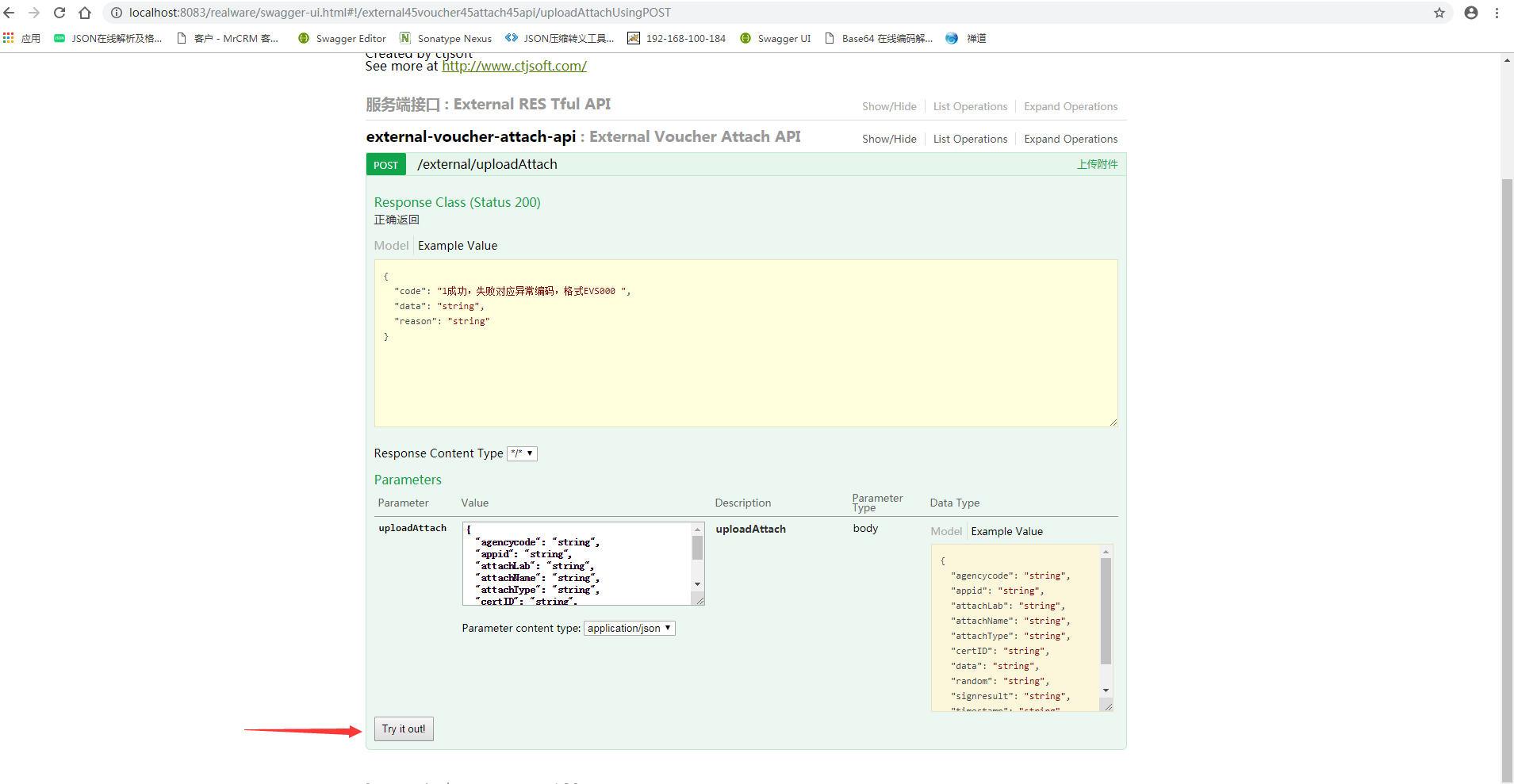SpringBoot与Swagger2整合
一、Swagger简介与优势
相信各位在公司写API文档数量应该不少,当然如果你还处在自己一个人开发前后台的年代,当我没说,如今为了前后台更好的对接,还为了以后交接方便,都有要求写API文档。
Swagger是一款Restful接口的文档在线自动生成+功能测试的软件。
Swagger是一个规范和完整的框架。用于生成、描述、调用和可视化Restful风格的Web服务。总体目标是使客户端和文件系统
作为服务器以同样的速度来更新文件的方法、参数和模型紧密集成到服务器端的代码,允许API来始终保持同步。
手写Api文档的几个痛点:
- 文档需要更新的时候,需要再次发送一份给前端,也就是文档更新交流不及时。
- 接口返回结果不明确
- 不能直接在线测试接口,通常需要使用工具,比如postman
- 接口文档太多,不好管理
Swagger也就是为了解决这个问题,当然也不能说Swagger就一定是完美的,当然也有缺点,最明显的就是代码移入性比较强。
其他的不多说,想要了解Swagger的,可以去Swagger官网,可以直接使用Swagger editor编写接口文档,当然我们这里讲解的是SpringBoot整合Swagger2,直接生成接口文档的方式。
二、SpringBoot Swagger2整合 ,本项目环境springboot版本为 2.1.0,jdk1.8
第一步:jar包的引入:
<dependency>
<groupId>io.springfox</groupId>
<artifactId>springfox-swagger2</artifactId>
<version>2.7.0</version>
</dependency>
<dependency>
<groupId>io.springfox</groupId>
<artifactId>springfox-swagger-ui</artifactId>
<version>2.7.0</version>
</dependency>
第二步:controller层实现swagger接口类 ExternalVoucherAttachAPI
几个注意点,
1.由于本项目涉及到具体的业务类,initialize和setReqAndRes这两个方法可以不用看
2.用到的几个swagger注解
@ApiOperation 用在请求的方法上,说明方法的用户和作用
@ApiResponses 用在请求的方法上,表示一组响应。可以包含多个@ApiResponse() @ApiResponse() 用于表示一个响应信息
@RequestBody swagger的post请求需要的参数是body类型,get请求用到的是 @ApiImplicitParams(),规范的接口文档都是这样要求的
@ApiImplicitParams 用在请求的方法上,表示一组参数说明,可以包含多个@ApiImplicitParam()
@ApiImplicitParam 指定一个请求参数的各个方面 ApiSuccess.class 这是我们自己的单独写的响应类,会在下面展示
实体类用到的注解:
@ApiModel 用在响应类上,表示一个返回响应数据的信息。 @ApiModelProperty 用在属性上,描述响应类的属性
①下面是ExternalVoucherAttachAPI类的代码:
package assp.evoucher.external.http; import javax.servlet.http.HttpServletRequest;
import javax.servlet.http.HttpServletResponse; import assp.evoucher.external.http.call.VoucherAttach;
import assp.evoucher.external.http.model.ApiSuccess;
import assp.evoucher.external.http.model.UploadAttach;
import io.swagger.annotations.*;
import org.slf4j.Logger;
import org.slf4j.LoggerFactory;
import org.springframework.stereotype.Controller;
import org.springframework.web.bind.annotation.ModelAttribute;
import org.springframework.web.bind.annotation.RequestBody;
import org.springframework.web.bind.annotation.RequestMapping;
import org.springframework.web.bind.annotation.RequestMethod; import springfox.documentation.annotations.ApiIgnore; import java.io.IOException; @Controller
public class ExternalVoucherAttachAPI { private static Logger logger = LoggerFactory.getLogger(ExternalVoucherAttachAPI.class);
//项目具体的业务 可以不看 开始
protected HttpContext httpContext; @ModelAttribute
public void setReqAndRes(HttpServletRequest request,
HttpServletResponse response) {
httpContext = new HttpContext();
httpContext.setRequest(request);
httpContext.setResponse(response);
httpContext.setSession(request.getSession());
} /**
* 初始化
* @return
*/
private Object initialize(Class<?> className){
Object queryCglib = null;
try {
HttpCallInterceptor cglib = new HttpCallInterceptor(httpContext);
queryCglib = cglib.getInstance(className);
} catch (Exception e) {
logger.error("对象序列话失败, cause by:" + e.getMessage(), e);
}
return queryCglib;
}
//项目具体的业务 可以不看 结束
@ApiOperation(value = "上传附件")
@ApiResponses({@ApiResponse(code = 200, message = "正确返回" ,response =ApiSuccess.class)})
@RequestMapping(value = "/external/uploadAttach",method = RequestMethod.POST)
public void uploadAttach(@RequestBody UploadAttach uploadAttach) {
VoucherAttach voucherAttach = (VoucherAttach)this.initialize(VoucherAttach.class);
httpContext.setObiect(uploadAttach);
voucherAttach.uploadAttachById(httpContext);
}
@ApiOperation(value = "根据附件ID获取附件")
@ApiImplicitParams({
@ApiImplicitParam(required = true, name = "certID", value = "证书ID", paramType = "query", dataType = "string"),
@ApiImplicitParam(required = true, name = "attachId", value = "附件ID", paramType = "query", dataType = "string")
})
@ApiResponses({@ApiResponse(code = 200, message = "正确返回" ,response = ApiSuccess.class)})
@RequestMapping(value = "/external/downloadAttachById",method = RequestMethod.GET)
public void downloadAttachById(){
VoucherAttach voucherAttach = (VoucherAttach)this.initialize(VoucherAttach.class);
voucherAttach.downloadAttachById(httpContext);
} @ApiOperation(value = "根据附件ID删除附件")
@ApiImplicitParams({
@ApiImplicitParam(required = true, name = "certID", value = "证书ID", paramType = "query", dataType = "string"),
@ApiImplicitParam(required = true, name = "attachId", value = "附件ID", paramType = "query", dataType = "string")
})
@ApiResponses({@ApiResponse(code = 200, message = "正确返回" ,response = ApiSuccess.class)})
@RequestMapping(value = "/external/deleteAttachById",method = RequestMethod.GET)
public void deleteAttachById(){
VoucherAttach voucherAttach = (VoucherAttach)this.initialize(VoucherAttach.class);
voucherAttach.deleteAttachForID(httpContext);
}
} ②下面是 post请求参数 实体类UploadAttach的代码: CommonParameter类是公共参数,所有的post请求实体类继承该类
package assp.evoucher.external.http.model; import io.swagger.annotations.ApiModel;
import io.swagger.annotations.ApiModelProperty; @ApiModel(value="UploadAttach")
public class UploadAttach extends CommonParameter { @ApiModelProperty(value="机构证书ID",required=true)
private String certID; @ApiModelProperty(value="附件类型",required=true)
private String attachType; @ApiModelProperty(value="附件名称",required=true)
private String attachName; @ApiModelProperty(value="附件分类",required=true)
private String attachLab; @ApiModelProperty(value="data",required=true)
private String data; public String getCertID() {
return certID;
} public void setCertID(String certID) {
this.certID = certID;
} public String getData() {
return data;
} public void setData(String data) {
this.data = data;
} public void setAttachType(String attachType) {
this.attachType = attachType;
}
public String getAttachType() {
return attachType;
} public String getAttachName() {
return attachName;
} public void setAttachName(String attachName) {
this.attachName = attachName;
}
public String getAttachLab() {
return attachLab;
} public void setAttachLab(String attachLab) {
this.attachLab = attachLab;
}
}
③下面是实体父类CommonParameter 的代码
package assp.evoucher.external.http.model;
import io.swagger.annotations.ApiModelProperty;
public class CommonParameter {
@ApiModelProperty(value="应用ID",required=true)
protected String appid;
@ApiModelProperty(value="预算单位编码",required=true)
protected String agencycode;
@ApiModelProperty(value="当前系统时间戳",required=true)
protected String timestamp;
@ApiModelProperty(value="随机正整数",required=true)
protected String random;
@ApiModelProperty(value="签名结果",required=true)
protected String signresult;
public String getAppid() {
return appid;
}
public void setAppid(String appid) {
this.appid = appid;
}
public String getAgencycode() {
return agencycode;
}
public void setAgencycode(String agencycode) {
this.agencycode = agencycode;
}
public String getTimestamp() {
return timestamp;
}
public void setTimestamp(String timestamp) {
this.timestamp = timestamp;
}
public String getRandom() {
return random;
}
public void setRandom(String random) {
this.random = random;
}
public String getSignresult() {
return signresult;
}
public void setSignresult(String signresult) {
this.signresult = signresult;
}
}
④ApiSuccess 这是我们自己的单独写的响应类
package assp.evoucher.external.http.model; import io.swagger.annotations.ApiModel;
import io.swagger.annotations.ApiModelProperty; @ApiModel(value="ApiResponse")
public class ApiSuccess { @ApiModelProperty(value="返回码 ",example="1成功,失败对应异常编码,格式EVS000 ")
private int code; @ApiModelProperty(value="异常原因 ")
private String reason; @ApiModelProperty(value="接口调用成功后的数据结果")
private String data; public int getCode() {
return code;
}
public void setCode(int code) {
this.code = code;
}
public String getReason() {
return reason;
}
public void setReason(String reason) {
this.reason = reason;
}
public String getData() {
return data;
}
public void setData(String data) {
this.data = data;
} }
第三步:swagger的配置启动类编写:
关于几个注意点:
1.访问404的原因,首先Spring Boot自动配置本身不会自动把/swagger-ui.html这个路径映射到对应的目录META-INF/resources/下面。
所以我们需要动态的进行mvc资源文件的指定,所以会用到 addResourceHandlers 方法
2.本项目get请求和post请求分开,由于会用到一些公共参数
get请求采用了如下配置
也就是上面的该方法 customDocket_get() ,这样我们提供的接口方法 需要的参数不用在每个实体类上继成公共类
post请求采用了如下配置
也就是该方法 customDocket_post(),post请求采用的 接口需要的参数在每个实体类上继成公共类
3.在请求的方法上,表示一组响应
responseMessageList.add(new ResponseMessageBuilder().code(200)
.message("正确返回").responseModel(new ModelRef("ApiSuccess"))
.build());
4.需要swagger展示的接口需要指定包路径.apis(SwaggerApiSelectors.basePackageAndRequestMethod("assp.evoucher.external.http", RequestMethod.GET))
下面是SwaggerConfig的代码:
package assp.evoucher.sysmgr; import org.springframework.beans.factory.annotation.Value;
import org.springframework.context.annotation.Bean;
import org.springframework.context.annotation.Configuration;
import org.springframework.context.annotation.PropertySource;
import org.springframework.web.bind.annotation.RequestMethod;
import org.springframework.web.servlet.config.annotation.EnableWebMvc;
import org.springframework.web.servlet.config.annotation.ResourceHandlerRegistry;
import org.springframework.web.servlet.config.annotation.WebMvcConfigurationSupport; import org.springframework.web.servlet.config.annotation.WebMvcConfigurer;
import springfox.documentation.builders.*;
import springfox.documentation.schema.ModelRef;
import springfox.documentation.service.ApiInfo;
import springfox.documentation.service.Contact;
import springfox.documentation.service.Parameter;
import springfox.documentation.service.ResponseMessage;
import springfox.documentation.spi.DocumentationType;
import springfox.documentation.spring.web.plugins.Docket;
import springfox.documentation.swagger2.annotations.EnableSwagger2; import java.util.ArrayList;
import java.util.List; @Configuration
@EnableSwagger2 public class SwaggerConfig implements WebMvcConfigurer { //get请求配置
@Bean
public Docket customDocket_get() {
//指定一组响应,本项目只指定响应200的描述
List<ResponseMessage> responseMessageList = new ArrayList<ResponseMessage>();
responseMessageList.add(new ResponseMessageBuilder().code(200)
.message("正确返回").responseModel(new ModelRef("ApiSuccess"))
.build());
//所有的get请求加上公共参数
ParameterBuilder parameterBuilder = new ParameterBuilder();
List<Parameter> params = new ArrayList<>();
parameterBuilder.name("appid").description("应用ID").modelRef(new ModelRef("string"))
.parameterType("query").required(true);
params.add(parameterBuilder.build());
parameterBuilder.name("agencycode").description("预算单位编码").modelRef(new ModelRef("string"))
.parameterType("query").required(true);
params.add(parameterBuilder.build());
parameterBuilder.name("timestamp").description("当前系统时间戳").modelRef(new ModelRef("string"))
.parameterType("query").required(true);
params.add(parameterBuilder.build());
parameterBuilder.name("random").description("随机正整数").modelRef(new ModelRef("string"))
.parameterType("query").required(true);
params.add(parameterBuilder.build());
parameterBuilder.name("signresult").description("签名结果").modelRef(new ModelRef("string"))
.parameterType("query").required(true);
params.add(parameterBuilder.build());
/*
* responseMessageList.add(new ResponseMessageBuilder().code(404)
* .message("找不到资源").responseModel(new ModelRef("ApiError")) .build());
* responseMessageList.add(new ResponseMessageBuilder().code(500)
* .message("服务器内部错误").responseModel(new ModelRef("ApiError"))
* .build()); responseMessageList.add(new
* ResponseMessageBuilder().code(409)
* .message("业务逻辑异常").responseModel(new ModelRef("ApiError")) .build());
* responseMessageList.add(new ResponseMessageBuilder().code(422)
* .message("参数校验异常").responseModel(new ModelRef("ApiError")) .build());
* responseMessageList.add(new ResponseMessageBuilder().code(503)
* .message("Hystrix异常").responseModel(new ModelRef("ApiError"))
* .build());
*/ return new Docket(DocumentationType.SWAGGER_2).groupName("get")
.globalResponseMessage(RequestMethod.GET, responseMessageList)
.globalResponseMessage(RequestMethod.POST, responseMessageList)
.globalResponseMessage(RequestMethod.PUT, responseMessageList)
.globalResponseMessage(RequestMethod.DELETE,
responseMessageList).apiInfo(apiInfo()).select()
.apis(SwaggerApiSelectors.basePackageAndRequestMethod("assp.evoucher.external.http", RequestMethod.GET))
.paths(PathSelectors.any())
.build().globalOperationParameters(params);
//.pathMapping("/external");
//.host(host); // 在这里可以设置请求的统一前缀 }
//post请求配置
@Bean
public Docket customDocket_post() {
List<ResponseMessage> responseMessageList = new ArrayList<ResponseMessage>();
responseMessageList.add(new ResponseMessageBuilder().code(200)
.message("正确返回").responseModel(new ModelRef("ApiSuccess"))
.build());
/*
* responseMessageList.add(new ResponseMessageBuilder().code(404)
* .message("找不到资源").responseModel(new ModelRef("ApiError")) .build());
* responseMessageList.add(new ResponseMessageBuilder().code(500)
* .message("服务器内部错误").responseModel(new ModelRef("ApiError"))
* .build()); responseMessageList.add(new
* ResponseMessageBuilder().code(409)
* .message("业务逻辑异常").responseModel(new ModelRef("ApiError")) .build());
* responseMessageList.add(new ResponseMessageBuilder().code(422)
* .message("参数校验异常").responseModel(new ModelRef("ApiError")) .build());
* responseMessageList.add(new ResponseMessageBuilder().code(503)
* .message("Hystrix异常").responseModel(new ModelRef("ApiError"))
* .build());
*/ return new Docket(DocumentationType.SWAGGER_2).groupName("post")
.globalResponseMessage(RequestMethod.GET, responseMessageList)
.globalResponseMessage(RequestMethod.POST, responseMessageList)
.globalResponseMessage(RequestMethod.PUT, responseMessageList)
.globalResponseMessage(RequestMethod.DELETE,
responseMessageList).apiInfo(apiInfo()).select()
.apis(SwaggerApiSelectors.basePackageAndRequestMethod("assp.evoucher.external.http", RequestMethod.POST))//指定需要用swagger展示的包路径
.paths(PathSelectors.any())
.build();
//.pathMapping("/external");
//.host(host); // 在这里可以设置请求的统一前缀 }
//swagger文档描述
private ApiInfo apiInfo() {
return new ApiInfoBuilder()
//页面标题
.title("服务端接口")
//创建人
.contact(new Contact("ctjsoft", "http://www.ctjsoft.com/", ""))
//版本号
.version("1.0")
//描述
.description("API 描述")
.build();
}
//动态的进行mvc资源文件的指定,所以会用到 addResourceHandlers 方法,否则可能会出现404问题
@Override
public void addResourceHandlers(ResourceHandlerRegistry registry) {
/* registry.addResourceHandler("/**").addResourceLocations(
"classpath:/static/");*/
registry.addResourceHandler("swagger-ui.html").addResourceLocations(
"classpath:/META-INF/resources/");
registry.addResourceHandler("/webjars/**").addResourceLocations(
"classpath:/META-INF/resources/webjars/"); }
}
第四步:如果需要展示swagger接口的controller类跟项目启动类不在同一个包下,需要在启动类中用ComponentScan指定扫描路径
package assp.evoucher.sysmgr; import org.apache.axis.transport.http.AxisServlet;
import org.springframework.boot.SpringApplication;
import org.springframework.boot.autoconfigure.SpringBootApplication;
import org.springframework.boot.autoconfigure.jdbc.DataSourceAutoConfiguration;
import org.springframework.boot.builder.SpringApplicationBuilder;
import org.springframework.boot.web.servlet.ServletRegistrationBean;
import org.springframework.boot.web.servlet.support.SpringBootServletInitializer;
import org.springframework.context.annotation.Bean;
import org.springframework.context.annotation.ComponentScan; @SpringBootApplication
@ComponentScan(basePackages = {"assp.*"})//指定swagger接口所在路径
public class EvoucherApplication { public static void main(String[] args) {
SpringApplication.run(EvoucherApplication.class, args);
}
} }
第五步:访问swagger路径 http://localhost:8083/realware/swagger-ui.html,SpringBoot Swagger2整合完毕
get请求与post请求分离(本项目get请求与post请求分开单独做一些业务处理,也可以不分开):
get请求:
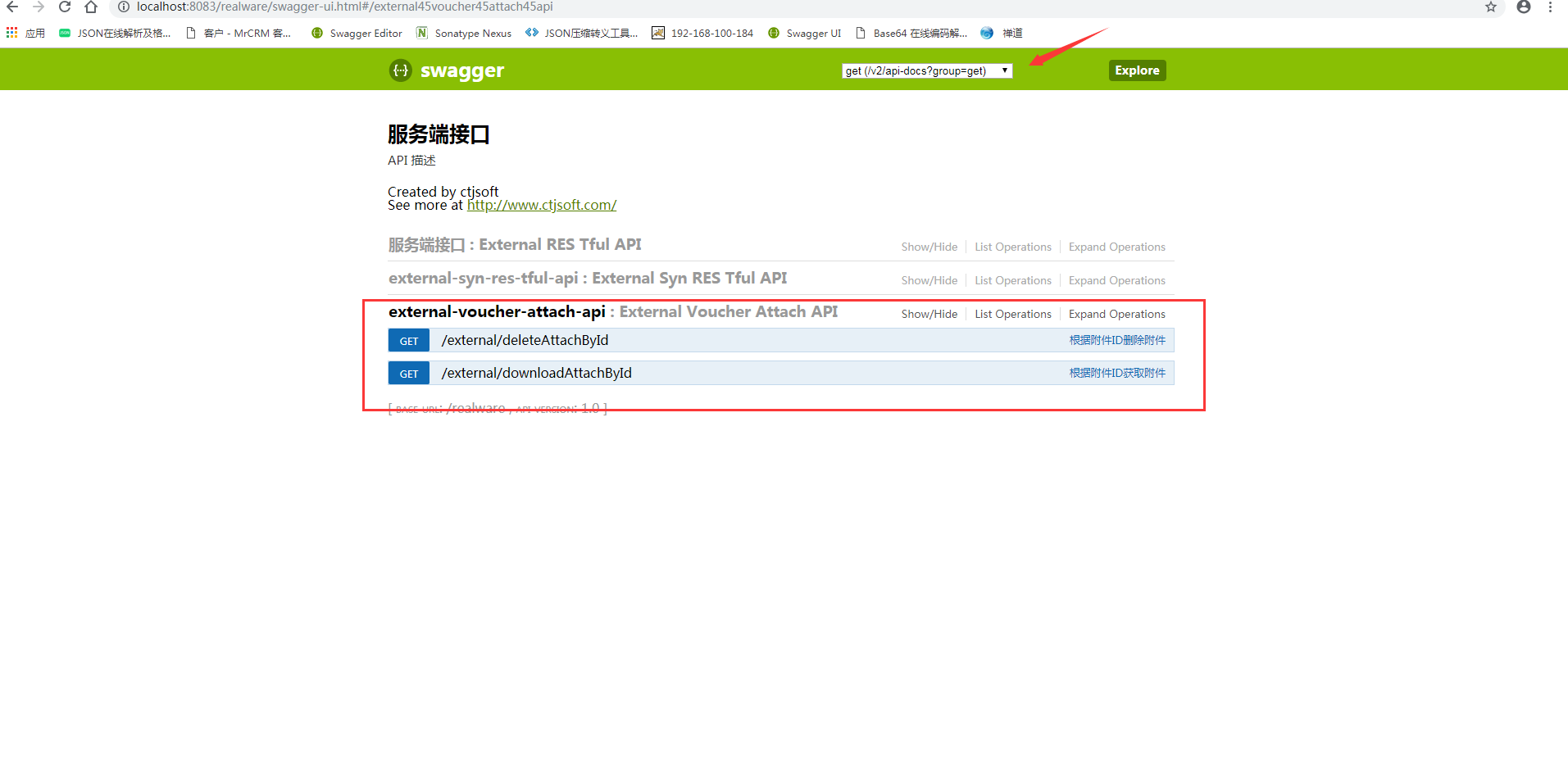
具体参数:
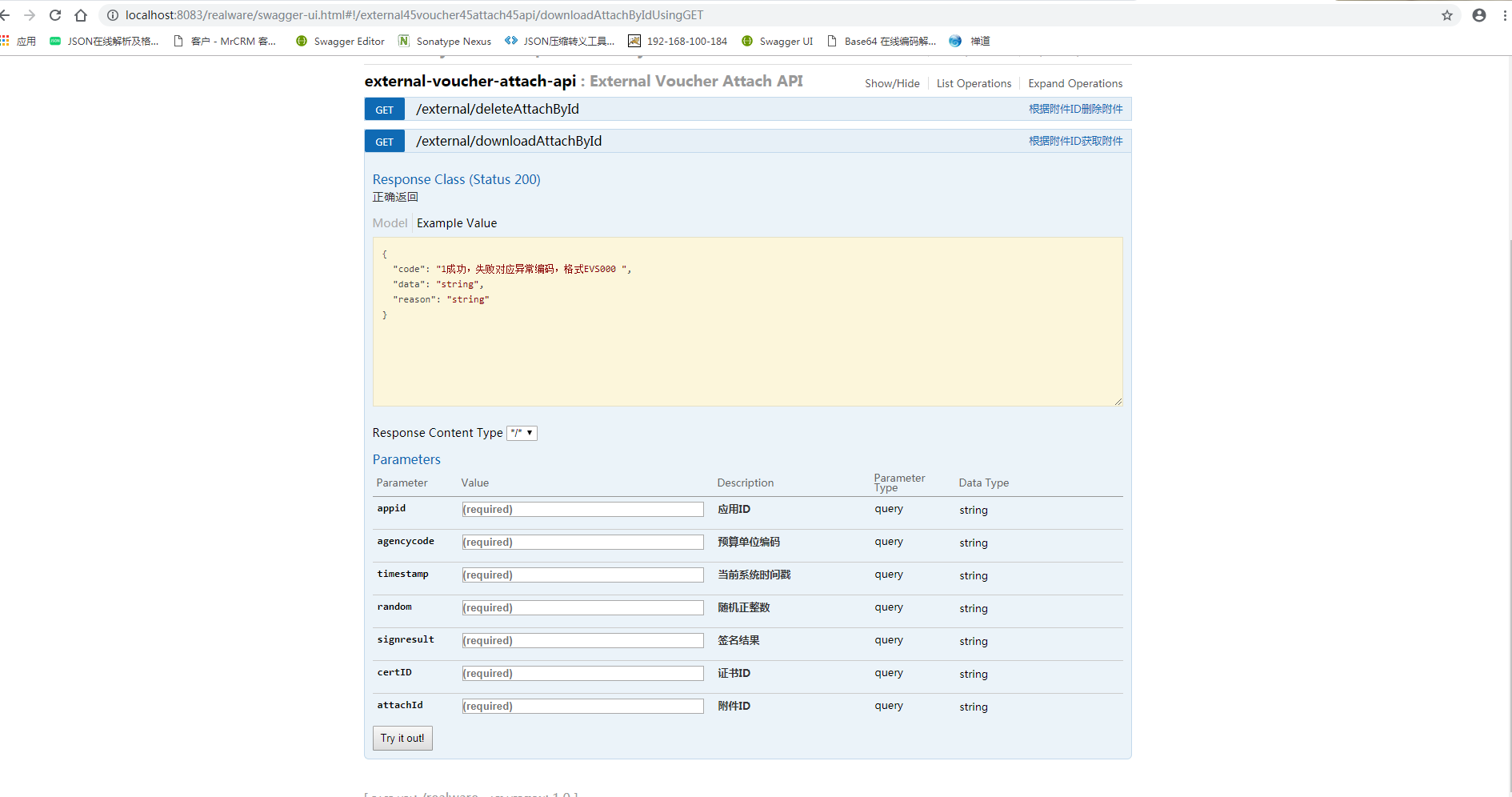
post请求:
具体参数:
点击 Try it out! 开始测试接口
SpringBoot与Swagger2整合的更多相关文章
- springBoot与Swagger2的整合
1.在项目pom文件中引入swagger2的jar包 <!-- swagger2开始 --> <dependency> <groupId>io.springfox& ...
- SpringBoot使用Swagger2实现Restful API
很多时候,我们需要创建一个接口项目用来数据调转,其中不包含任何业务逻辑,比如我们公司.这时我们就需要实现一个具有Restful API的接口项目. 本文介绍springboot使用swagger2实现 ...
- SpringBoot与Swagger整合
1 SpringBoot与Swagger整合https://blog.csdn.net/jamieblue1/article/details/99847744 2 Swagger详解(SpringBo ...
- SpringBoot之Swagger2文档生成
SpringBoot之Swagger2文档生成 1.Swagger2介绍 编写和维护接口文档是每个程序员的职责,前面我们已经写好的接口现在需要提供一份文档,这样才能方便调用者使用.考虑到编写接口文档是 ...
- [转] spring-boot集成swagger2
经测,spring-boot版本使用1.5.2+时需使用springfox-swagger2版本2.5+(spring-boot 1.2 + springfox-swagger2 2.2 在未扫描ja ...
- 从零开始的SpringBoot项目 ( 六 ) 整合 MybatisPlus 实现代码自动生成
1.添加依赖 <!-- MySQL数据库 --> <dependency> <groupId>mysql</groupId> <artifactI ...
- SpringBoot集成Swagger2并配置多个包路径扫描
1. 简介 随着现在主流的前后端分离模式开发越来越成熟,接口文档的编写和规范是一件非常重要的事.简单的项目来说,对应的controller在一个包路径下,因此在Swagger配置参数时只需要配置一 ...
- SpringMVC中使用Swagger2整合
Swagger2是什么 Swagger 是一款RESTFUL接口的文档在线自动生成+功能测试功能软件. Swagger 是一个规范和完整的框架,用于生成.描述.调用和可视化 RESTful 风格的 W ...
- SpringBoot与Mybatis整合方式01(源码分析)
前言:入职新公司,SpringBoot和Mybatis都被封装了一次,光用而不知道原理实在受不了,于是开始恶补源码,由于刚开始比较浅,存属娱乐,大神勿喷. 就如网上的流传的SpringBoot与Myb ...
随机推荐
- ElasticSearch优化系列四:ES的heap是如何被瓜分掉的
以下分别解读几个我知道的内存消耗大户: Segment Memory Segment不是file吗?segment memory又是什么?前面提到过,一个segment是一个完备的lucene倒排索引 ...
- Docker部署大型互联网电商平台
1.Docker简介 1.1虚拟化 1.1.1什么是虚拟化 在计算机中,虚拟化(英语:Virtualization)是一种资源管理技术,是将计算机的各种实体资源,如服务器.网络.内存及存储等,予以抽象 ...
- 基于 FPGA 的 PCIE 总线 Linux 驱动设计
硬件平台 Kintex ®-7 family of FPGAs Intel X86 软件平台 Linux 4.15.0-36-generic #39~16.04.1-Ubuntu Xilinx xap ...
- 中国大学MOOC-JAVA学习(浙大翁恺)—— 时间换算
import java.util.Scanner; public class Main { public static void main(String[] args) { // TODO Auto- ...
- 20155317 《Java程序设计》实验五网络编程与安全实验报告
20155317 <Java程序设计>实验五网络编程与安全实验报告 遇到问题 在刚开始启动客户端或者服务端时,出现了一系列的错误情况,总是提示异常信息 后来经过询问同学,反应将端口号修改一 ...
- 20155317 2016-2017-2 《Java程序设计》实验一 Java开发环境的熟悉
20155317 2016-2017-2 <Java程序设计>实验一 Java开发环境的熟悉 实验内容 使用JDK编译.运行简单的Java程序: 使用IDEA 编辑.编译.运行.调试Jav ...
- 20155327 2016-2017-2 《Java程序设计》第10周学习总结
20155327 2016-2017-2 <Java程序设计>第十周学习总结 教材学习内容总结 Java的网络编程 网络编程 网络编程就是在两个或两个以上的设备(例如计算机)之间传输数据. ...
- python 多线程笔记(3)-- 线程的私有命名空间
线程的私有命名空间实现: threading_namespace = threading.local() import threading import time import random thre ...
- PyQt5 结合 matplotlib 时,如何显示其 NavigationToolbar
本文目的:展示 PyQt5 结合 matplotlib 时,如何显示其 NavigationToolbar. 本人搜遍所有网络无果,没办法,查看PyQt5源代码,最终才搞明白...特此留记. 〇.Py ...
- day 14 元组
1. 使用场景? # 列表list 数据类型相同, #rwx文件 100个人的名字, # 用字典 dict ['dɪkt] 很多信息描述1个人, # tuple [ˈtʌpəl] #只读文件 不能修改 ...