Android:(本地、可通信的、前台、远程)Service使用全面介绍
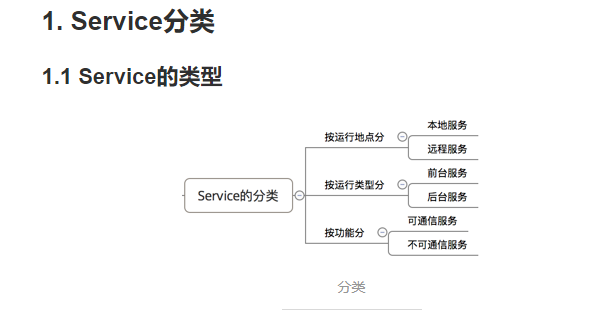

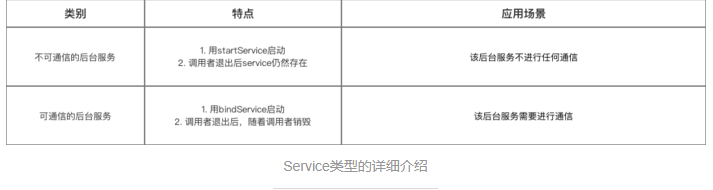
2.具体使用解析
2.1 本地Service
这是最普通、最常用的后台服务Service。
2.1.1 使用步骤
- 步骤1:新建子类继承Service类
需重写父类的onCreate()、onStartCommand()、onDestroy()和onBind()方法
- 步骤2:构建用于启动Service的Intent对象
- 步骤3:调用startService()启动Service、调用stopService()停止服务
- 步骤4:在AndroidManifest.xml里注册Service
例子:
- 步骤1:新建子类继承Service类
需重写父类的onCreate()、onStartCommand()、onDestroy()和onBind()
public class MyService extends Service {
//启动Service之后,就可以在onCreate()或onStartCommand()方法里去执行一些具体的逻辑
//由于这里作Demo用,所以只打印一些语句
@Override
public void onCreate() {
super.onCreate();
System.out.println("执行了onCreat()");
}
@Override
public int onStartCommand(Intent intent, int flags, int startId) {
System.out.println("执行了onStartCommand()");
return super.onStartCommand(intent, flags, startId);
}
@Override
public void onDestroy() {
super.onDestroy();
System.out.println("执行了onDestory()");
}
@Nullable
@Override
public IBinder onBind(Intent intent) {
return null;
}
}
步骤2:在主布局文件设置两个Button分别用于启动和停止Service
activity_main.xml
<?xml version="1.0" encoding="utf-8"?>
<RelativeLayout xmlns:android="http://schemas.android.com/apk/res/android"
xmlns:tools="http://schemas.android.com/tools"
android:layout_width="match_parent"
android:layout_height="match_parent"
android:paddingBottom="@dimen/activity_vertical_margin"
android:paddingLeft="@dimen/activity_horizontal_margin"
android:paddingRight="@dimen/activity_horizontal_margin"
android:paddingTop="@dimen/activity_vertical_margin"
tools:context="scut.carson_ho.demo_service.MainActivity"> <Button
android:layout_centerInParent="true"
android:id="@+id/startService"
android:layout_width="wrap_content"
android:layout_height="wrap_content"
android:text="启动服务" /> <Button
android:layout_centerInParent="true"
android:layout_below="@+id/startService"
android:id="@+id/stopService"
android:layout_width="wrap_content"
android:layout_height="wrap_content"
android:text="停止服务" />
</RelativeLayout>
步骤3:构建Intent对象,并调用startService()启动Service、stopService停止服务
public class MainActivity extends AppCompatActivity implements View.OnClickListener {
private Button startService;
private Button stopService;
@Override
protected void onCreate(Bundle savedInstanceState) {
super.onCreate(savedInstanceState);
setContentView(R.layout.activity_main);
startService = (Button) findViewById(R.id.startService);
stopService = (Button) findViewById(R.id.stopService);
startService.setOnClickListener(this);
startService.setOnClickListener(this);
}
@Override
public void onClick(View v) {
switch (v.getId()) {
//点击启动Service Button
case R.id.startService:
//构建启动服务的Intent对象
Intent startIntent = new Intent(this, MyService.class);
//调用startService()方法-传入Intent对象,以此启动服务
startService(startIntent);
//点击停止Service Button
case R.id.stopService:
//构建停止服务的Intent对象
Intent stopIntent = new Intent(this, MyService.class);
//调用stopService()方法-传入Intent对象,以此停止服务
stopService(stopIntent);
}
}
}
步骤4:在AndroidManifest.xml里注册Service
AndroidManifest.xml
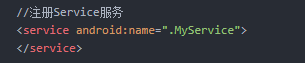

2.2 可通信的服务Service
- 上面介绍的Service是最基础的,但只能单机使用,即无法与Activity通信
- 接下来将在上面的基础用法上,增设“与Activity通信”的功能,即使用绑定Service服务(Binder类、bindService()、onBind()、unbindService()、onUnbind())
2.2.1 实例Demo
接下来我将用一个实例Demo进行可通信的服务Service说明
- 步骤1:在新建子类继承Service类,并新建一个子类继承自Binder类、写入与Activity关联需要的方法、创建实例
public class MyService extends Service {
private MyBinder mBinder = new MyBinder();
@Override
public void onCreate() {
super.onCreate();
System.out.println("执行了onCreat()");
}
@Override
public int onStartCommand(Intent intent, int flags, int startId) {
System.out.println("执行了onStartCommand()");
return super.onStartCommand(intent, flags, startId);
}
@Override
public void onDestroy() {
super.onDestroy();
System.out.println("执行了onDestory()");
}
@Nullable
@Override
public IBinder onBind(Intent intent) {
System.out.println("执行了onBind()");
//返回实例
return mBinder;
}
@Override
public boolean onUnbind(Intent intent) {
System.out.println("执行了onUnbind()");
return super.onUnbind(intent);
}
//新建一个子类继承自Binder类
class MyBinder extends Binder {
public void service_connect_Activity() {
System.out.println("Service关联了Activity,并在Activity执行了Service的方法");
}
}
}
步骤2:在主布局文件再设置两个Button分别用于绑定和解绑Service
<?xml version="1.0" encoding="utf-8"?>
<RelativeLayout xmlns:android="http://schemas.android.com/apk/res/android"
xmlns:tools="http://schemas.android.com/tools"
android:layout_width="match_parent"
android:layout_height="match_parent"
android:paddingBottom="@dimen/activity_vertical_margin"
android:paddingLeft="@dimen/activity_horizontal_margin"
android:paddingRight="@dimen/activity_horizontal_margin"
android:paddingTop="@dimen/activity_vertical_margin"
tools:context="scut.carson_ho.demo_service.MainActivity"> <Button
android:layout_centerInParent="true"
android:id="@+id/startService"
android:layout_width="wrap_content"
android:layout_height="wrap_content"
android:text="启动服务" /> <Button
android:layout_centerInParent="true"
android:layout_below="@+id/startService"
android:id="@+id/stopService"
android:layout_width="wrap_content"
android:layout_height="wrap_content"
android:text="停止服务" /> <Button
android:layout_centerInParent="true"
android:layout_below="@id/stopService"
android:id="@+id/bindService"
android:layout_width="wrap_content"
android:layout_height="wrap_content"
android:text="绑定服务" /> <Button
android:layout_centerInParent="true"
android:layout_below="@id/bindService"
android:id="@+id/unbindService"
android:layout_width="wrap_content"
android:layout_height="wrap_content"
android:text="解绑服务"
/>
</RelativeLayout>
步骤3:在Activity通过调用MyBinder类中的public方法来实现Activity与Service的联系
即实现了Activity指挥Service干什么Service就去干什么的功能
public class MainActivity extends AppCompatActivity implements View.OnClickListener {
private Button startService;
private Button stopService;
private Button bindService;
private Button unbindService;
private MyService.MyBinder myBinder;
//创建ServiceConnection的匿名类
private ServiceConnection connection = new ServiceConnection() {
//重写onServiceConnected()方法和onServiceDisconnected()方法
//在Activity与Service建立关联和解除关联的时候调用
@Override
public void onServiceDisconnected(ComponentName name) {
}
//在Activity与Service解除关联的时候调用
@Override
public void onServiceConnected(ComponentName name, IBinder service) {
//实例化Service的内部类myBinder
//通过向下转型得到了MyBinder的实例
myBinder = (MyService.MyBinder) service;
//在Activity调用Service类的方法
myBinder.service_connect_Activity();
}
};
@Override
protected void onCreate(Bundle savedInstanceState) {
super.onCreate(savedInstanceState);
setContentView(R.layout.activity_main);
startService = (Button) findViewById(R.id.startService);
stopService = (Button) findViewById(R.id.stopService);
startService.setOnClickListener(this);
stopService.setOnClickListener(this);
bindService = (Button) findViewById(R.id.bindService);
unbindService = (Button) findViewById(R.id.unbindService);
bindService.setOnClickListener(this);
unbindService.setOnClickListener(this);
}
@Override
public void onClick(View v) {
switch (v.getId()) {
//点击启动Service
case R.id.startService:
//构建启动服务的Intent对象
Intent startIntent = new Intent(this, MyService.class);
//调用startService()方法-传入Intent对象,以此启动服务
startService(startIntent);
break;
//点击停止Service
case R.id.stopService:
//构建停止服务的Intent对象
Intent stopIntent = new Intent(this, MyService.class);
//调用stopService()方法-传入Intent对象,以此停止服务
stopService(stopIntent);
break;
//点击绑定Service
case R.id.bindService:
//构建绑定服务的Intent对象
Intent bindIntent = new Intent(this, MyService.class);
//调用bindService()方法,以此停止服务
bindService(bindIntent,connection,BIND_AUTO_CREATE);
//参数说明
//第一个参数:Intent对象
//第二个参数:上面创建的Serviceconnection实例
//第三个参数:标志位
//这里传入BIND_AUTO_CREATE表示在Activity和Service建立关联后自动创建Service
//这会使得MyService中的onCreate()方法得到执行,但onStartCommand()方法不会执行
break;
//点击解绑Service
case R.id.unbindService:
//调用unbindService()解绑服务
//参数是上面创建的Serviceconnection实例
unbindService(connection);
break;
default:
break;
}
}
}
2.3 前台Service
前台Service和后台Service(普通)最大的区别就在于:
- 前台Service在下拉通知栏有显示通知(如下图),但后台Service没有;

- 前台Service优先级较高,不会由于系统内存不足而被回收;后台Service优先级较低,当系统出现内存不足情况时,很有可能会被回收
2.3.1 具体使用
用法很简单,只需要在原有的Service类对onCreate()方法进行稍微修改即可,如下图:
@Override
public void onCreate() {
super.onCreate();
System.out.println("执行了onCreat()");
//添加下列代码将后台Service变成前台Service
//构建"点击通知后打开MainActivity"的Intent对象
Intent notificationIntent = new Intent(this,MainActivity.class);
PendingIntent pendingIntent = PendingIntent.getActivity(this,0,notificationIntent,0);
//新建Builer对象
Notification.Builder builer = new Notification.Builder(this);
builer.setContentTitle("前台服务通知的标题");//设置通知的标题
builer.setContentText("前台服务通知的内容");//设置通知的内容
builer.setSmallIcon(R.mipmap.ic_launcher);//设置通知的图标
builer.setContentIntent(pendingIntent);//设置点击通知后的操作
Notification notification = builer.getNotification();//将Builder对象转变成普通的notification
startForeground(1, notification);//让Service变成前台Service,并在系统的状态栏显示出来
}
2.3.2 测试结果
运行后,当点击Start Service或Bind Service按钮,Service就会以前台Service的模式启动(通知栏上有通知),如下图

2.4 远程Service
具体请看我写的另外一篇文章:Android:远程服务Service(含AIDL & IPC讲解)
3. 使用场景
- 通过上述描述,你应该对Service类型及其使用非常了解;
- 那么,我们该什么时候用哪种类型的Service呢?
各种Service的使用场景请看下图:
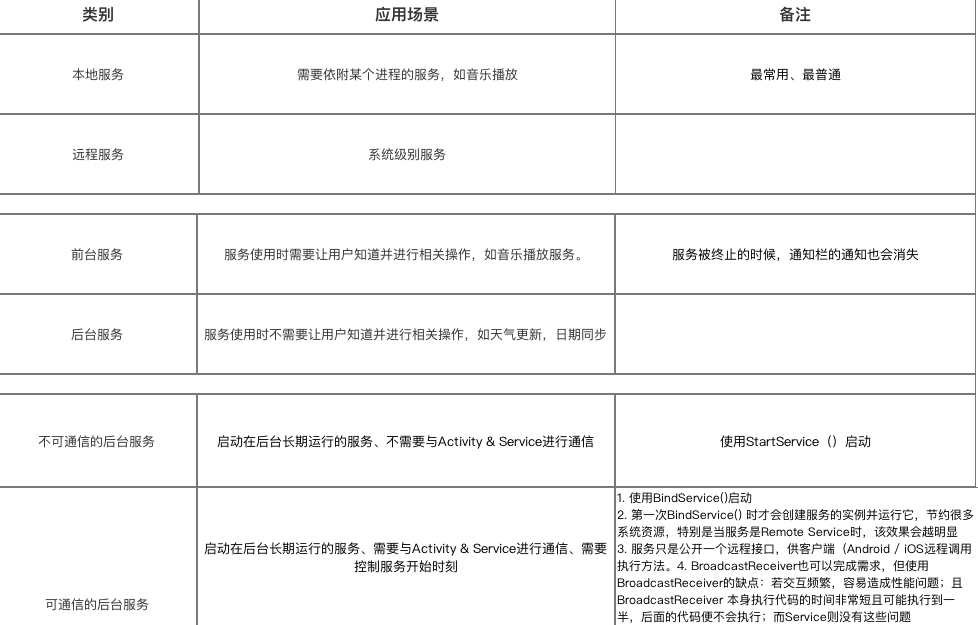

Android:(本地、可通信的、前台、远程)Service使用全面介绍的更多相关文章
- Android 本地tomcat服务器接收处理手机上传的数据之案例演示
上一篇:Android 本地tomcat服务器接收处理手机上传的数据之环境搭建 本篇基于上一篇搭建的服务器端环境,具体介绍Android真机上传数据到tomcat服务器的交互过程 场景:A ...
- android 远程Service以及AIDL的跨进程通信
在Android中,Service是运行在主线程中的,如果在Service中处理一些耗时的操作,就会导致程序出现ANR. 但如果将本地的Service转换成一个远程的Service,就不会出现这样的问 ...
- Android Activity与远程Service的通信学习总结
当一个Service在androidManifest中被声明为 process=":remote", 或者是还有一个应用程序中的Service时,即为远程Service, 远程的意 ...
- 一个简单的demo学习Android远程Service(AIDL的使用)
这是milo很早之前写在论坛上的一个帖子,现在整理出来,milo也复习一下一般来说Android 的四大组件都是运行在同一个进程中的,但远程Service运行在不同的进程里.这进程间的通信是使用了An ...
- 本地/远程Service 和Activity 的交方式(转)
android SDK提供了Service,用于类似*nix守护进程或者windows的服务. Service有两种类型: 本地服务(Local Service):用于应用程序内部 远程服务(Remo ...
- 【起航计划 033】2015 起航计划 Android APIDemo的魔鬼步伐 32 App->Service->Foreground Service Controller service使用,共享service,前台服务,onStartCommand
Android系统也提供了一种称为“Service”的组件通常在后台运行.Activity 可以用来启动一个Service,Service启动后可以保持在后台一直运行,即使启动它的Activity退出 ...
- Android中AIDL通信机制分析
一.背景 ·1.AIDL出现的原因 在android系统中,每一个程序都是运行在自己的进程中,进程之间无法进行通讯,为了在Android平台,一个进程通常不能访问另一个进程的内存空间,所以要想对话,需 ...
- android学习笔记五。1、Service深入学习
一.Service,服务是没有界面而在后台长期运行的程序,可以看做是后台的Activity. 1.在Android中按返回键退出一个应用并不会(内存充足时)直接销毁一个进程,所以其中的子线程也可以在后 ...
- 【朝花夕拾】Android性能篇之(七)Android跨进程通信篇
前言 只要是面试高级工程师岗位,Android跨进程通信就是最受面试官青睐的知识点之一.Android系统的运行由大量相互独立的进程相互协助来完成的,所以Android进程间通信问题,是做好Andro ...
随机推荐
- 一个死循环导致的栈溢出实例:StackOverFlowError
有一个功能,要用复选框组做成单选框效果,如果有三个复选框 CheckBox ,并且保证每次只能选中一个.刚开始添加了以下的值改变后的监听方法 addValueChangeListener ,却导致了栈 ...
- luogu3810 陌上花开 (cdq分治)
求三维偏序 设三维为a,b,c.先对a排序,这样i的偏序就只能<i. 然而排序的时候需要三个维度都判断一遍,最后还要去重,不然会出现实际应该记答案的数出现在它后面的情况. (排序用的函数里不要写 ...
- CF1131D Gourmet choice(并查集,拓扑排序)
这题CF给的难度是2000,但我感觉没这么高啊…… 题目链接:CF原网 题目大意:有两个正整数序列 $a,b$,长度分别为 $n,m$.给出所有 $a_i$ 和 $b_j(1\le i\le n,1\ ...
- 转载:Unity3D游戏对象消失enabled、Destroy与active的区别
转自:http://www.manew.com/3276.html Unity3D游戏对象消失三种方法的区别: gameObject.active:是否在场景中停用该物体,在你gameObject.a ...
- 再次膜拜IE的超强兼容性
今天用firefox和chrome打开几年前写的一个网页,突然发现复选框的“全选”功能失效了. 然后用ie试了一下,竟然正常. 到firefox的错误控制台查看,提示错误: TypeError: id ...
- Kafka配置文件server.properties(三个版本)
前言 其实每个版本都有些许改动,只不过改动大小而已,但是网上的教程都真的太老了,其实更新一下也费不了多少时间 0.9.0 # Licensed to the Apache Software Found ...
- (string find) 亲和串 hdu2203
亲和串 Time Limit: 3000/1000 MS (Java/Others) Memory Limit: 32768/32768 K (Java/Others) Total Submis ...
- Linux下快速分区格式化大于2T磁盘存储
在生产环境中,我们会遇到分区大于2T的磁盘(比如:添加一个10TB的存储),由于MBR分区表只支持2T磁盘,所以大于2T的磁盘必须使用GPT分区表,而我们在做raid时会划分多个VD来进行装系统,但系 ...
- Docker从入门到飞升:基础配置安装
导读 Docker近几年非常火,因为它是容器虚拟化,更能够充分提高硬件资源的使用率.其实利用率高不算什么,它最大的优势是能给让运维人员或者开发人员快速部署和交付资源,大大提高了工作效率.几乎所有的大企 ...
- excel多元回归-系数参数解读
sklearn实战-乳腺癌细胞数据挖掘 https://study.163.com/course/introduction.htm?courseId=1005269003&utm_campai ...
