maven超级pom内容
1、位置
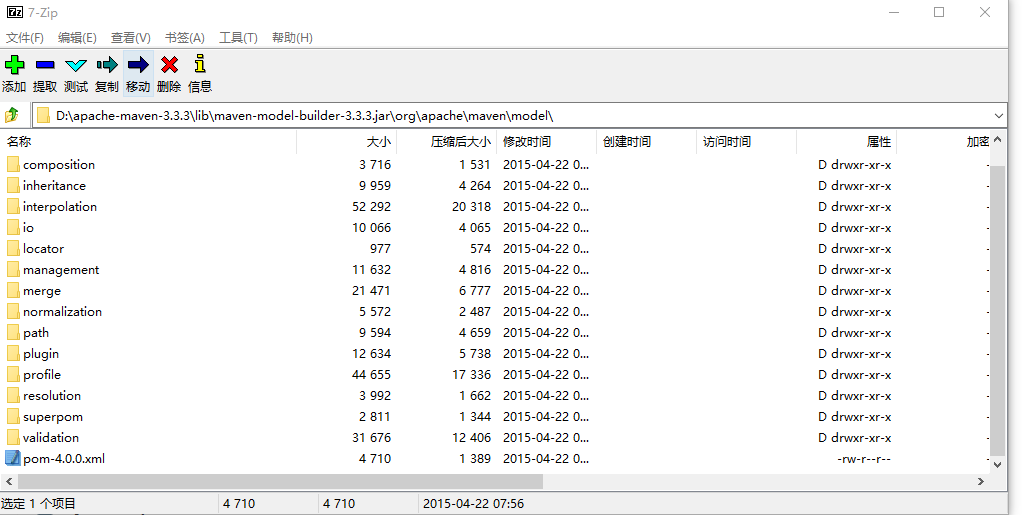
2、内容
<?xml version="1.0" encoding="UTF-8"?> <!--
Licensed to the Apache Software Foundation (ASF) under one
or more contributor license agreements. See the NOTICE file
distributed with this work for additional information
regarding copyright ownership. The ASF licenses this file
to you under the Apache License, Version 2.0 (the
"License"); you may not use this file except in compliance
with the License. You may obtain a copy of the License at http://www.apache.org/licenses/LICENSE-2.0 Unless required by applicable law or agreed to in writing,
software distributed under the License is distributed on an
"AS IS" BASIS, WITHOUT WARRANTIES OR CONDITIONS OF ANY
KIND, either express or implied. See the License for the
specific language governing permissions and limitations
under the License.
--> <!-- START SNIPPET: superpom -->
<project>
<modelVersion>4.0.0</modelVersion> <repositories>
<repository>
<id>central</id>
<name>Central Repository</name>
<url>https://repo.maven.apache.org/maven2</url>
<layout>default</layout>
<snapshots>
<enabled>false</enabled>
</snapshots>
</repository>
</repositories> <pluginRepositories>
<pluginRepository>
<id>central</id>
<name>Central Repository</name>
<url>https://repo.maven.apache.org/maven2</url>
<layout>default</layout>
<snapshots>
<enabled>false</enabled>
</snapshots>
<releases>
<updatePolicy>never</updatePolicy>
</releases>
</pluginRepository>
</pluginRepositories> <build>
<directory>${project.basedir}/target</directory>
<outputDirectory>${project.build.directory}/classes</outputDirectory>
<finalName>${project.artifactId}-${project.version}</finalName>
<testOutputDirectory>${project.build.directory}/test-classes</testOutputDirectory>
<sourceDirectory>${project.basedir}/src/main/java</sourceDirectory>
<scriptSourceDirectory>${project.basedir}/src/main/scripts</scriptSourceDirectory>
<testSourceDirectory>${project.basedir}/src/test/java</testSourceDirectory>
<resources>
<resource>
<directory>${project.basedir}/src/main/resources</directory>
</resource>
</resources>
<testResources>
<testResource>
<directory>${project.basedir}/src/test/resources</directory>
</testResource>
</testResources>
<pluginManagement>
<!-- NOTE: These plugins will be removed from future versions of the super POM -->
<!-- They are kept for the moment as they are very unlikely to conflict with lifecycle mappings (MNG-4453) -->
<plugins>
<plugin>
<artifactId>maven-antrun-plugin</artifactId>
<version>1.3</version>
</plugin>
<plugin>
<artifactId>maven-assembly-plugin</artifactId>
<version>2.2-beta-5</version>
</plugin>
<plugin>
<artifactId>maven-dependency-plugin</artifactId>
<version>2.8</version>
</plugin>
<plugin>
<artifactId>maven-release-plugin</artifactId>
<version>2.3.2</version>
</plugin>
</plugins>
</pluginManagement>
</build> <reporting>
<outputDirectory>${project.build.directory}/site</outputDirectory>
</reporting> <profiles>
<!-- NOTE: The release profile will be removed from future versions of the super POM -->
<profile>
<id>release-profile</id> <activation>
<property>
<name>performRelease</name>
<value>true</value>
</property>
</activation> <build>
<plugins>
<plugin>
<inherited>true</inherited>
<artifactId>maven-source-plugin</artifactId>
<executions>
<execution>
<id>attach-sources</id>
<goals>
<goal>jar</goal>
</goals>
</execution>
</executions>
</plugin>
<plugin>
<inherited>true</inherited>
<artifactId>maven-javadoc-plugin</artifactId>
<executions>
<execution>
<id>attach-javadocs</id>
<goals>
<goal>jar</goal>
</goals>
</execution>
</executions>
</plugin>
<plugin>
<inherited>true</inherited>
<artifactId>maven-deploy-plugin</artifactId>
<configuration>
<updateReleaseInfo>true</updateReleaseInfo>
</configuration>
</plugin>
</plugins>
</build>
</profile>
</profiles> </project>
<!-- END SNIPPET: superpom -->
maven超级pom内容的更多相关文章
- 学习笔记——Maven超级POM
2014-07-04:更新如何在安装程序中找到超级pom文件.Maven有一个超级POM,所有的POM均继承此文件.你可以使用解压工具打开jar文件$M2_HOME/lib/maven-model-b ...
- maven 超级pom位置、maven命令、构件、下载位置、手动打包位置、中央仓库ip
1.超级pom位置 ----> 解压M2_HOME/lib/maven-model-builder-3.5.4.jar 2.运行maven 命令实际上是运行了 java 命令,因为maven插件 ...
- maven的超级pom
对于 Maven3,超级 POM 在文件 %MAVEN_HOME%/lib/maven-model-builder-x.x.x.jar 中的 org/apache/maven/model/pom-4. ...
- Maven的pom文件内容详细理解
<project xmlns="http://maven.apache.org/POM/4.0.0" xmlns:xsi="http://www.w3.org/20 ...
- Maven的pom配置文件
1.1 Maven的pom配置文件 1.1.1 pom文件内容和作用 Pom.xml文件用来设置项目的项目依赖.插件.项目版本等信息,其中必须的是xml的根元 ...
- Maven的pom.xml介绍
6.1 简介 pom.xml文件是Maven进行工作的主要配置文件.在这个文件中我们可以配置Maven项目的groupId.artifactId和version等Maven项目必须的元素:可以配置Ma ...
- Maven的POM.xml配置大全
<?xml version="1.0" encoding="utf-8"?> <project xmlns="http://mave ...
- 史上最全的maven的pom.xml文件详解
<project xmlns="http://maven.apache.org/POM/4.0.0" xmlns:xsi="http://www.w3.org/20 ...
- Maven的pom.xml 配置详解
<project xmlns="http://maven.apache.org/POM/4.0.0" xmlns:xsi="http://www.w3.org/20 ...
随机推荐
- 注解工具ButterKnife用法和注意点
// implementation 'com.android.support:appcompat-v7:28.0.0-Beta1' // implementation 'com.android.sup ...
- gitbook editor教程
用户首先需要安装 nodejs,以便能够使用 npm 来安装 gitbook.所以我们先安装node.js,安装过程很简单,都是不断按下「Next」按钮就可以了 写node -h可以看看是否安装成功 ...
- [微信小程序] 微信小程序下拉滚动选择器picker绑定数据的两种方式
小程序 picker 多列选择器 数据动态获取 需求是将各校区对应各班级的数据 以两列选择器的方式展示出来,并且可以在选择完成之后记录选结果参数. 校区数据 和 班级数据 分别是两个接口,以 校区 t ...
- [OpenCV-Python] OpenCV 中的图像处理 部分 IV (四)
部分 IVOpenCV 中的图像处理 OpenCV-Python 中文教程(搬运)目录 21 OpenCV 中的轮廓 21.1 初识轮廓目标 • 理解什么是轮廓 • 学习找轮廓,绘制轮廓等 • 函数: ...
- Laravel 5 插入数据后返回主键ID
方法一: $info = DB::table('表名')->insertGetId(['imgName' => $fileName]);//图片名入库后返回添加数据行的主键ID 方法二:( ...
- 解决winscp中普通用户无法上传、删除、移动文件
上一篇博客中提到了winscp这个软件,这个软件可以利用sftp协议对linux服务器就行连接,然后方便我们对文件进行操作,但是如果是利用普通用户进行登陆的话,在对文件进行相关操作的时候会出现一些pe ...
- shell seq 用法
seq [OPTION]... LASTseq [OPTION]... FIRST LASTseq [OPTION]... FIRST INCREMENT LAST seq 1000 ‘起始默认是 ...
- SQL RAISERROR 用法
) ), YOUR UNIQUEIDENTIFIER KEY) ,, @raiseErrorCode) RAISERROR ( N'This is message %s %d.', -- Messag ...
- 图解 Java 内存模型
图解 Java 内存模型 (图片来自于:http://www.cnblogs.com/zhangs1986/p/7903722.html)
- 11.7 NOIP模拟赛
目录 2018.11.7 NOIP模拟 A 序列sequence(two pointers) B 锁lock(思路) C 正方形square(埃氏筛) 考试代码 B C 2018.11.7 NOIP模 ...
