mint-ui之Loadmore使用
<template>
<div class="page-loadmore">
<div class="page-loadmore-wrapper" ref="wrapper" :style="{ height: wrapperHeight + 'px' }">
<mt-loadmore :top-method="loadTop" @translate-change="translateChange" @top-status-change="handleTopChange" :bottom-method="loadBottom" @bottom-status-change="handleBottomChange" :bottom-all-loaded="allLoaded" ref="loadmore">
<ul class="page-loadmore-list">
<li v-for="item in list" class="page-loadmore-listitem">{{ item }}</li>
</ul>
<div slot="top" class="mint-loadmore-top">
<span v-show="topStatus !== 'loading'" :class="{ 'is-rotate': topStatus === 'drop' }">↓</span>
<span v-show="topStatus === 'loading'">
<mt-spinner type="snake"></mt-spinner>
</span>
</div>
<div slot="bottom" class="mint-loadmore-bottom">
<span v-show="bottomStatus !== 'loading'" :class="{ 'is-rotate': bottomStatus === 'drop' }">↑</span>
<span v-show="bottomStatus === 'loading'">
<mt-spinner type="snake"></mt-spinner>
</span>
</div>
</mt-loadmore>
</div>
</div>
</template> <script>
export default {
data() {
return {
list: [],
allLoaded: false,
bottomStatus: '',
wrapperHeight: 0,
topStatus: '',
//wrapperHeight: 0,
translate: 0,
moveTranslate: 0
};
},
methods: {
handleBottomChange(status) {
this.bottomStatus = status;
},
loadBottom() {
setTimeout(() => {
let lastValue = this.list[this.list.length - 1];
if (lastValue < 100) {
for (let i = 1; i <= 10; i++) {
this.list.push(lastValue + i);
}
} else {
this.allLoaded = true;
}
this.$refs.loadmore.onBottomLoaded();
}, 1500);
},
handleTopChange(status) {
this.moveTranslate = 1;
this.topStatus = status;
},
translateChange(translate) {
const translateNum = +translate;
this.translate = translateNum.toFixed(2);
this.moveTranslate = (1 + translateNum / 70).toFixed(2);
},
loadTop() {
setTimeout(() => {
let firstValue = this.list[0];
for (let i = 1; i <= 10; i++) {
this.list.unshift(firstValue - i);
}
this.$refs.loadmore.onTopLoaded();
}, 1500);
} },
created() {
for (let i = 1; i <= 20; i++) {
this.list.push(i);
}
},
mounted() {
this.wrapperHeight = document.documentElement.clientHeight - this.$refs.wrapper.getBoundingClientRect().top;
}
};
</script> <style>
.loading-background,
.mint-loadmore-top span {
-webkit-transition: .2s linear;
transition: .2s linear
} .mint-loadmore-top span {
display: inline-block;
vertical-align: middle
} .mint-loadmore-top span.is-rotate {
-webkit-transform: rotate(180deg);
transform: rotate(180deg)
} .page-loadmore .mint-spinner {
display: inline-block;
vertical-align: middle
} .page-loadmore-desc {
text-align: center;
color: #666;
padding-bottom: 5px
} .page-loadmore-desc:last-of-type,
.page-loadmore-listitem {
border-bottom: 1px solid #eee
} .page-loadmore-listitem {
height: 50px;
line-height: 50px;
text-align: center
} .page-loadmore-listitem:first-child {
border-top: 1px solid #eee
} .page-loadmore-wrapper {
overflow: scroll
} .mint-loadmore-bottom span {
display: inline-block;
-webkit-transition: .2s linear;
transition: .2s linear;
vertical-align: middle
} .mint-loadmore-bottom span.is-rotate {
-webkit-transform: rotate(180deg);
transform: rotate(180deg)
}
</style>
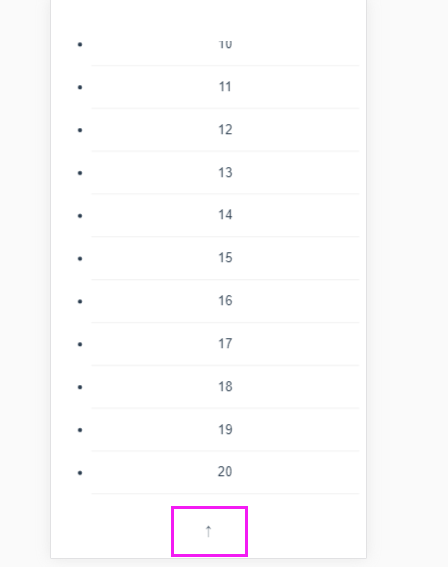
mint-ui之Loadmore使用的更多相关文章
- Mint UI 之loadmore组件的坑:内部元素头部被遮挡了一部分
前端经常会遇到数据分页加载的需求,mint-ui组件为大家提供了loadmore组件 但是我在使用的时候,遇到了一个问题:写好布局和样式以及逻辑之后,我的mt-loadmore标签的头部总是不顶在父元 ...
- vue mint ui 手册文档对于墙的恐惧
http://www.cnblogs.com/smallteeth/p/6901610.html npm 安装 推荐使用 npm 的方式安装,它能更好地和 webpack 打包工具配合使用. npm ...
- vue mint ui 手册文档
npm 安装 推荐使用 npm 的方式安装,它能更好地和 webpack 打包工具配合使用. npm i mint-ui -S CDN 目前可以通过 unpkg.com/mint-ui 获取到最新版本 ...
- vue mint UI
vue 与mint UI 结合开发手机app html5页面 api 文档 http://mint-ui.github.io/#!/zh-cn
- 基于VUE.JS的移动端框架Mint UI
Mint UI GitHub:github.com/ElemeFE/mint 项目主页:mint-ui.github.io/# Demo:elemefe.github.io/mint- 文档:mint ...
- Mint UI文档
Mint UI文档:http://elemefe.github.io/mint-ui/#/ 一.Mint UI的安装和基本用法. 1.NPM :npm i mint-ui -S 建议使用npm进行安装 ...
- 新建一个基于vue.js+Mint UI的项目
上篇文章里面讲到如何新建一个基于vue,js的项目(详细文章请戳用Vue创建一个新的项目). 该项目如果需要组件等都需要自己去写,今天就学习一下如何新建一个基于vue.js+Mint UI的项目,直接 ...
- iView webapp / Mint UI / MUI [前端UI]
前端UI iView webapp一套高质量的 微信小程序 UI 组件库 https://weapp.iviewui.com/?from=iview Mint UI 基于 Vue.js 的移动端组件库 ...
- Mint UI 使用指南
上来直接在webpack里将Mint UI引入项目,发现各种问题.饿了么组件库文档太坑了,好多地方写错,有些该说明的地方没说,比如例子里单文件.vue组件里用的类post-css处理器,我一直使用SA ...
- Mint UI Example的运行
Mint -UI是新推出的移动端UI框架 官网 不过官网上的文档例子不是很全面. 建议下载他们提供的example来学习. 1.examplle源码下载地址 2.打开项目,我这里使用webstorm, ...
随机推荐
- HTTP通信机制
HTTP通信机制是在一次完整的HTTP通信过程中,Web浏览器与Web服务器之间将完成下列7个步骤: 1. 建立TCP连接 在HTTP工作开始之前,Web浏览器首先要通过网络与Web服务器建立连接, ...
- AsssetBunlder打包
unity3d,资源过多的话.可以压缩成一个资源包.加载出来后.可以解压.找到自己需要的资源 就想.net网站.很多图标都是放一个大图片上.而不是一个图标就是一个图片 因为是在项目编辑时候给资源打包. ...
- 使用SQL语句如何实现条件判断
客户需求是咨询如何用SQL结合decode函数实现条件判断,比如当某一列数值大于500,对应类型"大于500":当某一列数值小于500,对应类型"小于500". ...
- linux df查看硬盘使用量 du查看文件所占大小
df 常用来查看磁盘的占用情况. du 常用来查看文件夹的大小等. Linux命令: df [-ahikHTm] [目录或者文件夹] 参数: -h : 以交较易识别的方式展示使用量 111100 ...
- 只使用处理I/O的printDigit方法,编写一种方法一输出任意的double型量(可以是负的)
/** * Question:只使用处理IO的printDigit函数,编写一个过程以输出任意double型量(可以为负) * @author wulei * 这道题我的理解是使用最基本的System ...
- VC6.0 error LNK2001: unresolved external symbol __imp__ntohl@4
--------------------Configuration: oxToint1 - Win32 Debug-------------------- Linking... main.obj : ...
- vue搭建环境并创建项目
1.>npm install @vue/cli -g 2.创建项目A a.>vue ui b.在弹出的管理界面创建项目 或 a.npm install -g @vue/cli-init b ...
- 参数化define
SV中的define,可以是对var类型,也可以是对function类型的,或者其他任何可以直接替换的字符. `define wordsize 8 应用 logic [1 :·wordsize] ...
- 加载MySQL、Oracle、SQL Server 2000、SQL Server 2005及以上版本 的加载数据库驱动程序
2018-11-04 20:00:59 开始 //getConnection(String url, String user, String password) //url:连接数据库的URL 3 ...
- JOptionPane
2018-10-30 14:44:43 开始写 作者:tjk123456 来源:CSDN 原文链接 建议阅读官方资料:https://docs.oracle.com/javase/7/docs/api ...
