01:adminLTE2基本使用
1.1 adminLTE介绍
1、adminLTE 介绍
1、基于Bootstrap3高度可定制的响应式管理模板,免去前端架构师大量的js和css的编写
2、adminLTE除了可以使用bootstrap3的大多数样式之外,自身也提供了一些非常实用的样式包装,并且在样式演示中已经基本罗列出来了。
3、adminLTE的插件中使用的基本都是bootstrap和jquery的插件。
2、adminLTE 功能
1、AdminLTE 也同样具备了后台应有模板,像登录模板、注册模板、个人模板、404模板、500模板、空白模板等,这些可以在下载后在 Examples 菜单里查看到。
2、里面的组件 Widgets 页面,不要以为是一些像 easyui 的组件,其实也是 AdminLTE 定义的一些 css 样式,像 box 样式,是里面最基础最常用的一个。
3、里面的 js 插件除了bootstrap 自带那模态窗、导航、下拉菜单外,其它就是集成一些有名的第三方插件,像 select2、CK Editor、iCheck、DataTables 等等。
3、网址
1、adminLTE官网:https://adminlte.io/
2、官方模板:http://adminlte.la998.com/
1.2 基本使用(base.html)
1、利用adminLTE完成最基础后台界面(base.html)
{% load static %}
<!DOCTYPE html>
<html>
<head>
<meta charset=utf-8">
<meta http-equiv="X-UA-Compatible" content="IE=edge">
<meta http-equiv="refresh" content="{% block refresh_time %}{% endblock %}">
<title>{% block title %}{% endblock %}{% if settings.SITE_TITLE %} | {{ settings.SITE_TITLE }}{% endif %}</title>
<meta content="width=device-width, initial-scale=1, maximum-scale=1, user-scalable=no" name="viewport">
<link rel="stylesheet" href="/static/AdminLTE/dist/css/AdminLTE.min.css" type="text/css">
<link rel="stylesheet" href="/static/AdminLTE/bootstrap/css/bootstrap.css" type="text/css">
<link rel="stylesheet" href="/static/AdminLTE/fonts/font-awesome.css" type="text/css"/>
<link rel="stylesheet" href="/static/AdminLTE/ionicons/ionicons.css" type="text/css">
<link rel="stylesheet" href="/static/AdminLTE/dist/css/AdminLTE.css" type="text/css">
<link rel="stylesheet" href="/static/AdminLTE/plugins/select2/select2.css">
<link rel="stylesheet" href="/static/DataTables-1.10.12/media/css/dataTables.bootstrap.css">
<link rel="shortcut icon" href="/static/opwf.ico">
<link rel="stylesheet" href="/static/bootstrap-datetimepicker/css/bootstrap-datetimepicker.min.css">
<!-- AdminLTE Skins. Choose a skin from the css/skins
folder instead of downloading all of them to reduce the load. -->
<link rel="stylesheet" href="/static/AdminLTE/dist/css/skins/_all-skins.min.css">
<!-- jQuery 2.2.0 -->
<script src="/static/AdminLTE/plugins/jQuery/jQuery-2.2.0.min.js"></script>
<!--[if IE 8]>
<script type="text/javascript" src="/static/js/jquery-1.9.1.js"></script>
<![endif]-->
<style>
.errorlist {
color: red;
}
.error {
color: red;
}
</style>
{% block extra_css %}{% endblock %}
{% block extra_js %}{% endblock %}
<!--[if lt IE 9]>
<script src="/static/js/html5shiv.js"></script>
<script src="/static/js/respond.min.js"></script>
<![endif]-->
</head>
<!-- 菜单头部颜色:skin-blue表示头部为蓝色 -->
<body class="hold-transition skin-blue sidebar-mini">
<div class="wrapper">
<!-- 第一部分:头部菜单-->
<header class="main-header">
<a href="/" class="logo">
<span class="logo-mini"><b>公司名</b></span>
<span class="logo-lg"><b>公司名称</b>·系统平台名称</span>
</a>
<nav class="navbar navbar-static-top">
<a href="#" class="sidebar-toggle" data-toggle="offcanvas" role="button">
<span class="sr-only">Toggle navigation</span>
</a>
<div class="navbar-custom-menu">
<ul class="nav navbar-nav">
<!-- 右侧用户信息 -->
<li class="dropdown user user-menu">
<a href="#" class="dropdown-toggle" data-toggle="dropdown">
<i class="glyphicon glyphicon-user"></i>
<span>张三<i class="caret"></i></span>
</a>
<ul class="dropdown-menu">
<li class="user-header bg-light-blue">
<p>
张三
<small>财务部</small>
</p>
</li>
<!-- 当点击用户信息时才出现:修改密码/注销 -->
<li class="user-footer">
<div class="pull-left">
<a href="#"
class="btn btn-default btn-flat">更改密码</a>
</div>
<div class="pull-right">
<a href="#"
class="btn btn-default btn-flat">注销</a>
</div>
</li>
</ul>
</li>
</ul>
</div>
</nav>
</header>
<!-- 第二部分:左侧菜单栏 -->
<aside class="main-sidebar">
{% include "left_side.html" %}
</aside>
<!-- 第三部分:后台中间内容-->
<div class="content-wrapper">
<!-- 1、content01:头部与内容中间的分隔部分 -->
<section class="content-header">
<h1>
<small>
{% block console_name %}
{% endblock %}
</small>
</h1>
<!-- 内容最上面的导航 -->
<ol class="breadcrumb">
{# <!-- {% include "nav_header.html" %} -->#}
{% block ol_a_link %}
{% endblock %}
</ol>
</section>
<!-- 2、content02:页面主要内容 -->
<section class="content">
{% block main_content %}
{% endblock %}
</section>
</div>
<!-- 第四部分:页面底部 -->
<footer class="main-footer">
<strong>Copyright © 2017-2018 <a href="#">公司名称-部门名称</a>.</strong>
</footer>
</div>
<!-- Bootstrap 3.3.5 -->
<script src="/static/AdminLTE/bootstrap/js/bootstrap.min.js"></script>
<!-- date-range-picker -->
<script src="/static/AdminLTE/plugins/moment/moment.min.js"></script>
<script src="/static/AdminLTE/plugins/daterangepicker/daterangepicker.js"></script>
<!-- bootstrap color picker -->
<script src="/static/AdminLTE/plugins/colorpicker/bootstrap-colorpicker.min.js"></script>
<!-- bootstrap time picker -->
<script src="/static/AdminLTE/plugins/timepicker/bootstrap-timepicker.min.js"></script>
<!-- SlimScroll 1.3.0 -->
<script src="/static/AdminLTE/plugins/slimScroll/jquery.slimscroll.min.js"></script>
<!-- iCheck 1.0.1 -->
<script src="/static/AdminLTE/plugins/iCheck/icheck.min.js"></script>
<!-- FastClick -->
<script src="/static/AdminLTE/plugins/fastclick/fastclick.js"></script>
<!-- AdminLTE App -->
<script src="/static/AdminLTE/dist/js/app.min.js"></script>
<script src="/static/bootstrap-datetimepicker/js/bootstrap-datetimepicker.min.js"></script>
<script src="/static/bootstrap-datetimepicker/js/locales/bootstrap-datetimepicker.zh-CN.js"></script>
<script src="/static/DataTables-1.10.12/media/js/jquery.dataTables.min.js"></script>
<script src="/static/DataTables-1.10.12/media/js/dataTables.bootstrap.min.js"></script>
<script src="/static/AdminLTE/plugins/select2/select2.full.min.js"></script>
{% block end_js %}
{% endblock %}
<script>
{% if request.path != '/' %}
$(function () {
var q = '{{ request.path }}';
var left_ui = q.split('/')[1];
//alert(left_ui);
try {
var test = document.getElementById(left_ui);
test.className += " active"
}
catch (err) {
}
});
{% endif %}
</script>
</body>
</html>
base.html
<!--左侧菜单-->
<section class="sidebar">
<ul class="sidebar-menu">
<li class="treeview" id="accounts">
<a href="#">
<i class="fa fa-user"></i>
<span>用户中心</span>
<i class="fa fa-angle-left pull-right"></i>
</a>
<ul class="treeview-menu">
<li><a href="#"><i class="fa fa-circle-o"></i>个人信息</a></li>
</ul>
</li>
<li class="treeview" id="workflow">
<a href="#">
<i class="fa fa-sticky-note"></i>
<span>我的工单</span>
<i class="fa fa-angle-left pull-right"></i>
</a>
<ul class="treeview-menu">
<li>
<a href="#"><i class="fa fa-circle-o text-aqua"></i>新建工单</a>
</li>
<li>
<a href="#"><i class="fa fa-circle-o text-aqua"></i>审批中工单</a>
</li>
<li>
<a href="#"><i class="fa fa-circle-o text-aqua"></i>被退回工单</a>
</li>
<li>
<a href="#"><i class="fa fa-circle-o text-green"></i>完成工单</a>
</li>
<li>
<a href="#"><i class="fa fa-circle-o text-red"></i>待审批工单</a>
</li>
<li>
<a href="#"><i class="fa fa-circle-o text-yellow"></i>已审批工单</a>
</li>
<li>
<a href="#"><i class="fa fa-circle-o text-blue"></i>知悉工单</a>
</li>
</ul>
</li>
<li class="treeview" id="workordermanager">
<a href="#">
<i class="fa fa-suitcase"></i>
<span>管理</span>
<i class="fa fa-angle-left pull-right"></i>
</a>
<ul class="treeview-menu">
<li><a href="#"><i class="fa fa-circle-o"></i>所有工单</a>
</li>
<li><a href="#"><i class="fa fa-circle-o"></i><span>部门管理</span></a>
<li><a href="#"><i
class="fa fa-circle-o"></i><span>审批角色管理</span></a></li>
<li><a href="#"><i
class="fa fa-circle-o"></i><span>审批人员管理</span></a></li> <li><a href="#"><i
class="fa fa-circle-o"></i><span>工单配置管理</span></a>
<li><a href="#"><i class="fa fa-circle-o"></i>Token管理</a>
</li>
</ul>
</li>
</ul>
</section>
<!--左侧菜单-->
left_side.html 左侧菜单
2、base.html 效果图
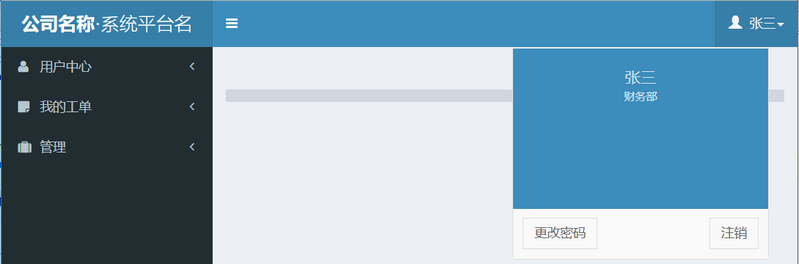
1.3 引入base.html完成 index.html页面
1、index.html页面
{% extends "base.html" %}
{% block title %}运维工单平台{% endblock %}
{% block console_name %}
运维工单平台
{% endblock %}
{% block extra_js %}
{% endblock %}
{% block ol_a_link %}
{% endblock %}
{% block main_content %}
<div class="row">
<div class="col-lg-3 col-xs-3">
<div class="small-box bg-aqua">
<div class="inner" id="server_count">
<p>我的进行中工单</p>
<h3>110</h3>
</div>
<a href="#">详情</a>
<div class="icon">
<i class="ion ion-gear-a"></i>
</div>
</div>
</div>
<div class="col-lg-3 col-xs-3">
<div class="small-box bg-aqua">
<div class="inner" id="server_count">
<p>我的所有工单</p>
<h3>44</h3>
</div>
<a href="#">详情</a>
<div class="icon">
<i class="ion ion-gear-a"></i>
</div>
</div>
</div>
<div class="col-lg-3 col-xs-3">
<div class="small-box bg-aqua">
<div class="inner" id="user_count">
<p>待我审批工单</p>
<h3>33</h3>
</div>
<a href="#">详情</a>
<div class="icon">
<i class="ion ion-person-stalker"></i>
</div>
</div>
</div>
<div class="col-lg-3 col-xs-3">
<div class="small-box bg-aqua">
<div class="inner" id="user_count">
<p>我已审批工单</p>
<h3>22</h3>
</div>
<a href="#">详情</a>
<div class="icon">
<i class="ion ion-person-stalker"></i>
</div>
</div>
</div>
<div class="col-xs-12">
<div class="box box-success">
<div class="box-header with-border">
<h3 class="box-title">30日工单统计</h3>
<div class="box-tools pull-right">
<button type="button" class="btn btn-box-tool" data-widget="collapse"><i
class="fa fa-minus"></i>
</button>
<button type="button" class="btn btn-box-tool" data-widget="remove"><i class="fa fa-times"></i>
</button>
</div>
</div>
<div class="box-body">
<div class="chart">
<canvas id="myChart" style="height: 300px; width: 627px;"></canvas>
</div>
</div>
</div>
</div>
</div>
{% endblock %}
{% block end_js %}
<script src="/static/AdminLTE/plugins/chartjs/Chart.js"></script>
<script type="application/javascript">
$(function () {
var areaChartData = {
labels:['1', '2', '3', '4', '5', '6', '7'], // X轴显示内容,Y轴数据会根据数据线自动生成
// datasets是一个列表,列表中每个字典都是一条数据线
datasets: [
{
label: "申请",
//背景颜色
fillColor: 'rgba(' + (Math.floor(Math.random() * 256)) + ',' + (Math.floor(Math.random() * 256)) + ',' + (Math.floor(Math.random() * 256)) + ', 0.4' + ')',
//路径颜色
strokeColor: 'rgba(' + (Math.floor(Math.random() * 256)) + ',' + (Math.floor(Math.random() * 256)) + ',' + (Math.floor(Math.random() * 256)) + ', 0.4' + ')',
//数据点颜色
pointColor: 'rgba(' + (Math.floor(Math.random() * 256)) + ',' + (Math.floor(Math.random() * 256)) + ',' + (Math.floor(Math.random() * 256)) + ', 0.4' + ')',
{# fillColor: "rgba(210, 214, 222, 1)",#}
{# strokeColor: "rgba(210, 214, 222, 1)",#}
{# pointColor: "rgba(210, 214, 222, 1)",#}
{# pointStrokeColor: "#d1091b",#}
{# pointHighlightFill: "#0eff93",#}
{# pointHighlightStroke: "rgba(220,220,220,1)",#}
data: ['1', '53', '10', '15', '20', '25', '33'],
},
{
label: "审批",
//背景颜色
fillColor: 'rgba(' + (Math.floor(Math.random() * 256)) + ',' + (Math.floor(Math.random() * 256)) + ',' + (Math.floor(Math.random() * 256)) + ', 0.4' + ')',
//路径颜色
strokeColor: 'rgba(' + (Math.floor(Math.random() * 256)) + ',' + (Math.floor(Math.random() * 256)) + ',' + (Math.floor(Math.random() * 256)) + ', 0.4' + ')',
//数据点颜色
pointColor: 'rgba(' + (Math.floor(Math.random() * 256)) + ',' + (Math.floor(Math.random() * 256)) + ',' + (Math.floor(Math.random() * 256)) + ', 0.4' + ')',
{# fillColor: "rgba(210, 214, 222, 1)",#}
{# strokeColor: "rgba(210, 214, 222, 1)",#}
{# pointColor: "rgba(210, 214, 222, 1)",#}
{# pointStrokeColor: "#d16397",#}
{# pointHighlightFill: "#2d35ff",#}
{# pointHighlightStroke: "rgba(220,220,220,1)",#}
data: ['1', '4', '10', '17', '10', '15', '20'],
}
]
};
var areaChartOptions = {
//Boolean - If we should show the scale at all
showScale: true,
//Boolean - Whether grid lines are shown across the chart
scaleShowGridLines: false,
//String - Colour of the grid lines
scaleGridLineColor: "rgba(0,0,0,.05)",
//Number - Width of the grid lines
scaleGridLineWidth: 1,
//Boolean - Whether to show horizontal lines (except X axis)
scaleShowHorizontalLines: true,
//Boolean - Whether to show vertical lines (except Y axis)
scaleShowVerticalLines: true,
//Boolean - Whether the line is curved between points
bezierCurve: true,
//Number - Tension of the bezier curve between points
bezierCurveTension: 0.3,
//Boolean - Whether to show a dot for each point
pointDot: false,
//Number - Radius of each point dot in pixels
pointDotRadius: 4,
//Number - Pixel width of point dot stroke
pointDotStrokeWidth: 1,
//Number - amount extra to add to the radius to cater for hit detection outside the drawn point
pointHitDetectionRadius: 20,
//Boolean - Whether to show a stroke for datasets
datasetStroke: true,
//Number - Pixel width of dataset stroke
datasetStrokeWidth: 2,
//Boolean - Whether to fill the dataset with a color
datasetFill: true,
//String - A legend template
{# legendTemplate: "<ul class=\"<%=name.toLowerCase()%>-legend\"><% for (var i=0; i<datasets.length; i++){%><li><span style=\"background-color:<%=datasets[i].lineColor%>\"></span><%if(datasets[i].label){%><%=datasets[i].label%><%}%></li><%}%></ul>",#}
//Boolean - whether to maintain the starting aspect ratio or not when responsive, if set to false, will take up entire container
maintainAspectRatio: true,
//Boolean - whether to make the chart responsive to window resizing
responsive: true,
multiTooltipTemplate: "<%= datasetLabel %> : <%= value %>"
};
var ctx = document.getElementById("myChart").getContext("2d");
var myLineChart = new Chart(ctx);
var mychartoption = areaChartOptions;
mychartoption.datasetFill = false;
myLineChart.Line(areaChartData, mychartoption);
{# window.mychart = new Chart(ctx).Line(areaChartData, {#}
{# responsive : true,#}
{# animation: true,#}
{# barValueSpacing : 5,#}
{# barDatasetSpacing : 1,#}
{# tooltipFillColor: "rgba(0,0,0,0.8)",#}
{# multiTooltipTemplate: "<%= datasetLabel %> : <%= value %>"#}
{# });#}
{# var netifin = document.getElementById("myChart2").getContext("2d");#}
{# var linechart_netifin = new Chart(netifin);#}
{# var linechartoptions_netifin = areaChartOptions;#}
{# linechartoptions_netifin.datasetFill = false;#}
{# linechart_netifin.Line(areaChartData2, linechartoptions_netifin);#}
})
</script>
{% endblock %}
index.html
2、index.html效果图

1.4 常规表单
1、常规表单
{% extends "base.html" %}
{% block title %}运维工单平台{% endblock %}
{% block console_name %}
运维工单平台
{% endblock %}
{% block extra_js %}
{% endblock %}
{% block ol_a_link %}
{% endblock %}
{% block main_content %}
<div class="col-md-6">
<!-- Horizontal Form -->
<div class="box box-info">
<div class="box-header with-border">
<h3 class="box-title">Horizontal Form</h3>
</div>
<!-- /.box-header -->
<!-- form start -->
<form class="form-horizontal">
<div class="box-body">
<div class="form-group">
<label for="inputEmail3" class="col-sm-2 control-label">Email</label>
<div class="col-sm-10">
<input type="email" class="form-control" id="inputEmail3" placeholder="Email">
</div>
</div>
<div class="form-group">
<label for="inputPassword3" class="col-sm-2 control-label">Password</label>
<div class="col-sm-10">
<input type="password" class="form-control" id="inputPassword3" placeholder="Password">
</div>
</div>
<div class="form-group">
<div class="col-sm-offset-2 col-sm-10">
<div class="checkbox">
<label>
<input type="checkbox"> Remember me
</label>
</div>
</div>
</div>
</div>
<!-- /.box-body -->
<div class="box-footer">
<button type="submit" class="btn btn-default">Cancel</button>
<button type="submit" class="btn btn-info pull-right">Sign in</button>
</div>
<!-- /.box-footer -->
</form>
</div>
</div>
{% endblock %}
form.html
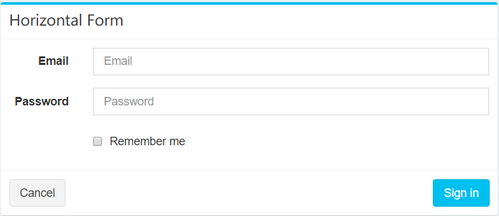
01:adminLTE2基本使用的更多相关文章
- 01.SQLServer性能优化之----强大的文件组----分盘存储
汇总篇:http://www.cnblogs.com/dunitian/p/4822808.html#tsql 文章内容皆自己的理解,如有不足之处欢迎指正~谢谢 前天有学弟问逆天:“逆天,有没有一种方 ...
- 用Kotlin创建第一个Android项目(KAD 01)
原文标题:Create your first Android project using Kotlin (KAD 01) 作者:Antonio Leiva 时间:Nov 21, 2016 原文链接:h ...
- Java企业实训 - 01 - Java前奏
前言: 虽然个人专攻.NET方向,不过由于个人是干教育行业的,方方面面的东西,不能说都必须精通,但肯定多少都会涉及到. 一个菜鸟学员,从啥都不会,经过一步步学习,最后到企业上手掌管一个模块甚至一个项目 ...
- Node.js 教程 01 - 简介、安装及配置
系列目录: Node.js 教程 01 - 简介.安装及配置 Node.js 教程 02 - 经典的Hello World Node.js 教程 03 - 创建HTTP服务器 Node.js 教程 0 ...
- 0042 MySQL学习笔记-入门--01
基本概念: 数据库DB(database): 数据的仓库,数据的集合,是数据的一种结构化的存储 数据库管理系统DBMS(database management system): 管理数据库的一套软件 ...
- Android快乐贪吃蛇游戏实战项目开发教程-01项目概述与目录
一.项目简介 贪吃蛇是一个很经典的游戏,也很适合用来学习.本教程将和大家一起做一个Android版的贪吃蛇游戏. 我已经将做好的案例上传到了应用宝,无病毒.无广告,大家可以放心下载下来把玩一下.应用宝 ...
- ArtifactTransferException: Failure to transfer org.apache.openejb:javaee-api:jar:5.0-1
最近在myeclipse上创建maven类型的web项目的时候,出现了一个错误. ArtifactTransferException: Failure to transfer org.apache.o ...
- Python学习--01入门
Python学习--01入门 Python是一种解释型.面向对象.动态数据类型的高级程序设计语言.和PHP一样,它是后端开发语言. 如果有C语言.PHP语言.JAVA语言等其中一种语言的基础,学习Py ...
- 异步编程系列第01章 Async异步编程简介
p { display: block; margin: 3px 0 0 0; } --> 2016.10.11补充 三个月过去了,回头来看,我不得不承认这是一系列失败的翻译.过段时间,我将重新翻 ...
随机推荐
- Ubuntu下安装eclipse遇到的问题
今天在Ubuntu中安装eclipse时遇到如下问题: 解决方法: 打开eclipse安装目录下eclipse.ini文件 在文件最开头(注:一定是最开头)加上如下语句(-startup前面两行),第 ...
- linux神器strace
man strace: strace - trace system calls and signals DESCRIPTION In the simplest case strace runs the ...
- Mybatis select、insert、update、delete 增删改查操作
MyBatis 是支持普通 SQL 查询,存储过程和高级映射的优秀持久层框架. MyBatis 消除了几乎所有的 JDBC 代码和参数的手工设置以及对结果集的检索.MyBatis 可以使用简单的XML ...
- python模拟艺龙网登录requests包
对比urllib.urllib2与requests不难发现,前者功能更强大,但是实现一个功能要写很多的代码,后者,requests代码简洁,用起来更快速 下面一个模拟登录的代码:看看吧一共也没有几行就 ...
- ob
可以利用ob_get_contens生成静态页面,应用场景 后台生成商品的时候 可以生成对应的前台页面,其他页面直接调用. $result = $goods->create(); if ($re ...
- MindMaster学习笔记
参考博客 http://blog.sina.com.cn/u/6406591976 作者名叫“MindMaster思维导图的博客 ”写了一系列关于思维导图的博客,可以去学习下. 1.其中有一篇比较详细 ...
- 福布斯最佳雇主榜:谷歌母公司Alphabet再登榜首 微软次之
http://www.sohu.com/a/259018538_114774 站长之家(ChinaZ.com) 10月12日 消息:在福布斯发布的最新全球最佳雇主榜单中,谷歌母公司Alphabet以满 ...
- 区别JS中类的静态方法,静态变量,实例方法,实例变量
1.类的静态方法 先来段代码之后分析 // JS类静态函数 function BaseClass() { } // 类添加add函数 BaseClass.add = function() { cons ...
- Vue系列之 => 组件切换
组件切换方式一 <!DOCTYPE html> <html lang="en"> <head> <meta charset="U ...
- Redis的key和value大小限制
Redis的key和value大小限制 今天研究了下将java bean序列化到redis中存储起来,突然脑袋灵光一闪,对象大小会不会超过redis限制?不管怎么着,还是搞清楚一下比较好 ...
