基础命名空间:序列化 System.Runtime.Serialization
对象通常都有状态(state),从一个对象中抽取这种状态,不论是将它存储于某地,还是通过网络传送,这种抽取动作称为“将一个对象序列化”,而反向处理过程,从一个被序列化的状态重建一个对象即为反序列化。
序列化工作系由一个特定的格式化器(formatter)完成,每个格式化器都提供Serialize和Deserialize两个方法。当格式化器将某个对象序列化后,所得好结果被放入一个流(Stream)中,(所谓的流是字节序列的一个抽象概念)因此可以包容任何序列化格式。一对象被存储于一个流之中,对象的状态好久可以被存储于磁盘上(或者说被持久化(persistent))
对于一个可被序列化的类型,只需要给他表上[Serializable]特性,也可以只赋给某个特定的字段
NonSerialized 指明被标记的字段不可序列化
下面是自己练习的示例:
1.二进制序列化
using System;
using System.Collections.Generic;
using System.IO;
using System.Linq;
using System.Runtime.Serialization;
using System.Runtime.Serialization.Formatters.Binary;
using System.Text;
using System.Threading.Tasks; namespace SerializableTest
{
public class Program
{
static void Main(string[] args)
{
Goods good = new Goods();
good.name = "苹果";
good.price = ;
good.type = "水果"; string dir = System.AppDomain.CurrentDomain.BaseDirectory; //序列化
IFormatter formatter = new BinaryFormatter();
Stream stream = new FileStream(dir+"test.bin", FileMode.Create, FileAccess.Write);
formatter.Serialize(stream, good);
stream.Close();//必须关闭 //反序列化
IFormatter reformatter = new BinaryFormatter();
Stream filestream = new FileStream(dir+"test.bin", FileMode.Open, FileAccess.Read); //返回Object类型,必须强制转换
Goods newgood = (Goods)reformatter.Deserialize(filestream); Console.WriteLine(newgood.name);
Console.WriteLine(newgood.price);
Console.WriteLine(newgood.type);
Console.ReadLine(); }
} [Serializable]
public class Goods
{
/// <summary>
/// 名称
/// </summary>
public string name { get; set; } /// <summary>
/// 价格
/// </summary>
public double price { get; set; } /// <summary>
/// 分类
/// </summary>
public string type { get; set; }
}
}
上例使用二进制格式化器BinaryFormatter:System.Runtime.Serialization.Formatters.Binary;
注:Iformatter接口序列化对象时,只需要提供了Stream流对象就行了。将对象序列化到文件流(FileStream)、内存流(MemoryStream)、网络流(NetworkStream)都可以。
在测试 特新NonSerialized 时出现了点问题:“特性“NonSerialized”对此声明类型无效。它只对“field”声明有效”
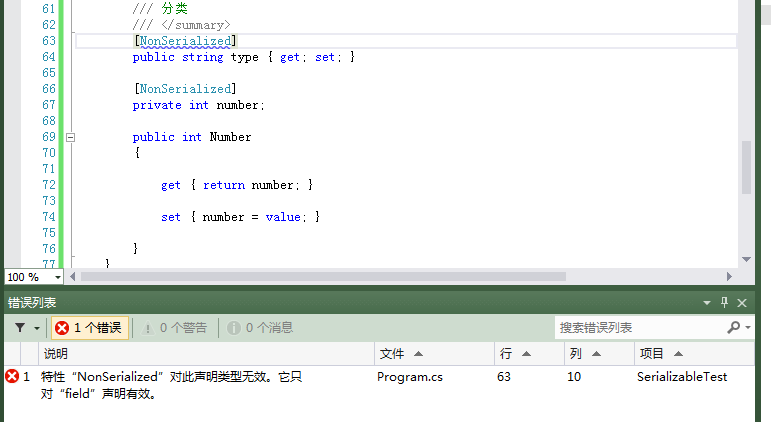
由于C#3.0 的新特性get/set访问器,在编译的时候,编译器会自动为你生成对应的私有变量,变量名自动生成。
因此考虑 直接显示声明私有属性 private int number,并标注[NonSerialized]特性。
运行结果:
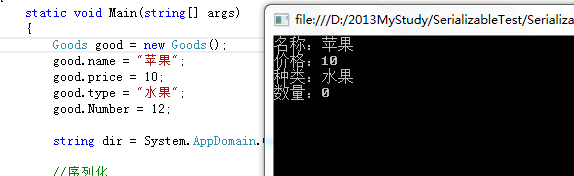
2.XML序列化
XML序列化,对象被以XML格式保存,XML序列化常常用在Web服务项目里(最近的项目里看到有模块用到,所以自己学习一下)
System.Xml.Serialization命名空间:含有使用XML序列化所需要的类和功能
XmlSerializer类,提供序列化Serialeze()和反序列话Deserialize()方法。
XmlIgnore属性,让XmlSerializer类跳过不序列化的成员(XML序列化 Serializable和NoSerialized属性将被忽略,而是使用XmlIgnore属性,它的作用与NoSerialized类似)
例如:
/// <summary>
/// 分类
/// </summary>
[XmlIgnore]
public string type { get; set; }
Goods good = new Goods();
good.name = "苹果";
good.price = ;
good.type = "水果";
good.Number = ; string dir = System.AppDomain.CurrentDomain.BaseDirectory; //序列化
XmlSerializer formatter = new XmlSerializer(typeof(Goods));
FileStream stream = new FileStream(dir + "test.bin", FileMode.Create, FileAccess.Write);
formatter.Serialize(stream, good);
stream.Close();//必须关闭 //反序列化
XmlSerializer reformatter = new XmlSerializer(typeof(Goods));
FileStream filestream = new FileStream(dir + "test.bin", FileMode.Open, FileAccess.Read); //返回Object类型,必须强制转换
Goods newgood = (Goods)reformatter.Deserialize(filestream); Console.WriteLine("名称:" + newgood.name);
Console.WriteLine("价格:" + newgood.price);
Console.WriteLine("种类:" + newgood.type);
Console.WriteLine("数量:" + newgood.Number);
Console.ReadLine();
持久化后的XML数据
<?xml version="1.0"?>
<Goods xmlns:xsi="http://www.w3.org/2001/XMLSchema-instance" xmlns:xsd="http://www.w3.org/2001/XMLSchema">
<name>苹果</name>
<price></price>
<Number></Number>
</Goods>
可以发现加了[XmlIgnore]特性的type字段没有被序列化
注:public int Number被序列化了,private int number 没有被序列化,据说XML序列化 private类型字段不能被序列化,且元素的属性必须为读/写属性。
基础命名空间:序列化 System.Runtime.Serialization的更多相关文章
- 基础命名空间:序列化_自定义序列化 System.Runtime.Serialization
( (From Msdn) 自定义序列化是控制类型的序列化和反序列化的过程,通过控制序列化,可以确保序列化兼容性.换而言之,在不中断类型核心功能的情况下,可在类型的不同版本之间序列化和反序列化. 重 ...
- System.Runtime.Serialization.SerializationException”类型的未经处理的异常在 System.Runtime.Serialization.dll 中发生
异常信息: “System.Runtime.Serialization.SerializationException”类型的未经处理的异常在 System.Runtime.Serialization. ...
- System.Runtime.Serialization.cs
ylbtech-System.Runtime.Serialization.cs 允许对象控制其自己的序列化和反序列化过程. 1.返回顶部 1. #region 程序集 mscorlib, Versio ...
- 找不到方法:“Boolean System.Runtime.Serialization.DataContractAttribute.get_IsReference()”的解决办法
找不到方法:“Boolean System.Runtime.Serialization.DataContractAttribute.get_IsReference()”.的解决办法站点发布后部署到了两 ...
- 重写成员“log4net.Util.ReadOnlyPropertiesDictionary.GetObjectData(System.Runtime.Serialization.SerializationInfo, System.Runtime.Serialization.StreamingContext)”时违反了继承安全性规则
在.NET 4.0下使用最新版本的log4Net 1.2.10,会遇到下面这样的错误: 重写成员“log4net.Util.ReadOnlyPropertiesDictionary.GetObject ...
- 找不到System.Runtime.Serialization.Json的解决方案
System.ServiceModel System.ServiceModel.Web System.Runtime.Serialization 三者均要添加引用
- 引用System.Runtime.Serialization.Json
vs2012下,重新添加一次System.Runtime.Serialization的引用
- csharp:.net 3.5 using System.Runtime.Serialization.Json read json
using System; using System.Collections.Generic; using System.Linq; using System.Web; using System.We ...
- C# Serialization performance in System.Runtime.Serialization.Formatters.Binary.BinaryFormatter,Newtonsoft.Json.JsonConvert and System.Text.Json.JsonSerializer.Serialize
In .net core 3.0 using System;using System.Collections.Generic;using System.Collections;using System ...
随机推荐
- 分享一个通用的分页SQL
又很久没写博客,今天记录一个SQLserver通用分页存储过程(适用于SqlServer2000及以上版本) 1.支持连表 2.支持条件查询 USE [MYDB] GO /****** Object: ...
- respondsToSelector的使用
- (BOOL)respondsToSelector:(SEL)aSelector; 用来判断是否有以某个名字命名的方法 +(BOOL) instancesRespondToSelector: sel ...
- JS常用验证方法
1.验证必须为数字(可有小数点) if(isNaN(value))execCommand('undo') 说明:1.isNaN()方法用于验证value值是否为非法数字,返回值true或者false. ...
- Java学习笔记——可视化Swing中JTable控件绑定SQL数据源的两种方法
在 MyEclipse 的可视化 Swing 中,有 JTable 控件. JTable 用来显示和编辑常规二维单元表. 那么,如何将 数据库SQL中的数据绑定至JTable中呢? 在这里,提供两种方 ...
- lnmp安装fileinfo扩展
1.错误: PHP Fileinfo extension must be installed/enabled to use Intervention Image. 2.原因: 缺少 fileinfo扩 ...
- 如何让checkbox复选框只能单选
function框架div 如何让checkbox复选框只能单选 在项目开发中遇到一个这样的问题,要让一列复选框架在任何时间段内只能选择一个. 有人说怎么不用单选框了,因为单选框一旦选择了就不能取消选 ...
- python描述符 descriptor
descriptor 在python中,如果一个新式类定义了__get__, __set__, __delete__方法中的一个或者多个,那么称之为descriptor.descriptor通常用来改 ...
- C语言-cout<<"123"<<"45"<<endl;
VC中头文件为:#include <iostream.h> 这个在c中没有.是C++引进的. cout<头文件#include中printf()类似. 只是不需要标明数据类型. en ...
- (转)Android获取手机信息
package com.water.activity; import java.util.List; import android.app.Activity; import android.os.Bu ...
- WPF InkCanvas MouseDown及MouseLeftButtonDown事件不触发的代替事件
PreviewMouseDown事件可以触发 再通过e.LeftButton 的状态判断是否按钮被按下 特此备忘
