12、NFC技术:读写NFC标签中的Uri数据
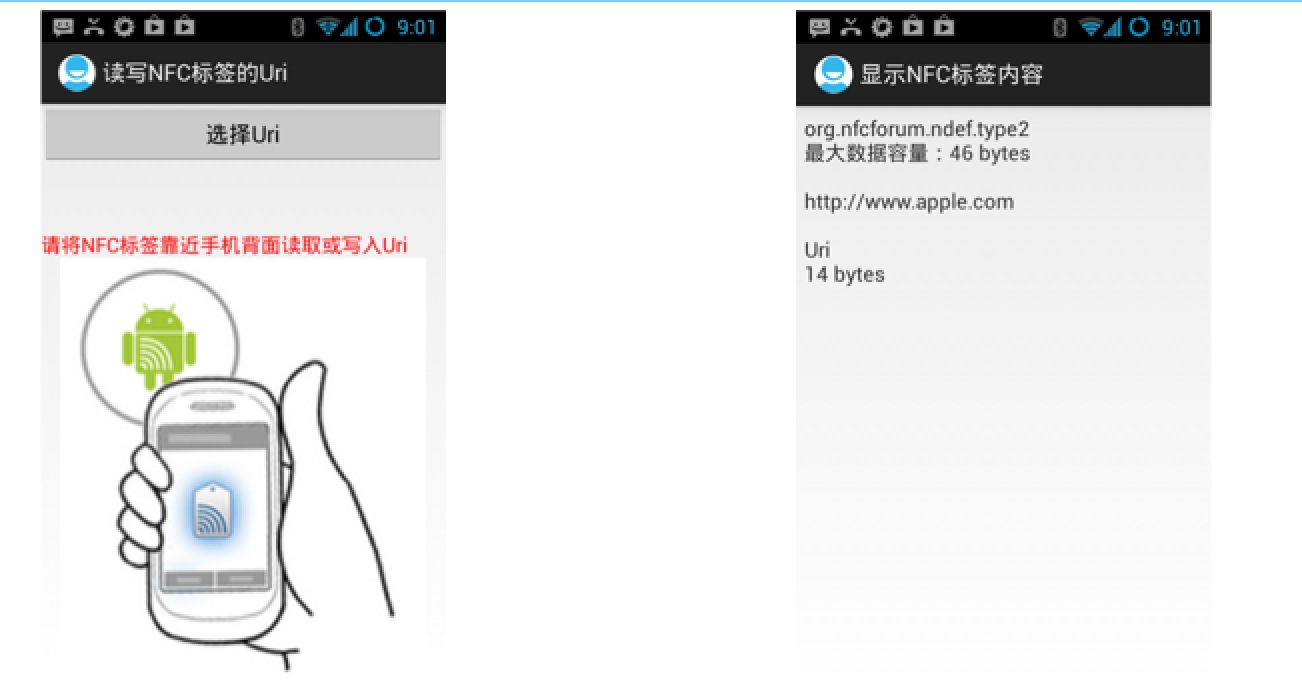
功能实现,如下代码所示:
读写NFC标签的Uri 主Activity
import cn.read.write.uri.library.UriRecord;
import android.app.Activity;
import android.content.Intent;
import android.nfc.NdefMessage;
import android.nfc.NdefRecord;
import android.nfc.NfcAdapter;
import android.nfc.Tag;
import android.nfc.tech.Ndef;
import android.os.Bundle;
import android.view.View;
import android.widget.TextView;
import android.widget.Toast; /**
* 读写NFC标签的Uri
* @author dr
*
*/
public class ReadWriteUriMainActivity extends Activity {
private TextView mSelectUri;
private String mUri; @Override
public void onCreate(Bundle savedInstanceState) {
super.onCreate(savedInstanceState);
setContentView(R.layout.activity_read_write_uri_main);
mSelectUri = (TextView) findViewById(R.id.textview_uri);
} public void onClick_SelectUri(View view) {
Intent intent = new Intent(this, UriListActivity.class);
startActivityForResult(intent, 1);
} @Override
protected void onActivityResult(int requestCode, int resultCode, Intent data) {
if (requestCode == 1 && resultCode == 1) {
mUri = data.getStringExtra("uri");
mSelectUri.setText(mUri);
}
} public void onNewIntent(Intent intent) {
if (mUri == null) {
Intent myIntent = new Intent(this, ShowNFCTagContentActivity.class);
myIntent.putExtras(intent);
myIntent.setAction(NfcAdapter.ACTION_NDEF_DISCOVERED);
startActivity(myIntent);
} else { // write nfc
Tag tag = intent.getParcelableExtra(NfcAdapter.EXTRA_TAG);
NdefMessage ndefMessage = new NdefMessage(
new NdefRecord[] { createUriRecord(mUri) });
if (writeTag(ndefMessage, tag)) {
mUri = null;
mSelectUri.setText("");
}
}
} public NdefRecord createUriRecord(String uriStr) {
byte prefix = 0;
for (Byte b : UriRecord.URI_PREFIX_MAP.keySet()) {
String prefixStr = UriRecord.URI_PREFIX_MAP.get(b).toLowerCase();
if ("".equals(prefixStr))
continue;
if (uriStr.toLowerCase().startsWith(prefixStr)) {
prefix = b;
uriStr = uriStr.substring(prefixStr.length());
break;
}
}
byte[] data = new byte[1 + uriStr.length()];
data[0] = prefix;
System.arraycopy(uriStr.getBytes(), 0, data, 1, uriStr.length()); NdefRecord record = new NdefRecord(NdefRecord.TNF_WELL_KNOWN,
NdefRecord.RTD_URI, new byte[0], data);
return record;
} boolean writeTag(NdefMessage message, Tag tag) {
int size = message.toByteArray().length;
try {
Ndef ndef = Ndef.get(tag);
if (ndef != null) {
ndef.connect();
if (!ndef.isWritable()) {
return false;
}
if (ndef.getMaxSize() < size) {
return false;
}
ndef.writeNdefMessage(message);
Toast.makeText(this, "ok", Toast.LENGTH_LONG).show();
return true;
}
} catch (Exception e) {
// TODO: handle exception
}
return false;
}
}
读写NFC标签的Uri 主xml
<?xml version="1.0" encoding="utf-8"?>
<LinearLayout xmlns:android="http://schemas.android.com/apk/res/android"
android:layout_width="match_parent"
android:layout_height="match_parent"
android:orientation="vertical" > <Button
android:layout_width="match_parent"
android:layout_height="wrap_content"
android:onClick="onClick_SelectUri"
android:text="选择Uri" /> <TextView
android:id="@+id/textview_uri"
android:layout_width="match_parent"
android:layout_height="wrap_content"
android:textSize="16sp" /> <TextView
android:layout_width="match_parent"
android:layout_height="wrap_content"
android:layout_marginTop="30dp"
android:text="请将NFC标签靠近手机背面读取或写入Uri"
android:textColor="#F00"
android:textSize="16sp" /> <ImageView
android:layout_width="match_parent"
android:layout_height="match_parent"
android:src="@drawable/read_nfc_tag" /> </LinearLayout>
显示URI列表Activity
import android.app.ListActivity;
import android.content.Intent;
import android.os.Bundle;
import android.view.View;
import android.widget.AdapterView;
import android.widget.AdapterView.OnItemClickListener;
import android.widget.ArrayAdapter; /**
* 显示URI列表
* @author dr
*
*/
public class UriListActivity extends ListActivity implements
OnItemClickListener {
private String uris[] = new String[] { "http://www.google.com",
"http://www.apple.com", "http://developer.apple.com",
"http://www.126.com", "ftp://192.168.17.160",
"https://192.168.17.120", "smb://192.168.17.100" }; @Override
public void onCreate(Bundle savedInstanceState) {
super.onCreate(savedInstanceState);
ArrayAdapter<String> arrayAdapter = new ArrayAdapter<String>(this,
android.R.layout.simple_list_item_1, android.R.id.text1, uris);
setListAdapter(arrayAdapter);
getListView().setOnItemClickListener(this);
} @Override
public void onItemClick(AdapterView<?> parent, View view, int position,
long id) {
Intent intent = new Intent();
intent.putExtra("uri", uris[position]);
setResult(1, intent);
finish();
} }
显示NFC标签内容Activity
import android.app.Activity;
import android.nfc.NdefMessage;
import android.nfc.NdefRecord;
import android.nfc.NfcAdapter;
import android.nfc.Tag;
import android.nfc.tech.Ndef;
import android.os.Bundle;
import android.os.Parcelable;
import android.widget.TextView;
import cn.read.write.uri.library.UriRecord; /**
* 显示NFC标签内容
* @author dr
*
*/
public class ShowNFCTagContentActivity extends Activity {
private TextView mTagContent;
private Tag mDetectedTag;
private String mTagText; @Override
public void onCreate(Bundle savedInstanceState) {
super.onCreate(savedInstanceState);
setContentView(R.layout.activity_show_nfctag_content);
mTagContent = (TextView) findViewById(R.id.textview_tag_content);
mDetectedTag = getIntent().getParcelableExtra(NfcAdapter.EXTRA_TAG);
Ndef ndef = Ndef.get(mDetectedTag);
mTagText = ndef.getType() + "\n max size:" + ndef.getMaxSize()
+ " bytes\n\n"; readNFCTag(); mTagContent.setText(mTagText);
} private void readNFCTag() {
if (NfcAdapter.ACTION_NDEF_DISCOVERED.equals(getIntent().getAction())) {
Parcelable[] rawMsgs = getIntent().getParcelableArrayExtra(
NfcAdapter.EXTRA_NDEF_MESSAGES); NdefMessage ndefMessage = null; int contentSize = 0;
if (rawMsgs != null) {
if (rawMsgs.length > 0) {
ndefMessage = (NdefMessage) rawMsgs[0];
contentSize = ndefMessage.toByteArray().length;
} else {
return;
}
}
try {
NdefRecord ndefRecord = ndefMessage.getRecords()[0];
UriRecord uriRecord = UriRecord.parse(ndefRecord);
mTagText += uriRecord.getUri().toString() + "\n\nUri\n"
+ contentSize + " bytes";
} catch (Exception e) {
// TODO: handle exception
}
}
} }
显示NFC标签内容xml
<LinearLayout xmlns:android="http://schemas.android.com/apk/res/android"
android:layout_width="match_parent"
android:layout_height="match_parent"
android:orientation="vertical" > <TextView
android:id="@+id/textview_tag_content"
android:layout_width="match_parent"
android:layout_height="wrap_content"
android:layout_margin="6dp"
android:textSize="16sp" /> </LinearLayout>
AndroidManifest.xml
<manifest xmlns:android="http://schemas.android.com/apk/res/android"
package="cn.eoe.read.write.uri"
android:versionCode="1"
android:versionName="1.0" > <uses-sdk
android:minSdkVersion="15"
android:targetSdkVersion="15" /> <uses-permission android:name="android.permission.NFC" /> <application
android:icon="@drawable/ic_launcher"
android:label="@string/app_name"
android:theme="@style/AppTheme" >
<activity
android:name=".ReadWriteUriMainActivity"
android:label="读写NFC标签的Uri"
android:launchMode="singleTask" >
<intent-filter>
<action android:name="android.intent.action.MAIN" /> <category android:name="android.intent.category.LAUNCHER" />
</intent-filter>
<intent-filter>
<action android:name="android.nfc.action.NDEF_DISCOVERED" /> <category android:name="android.intent.category.DEFAULT" /> <data android:scheme="http" />
<data android:scheme="https" />
<data android:scheme="ftp" />
</intent-filter>
<intent-filter>
<action android:name="android.nfc.action.NDEF_DISCOVERED" /> <category android:name="android.intent.category.DEFAULT" />
<data android:mimeType="text/plain" />
</intent-filter>
</activity>
<activity
android:name="cn.eoe.read.write.uri.ShowNFCTagContentActivity"
android:label="显示NFC标签内容" />
<activity
android:name="cn.eoe.read.write.uri.UriListActivity"
android:label="选择Uri" />
</application> </manifest>
DEMO下载地址:http://download.csdn.net/detail/androidsj/7680247
12、NFC技术:读写NFC标签中的Uri数据的更多相关文章
- 10、NFC技术:读写NFC标签中的文本数据
代码实现过程如下: 读写NFC标签的纯文本数据.java import java.nio.charset.Charset; import java.util.Locale; import androi ...
- android官方技术文档翻译——Case 标签中的常量字段
本文译自androd官方技术文档<Non-constant Fields in Case Labels>,原文地址:http://tools.android.com/tips/non-co ...
- 11、NFC技术:NDEF Uri格式解析
NDEF Uri格式规范 与NDEF文本格式一样,存储在NFC标签中的Uri也有一定的格式 http://www.nfc-forum.org/specs/spec_dashboard 编写可以解析Ur ...
- 【NFC】Android NFC API Reference中英文
0 Near Field Communication Near Field Communication (NFC) is a set of short-range wireless technol ...
- 6、Android中的NFC技术
Android对NFC技术的支持 Android2.3.1(API Level = 9)开始支持NFC技术,但Android2.x和Android3.x对NFC的支持非常有限.而从Android4.0 ...
- 7、NFC技术:让Android自动运行程序
用于描述NDEF格式数据的两个重要的类 NdefMessage:描述NDEF格式的信息 NdefRecord:描述NDEF信息的一个信息段 NdefMessage和NdefRecord是Androi ...
- Android NFC技术(三)——初次开发Android NFC你须知道NdefMessage和NdefRecord
Android NFC技术(三)--初次开发Android NFC你须知道NdefMessage和NdefRecord 这最近也是有好多天没写博客了,除了到处张罗着搬家之外,依旧还是许许多多的琐事阻碍 ...
- 9、NFC技术:NDEF文本格式解析
NDEF文本格式规范 不管什么格式的数据本质上都是由一些字节组成的.对于NDEF文本格式来说.这些数据的第1个字节描述了数据的状态,然后若干个字节描述文本的语言编码,最后剩余字节表示文本数据. ...
- iso15693芯片读写工具套件 icode-slix2读写 nfc type 5 tag读写
iso15693芯片读写工具套件 icode-slix2读写 nfc type 5 tag读写校验套件 iso15693工具套件支持icode-slix,icode-slix2芯片的读写,支持iso1 ...
随机推荐
- WebSphere常用设置
WebSphere常用设置 1.查看环境配置信息D:\Program Files\IBM\WebSphere\AppServer\profiles\AppSrv01\logs\AboutThisPro ...
- eclipse使用replace命令替换整个project/workspace的某个字符串
比如说为了在调试的时候方便,我的应用程序中有很多System.out.println() 调试好了,要发布了,如何把这些一次性注释掉呢?见下图
- SpringMVC 中的Interceptor 拦截器
1.配置拦截器 在springMVC.xml配置文件增加: <mvc:interceptors> <!-- 日志拦截器 --> <mvc:interceptor> ...
- SPOJ 227 Ordering the Soldiers 线段树 / 树状数组
题意:设原数组为a[i],pos[i]代表第 i 个位置之前有多少个数比a[i]大,求原数组a[i]. 这个题意是看了别人的题解才明白,我自己没读出来…… 方法:假设我们从左往右放,因为后面的数还有可 ...
- php抽象 与接口
抽象方法和抽象类 PHP5支持抽象类和抽象方法.抽象类不能直接被实例化,你必须先继承该抽象类,然后再实例化子类.抽象类中 至少要包含一个抽象方法.如果类方法被声明为抽象的,那么其中就不能包括具体的功能 ...
- JS方法
1.方法可作为对象使用 function aa() { this.a = "aaaa"; this.b = 23; this.f = function () { alert(thi ...
- jsp导出excel
很多时候,我们都知道在java项目里面采用poi来导出excel很方便,但是如果你的项目采用的是jsp你可以用更简单的方法来导出.首先你要在顶部引入:<jsp:directive.page im ...
- python 捕获 shell 脚本的输出结果
import subprocessoutput =Popen(["mycmd","myarg"], stdout=PIPE).communicate()[0] ...
- 好,开始没做出来 guess-number-higher-or-lower-ii
https://leetcode.com/mockinterview/session/result/xsicjnm/ https://leetcode.com/problems/guess-numbe ...
- 【Todo】字符串相关的各种算法,以及用到的各种数据结构,包括前缀树后缀树等各种树
另开一文分析字符串相关的各种算法,以及用到的各种数据结构,包括前缀树后缀树等各种树. 先来一个汇总, 算法: 本文中提到的字符串匹配算法有:KMP, BM, Horspool, Sunday, BF, ...
