How to join a Ubuntu to Windows Domain
My testing environment:
Windows Server 2012 R2 Essentials:
With AD and standalone DC in one single box.
Ubuntu:
ubuntu-12.04.1-desktop-amd64
Basically, I was following Jack's awsome blog to do it:
https://www.linux.com/learn/tutorials/336477:how-to-join-a-ubuntu-machine-to-a-windows-domain
Notes:
1. You only need likewise for this task. Trying to install likewise and winbind at the same machine will throw you some PAM error. I personally used likewise-open and likewise-open-gui insteand of likewise-open5 or likewise-open5-gui
2. Use the workaround provided by Gary(https://answers.launchpad.net/ubuntu/+source/likewise-open/+question/214599) if you meet name server error:
'
open /etc/nsswitch.conf as root and modify line:
hosts: files mdns4_minimal [NOTFOUND=return] dns mdns4
move dns before mdns4_minimal so that it reads:
hosts: files dns mdns4_minimal [NOTFOUND=return] mdns4
'
3. To get the log-in screen for domain users, you will need the trick provided by Ahatius(http://askubuntu.com/questions/170325/enable-domain-login-on-login-screen)
'
Acutally adding a greeter-hide-users=true to /etc/lightdm/lightdm.conf was enough (it disables the history of users on the login screen and adds a field where you have to enter username and password).
'
-----------------------------------
No matter how you try, sometimes you can't escape the clutches of Microsoft and Windows. You might have a fortress of Linux solitude at home, but unless you are one of the lucky ones working in a Linux-only environment, you are going to have to interact with Windows.
One of the trickiest aspects of getting Linux to play well with Windows is the Windows Domain. For the longest time this was a challenge most were simply not ready (or able) to handle. This task required a very deep understanding of Samba and how to get Samba to communicate with that Windows domain. Even armed with that knowledge, this wouldn't always work. Even after hours of editing your/etc/samba/smb.conf file, you found yourself stumped until you simply gave up.
That is, until now. Fortunately, things have continued to get easier on the Linux operating system to where even what was once the most challenging tasks are mundane. One such tool that has made the challenge of joining a Windows domain is Likewise Open. Using Likewise Open's handy GUI tool (that also comes with an equally hand command line version) you can quickly and easily connect a Linux machine to a Windows domain.
What you will need
- An already running Ubuntu installation (I prefer 10.04, but 9.10 should work fine).
- Domain name: This will be your company domain.
- DNS: If your machine uses something like OpenDNS, you might need to have the IP address(es) of your company DNS server(s).
- Access: You are going to need authentication credentials for an account that is able to join a domain.
- GROUP: You will need to know the group your user belongs to on the domain.
Installation
This is simple. Follow these steps to get both the GUI and command line tools installed:
- Open up the Add/Remove Software tool.
- Search for "likewise open".
- Marke likewise-open5, likewise-open5-gui, and winbind for installation (the Add/Remove tool will pick up any necessary dependencies for you).
- Click Apply to install (and Apply to accept any dependencies).
That's it. You are now ready to join your Windows domain. Let's tackle this via command line first.
Joining using the command line
You will be surprised how easy this is to do. Open up a terminal window and issue the following command:
sudo domainjoin-cli join DOMAIN_NAME USER
Where DOMAIN_NAME is the name of the Windows domain you want to join and USER is the user you authenticate with. You will be prompted for your user password and, upon successful authentication, you will have officially joined that domain! You should be able to do things like browse all machines on your network domain as well as connect to your Exchange server using Evolution!
Now if you want to leave the domain you can do so equally as easy with the command:
sudo domainjoin-cli leave
This will drop you from the domain you are currently joined. Now let's take a look at the same task from the GUI tool.
GUI goodness
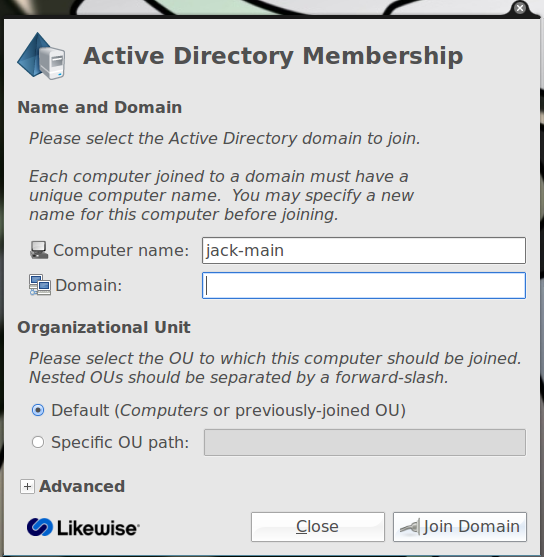
Figure 1
To start up the GUI click F2 and enterdomainjoin-gui to open up the graphical tool (see Figure 1). This should be fairly straight-forward. You can name your computer what you want but you do have to use the exact domain name you would use to connect a Windows machine to your domain. In other words, if you domain is DOMAIN.LOCAL then useDOMAIN.LOCAL. If your domain is just DOMAINthen just use DOMAIN. As well, if you have to use an OU (Ogranizational Unit) to connect, make sure you have that correct.
Once you have the information entered click Connect and an authentication window will appear. In this window you must enter your username and your password as you would enter them when connecting on a Windows machine. After you enter your credentials click OK and Likewise Open will attempt to connect.
Upon successful authentication you will be a part of your company domain. Congratulations!
Logging in
Now log out of your desktop and log back in with your domain credentials. This most likely will mean you will log in with the username in the DOMAIN\user configuration. You can also log in to your local machine by logging in with the standard username and password on your local system.
Sudo issues
You will find, when logged into your domain, that your user doesn't have sudo privileges. This means you will not be able to install software and administer various tasks/tools. You can fix this by making an addition to the /etc/sudoers file. Do this with the following warning: You can really mess up your system with an improperly configured /etc/sudoers file...so use caution!
Open up the /etc/sudoers file and look for the line:
#Members of the Admin group may gain root privileges and do the following:
Under this line add the following:
%DOMAIN\GROUP ALL=(ALL) ALL
Where DOMAIN is the actual domain and GROUP is the group your user belongs to on the domain.
Now log out and log back in and your domain user should have sudoer privileges.
Final thoughts
I remember the days when joining a Windows domain was something very few could manage. Now anyone who can install an application can join a Windows domain. The method I describe has worked for me flawlessly on a number of domains. If you have trouble connecting to your domain, post the information below (just don't break company policy by posting information that should not be made public) and see how quickly any given member of the Linux.com community comes to the rescue. Bazinga!
How to join a Ubuntu to Windows Domain的更多相关文章
- Join/remove server into/from windows domain PS script
Join server into windows domain PS script $username = "ad-domain\admin" $Password = " ...
- remote desktop connect btw Mac, Windows, Linux(Ubuntu) Mac,Windows,Linux之间的远程桌面连接
目录 I. 预备 II. Mac连接Windows III. Windows连接Mac IV. Windows连接Ubuntu V. Mac连接Ubuntu VI. Ubuntu连接Mac VII, ...
- 在ubuntu on windows 上安装jekyll
已知问题 安装ruby之后,重新启动ubuntu on windows,输入ruby命令,提示找不到. 发现的解决办法 执行下面命令 source /home/xxxx/.rvm/scripts/rv ...
- 解决Ubuntu和Windows的文件乱码问题(转载)
解决Ubuntu和Windows的文件乱码问题(debian也通用) 1.转换文件内容编码 Windows下天生的纯文本文件,其中文编码为GBK,在Ubuntu下显示为乱码,可以使用iconv命令 ...
- [2014.5.22][UBUNTU]Ubuntu与Windows系统时间不同步的问题
安装Ubuntu+Windows双系统时会遇到Windows和Ubuntu系统时间不同步的问题,这是由于Windows系统默认读取主板bios等硬件系统时间作为OS的当地时间;而MAc,Linux类的 ...
- Ubuntu和Windows设备共享
http://blog.csdn.net/pipisorry/article/details/51725942 蓝牙设备如键盘.鼠标都可以. 装的双系统win7和Ubuntu,如果只使用一个系统,蓝牙 ...
- Ubuntu和Windows双系统的安装
本菜鸡的ACM生涯大概是结束了 最有希望的EC和焦作也顺利的铁了,一路走来还是怪自己不努力,整日整日的划水,算了,铁牌退役,也是自己应有的惩罚,静下心来吧 下面介绍如何装windows10和Ubunt ...
- Ubuntu登录Windows Server 2008r2 密码总是错误与NLA验证
日期:2013-05-22 经过一天的折腾,终于能够用Ubuntu登录Windows server 2008 R2 了. 寝室里面用小本子,装的ubuntu,实验室的服务器是win server0 ...
- Ubuntu和Windows相互共享文件夹
一.Ubuntu访问Windows共享文件夹 1.对需要共享文件夹右击->属性->共享 2.选择要与其共享的用户,选择好用户点击有点添加按钮添加,然后点击下方的共享按钮 3.完成共享 4. ...
随机推荐
- CentOS6 更改Mysql数据库的数据存放位置
mysql使用yum安装时,默认的数据是存储在/var/lib/mysql下.一般情况下,为了数据的安全性,建议将mysql数据库的数据文件存储在系统的第二块磁盘上的目录下可以按照以下步骤进行操作: ...
- jquery之val()和attr("value")
1.attr("value")=原来的默认值 ,而val()=用户改变的值.
- PHP加密解密函数
<?php/***功能:对字符串进行加密处理*参数一:需要加密的内容*参数二:密钥*/function passport_encrypt($str,$key){ //加密函数 srand((do ...
- 【MySql】5.6.14版本的安装和测试
当前状态:apache2.4.6和php5.5.6已经安装成功: mysql的安装和测试: 一.安装mysql5.6.14,参考http://wenku.baidu.com/link?url=_0jk ...
- 2016/09/21 java split用法
public String[] split(String regex) 默认limit为0 public String[] split(String regex, int limit) 当limit& ...
- Keil(MDK-ARM)使用教程(三)_在线调试
Ⅰ.概述 该文章总结Keil(MDK-ARM)在线调试相关的内容,详情请往下看. 该文章是基于新建好软件工程来讲述,关于Keil的下载.安装和新建工程我已将在前面做了详细的总结,不懂的可以参看我博客里 ...
- python zip函数介绍
首先用help(zip)来看一下帮助文档:
- python xml包使用记录
<?xml version="1.0" encoding="utf-8" ?> <request> <functionID> ...
- 行转列求和:不加 in 条件,sum的数据会不会准确?
我的习惯写法,担心不加 in 条件 ,统计结果会包含其他的数据 SELECT ZWKMYE_KJND as 年度,ZWKMYE_KJQJ as 月份,ZWKMYE_DWBH as 单位, ' then ...
- linux kernel 0.11 head
head的作用 注意:bootsect和setup汇编采用intel的汇编风格,而在head中,此时已经进入32位保护模式,汇编的采用的AT&T的汇编语言,编译器当然也就变成对应的编译和连接器 ...
