VS2017 - Winform 简单托盘小程序
界面比较简单,主要两个button 一个NotifyIcon 和 右键菜单 控件,
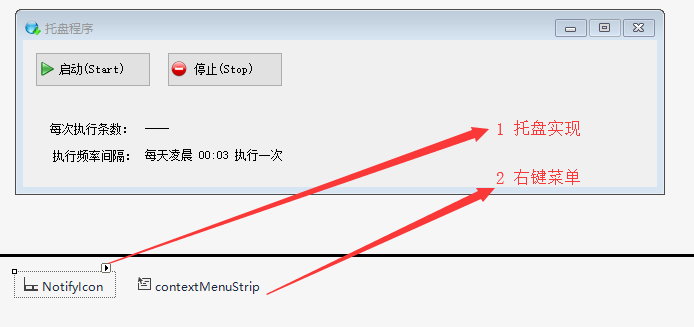
NotifyIcon 属性,如下:

并为NotifyIcon指定了DoubleClick事件:
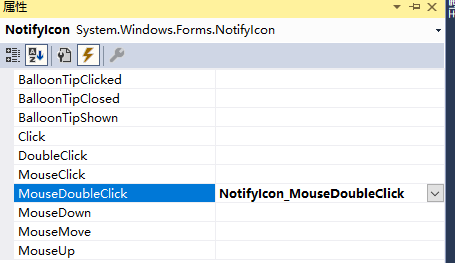
主窗体增加两个事件:
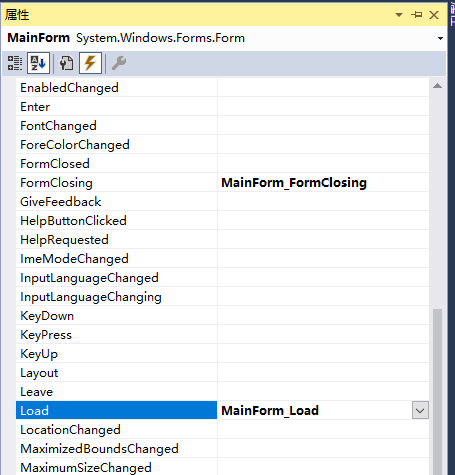
整体代码如下:
using Pallet_Common;
using System;
using System.Collections.Generic;
using System.ComponentModel;
using System.Configuration;
using System.Data;
using System.Diagnostics;
using System.Drawing;
using System.Linq;
using System.Text;
using System.Threading.Tasks;
using System.Windows.Forms; namespace Pallet_01
{
public partial class MainForm : Form
{ public MainForm()
{
InitializeComponent();
this.btnEnd.Enabled = false;
this.停止ToolStripMenuItem.Enabled = false;
} private void MainForm_Load(object sender, EventArgs e)
{
this.btnEnd.Enabled = false;
this.Resize += MainForm_Resize; } //单击窗体最小化时窗体隐藏
void MainForm_Resize(object sender, EventArgs e)
{
if (this.WindowState == FormWindowState.Minimized)
{
this.Hide();
}
} private void NotifyIcon_MouseDoubleClick(object sender, MouseEventArgs e)
{
this.Show(); // 窗体显现
this.WindowState = FormWindowState.Normal; //窗体回复正常大小
} private void btnStart_Click(object sender, EventArgs e)
{ Scheduler.StartUp();
this.btnStart.Enabled = false;
this.btnEnd.Enabled = true;
this.启动ToolStripMenuItem.Enabled = false;
this.停止ToolStripMenuItem.Enabled = true; string pageSize = ConfigurationManager.AppSettings["PageSize"];
this.lblCount.Text = pageSize + " 条"; this.lblCount.Update(); } private void btnEnd_Click(object sender, EventArgs e)
{ Scheduler.Stop();
this.btnStart.Enabled = true;
this.btnEnd.Enabled = false;
this.启动ToolStripMenuItem.Enabled = true;
this.停止ToolStripMenuItem.Enabled = false; this.lblCount.Text = "----";
this.lblCount.Update();
} private void MainForm_FormClosing(object sender, FormClosingEventArgs e)
{
if (MessageBox.Show("是否确认退出程序?", "退出", MessageBoxButtons.OKCancel, MessageBoxIcon.Question) == DialogResult.OK)
{
//关闭所有的线程,释放占用内存
this.Dispose();
this.Close();
}
else
{
e.Cancel = true;
}
} #region 右键菜单事件
private void 启动ToolStripMenuItem_Click(object sender, EventArgs e)
{
Scheduler.StartUp();
this.btnStart.Enabled = false;
this.btnEnd.Enabled = true;
this.启动ToolStripMenuItem.Enabled = false;
this.停止ToolStripMenuItem.Enabled = true;
} private void 停止ToolStripMenuItem_Click(object sender, EventArgs e)
{
Scheduler.Stop();
this.btnStart.Enabled = true;
this.btnEnd.Enabled = false;
this.启动ToolStripMenuItem.Enabled = true;
this.停止ToolStripMenuItem.Enabled = false;
} private void 退出ToolStripMenuItem_Click(object sender, EventArgs e)
{
if (MessageBox.Show("是否确认退出程序?", "退出", MessageBoxButtons.OKCancel, MessageBoxIcon.Question) == DialogResult.OK)
{
// 关闭所有的线程,释放占用内存
this.Dispose();
this.Close();
}
}
#endregion
}
}
其中打开一个程序后,不允许再次打开,也就是运行后,只能运行一个,如下:
using System;
using System.Collections.Generic;
using System.Linq;
using System.Threading;
using System.Threading.Tasks;
using System.Windows.Forms; namespace Pallet_01
{
static class Program
{
/// <summary>
/// 应用程序的主入口点。
/// </summary>
[STAThread]
static void Main()
{
bool bCreateNew;
Mutex m = new Mutex(false, "Pallent_01", out bCreateNew);
if (bCreateNew)
{
Application.EnableVisualStyles();
Application.SetCompatibleTextRenderingDefault(false);
Application.Run(new MainForm());
}
}
}
}
VS2017 - Winform 简单托盘小程序的更多相关文章
- 输出多行字符的一个简单JAVA小程序
public class JAVA { public static void main(String[] args) { System.out.println("-------------- ...
- 简单的小程序实现ATM机操作
简单的小程序实现ATM机操作 代码如下: package Day06; import java.util.Scanner; public class TestAccount { public stat ...
- python -----一个简单的小程序(监控电脑内存,cpu,硬盘)
一个简单的小程序 用函数实现!~~ 实现: cpu 使用率大于百分之50 时 , C 盘容量不足5 G 时, 内存 低于2G 时. 出现以上其中一种情况,发送自动报警邮件! 主要运用 到了两个 模 ...
- 3.2 Lucene实战:一个简单的小程序
在讲解Lucene索引和检索的原理之前,我们先来实战Lucene:一个简单的小程序! 一.索引小程序 首先,new一个java project,名字叫做LuceneIndex. 然后,在project ...
- Python3的tkinter写一个简单的小程序
一.这个学期开始学习python,但是看了python2和python3,最后还是选择了python3 本着熟悉python的原因,并且也想做一些小程序来增加自己对python的熟练度.所以写了一个简 ...
- Python绘制PDF文件~超简单的小程序
Python绘制PDF文件 项目简介 这次项目很简单,本次项目课,代码不超过40行,主要是使用 urllib和reportlab模块,来生成一个pdf文件. reportlab官方文档 http:// ...
- WinForm版图像编辑小程序(实现图像拖动、缩放、旋转、抠图)
闲暇之余,开发一个图片编辑小程序.程序主要特点就是可方便的对多个图像编辑,实现了一些基本的操作.本文主要介绍一下程序的功能.设计思路. 执行程序 下载地址: 百度网盘.https://pan.baid ...
- 用python写个简单的小程序,编译成exe跑在win10上
每天的工作其实很无聊,早知道应该去IT公司闯荡的.最近的工作内容是每逢一个整点,从早7点到晚11点,去查一次客流数据,整理到表格中,上交给素未蒙面的上线,由他呈交领导查阅. 人的精力毕竟是有限的,所以 ...
- .NET WinForm画树叶小程序
看了一片文章(http://keleyi.com/a/bjac/nurox416.htm),是使用分型画树叶,代码是Java的,因为Java很久没弄了,改用C#实现,下载地址: 画树叶小程序下载 核心 ...
随机推荐
- [HDU5739]Fantasia(圆方树DP)
题意:给一张无向点带有权无向图.定义连通图的权值为图中各点权的乘积,图的权值为其包含的各连通图的权和.设z_i为删除i点后图的权值,求$S = (\sum\limits_{i=1}^{n}i\cdot ...
- 【字符串哈希】【莫队算法】bzoj3207 花神的嘲讽计划Ⅰ
既然询问的长度是确定的,那么我们可以将所有长度为K的字串弄个哈希值出来,这样字串存在性=>哈希值存在性. 自然上溢哈希,base=107比较不错. 序列长度n=>n-K+1 询问区间[x, ...
- 【网络流】【Dinic】【最大流】bzoj3396 [Usaco2009 Jan]Total flow 水流
#include<cstdio> #include<cstring> #include<algorithm> #include<queue> using ...
- 【枚举】【权值分块】bzoj1112 [POI2008]砖块Klo
枚举长度为m的所有段,尝试用中位数更新答案. 所以需要数据结构,支持查询k大,以及大于/小于 k大值 的数的和. 平衡树.权值线段树.权值分块什么的随便呢. #include<cstdio> ...
- 9.1(java学习笔记)正则表达式
一.正则表达式 1.1正则表达式 正则表达式是描述一种规则,通过这个规则可以匹配到一类字符串. 2.1正则语法 2.1.1普通字符:字母.数字.下划线.汉字以及没有特殊意义的符号都是普通字符. 正则表 ...
- 北京极科极客科技有限公司 http://www.hiwifi.com/
北京极科极客科技有限公司 http://www.hiwifi.com/ 产品:hiwifi 199元.
- ylbtech-LanguageSamples-AnonymousDelegates(匿名委托)
ylbtech-Microsoft-CSharpSamples:ylbtech-LanguageSamples-AnonymousDelegates(匿名委托) 1.A,示例(Sample) 返回顶部 ...
- DICOM中几个判断图像方向的tag
在DICOM标准里,有三个TAG与成像的方向相关. 参考来源:Kitware关于DICOM方向的说明 http://public.kitware.com/IGSTKWIKI/index.php/DIC ...
- C# 操作mongodb 简单实例
本实例主要简单的查询,新增,修改和删除操作,完整代码如下: using System; using System.Collections.Generic; using System.Text; usi ...
- [Android]Volley源代码分析(二)Cache
Cache作为Volley最为核心的一部分,Volley花了重彩来实现它.本章我们顺着Volley的源代码思路往下,来看下Volley对Cache的处理逻辑. 我们回忆一下昨天的简单代码,我们的入口是 ...
